As a working technology teacher, I get hundreds of questions from parents about their home computers, how to do stuff, how to solve problems. Each Tuesday, I’ll share one of those with you. They’re always brief and always focused. Enjoy!
A hidden coding secret on every computer is the ‘Alt codes’. Those are the symbols you invoke by typing Alt+[a number] on most digital devices. The suggestions below are for PCs, but there are similar lists for Macs and Chromebooks.
Alt+0191 = ¿
Alt+0128 = €
Alt+0169 = ©
Tip: Press the ALT key. While it is pressed, put in the numbers from your NUMBER PAD. It doesn’t work using the numbers at the top of the keyboard). Make sure the NUM LOCK is ON.
Pick the ones that are particularly useful for your students and have them try them out. Or use a list of available symbols and have students pick the ones they’d like to learn
Jacqui Murray has been teaching K-18 technology for 30 years. She is the editor/author of over a hundred tech ed resources including a K-12 technology curriculum, K-8 keyboard curriculum, K-8 Digital Citizenship curriculum. She is an adjunct professor in tech ed, Master Teacher, webmaster for four blogs, an Amazon Vine Voice, CSTA presentation reviewer, freelance journalist on tech ed topics, contributor to NEA Today, and author of the tech thrillers, To Hunt a Sub and Twenty-four Days. You can find her resources at Structured Learning.




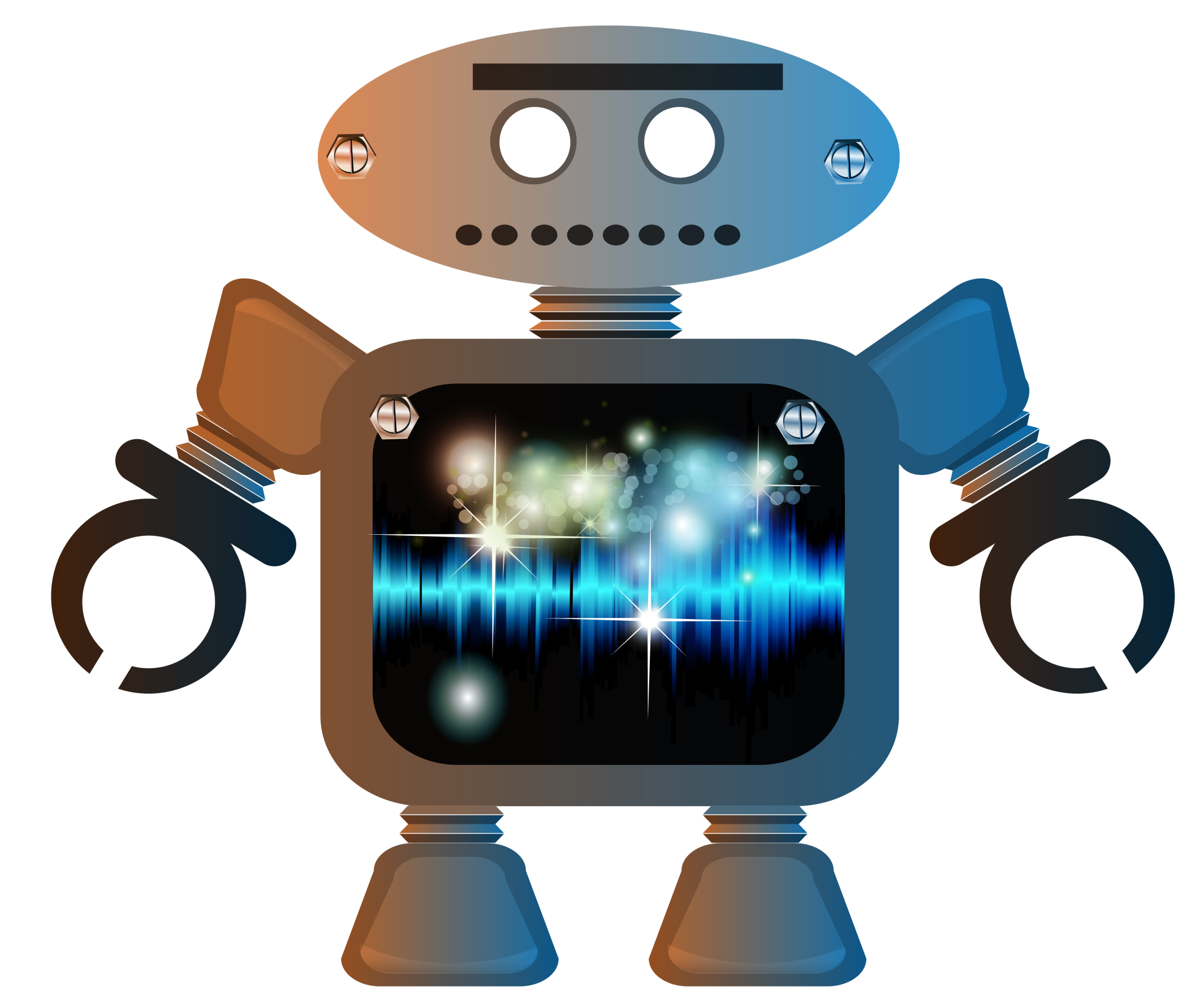
































It makes sense that we would use the number pad with the right hand while the left hand holds the ALT key down. It would be difficult to alternate hands holding the ALT keys while typing the numbers across the top of the keyboard.
It would be interesting to survey professional coders (aka programmers) to see how many are right handed versus left handed. How many lefties use a 10 number pad that is moveable rather than the one that is common on the right side?
Good observation, Bill. What I found odd was that the Alt Codes don’t even work if you use the number row. I learned that the hard way!