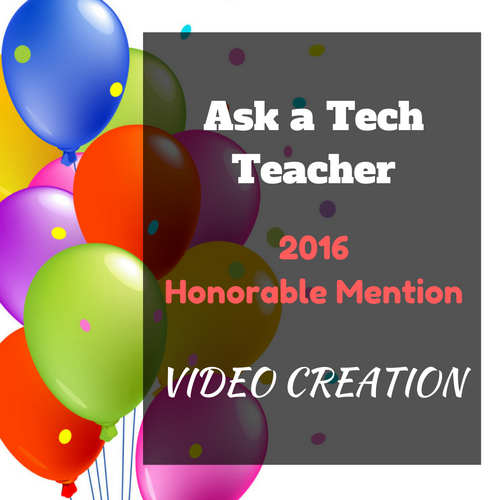- Adobe Spark–suite of free tools for creating images, videos, and simple web pages; quick; great for Chromebooks
- Animoto
- Canva video creator–How-to video by Richard Byrne
- Chromebook–use Chromebook’s native video creation tool; watch this video on how; no add-ons or apps.
- EdPuzzle–edit, quizzify, and add your voice to any video
- Go animate
- Headliner–browser-based video editor; ed version; freemium
- Moovly–free or fee, animated videos
- PlayPosit–interactive videos
- Spark video — works on Chromebooks and iOS; add personal narrative, images. Use a story template or start from scratch; creates as slides
- Unscreen–remove background in videos for free
- Video Editor--free with Windows 10
- Vimeo
- Voki
- WeVideo–collaborative; record on mobile devices; edit on desktop; works great on Chromebooks
- Wideo–create videos online
- Windows 10 organic video editor–how-to video to turn photos into video by Richard Byrne
We are a group of dedicated international technology teachers with tons of experience in teaching K-18 tech, unraveling its problems, and making it exciting for kids (and adults). We blog here, teach online grad school classes, provide curricula (like K-12 Technology curriculum, K-8 keyboard curriculum, K-8 Digital Citizenship curriculum). Jacqui Murray (the face of AATT) also authors tech thrillers, To Hunt a Sub and Twenty-four Days. You can find our resources at Structured Learning.
Subscribe to Blog via Email
Categories
Blog Stats
- 6,568,293 hits
Kidztype

AATT Resources
This slideshow requires JavaScript.
Teaching Strategies
- Digital Literacy 0
- DoK 0
- Flipped Class 0
- Frayer Model 0
- Habits of Mind 0
- Mindfulness 0
- Orton-Gillingham 0
- SAMR I 0
- SAMR II 0
- UbD 0
Book Reviews
Chromebooks
Graphics
Presentations
Miscellaneous
Notices
Any cookies on my website are used to ensure normal website functions (for instance, Youtube videos won’t work without their own identifiers). These cookies cannot be switched off because the website wouldn’t work properly anymore. However, these identifiers do not store any personal data.

This work is licensed under a Creative Commons Attribution-NonCommercial-NoDerivatives 4.0 International License.
Legal stuff
When you leave a comment, WordPress stores your gravatar name, IP Address, comment, and email address. Therefore, leaving a comment is considered a clear affirmative, specific, and unambiguous action as defined by the GDPR giving me consent to store this information, and permission to contact you in the future by email.
Your personal information will not be sold or shared with any third parties under any circumstances. Your information shall be retained until you unsubscribe or ask me to remove your data. If you feel your data has been misused, you have a right to complain to the Hellenic Data Protection Authority (HDPA). If you do not consent to the above, please don’t leave a comment.
AI Legal Notices
The content presented in this blog is the result of my creative imagination and not intended for use, reproduction, or incorporation into any artificial intelligence training or machine learning systems without prior written consent from the author.”
Copyright © 2025