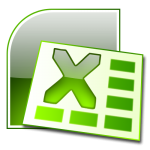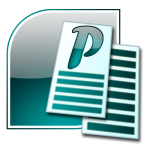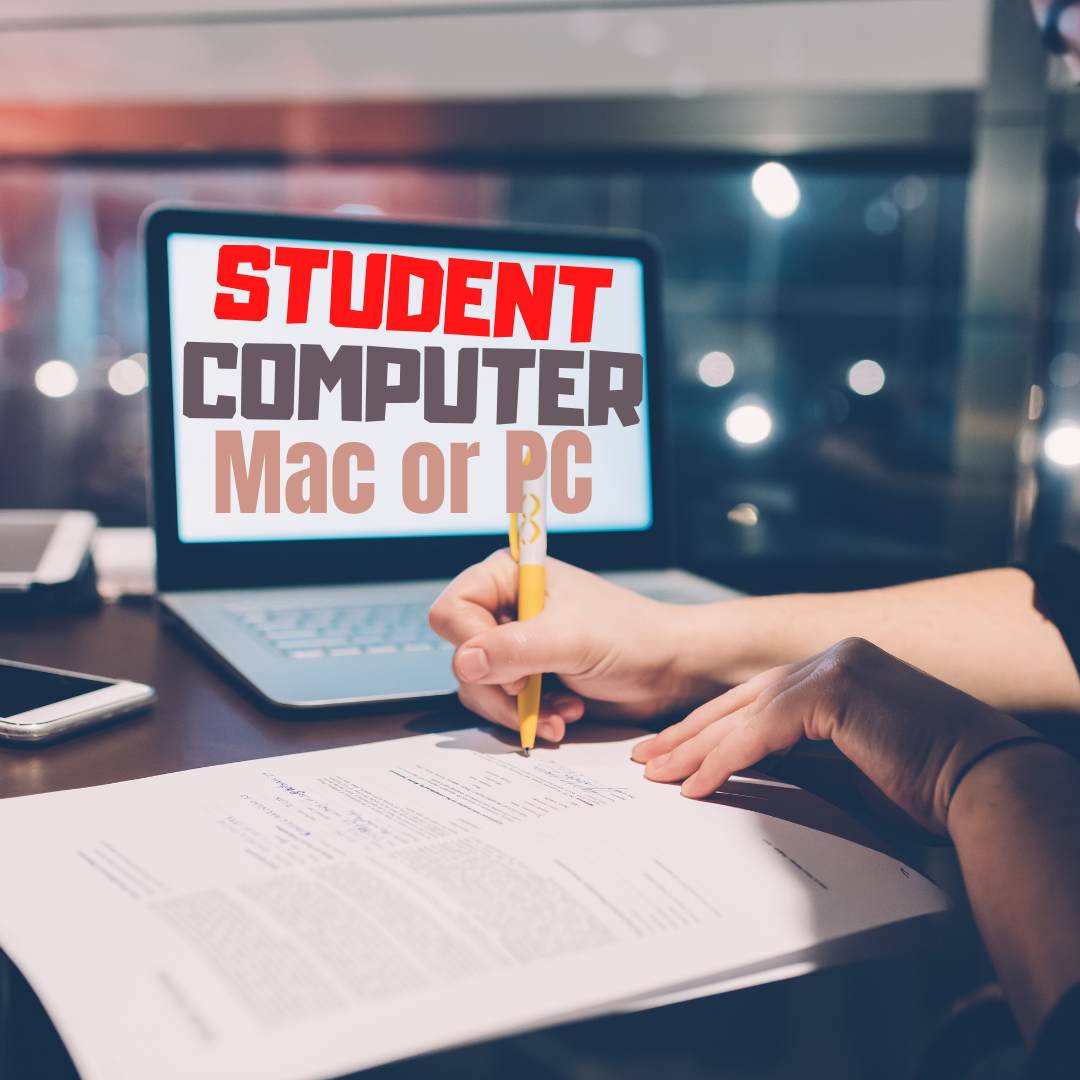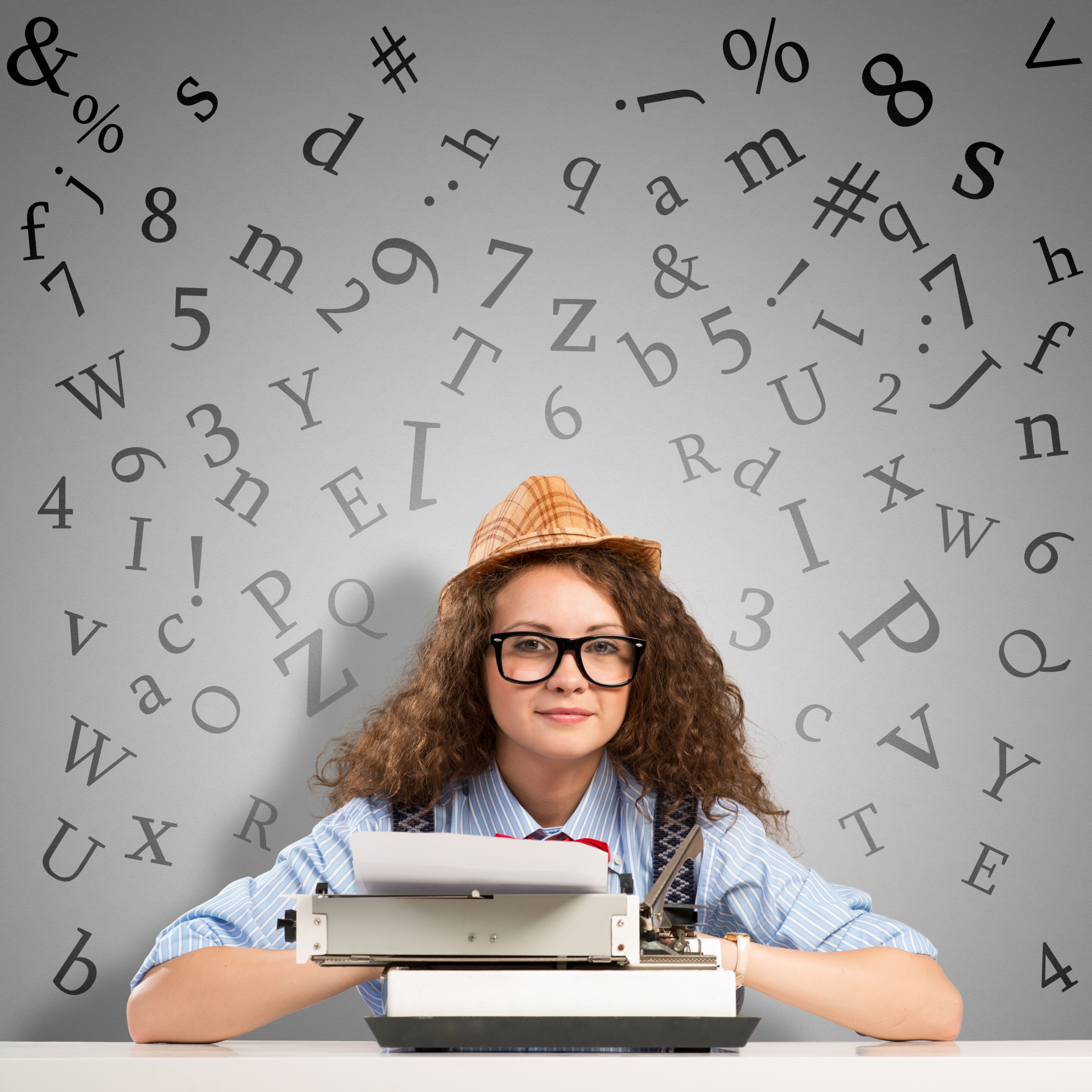Category: Humor
You Know You’re a Techy Teacher When…
I have to reblog this wonder post by my efriend, Lisa. How many of these fit you? Can you add to this fun list?
You Know You’re a Techy Teacher When…
- You can’t remember the last time you printed a classroom document.
- Plurking, tweeting, and playing with your wiki in public are acceptable behaviors.
- Your Notebook isn’t spiral bound – it plugs into the wall.
- Forget the garden…you spend more time on the weekend weeding out your Inbox.
- You can recite your school’s Acceptable Use Policy by heart.
- On parent/teacher night, instead of exchanging business cards, you Bump.
- You express yourself with emoticons.
- You no longer consider it graffiti to write on someone’s wall.
- Your significant other gets jealous of your PLN.
- It’s not creepy to have lots of followers.
- You’re in a constant battle to be Mayor of your school.
- Your students call you the “cool” teacher.
- The other teachers are jealous of your Prezi.
- YouTube is blocked in your school, and you know how to get around it and still use the content.
- The Tech Department is sick of your constant requests to unblock Twitter.
- You’ve Googled your principal.
- You know that TweetDeck is not a patio with a lot of birds.
- You correct your friends’ grammar when they text you.
- Never mind the fruit, you want a real Apple for Christmas.
- “Casual Fridays” means logging into the EdTech UNconference in your bunny slippers.
- You wear your “I Heart EdTech” button everywhere you go.
- You read this blog post then tweet it, like it, and pass it on to a friend (more…)
Share this:
Are you as Tech-Smart as a Fifth Grader?
I’ve been teaching technology to kindergarten through eighth graders for almost fifteen years. Parents and colleagues are constantly amazed that I can get the
[caption id="attachment_5684" align="alignright" width="289"]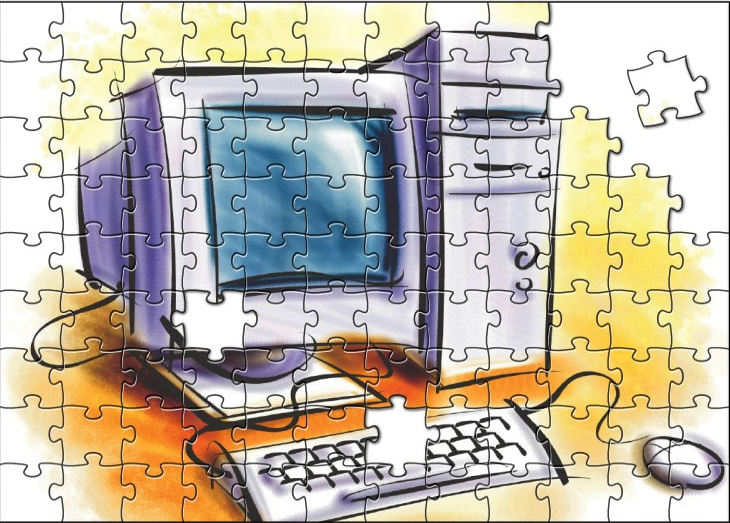 Are you puzzling how to teach problem solving to students? Read on[/caption]
Are you puzzling how to teach problem solving to students? Read on[/caption]
littlest learners to pay attention, remember, and have fun with the skills that are required to grow into competent, enthusiastic examples of the Web 2.0 generation.
I have a confession to make: It’s not as hard as it looks. Sure, those first few kindergarten months, when they don’t know what the words enter and backspace mean, nor the difference between the keyboard and headphones, and don’t understand why they can’t grab their neighbor’s headphones or bang on their keyboard, I do rethink my chosen field. But that passes. By January, every parent tour that passes through my classroom thinks I’m a magician.
What’s my secret? I teach every child to be a problem solver. If their computer doesn’t work, I have them fix it (what’s wrong with it? What did you do last time? Have you tried…?) If they can’t remember how to do something, I prod them (Think back to the instructions. What did you do last week? See that tool—does that look like it would help?) I insist they learn those geek words that are tech terminology (There’s no such thing as earphones. Do you mean headphones? I don’t understand when you point. Do you mean the cursor?) No matter how many hands are waving in my face, I do not take a student’s mouse in my hand and do for them, nor will I allow parent helpers to do this (that is a bigger challenge than the students. Parents are used to doing-for. They think I’m mean when I won’t—until they’ve spent a class period walking my floorboards.). I guide students to an answer. I am patient even when I don’t feel it inside. My goal is process, not product. (more…)
Share this:
Where Would You Like to Go Today?
Are you here for a lesson plan… Tech tips… Humor? Click the category below and you’re there.
[caption id="attachment_1055" align="aligncenter" width="154"] 52 weeks of tech tips[/caption]
[caption id="attachment_1057" align="aligncenter" width="150"]
52 weeks of tech tips[/caption]
[caption id="attachment_1057" align="aligncenter" width="150"]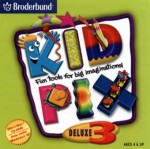 KidPix lessons for K-2[/caption]
[caption id="attachment_1058" align="aligncenter" width="150"]
KidPix lessons for K-2[/caption]
[caption id="attachment_1058" align="aligncenter" width="150"] Google Earth lesson plans[/caption]
[caption id="attachment_1059" align="aligncenter" width="150"]
Google Earth lesson plans[/caption]
[caption id="attachment_1059" align="aligncenter" width="150"] Photoshop lesson plans[/caption]
[caption id="attachment_1063" align="aligncenter" width="150"]
Photoshop lesson plans[/caption]
[caption id="attachment_1063" align="aligncenter" width="150"]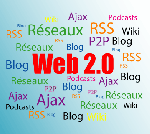 Web 2.0 lesson plans[/caption]
[caption id="attachment_1064" align="aligncenter" width="150"]
Web 2.0 lesson plans[/caption]
[caption id="attachment_1064" align="aligncenter" width="150"] MS Word lesson plans[/caption]
[caption id="attachment_1075" align="aligncenter" width="176"]
MS Word lesson plans[/caption]
[caption id="attachment_1075" align="aligncenter" width="176"] Mouse lesson plans[/caption]
[caption id="attachment_1072" align="aligncenter" width="150"]
Mouse lesson plans[/caption]
[caption id="attachment_1072" align="aligncenter" width="150"]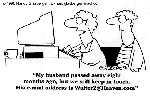 Take a break[/caption]
Take a break[/caption]
-
Jacqui Murray has been teaching K-18 technology for 30 years. She is the editor/author of over a hundred tech ed resources including a K-12 technology curriculum, K-8 keyboard curriculum, K-8 Digital Citizenship curriculum. She is an adjunct professor in tech ed, Master Teacher, webmaster for four blogs, an Amazon Vine Voice, CSTA presentation reviewer, freelance journalist on tech ed topics, contributor to NEA Today, and author of the tech thrillers, To Hunt a Sub and Twenty-four Days. You can find her resources at Structured Learning.
Share this:
Just Another Day In Computer Lab
Today, my guest blogger is Kristi Richard of South Bend, IN (Go Notre Dame!) She’s a web designer, owns her own freelance business called Studio 545, and
[caption id="attachment_4333" align="alignright" width="338"] Where’s the blue one go?[/caption]
Where’s the blue one go?[/caption]
volunteers one day a week to teach computer basics to grades six , seven and eight at Our Lady of Hungary Catholic School. In her words, “Our Lady of Hungary … received a nice donation of computers and internet service to get a computer lab up and running. I was asked to teach basic computer skills to the kids, and have enjoyed working with them for about four months now. I only work one day at week with the kids, but I have developed quite an appreciation for what teachers go through nine months out of the year!”
Kristi and I met online chatting about tech teacher experiences and she had me in stitches telling me about her escapades. I asked her to write a post so I can share it with you. Enjoy!
Sometimes the kids in my 6th – 8th Grade computer lab look at me as a computer genius, but I am thinking to myself “Whew, glad that worked, now remember what you did, Kristi”!
My second week of teaching this lab, my priority was trying to remember all the kid’s names. But shortly after the kids came in to the lab, all of a sudden four computers including mine went down. We are on a network, so I am thinking, “Now what do I do??” I kept myself under control and did what the tech guys always ask you to do. 1) are the cables plugged into the back of the computers (check!), 2) are the computers turned on (check!) . . . 3) are they plugged in correctly? So there I was, Mrs. Richard, on my hands and knees, ass in the air as I was looking under the lab desks to check the monstrous mess of cords, plugs and cables that hook up twenty computers along this section! I could hear the kids giggling at me while I continued to struggle in tight quarters trying to figure out which cord/cable/plug hooked to the computers that went out. Then came the hot flash . . . jeeze, not now!
After about seven minutes of searching, I saw it . . . the extension cord to a power strip was wrapped around a girls ankle and had come unplugged. She didn’t have a clue! She must have sat down and wrapped her ankle around the cord and just yanked the cord out of the power strip. NO CLUE as she sat there working away on her computer with this cord wrapped around her ankle! I unwrapped the cord, and debated for a second if this was the right cord, or if I would set off a huge power surge and kill a row of computers if i plugged it into the empty outlet. What did I have to lose? I was just a volunteer and I was dying under here! They applauded when I plugged in the cord and the computers went back on – it worked! “Mrs. Richard, you rock!!” (I thought to myself as i backed out from under the desks, face sweaty and red).
At 52, I am getting a bit old to be crawling around under desks. But somehow . . . I love it!
If you have a funny story you’d like to share with readers, email me at [email protected] or leave a comment here. Chances are, lots of other tech teachers and parents will relate to your experience.
Jacqui Murray has been teaching K-18 technology for 30 years. She is the editor/author of over a hundred tech ed resources including a K-12 technology curriculum, K-8 keyboard curriculum, K-8 Digital Citizenship curriculum. She is an adjunct professor in tech ed, Master Teacher, webmaster for four blogs, an Amazon Vine Voice, CSTA presentation reviewer, freelance journalist on tech ed topics, contributor to NEA Today, and author of the tech thrillers, To Hunt a Sub and Twenty-four Days. You can find her resources at Structured Learning.
Share this:
Dr. Seuss–Techie Style
I think humor’s important, especially for communicating difficult, even intimidating topics. Like computer training. Here’s a poem I like:
If a packet hits a pocket on a socket on a port, and the bus is interrupted as a very last resort, and the address of the memory makes your floppy disk abort, then the socket packet pocket has an error to report. If your cursor finds a menu item followed by a dash, and the double-clicking icon puts your window in the trash, and your data is corrupted 'cause the index doesn't hash, then your situation's hopeless and your system's gonna crash! If the label on the cable on the table at your house, says the network is connected to the button on your mouse, but your packets want to tunnel on another protocol, that's repeatedly rejected by the printer down the hall, and you screen is all distorted by the side effects of gauss, so your icons in the window are as wavy as a souse, then you may as well reboot and go out with a bang, 'cause as sure as I'm a poet, the sucker's gonna hang! When the copy of your floppy's getting sloppy on the disk, and the microcode instructions cause unnecessary risk, then you have to flash your memory, and you'll want to RAM your ROM. Quickly turn off the computer and be sure to tell your mom. Copyright © Gene Ziegler Email: [email protected]
I couldn’t have said it better than my buddy, Gene.
–reprinted with permission Ask a Tech Teacher © 6-28-09
Share this:
Life Wisdom From Your Computer #4: Hourglassing
Everyone who has used a computer understands the annoying, time-wasting hourglass. You’re trying to perform magic on a deadline and the computer screen pops up with an hourglass that lazily pours sand … for. Ever. You think it’ll continue until Harvard wins the Super Bowl
The computer moves on when it’s ready, with complete disregard for your frustration.
There’s a lesson here. Life includes predictable, spontaneous hourglassing. Patience is the key. We teach our kids that patience is a virtue, but we don’t embrace it as our own. Anger won’t get rid of the hourglass and stress won’t make it go faster. Sit down, relax, check your email if it takes too long.
“All human wisdom is summed up in two words – wait and hope” (Alexandre Dumas)
Share this:
Life Wisdom From Your Computer #2: Your Processor Speed
Your processing speed is what it is. You can only think through problems and consider issues as fast as you do. No  amount of wishing you were eidetic or lusting after those with a photographic memory will change your circumstances. Accept yourself for what you are. Revel in it. Own it. Enjoy your strong points and work around the weak ones.
amount of wishing you were eidetic or lusting after those with a photographic memory will change your circumstances. Accept yourself for what you are. Revel in it. Own it. Enjoy your strong points and work around the weak ones.
Here’s something you may not know. No one is perfect and everyone has weaknesses. Successful people re-form arguments and situations to accommodate their strengths and ignore their weaknesses. You can too.
Who cares what your processing speed is if your hard drive is to die for?
Jacqui Murray has been teaching K-18 technology for 30 years. She is the editor/author of over a hundred tech ed resources including a K-12 technology curriculum, K-8 keyboard curriculum, K-8 Digital Citizenship curriculum. She is an adjunct professor in tech ed, Master Teacher, webmaster for four blogs, an Amazon Vine Voice, CSTA presentation reviewer, freelance journalist on tech ed topics, contributor to NEA Today, and author of the tech thrillers, To Hunt a Sub and Twenty-four Days. You can find her resources at Structured Learning.
Share this:
Life Wisdom From Your Computer #1: Consider RAM
Life is hard, but lessons are all around us. If you pay attention, you’ll do well. The trick is to take your lessons where you can find them. In my case, being a technology teacher, it’s from computers.
Here’s my first tip: Know when your RAM is full. (more…)