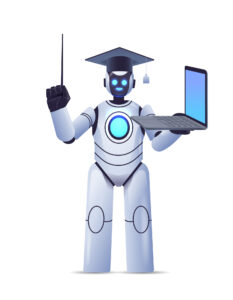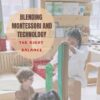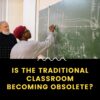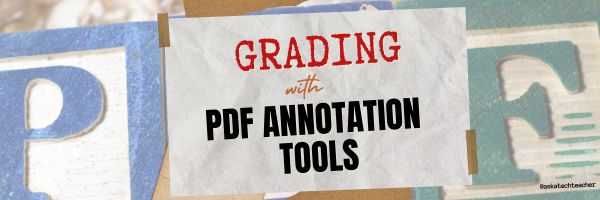Category: Education reform
Legal Risks and Obligations for Schools Using AI Tutors
Legal Risks and Obligations for Schools Using AI Tutors
AI tutors are quickly changing how students learn, offering personalized support across different subjects and formats. But as these tools become more common in schools, serious questions about their legal impact arise.
Who is responsible if an AI gives bad advice or shares sensitive student data? What happens when these systems enter specialized areas like medical training or behavioral support?
Many educators and administrators feel unprepared to manage these legal and ethical challenges effectively. Schools must now balance innovation with compliance, oversight, and long-term accountability.
This article will explore the legal risks and obligations schools face when integrating AI tutors into education.
Data Privacy and Student Protection
AI tutors collect personal data, often without students realizing its full extent. Schools must protect this information according to local and international data privacy laws. Regulations like FERPA and GDPR define how data must be handled.
NC State University notes that FERPA applies to all U.S. schools that receive federal funding, covering student education records. It protects how schools collect, use, and share personal information about students and their families. On the other hand, GDPR applies to institutions within the European Economic Area (EEA) and any outside group handling EEA citizens’ data.
Failure to comply with these laws can lead to serious legal consequences. Schools should only work with vendors who meet strict security standards. Students and parents deserve transparency about how data is used and stored.
Encryption, limited access, and regular audits help maintain data security across platforms. Schools must ensure consent is properly obtained before collecting sensitive student information. These steps help prevent breaches and maintain trust in digital learning environments.
How does AI affect student data security during remote learning?
AI tools used for remote learning pose additional risks in terms of data privacy. Online learning environments often involve more data exchanges between students and servers. Schools must ensure AI platforms follow secure authentication processes and comply with online learning data protection guidelines.
Liability for AI-Driven Advice and Errors
AI tutors can make mistakes that negatively affect student learning outcomes. Incorrect answers or misleading feedback may create confusion or lower academic performance. If students rely on flawed guidance, schools may face legal accountability.
A University of Pennsylvania study from 2024 found that students using AI for math prep scored lower. Those who used generative AI performed worse on exams than students who didn’t rely on it. The data suggests AI may interrupt real learning when used as a primary tool. Overdependence on AI guidance could damage understanding and weaken long-term academic outcomes.
This shows that it is important to position AI as a tool, not a teacher. Educators should monitor AI use and correct any issues promptly. Contracts with providers must clarify who is responsible for harmful outcomes.
Clear disclaimers should explain AI’s limits and potential for occasional errors. Teachers should train students to verify AI information with real sources. These actions reduce risks and reinforce the role of human oversight.
How can AI tutors affect long-term academic performance?
Over-reliance on AI could lead to gaps in fundamental skills, as students may not critically engage with the material. Schools should monitor student performance regularly to identify learning disruptions. Combining AI with traditional educational methods ensures a well-rounded approach to student development.
AI’s Role in Complex Educational Fields
AI tutors play an important role in helping students navigate complex topics. These tools break down difficult material into interactive, engaging formats that enhance learning. For example, in subjects like pharmacology, students rely on accurate, up-to-date information. Addiction medicine, in particular, benefits from realistic case simulations that reflect real-world treatment challenges.
As opioid addiction remains a global health concern, medications like Suboxone are commonly discussed in training programs. Suboxone is widely used to manage opioid dependence, but it has been linked to serious side effects.
According to TorHoerman Law, some users have reported severe dental issues, including permanent tooth decay. These complications have become the focus of lawsuits, with claims that manufacturers failed to provide adequate warnings. The lawsuits seek compensation for patients who suffered harmful side effects due to insufficient information.
Suboxone lawsuits highlight the critical need for transparency in medication risk disclosure. AI tutors can help students explore both the therapeutic use and legal controversies surrounding such medications. Medical programs must prevent students from receiving outdated or incomplete information by ensuring ongoing content review. AI should support and enhance the expertise of medical educators, not replace them.
How can AI simulate real-world medical challenges?
AI can create interactive, scenario-based learning tools that simulate medical situations like diagnosing diseases or managing treatments. These systems allow students to explore various paths in problem-solving, mimicking the uncertainty and complexity of real-world medical practice. Constant content reviews ensure AI stays relevant to current medical knowledge.
Compliance with Accessibility and Inclusion Laws
Partners for Youth with Disabilities states that schools must ensure AI tutors are usable by students with disabilities. Laws like the ADA mandate equal access to digital educational content. Since 1990, the ADA has helped universities improve access for students with disabilities. Title II of the ADA requires public colleges to make services and programs fully accessible.
AI platforms should support screen readers and offer flexible input options. Captions and keyboard navigation features help students with visual or motor impairments. Accessibility audits should be performed regularly to identify and fix potential issues. Inclusive design benefits not only disabled students but the entire learning community.
Schools risk legal action if AI systems exclude or disadvantage specific groups. Vendors must demonstrate that their tools meet official accessibility standards and guidelines. Prioritizing access creates a better learning experience for every student enrolled.
How can schools test the accessibility of AI tools?
Schools should perform usability tests with diverse student groups, including those with disabilities, to assess AI tools’ effectiveness. Feedback from students with different needs can help identify accessibility gaps. Partnering with accessibility experts or consultants ensures that AI platforms meet necessary inclusivity standards.
Handling Intellectual Property and Content Ownership
AI tutors often use third-party content, raising intellectual property concerns. The University of South Florida mentions that the content often includes text and images taken without the creators’ permission or awareness. As of April 2024, multiple lawsuits challenge AI platforms for using unlicensed content in training. These cases argue that using creators’ work without consent violates existing copyright protections.
Schools must clarify who owns the rights to AI-generated educational materials. Proper licensing agreements protect schools from copyright infringement claims.
AI vendors should disclose sources and permissions for all content used. Teachers and students need guidance on using AI outputs responsibly. Schools should educate stakeholders about plagiarism and proper attribution practices.
Clear policies prevent the unauthorized sharing or reproduction of protected materials. Intellectual property disputes can cause costly legal problems and reputational damage. Managing these issues proactively safeguards schools and promotes the ethical use of AI.
How can schools protect their own educational content when using AI?
Schools should register copyrights for original educational content they create and upload to AI systems. Clear terms of use agreements with AI vendors can help protect school-created materials. This ensures that any content generated within the platform remains the intellectual property of the school.
Navigating AI tutors in schools requires a proactive and comprehensive legal strategy. Prioritizing strong data privacy protocols protects student information from potential misuse. Schools need clear agreements outlining liability with AI vendors to avoid future conflicts.
Regular monitoring of AI’s impact helps ensure it supports rather than disrupts learning goals. Meeting accessibility requirements guarantees that all students benefit equally from AI tools. Managing intellectual property rights is essential for ethical and lawful AI use. These legal steps create a safe, fair, and effective digital learning environment.
–Image credit Pexels
Here’s the sign-up link if the image above doesn’t work:
https://forms.aweber.com/form/07/1910174607.htm
“The content presented in this blog are the result of creative imagination and not intended for use, reproduction, or incorporation into any artificial intelligence training or machine learning systems without prior written consent from the author.”
Jacqui Murray has been teaching K-18 technology for 30 years. She is the editor/author of over a hundred tech ed resources including a K-12 technology curriculum, K-8 keyboard curriculum, K-8 Digital Citizenship curriculum. She is an adjunct professor in tech ed, Master Teacher, freelance journalist on tech ed topics, and author of the tech thrillers, To Hunt a Sub and Twenty-four Days. You can find her resources at Structured Learning.
Share this:
- Click to share on Facebook (Opens in new window) Facebook
- Click to share on X (Opens in new window) X
- Click to share on LinkedIn (Opens in new window) LinkedIn
- Click to share on Pinterest (Opens in new window) Pinterest
- Click to share on Telegram (Opens in new window) Telegram
- Click to email a link to a friend (Opens in new window) Email
- More
Blending Montessori and Technology: Finding the Right Balance in Early Childhood Education
Blending Montessori and Technology: Finding the Right Balance in Early Childhood Education
These days, it seems that all toddlers master how to swipe across a screen before they learn to tie their shoes. Technology is everywhere and is not leaving anytime soon. For parents and educators who follow or are interested in the Montessori approach, which emphasizes hands-on activity, self directed learning, and natural curiosity, this article will come in handy. Can the Montessori ideology and technology coexist? Is it possible for children to continue using tablets, phones, etc. without losing that tangible, earthy learning process?
The quick answer is yes. But it takes thoughtfulness, balance, and a profound grasp of why Montessori works in the first place.
What Montessori Is Really About
First and foremost, we must understand a bit more about the Montessori approach and where its heart is. Dr. Maria Montessori’s belief was in child-directed learning. Rather than being told what to learn and how to do it, children find out about their world through materials that are fashioned to meet their needs at various levels of development.
Montessori materials, most commonly known as Montessori toys, are hands-on tools used in many Montessori classrooms. These tools are not noisy or flashy, most of the time these are materials made of wood. They’re meant to help develop fine motor skills, improve concentration, problem solving skills, and help a child be self sufficient. While these materials can be entertaining, that is more of a bonus than their main purpose. For example a knobbed cylinder or a bead chain, each material has a unique function that guides a child to master a skill through repetition and exploration.
Technology should compliment and never replace these moments of learning. (more…)
Share this:
- Click to share on Facebook (Opens in new window) Facebook
- Click to share on X (Opens in new window) X
- Click to share on LinkedIn (Opens in new window) LinkedIn
- Click to share on Pinterest (Opens in new window) Pinterest
- Click to share on Telegram (Opens in new window) Telegram
- Click to email a link to a friend (Opens in new window) Email
- More
May is Homeschooling Awareness Month
Homeschooling Awareness Month is celebrated annually in May to promote the benefits of homeschooling and educate the public about this viable educational option. It has been recognized since around 2010, gaining traction in the 1970s. The initiative highlights how homeschooling allows for personalized education, flexibility, and parental involvement in a child’s learning, often leading to well-rounded development. Key points include:
- Purpose: to dispel myths (i.e., homeschoolers lack socialization or academic rigor) and showcase advantages like customized curricula, flexible schedules, and the ability to teach life skills (i.e., budgeting, cooking). It also connects homeschooling families and raises awareness about available resources.
- Activities: Families and organizations are encouraged to share their homeschooling experiences on social media using hashtags like #HomeschoolAwarenessMonth. Many groups offer free resources like webinars, curriculum discounts, or local meetups.
- Benefits: Homeschooling promotes learning in diverse settings (libraries, museums, parks), fosters hands-on experiences, and avoids the one-size-fits-all approach of traditional schools. It’s also noted for safety, especially in addressing concerns like bullying.
Why is homeschooling important (more…)
Share this:
- Click to share on Facebook (Opens in new window) Facebook
- Click to share on X (Opens in new window) X
- Click to share on LinkedIn (Opens in new window) LinkedIn
- Click to share on Pinterest (Opens in new window) Pinterest
- Click to share on Telegram (Opens in new window) Telegram
- Click to email a link to a friend (Opens in new window) Email
- More
Is the Traditional Classroom Becoming Obsolete?
Something broke in American education these past years. Too many students don’t reach grade-level metrics and no one can agree on the cause. I went out to our international contributors for ideas. They had a lot, but this one I thought I’d cover first:
Is the Traditional Classroom Becoming Obsolete?
You might argue that the traditional classroom still plays an essential role in education, but the rapid growth of online and hybrid models suggests otherwise. As students increasingly seek flexible and interactive learning experiences, the conventional approach may not meet their needs any longer. This shift raises critical questions about the future of education: How will teachers adapt their roles? What innovations might redefine the learning environment? Understanding these dynamics could reshape your perspective on what effective education looks like today.
The Rise of Online Learning
Online learning has increasingly become a staple in education, with studies showing that over 30% of students now prefer it over traditional classroom settings. This shift raises questions about the efficacy and long-term viability of conventional education methods. You might wonder why this preference exists. Data indicates that online learning offers flexibility that traditional classrooms often can’t match.
Students can learn at their own pace, tailoring the experience to their unique needs, which can enhance engagement and retention.
However, you should also consider the challenges that accompany this rise. Not all online platforms deliver quality education, and the lack of face-to-face interaction can hinder social development and collaborative skills. Reports highlight that many students struggle with self-discipline in an online environment, leading to higher dropout rates compared to traditional settings.
Moreover, issues like digital divide—where not all students have equal access to technology—raise concerns about equity in education.
Ultimately, while online learning’s popularity is undeniable, it’s essential to analyze its limitations and implications critically. As you explore this educational landscape, understanding both the advantages and drawbacks will be vital in determining the future of learning. (more…)
Share this:
- Click to share on Facebook (Opens in new window) Facebook
- Click to share on X (Opens in new window) X
- Click to share on LinkedIn (Opens in new window) LinkedIn
- Click to share on Pinterest (Opens in new window) Pinterest
- Click to share on Telegram (Opens in new window) Telegram
- Click to email a link to a friend (Opens in new window) Email
- More
Integrating Technology in Education for Modern Classrooms
Integrating Technology in Education for Modern Classrooms
Embracing technology is crucial for modern educators aiming to enhance their teaching methodologies and foster student engagement. In today’s classrooms, technology serves not just as a tool but as an essential part of the learning environment. Understanding its role and potential can transform traditional teaching into an interactive and efficient experience.
The integration of technology into education is not merely a trend but a necessity in our rapidly advancing world. As an educator, leveraging technological tools can significantly enrich your teaching methods and student interactions. Various platforms such as Canvas, AI-driven applications, and PowerPoint have become staples in classrooms, facilitating diverse and dynamic learning experiences. By understanding and utilizing these resources, you can create a more engaging educational environment that caters to various learning styles. An online electrical and computer engineering degree can equip educators with the necessary skills to effectively implement these technologies in their teaching practices. (more…)
Share this:
- Click to share on Facebook (Opens in new window) Facebook
- Click to share on X (Opens in new window) X
- Click to share on LinkedIn (Opens in new window) LinkedIn
- Click to share on Pinterest (Opens in new window) Pinterest
- Click to share on Telegram (Opens in new window) Telegram
- Click to email a link to a friend (Opens in new window) Email
- More
What is a Virtual HS?
Virtual high schools have become increasingly popular as technology has advanced and educational needs have evolved. Here is an overview of key data and trends associated with them:
Enrollment and Growth
- Enrollment Numbers: Virtual high schools have seen significant growth in enrollment. In the United States alone, millions of students are now taking at least one online course.
- Growth Rate: The growth rate for virtual school enrollments has been steady, with a marked increase during the COVID-19 pandemic, as traditional schools shifted to online formats.
Demographics
- Student Demographics: Virtual high schools serve a diverse range of students, including those who need flexible schedules, have health issues, are involved in professional sports or entertainment, or have experienced bullying in traditional schools.
- Geographic Reach: Students from urban, suburban, and rural areas are enrolling in virtual high schools, with significant growth in rural areas where access to advanced courses may be limited.
Academic Performance
- Performance Metrics: Studies show mixed results on academic performance in virtual high schools. Some students excel due to the flexibility and self-paced nature, while others may struggle without face-to-face interaction and structured environments.
- Standardized Test Scores: Virtual high schools often have varied results on standardized test scores compared to traditional schools, with some performing above and others below average.
Curriculum and Instruction
Share this:
- Click to share on Facebook (Opens in new window) Facebook
- Click to share on X (Opens in new window) X
- Click to share on LinkedIn (Opens in new window) LinkedIn
- Click to share on Pinterest (Opens in new window) Pinterest
- Click to share on Telegram (Opens in new window) Telegram
- Click to email a link to a friend (Opens in new window) Email
- More
4 Critical Pieces of Every Lesson and How to Gamify Them–the video
Gamification of Education
This video is from a series I taught for school districts. It is now available for free, here on Ask a Tech Teacher:
–summarize with NoteGPT
Summary
Jacqui Murray discusses the integration of technology in K-8 education, focusing on gamification to enhance learning.
Highlights
- 🎮 Gamification enhances learning by incorporating game elements into education.
- 💻 Keyboarding skills are essential for students in a technology-driven world.
- 📚 Vocabulary building is crucial across all subjects for comprehension.
- 🌐 Digital citizenship teaches safe online practices for students.
- 🔍 Research skills promote inquiry and curiosity in students.
- 🏗️ Games like Minecraft and Sim City can teach complex subjects effectively.
- 📈 Engaging students through games can improve retention and understanding.
Key Insights
- 🎓 Gamification is a powerful tool that transforms traditional learning into interactive experiences, making education more appealing to students. This approach fosters engagement and motivation, which are essential for effective learning.
- ⌨️ Mastery of keyboarding is critical, as students will be tested on these skills. Teaching proper keyboarding habits at an early age helps ensure students can focus on content rather than mechanics, supporting their overall academic performance.
- 🔠 A strong vocabulary is foundational for academic success. By encouraging students to decode unfamiliar words in context, educators enhance comprehension and prepare them for standardized assessments.
- 🛡️ Digital citizenship education is essential as students navigate online environments. Teaching them about online safety and responsibility ensures they can engage positively and productively in digital spaces.
- 🔍 Encouraging research and inquiry through dedicated projects like Genius Hour fosters a sense of ownership in learning, allowing students to pursue their interests and develop critical thinking skills.
- ⚙️ Education-focused games must have narrative and character development to be effective. When students engage with games that require problem-solving and critical thinking, they learn necessary academic concepts in a fun way.
- 📊 Statistics show that a significant number of people engage with games regularly. Leveraging this interest in gaming can bridge the gap between entertainment and education, creating a dynamic learning environment that resonates with students.
This video is from a series I taught for school districts. It is now available for free, here on Ask a Tech Teacher. It includes videos on: (more…)
Share this:
- Click to share on Facebook (Opens in new window) Facebook
- Click to share on X (Opens in new window) X
- Click to share on LinkedIn (Opens in new window) LinkedIn
- Click to share on Pinterest (Opens in new window) Pinterest
- Click to share on Telegram (Opens in new window) Telegram
- Click to email a link to a friend (Opens in new window) Email
- More
How to Teach Digital Citizenship in Kindergarten
Understanding how to use the internet has become a cornerstone issue for students. No longer do they complete their research on projects solely in the library. Now, there is a vast landscape of resources available on the internet.
But with wealth of options comes responsibility for their use. As soon as children begin to visit the online world, they need the knowledge to do that safely, securely, responsibly. There are several great programs available to guide students through this process (Common Sense’s Digital Passport, Carnegie CyberAcademy, Netsmart Kids). I’ve collected them as resources and developed a path to follow that includes the best of everything.
Here’s Kindergarten–feel free to print this lesson. Use the lines in front of the steps to check off completed work:
Overview/Big Ideas
Students learn how to live in the digital world of internet websites, copy-righted images, and virtual friends who may be something different.
Essential Questions
- What is a ‘digital citizen’?
- How is being a citizen of the internet the same/different than my home town?
- What are the implications of digital citizenship in today’s world?
Objectives and Steps
The objectives of this lesson are:
Share this:
- Click to share on Facebook (Opens in new window) Facebook
- Click to share on X (Opens in new window) X
- Click to share on LinkedIn (Opens in new window) LinkedIn
- Click to share on Pinterest (Opens in new window) Pinterest
- Click to share on Telegram (Opens in new window) Telegram
- Click to email a link to a friend (Opens in new window) Email
- More
Building Community in Virtual High Schools
In response to the challenges of COVID, a dissatisfaction with local in-person schools, and increasingly diverse needs of the high school student population, enrollment in US virtual schools is now over 300,000 with about 20% of students taking at least one online course. There are pros and cons of attending class via computer. You can learn on your own schedule, but what if you have connectivity issues? You have more independence in your learning, but what if the teacher isn’t inspirational?
One big issue among many is the importance of building community in virtual schools. The Ask a Tech Teacher team dug into this:
Building Community in Virtual High Schools
As educators, we often hear concerns about the lack of socialization in online learning environments. However, the reality of virtual high schools is far from the isolated, impersonal experience many imagine. In fact, with intentional effort and innovative approaches, an online high school can foster vibrant, supportive communities that rival those of traditional brick-and-mortar institutions.
The Importance of Community in Education
A sense of belonging enhances student engagement, improves academic performance, and supports mental health. In virtual settings, where students might otherwise feel disconnected, building community becomes even more critical.
Strategies for fostering student connection include: (more…)
Share this:
- Click to share on Facebook (Opens in new window) Facebook
- Click to share on X (Opens in new window) X
- Click to share on LinkedIn (Opens in new window) LinkedIn
- Click to share on Pinterest (Opens in new window) Pinterest
- Click to share on Telegram (Opens in new window) Telegram
- Click to email a link to a friend (Opens in new window) Email
- More
Grade Assignments with PDF Tools
- Getting started
- Grading
- Providing feedback
- Saving and sharing
Grade Assignments with PDF Annotation Tools
As online learning and virtual classrooms gain popularity, educators are turning to new technologies to improve their teaching methods. This shift has led to a significant increase in digital grading tools, which help streamline the evaluation process and provide timely, valuable feedback to students, aiding their academic success.
A particularly useful technology in this realm is PDF annotation. This tool helps educators with text highlighting in order to leave feedback. It also allows them to strike through errors and add detailed notes directly on the student’s work. This eliminates the need for downloading and re-uploading assignments, enabling in-depth commentary.
In this blog post, we’ll explore the features of PDF annotation tools and their capabilities to transform assignment grading and student feedback. (more…)
Share this:
- Click to share on Facebook (Opens in new window) Facebook
- Click to share on X (Opens in new window) X
- Click to share on LinkedIn (Opens in new window) LinkedIn
- Click to share on Pinterest (Opens in new window) Pinterest
- Click to share on Telegram (Opens in new window) Telegram
- Click to email a link to a friend (Opens in new window) Email
- More