Category: Digital portfolio
5 Best Practices for Digital Portfolios
Digital portfolios have become a critical part of today’s classroom. Why collate student work into clunky 3-ring binders that can only be one place at a time, are subject to damage and page loss, and are difficult to update when there are so many easy-to-use, intuitive digital versions:
- Blogs–Kidblogs, WordPress, Edublogs
- Digication

- Dropr
- Edusight–pictures of student work for a digital portfolio; free, app; online comprehensive picture
- Flipboard–a magazine format (iOS only)
- Google Drive
- Live Binders
- Three Ring--mini digital portfolio. Easy to use, quick, syncs with app–not as robust as others
- Wikispaces–or another wiki concept (PBWorks)
- WordPress–use blogs for e-porfolios
Each offers a unique collection of tools, differentiating for the diverse needs of today’s learners. How do you decide which is best for you? Start with the list of Best Practices for selecting and using digital portfolios. Consider the following:
Share this:
- Click to share on Facebook (Opens in new window) Facebook
- Click to share on X (Opens in new window) X
- Click to share on LinkedIn (Opens in new window) LinkedIn
- Click to share on Pinterest (Opens in new window) Pinterest
- Click to share on Telegram (Opens in new window) Telegram
- Click to email a link to a friend (Opens in new window) Email
- More
Why use a Digital Portfolio–and 9 ways to do it
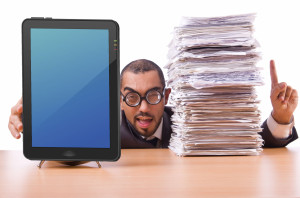 At a certain point in a student’s education journey, they start having a lot of school work that needs to be:
At a certain point in a student’s education journey, they start having a lot of school work that needs to be:
- saved for future use
- accessed from home and school
- shared with multiple students for collaborations
- submitted to teacher for grading
- returned from teacher digitally with comments and grade
- collected and displayed in all types of file formats–Word, Google, Photoshop, pdf
- organized to find data easily
- linked to other pieces of work or online sites
For example, a student can create a project at school, access it at home and link key words to websites found by a classmate that supports the project discussion.
Share this:
- Click to share on Facebook (Opens in new window) Facebook
- Click to share on X (Opens in new window) X
- Click to share on LinkedIn (Opens in new window) LinkedIn
- Click to share on Pinterest (Opens in new window) Pinterest
- Click to share on Telegram (Opens in new window) Telegram
- Click to email a link to a friend (Opens in new window) Email
- More
6 Ways to Say Bye Bye Binders
 3-ring binders–the mainstay of education for decades–now seem clunky, heavy, unwieldy even.. You never have a hole punch when you need one so you end up forcing holes into the margin. The rings break or bend and then the pages don’t turn properly, and still you persevere, using them even as your younger colleagues abandon them. There are digital alternatives, but you aren’t one of those teachers who jumps at the latest technology. You wait, see what colleagues like, and stick with the outmoded binders like comfort food.
3-ring binders–the mainstay of education for decades–now seem clunky, heavy, unwieldy even.. You never have a hole punch when you need one so you end up forcing holes into the margin. The rings break or bend and then the pages don’t turn properly, and still you persevere, using them even as your younger colleagues abandon them. There are digital alternatives, but you aren’t one of those teachers who jumps at the latest technology. You wait, see what colleagues like, and stick with the outmoded binders like comfort food.
What is it about binders that seems so irreplaceable? The fact that everything is in one place–you can grab it and have pretty much all the material you need for a particular class or event? Is it the nice tabbed set-up where you can quickly flip to the topic you need? Or maybe it’s the pockets–stuff papers in there that don’t seem to have a home among the tabs as they await filing.
Here are six free tools that are going to liberate you. They not only do everything a good binder does, but they’ll reorganize and share your notes, email colleagues, help you collaborate on projects, grow with you (no more buying a bigger binder), and magically appear wherever you are–no more forgetting to bring the binder. These ebinders are always there, in the cloud, ready, accessible by dozens of people at once from pretty much any digital device–computers, netbooks, iPads, smart phones.
Live Binders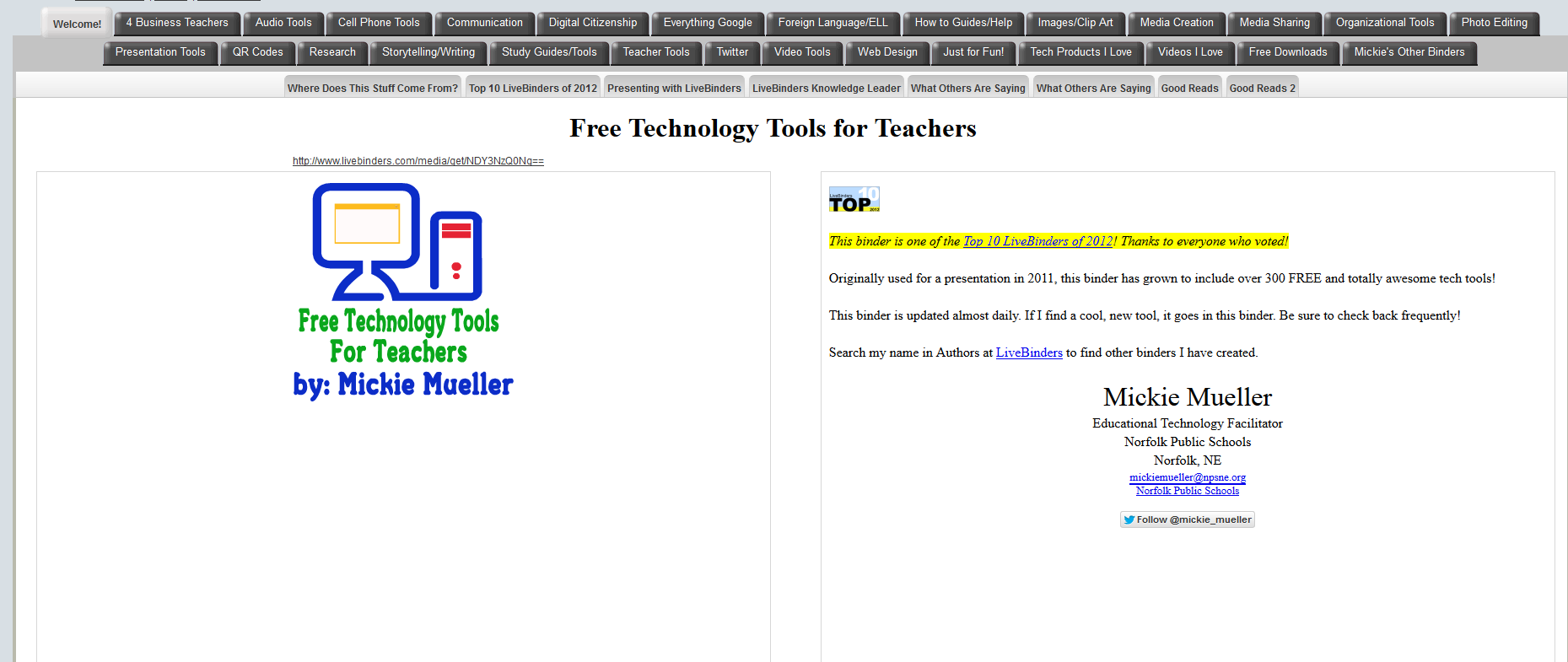
Live Binders is the closest the internet gets to a three ring binder. It’s a free online service that allows you to collect webpages, images, and documents in a tabbed, book-like format. Students can collect not only the information they collect from websites, but what they’ve prepared in software programs like Word, PowerPoint, pdfs, and more. Live Binders are simple to set up. Just create an account, add tabs for primary topics (say, math), and then add collections to each tab of sub-topics (say, Common Core). When visitors see your LiveBinder, they see the main tabs, select the topic they want, and then see related materials. Very clean, organized, and appeals to the clerk in all of us.
Share this:
- Click to share on Facebook (Opens in new window) Facebook
- Click to share on X (Opens in new window) X
- Click to share on LinkedIn (Opens in new window) LinkedIn
- Click to share on Pinterest (Opens in new window) Pinterest
- Click to share on Telegram (Opens in new window) Telegram
- Click to email a link to a friend (Opens in new window) Email
- More
Dear Otto: What are Options on Digital Portfolios
 Dear Otto is an occasional column where I answer questions I get from readers about teaching tech. If you have a question, please complete the form below and I’ll answer it here. For your privacy, I use only first names.
Dear Otto is an occasional column where I answer questions I get from readers about teaching tech. If you have a question, please complete the form below and I’ll answer it here. For your privacy, I use only first names.
I received this question from Mary.
I teach Media Production, where my year 9 students get creative with Adobe Photoshop, Audition, Premier Pro and Stop Motion Pro. They have a wonderful time, but I would love to be able to provide them with a way of keeping a digital portfolio of their work. Our school runs Blackboard, but the digital portfolio add-in is very expensive, too much for our small school.
Are there any free web-based options I should know about, or less expensive ones?
Thanks!
Hi Mary
Have you considered getting students signed up for wikispaces? You can create a free wiki, add each student as a member and let them create their own page, then they can embed each project right onto their wiki page. I did this with 5th graders last year and got some beautiful results (albeit mixed because of the age. Some got it; some glazed over).
Share this:
- Click to share on Facebook (Opens in new window) Facebook
- Click to share on X (Opens in new window) X
- Click to share on LinkedIn (Opens in new window) LinkedIn
- Click to share on Pinterest (Opens in new window) Pinterest
- Click to share on Telegram (Opens in new window) Telegram
- Click to email a link to a friend (Opens in new window) Email
- More



































