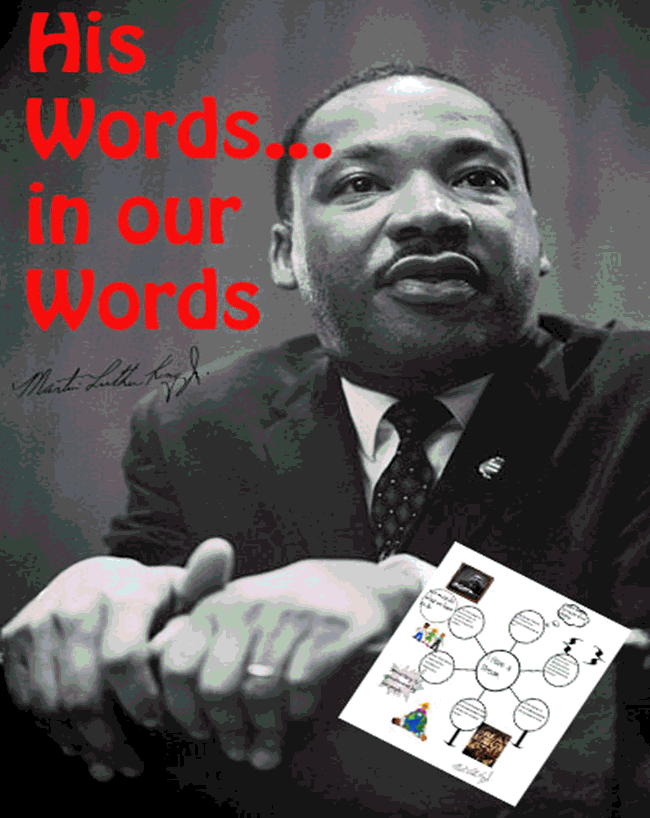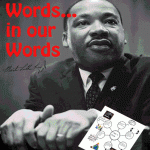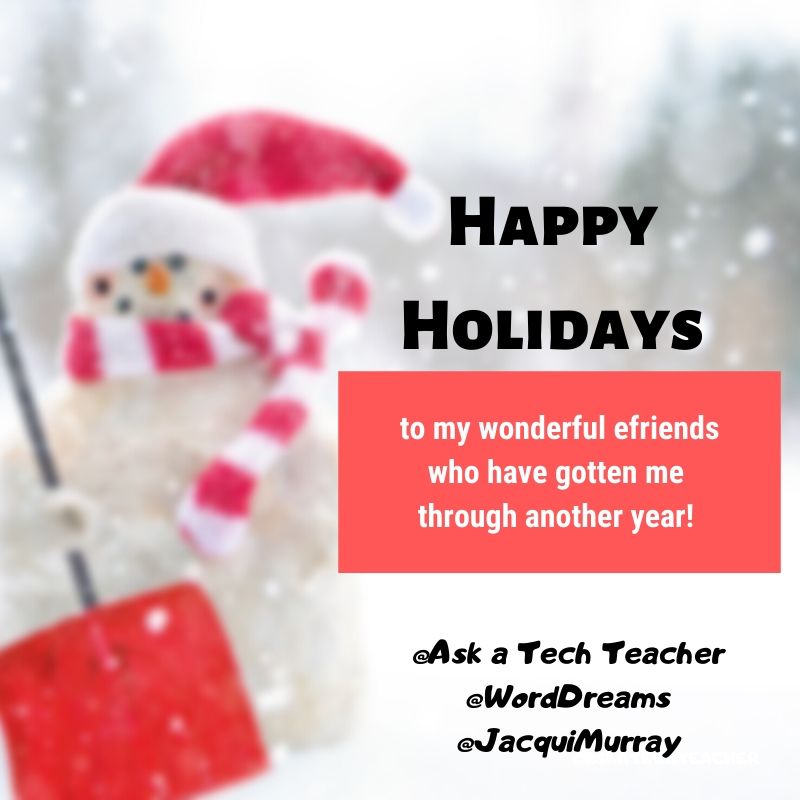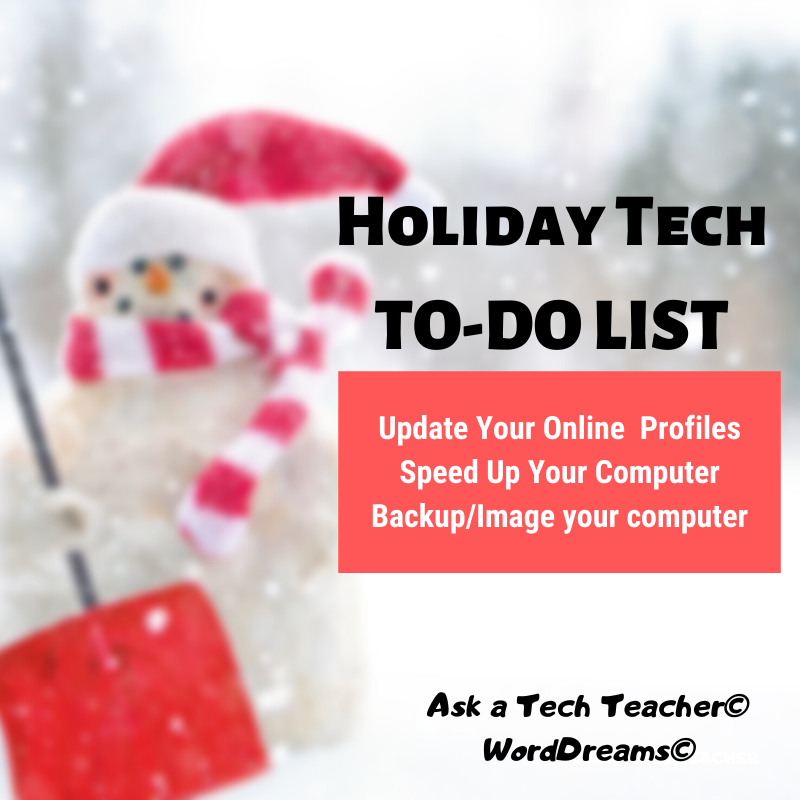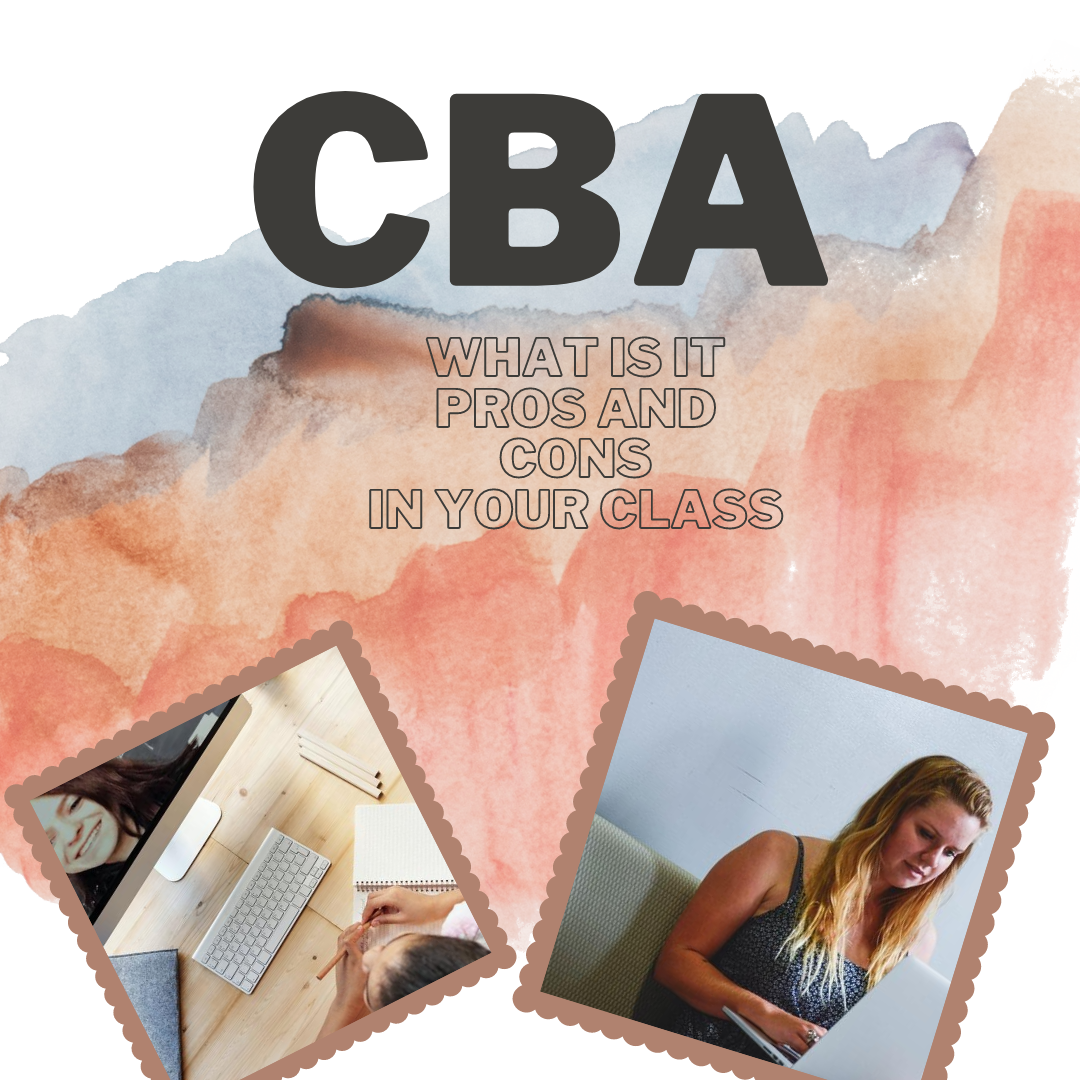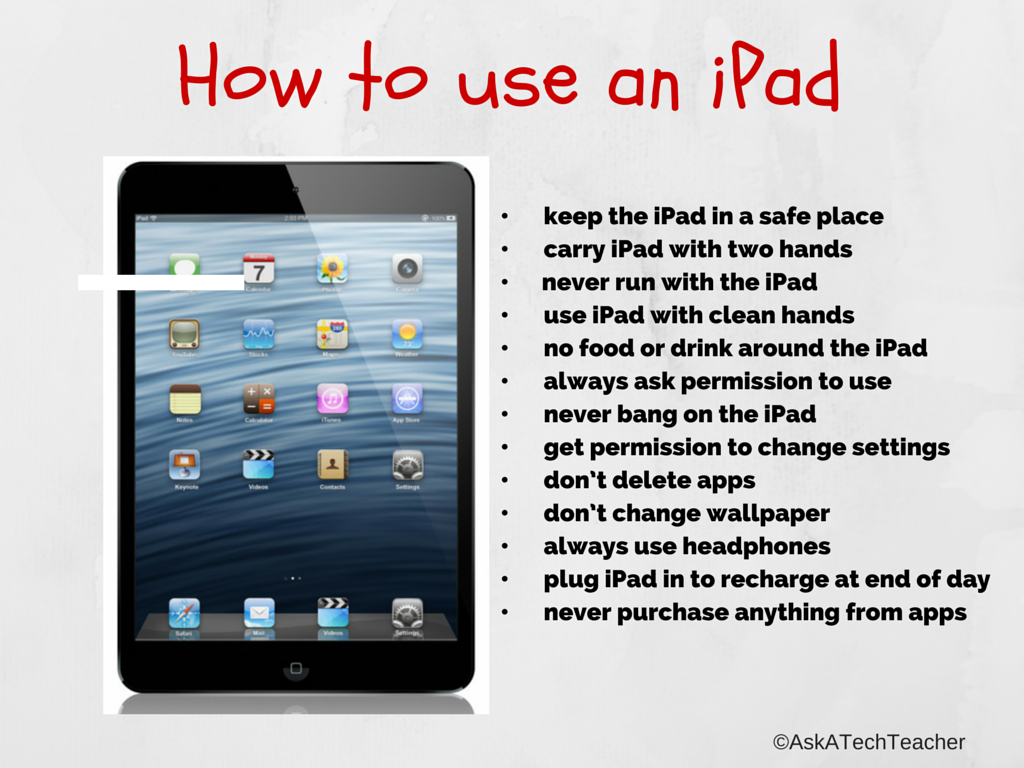Author: Jacqui
Subscriber Special: 2 Free Martin Luther King Day Lesson Plans
Subscriber Special
Until January 18th:
Free Martin Luther King Day Lesson Plans
- brief summary of the project
- Essential Question
- Big Idea
- Common Core and ISTE alignment
- materials required
- teacher prep required
- step-by-step instructions
- extensions to dig deeper into the subject
- assessment strategies
- sample grading rubric
- sample project
- resources
Share this:
- Click to share on Facebook (Opens in new window) Facebook
- Click to share on X (Opens in new window) X
- Click to share on LinkedIn (Opens in new window) LinkedIn
- Click to share on Pinterest (Opens in new window) Pinterest
- Click to share on Telegram (Opens in new window) Telegram
- Click to email a link to a friend (Opens in new window) Email
- More
Public Domain Day and Happy New Year!
Every year, January 1st, is Public Domain Day. This is an observance of when copyrights expire and works enter into the public domain–free for all to use. According to Duke Law Center for the Study of the Public Domain, here are some of the newly-available artistic works you might like a/o January 1, 2021:
- F. Scott Fitzgerald, The Great Gatsby
- Virginia Woolf, Mrs. Dalloway
- Ernest Hemingway, In Our Time
- Franz Kafka, The Trial (in German)
- Theodore Dreiser, An American Tragedy
- Sinclair Lewis, Arrowsmith
- Agatha Christie, The Secret of Chimneys
- Aldous Huxley, Those Barren Leaves
- W. Somerset Maugham, The Painted Veil
- Edith Wharton, The Writing of Fiction
- Etsu Inagaki Sugimoto, A Daughter of the Samurai
–Comments are closed but feel free to contact me via Twitter (@askatechteacher). (more…)
Share this:
- Click to share on Facebook (Opens in new window) Facebook
- Click to share on X (Opens in new window) X
- Click to share on LinkedIn (Opens in new window) LinkedIn
- Click to share on Pinterest (Opens in new window) Pinterest
- Click to share on Telegram (Opens in new window) Telegram
- Click to email a link to a friend (Opens in new window) Email
- More
Happy Holiday!
I’ll be taking a few weeks off–until after the New Year–to edit/format my website, work on projects with a deadline, prioritize life, and wish my two adult military children could come home to visit. I may drop in on you-all as you enjoy your holidays, but mostly I’ll be regenerating.
I wish you a wonderful season, safe and filled with family.
See you in a few weeks!
–Comments are closed but feel free to contact me via Twitter (@askatechteacher).
Share this:
- Click to share on Facebook (Opens in new window) Facebook
- Click to share on X (Opens in new window) X
- Click to share on LinkedIn (Opens in new window) LinkedIn
- Click to share on Pinterest (Opens in new window) Pinterest
- Click to share on Telegram (Opens in new window) Telegram
- Click to email a link to a friend (Opens in new window) Email
- More
11 Ways to Update Your Online Presence
This week, I’ll post my updated suggestions for three holiday activities that will get your computers and technology ready for the blitz of teaching that starts after the New Year. Here’s what you’ll get (the links won’t be active until the post goes live):
For regular readers of Ask a Tech Teacher, these are yearly reminders. For new readers, these are like body armor in the tech battle. They allow you to jubilantly overcome rather than dramatically succumb. Your choice.
Today: 11 Ways to Update Your Online Presence
For most teachers I know, life zooms by, filled with lesson planning, teaching, meeting with grade-level teams, chatting with parents, attending conferences (to stay UTD), and thinking. There are few breaks to update/fix/maintain the tech tools that allow us to pursue our trade.
That includes your online presence and all those personal profiles. But, that must happen or they no longer accomplish what we need. If they aren’t updated, we are left wondering why our blog isn’t getting visitors, why our social media Tweeple don’t generate activity, and why you aren’t being contacted for networking. Here’s a short list of items that won’t take long to accomplish:
Share this:
- Click to share on Facebook (Opens in new window) Facebook
- Click to share on X (Opens in new window) X
- Click to share on LinkedIn (Opens in new window) LinkedIn
- Click to share on Pinterest (Opens in new window) Pinterest
- Click to share on Telegram (Opens in new window) Telegram
- Click to email a link to a friend (Opens in new window) Email
- More
Tech 101 for Teachers
This week, I’ll post my updated suggestions for three holiday activities that will get your computers and technology ready for the blitz of teaching that starts after the New Year. Here’s what you’ll get (the links won’t be active until the post goes live):
For regular readers of Ask a Tech Teacher, these are yearly reminders. For new readers, these are like body armor in the tech battle. They allow you to jubilantly overcome rather than dramatically succumb. Your choice.
16 Ways to Speed up Your Computer
I post this every year and have included several great suggestions from readers. Here’s what you need to do:
Share this:
- Click to share on Facebook (Opens in new window) Facebook
- Click to share on X (Opens in new window) X
- Click to share on LinkedIn (Opens in new window) LinkedIn
- Click to share on Pinterest (Opens in new window) Pinterest
- Click to share on Telegram (Opens in new window) Telegram
- Click to email a link to a friend (Opens in new window) Email
- More
2020 Holiday Gifts for Teachers
 I was going to update this list from last year but when I checked around, my fellow teachers had the same holiday wishes, just tweaked for current circumstances:
I was going to update this list from last year but when I checked around, my fellow teachers had the same holiday wishes, just tweaked for current circumstances:
Holiday gifts for teachers are a challenge. If your child has many teachers, it’s difficult to find a personalized gift for each that is both affordable and valued. For me, as a teacher, I am always happy with a gift certificate that works anywhere but there are time-proven ways to get more creative than a gift that sounds like “money”.
When I chat with teacher friends, here are the most popular gifts they’ve gotten over the years. Many are free and others allow you to spend only what you can afford while still giving a gift the teacher will love.
Most popular gifts
The suggestions below provide ample choices of gifts for your child’s teacher regardless of how well you know them.
Compliments to the Administration
Happy parents often forget to share their joy with the teachers’ administrators. Too often, Principals hear from parents only when they’re angry about the teacher or some class activity. Providing unsolicited good news about the teacher’s effectiveness is a wonderful treat for both the teacher and the school’s administrators.
A Thank You Letter
Handwrite a note to the teacher telling them how much you and your child appreciate what they do. There’s little more valuable to a teacher than the acknowledgment from stakeholders that their efforts are appreciated.
Share this:
- Click to share on Facebook (Opens in new window) Facebook
- Click to share on X (Opens in new window) X
- Click to share on LinkedIn (Opens in new window) LinkedIn
- Click to share on Pinterest (Opens in new window) Pinterest
- Click to share on Telegram (Opens in new window) Telegram
- Click to email a link to a friend (Opens in new window) Email
- More
How to Put Kindness in Your Classes
 Image credit: https://www.randomactsofkindness.org/[/caption]
Image credit: https://www.randomactsofkindness.org/[/caption]
World Kindness Day 11/13
Kindness isn’t a natural instinct. In the continuum of nature vs. nurture, it’s well on the side of nurture. Kids aren’t born knowing the part community and friendship play in their lives. They learn this from family, friends, schoolmates, and life in general.
That means, among the topics that must be covered in school, kindness may be the most important.
What is kindness?
Kindness is exactly what it sounds like — being friendly, generous, and considerate to others whether or not you think they deserve it. It’s not a payoff to someone who treated you well; it’s an attitude that seeps into every action in a person’s life.
It’s interesting that some variation of “kindness” is included in most non-academic measures of what students should learn in school, including Habits of Mind, a Growth Mindset, and Mindfulness (click links for further discussion).
Why is it important?
Kids learn by example. It’s unfortunate to note that some don’t see kindness in their homes. What they experience instead, they may think is the norm until you — their trusted teacher — shows them otherwise. This isn’t as easy as it sounds. You must always have your antenna up, noticing when you need to intervene to tweak actions. This could be gossip, mean words, (cyber)bullying, or even speech that is accepted by most because “doesn’t everyone think this way”. Your job isn’t to stop whatever is going on but redirect and explain so students learn why what they’re doing isn’t kind.
Why teach this in school, you ask? The quick answer is that students spend half their waking hours in or around school. It has a huge impact on how they view their world and their lives. But it’s more than that. Establishing a kind school culture resonates in all parts of a child’s life:
“Positive school climate has been empirically linked to a number of favorable outcomes, notably, the promotion of feelings of safety; establishing and maintaining healthy relationships, reductions in misbehavior, increases in students’ academic, emotional, and behavioral success at school; teaching that is engaging and promotes learning, and improvements in the overall quality of schools.” (Measuring Kindness in School, John Tyler Binfet, 2015)
In short, if students see kindness modeled in school, they are more likely to duplicate that in their own lives and activities.
Share this:
- Click to share on Facebook (Opens in new window) Facebook
- Click to share on X (Opens in new window) X
- Click to share on LinkedIn (Opens in new window) LinkedIn
- Click to share on Pinterest (Opens in new window) Pinterest
- Click to share on Telegram (Opens in new window) Telegram
- Click to email a link to a friend (Opens in new window) Email
- More
7 Apps That Inspire Students
 You probably found dozens of new apps over the holidays that you can’t wait to try out in your classes. They all sound educational, rigorous, and dynamic but the problem is there are far more than you can use. You may have decided to try one a week — or one a month — or some other method of doling them out in measurable quantities that won’t overwhelm you or students.
You probably found dozens of new apps over the holidays that you can’t wait to try out in your classes. They all sound educational, rigorous, and dynamic but the problem is there are far more than you can use. You may have decided to try one a week — or one a month — or some other method of doling them out in measurable quantities that won’t overwhelm you or students.
I have a better strategy: Limit new apps to five. All year. Introduce them; let students get comfortable using them in varied circumstances, in multiple subjects. Only then expect students to take ownership of the apps’ ability to share the student’s knowledge. Here’s why five is a good yearly number. When students see too many apps, they:
- decide technology is confusing
- decide your class is confusing
- think they don’t need to get comfortable with any app because you’ll introduce a different one any moment
A colleague considers technology “as approachable as a porcupine”. Don’t let students think of the apps you’re so excited about as porcupines!
So, how do you pick those five apps? Here are three general guidelines:
- The app must improve outcomes. Award-winning educator, presenter, and teacher-author Alice Keeler says, “Paperless is not a pedagogy”. What she means is: Go paperless not to save trees but to improve the education experience. How does this apply to the selection of apps? Apps used in your lessons should improve learning rather than just being a cool app kids might like.
- The tech must be there. You and your students must have the techiness to use the app. This is the most critical bottleneck for app selection. You may love what the app can do (like gamify math or quizzify science) but the technology required is more than you can handle, might require hours of time just to learn how to apply it. That’s not a good app for your circumstances. The app you choose should be within your skillset. Even better, that metric should apply to your students. If neither of you can self-train on an app, find a different one.
- It must fill the M and R of SAMR. The SAMR Model (click link for more information) organizes technology as Substitution and Augmentation at a beginning level and Modification and Redefinition at the critical thinking and creativity level. For over a decade, teachers have considered it “good enough” to meet those first levels — like rote drills to replace worksheets. Not anymore. Now, apps you pick should require critical thinking — the M and R levels. These sorts of digital tools are not more complicated to use or more expensive. What they do is leverage learning more rigorously for both you and students.
* For ideas on how to select a specific app, read the introduction to 5 Favorite Classroom Apps.
Having said all of that, here are a selection of great apps to consider as you select your group of five:
Share this:
- Click to share on Facebook (Opens in new window) Facebook
- Click to share on X (Opens in new window) X
- Click to share on LinkedIn (Opens in new window) LinkedIn
- Click to share on Pinterest (Opens in new window) Pinterest
- Click to share on Telegram (Opens in new window) Telegram
- Click to email a link to a friend (Opens in new window) Email
- More
Curriculum-based Assessments–A Powerful Diagnostic Tool
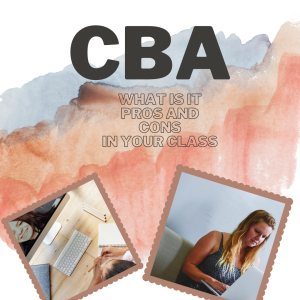 Curriculum-Based Assessment (CBA), often equated with Curriculum-Based Measurement (CBM), is any form of assessment that measures progress toward fulfillment of a stated curriculum. More succinctly:
Curriculum-Based Assessment (CBA), often equated with Curriculum-Based Measurement (CBM), is any form of assessment that measures progress toward fulfillment of a stated curriculum. More succinctly:
“…repeated, direct assessment of targeted skills in basic areas using materials taken directly from the teaching curriculum”
While CBA is assessment based on the curriculum, it isn’t chapter tests from a text. The latter measures student achievement of a particular set of lesson knowledge while the former measures student achievement of the broader class goals. CBAs are useful not only to measure student learning within a unit but over time toward larger goals.
How does it work
There is no setup required to start using CBA — no website signup or software download. What you will have to do — and may already do — is identify the criterion you are committed to accomplishing with students. These will be beyond what is required of the State or National standards and may or may not align perfectly with the textbooks you use. They are developed by you, likely in conjunction with grade-level teammates and your school administration. They help you identify your goals and the resources required to achieve them and then measure progress toward their completion.
Once these are in place, you devise the assessments — formative and summative — that will provide the evidence of achievement. This is done exactly as you would normally develop assessments during a unit of inquiry to evaluate progress and — at the end of the unit — to evaluate success with one big difference: Curriculum based assessments evaluate progress toward broad learning goals rather than textbook chapters or lesson plans.
You continue to teach classes as you normally would, with lesson plans, projects, and resources aimed to teach critical standards laid out by the school, the State, or the nation. These may be augmented with a scope of criterion — sometimes replaced with a Scope and Sequence or Curriculum Map — to be used as references in measuring learning. Here you will carefully identify the criterion CBA will use to provide and measure evidence of learning. These can be 1) measured against what is expected (called “benchmarks”), or 2) measured against prior assessments.
Share this:
- Click to share on Facebook (Opens in new window) Facebook
- Click to share on X (Opens in new window) X
- Click to share on LinkedIn (Opens in new window) LinkedIn
- Click to share on Pinterest (Opens in new window) Pinterest
- Click to share on Telegram (Opens in new window) Telegram
- Click to email a link to a friend (Opens in new window) Email
- More
Tech Tip #76–13 Tips for using an iPad
 In these 169 tech-centric situations, you get an overview of pedagogy—the tech topics most important to your teaching—as well as practical strategies to address most classroom tech situations, how to scaffold these to learning, and where they provide the subtext to daily tech-infused education.
In these 169 tech-centric situations, you get an overview of pedagogy—the tech topics most important to your teaching—as well as practical strategies to address most classroom tech situations, how to scaffold these to learning, and where they provide the subtext to daily tech-infused education.
Today’s tip: 13 Tips for Using an iPad
Category: iPads
Here’s a poster with thirteen basics tips to share with students new to iPads:
Sign up for a new tip each week or buy the entire 169 Real-world Ways to Put Tech into Your Classroom.
Share this:
- Click to share on Facebook (Opens in new window) Facebook
- Click to share on X (Opens in new window) X
- Click to share on LinkedIn (Opens in new window) LinkedIn
- Click to share on Pinterest (Opens in new window) Pinterest
- Click to share on Telegram (Opens in new window) Telegram
- Click to email a link to a friend (Opens in new window) Email
- More