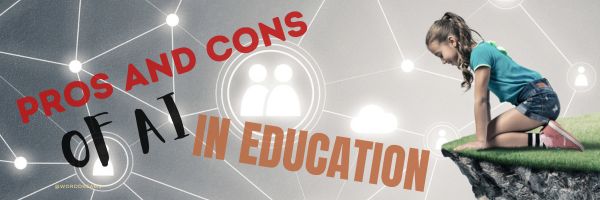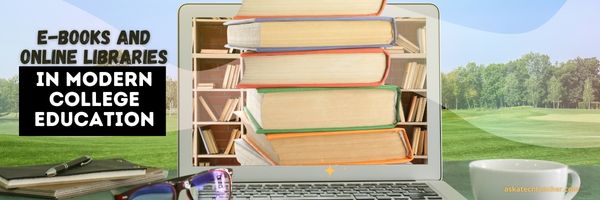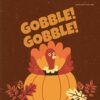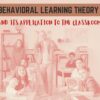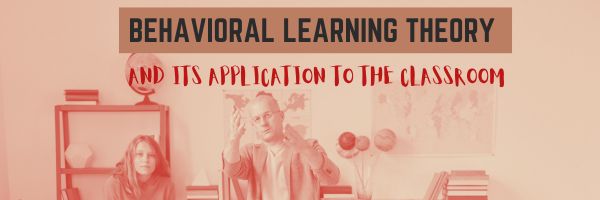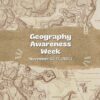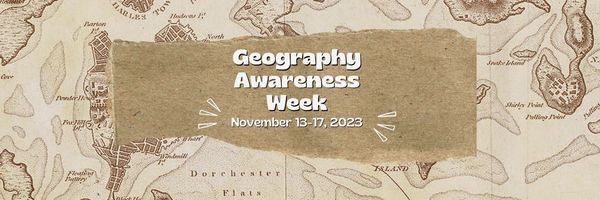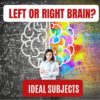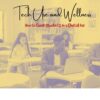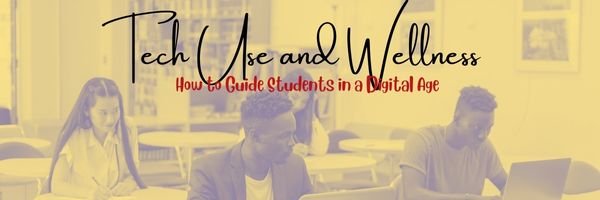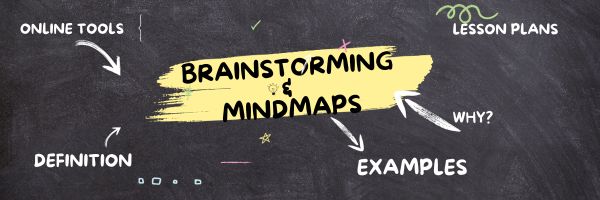Author: Jacqui
Pros And Cons of AI in Education
Artificial Intelligence–AI–has been around a long time, but caught everyone’s attention with the launch of generative AI, ChatGPT, and DALL-E. These made using AI easy enough for anyone and a viable tool for educators and students.
Or is it? Let’s see what the Ask a Tech Teacher team says:
Pros And Cons of AI in Education
Artificial intelligence (AI) is making major inroads into education. AI tutors, virtual assistants, and adaptive learning platforms are being adopted by schools, colleges, and universities around the world. In addition, many students are using AI to write coursework and essays, which has caused a lot of outrage.
Proponents argue AI can make education more personalized, engaging, and effective while reducing costs and workload for teachers. However, critics worry about the risks and limitations of relying too heavily on AI in education, as well as the problems caused by students using AI rather than penning work themselves.
Here we explore some of the key pros and cons of the increasing use of AI in education, from an education professional’s perspective.
Share this:
- Click to share on Facebook (Opens in new window) Facebook
- Click to share on X (Opens in new window) X
- Click to share on LinkedIn (Opens in new window) LinkedIn
- Click to share on Pinterest (Opens in new window) Pinterest
- Click to share on Telegram (Opens in new window) Telegram
- Click to email a link to a friend (Opens in new window) Email
- More
E-Books and Online Libraries in Modern College Education
E-Books and Online Libraries in Modern College Education
One of the most significant archives of human knowledge and learning’s quiet companions, libraries have made an undeniable impact. As far back as history reaches, they played a vital role in helping students. We wouldn’t be where we are without them. Their shelves are stacked with the wisdom of civilizations, offering a passage through time for anyone willing to explore them. Libraries have always been a trusted educational sidekick since people started learning stuff. You might think libraries are withering away, but it’s not true. They’ve changed into online treasure hubs to help kids access education. Further, we will examine how libraries and schooling have always been connected and how important they are in shaping people’s paths and changing lives.
Share this:
- Click to share on Facebook (Opens in new window) Facebook
- Click to share on X (Opens in new window) X
- Click to share on LinkedIn (Opens in new window) LinkedIn
- Click to share on Pinterest (Opens in new window) Pinterest
- Click to share on Telegram (Opens in new window) Telegram
- Click to email a link to a friend (Opens in new window) Email
- More
Happy Thanksgiving! Taking a Break Nov. 17-Dec. 1
I wish you and all yours a wonderful Thanksgiving Break. Enjoy your family and friends, take time to rest.
I’ll be around only in a limited way until December 1. Then, I’ll be back fulltime.
Share this:
- Click to share on Facebook (Opens in new window) Facebook
- Click to share on X (Opens in new window) X
- Click to share on LinkedIn (Opens in new window) LinkedIn
- Click to share on Pinterest (Opens in new window) Pinterest
- Click to share on Telegram (Opens in new window) Telegram
- Click to email a link to a friend (Opens in new window) Email
- More
Understanding Behavioral Learning Theory & Its Applications In The Classroom
The Ask a Tech Teacher team has written a great article on behavioral learning in the classroom. You’ll find out:
- What it is
- Keys to unpacking it
- Why it matters in education
- Examples in the classroom
- Techniques for applying it
- Challenges
Behavioral Learning Theory & Its Applications In Class
If you’re an educator or a parent, equipping yourself with knowledge of behavioral learning theory can transform your classroom dynamics and alter how you perceive the process of learning itself. If the entire concept is alien to you at the moment, hold tight as we talk you through the main aspects, and how they can hold relevance in modern teaching environments.
Introduction to Behavioral Learning Theory
Behavioral learning theory can sound complex, but it’s actually quite straightforward. It stipulates that all behaviors are learnt through interactions with the environment.
While biology may play a part, this theory focuses on acquired behavior and how your responses can change over time.
Conditioning is at the center of this theory, and it posits that humans learn by developing associations between their actions and the consequences they experience in real-time.
Share this:
- Click to share on Facebook (Opens in new window) Facebook
- Click to share on X (Opens in new window) X
- Click to share on LinkedIn (Opens in new window) LinkedIn
- Click to share on Pinterest (Opens in new window) Pinterest
- Click to share on Telegram (Opens in new window) Telegram
- Click to email a link to a friend (Opens in new window) Email
- More
Geography Awareness Week: November 13-17, 2023
Promoted by National Geographic, here’s what you should know about Geography Awareness Week:
Too many young Americans are unable to make effective decisions, understand geo-spatial issues, or even recognize their impacts as global citizens. National Geographic created Geography Awareness Week to raise awareness to this dangerous deficiency in American education and excite people about geography as both a discipline and as a part of everyday life.
Each year more than 100,000 Americans actively participate in Geography Awareness Week. Established by presidential proclamation more than 25 years ago, this annual public awareness program encourages citizens young and old to think and learn about the significance of place and how we affect and are affected by it. Geography Awareness Week is supported by access to materials and resources for teachers, parents, community activists, and all geographically minded global citizens.
Here are excellent resources to promote geography lessons:
Share this:
- Click to share on Facebook (Opens in new window) Facebook
- Click to share on X (Opens in new window) X
- Click to share on LinkedIn (Opens in new window) LinkedIn
- Click to share on Pinterest (Opens in new window) Pinterest
- Click to share on Telegram (Opens in new window) Telegram
- Click to email a link to a friend (Opens in new window) Email
- More
Left-brain or Right-brain Dominant? Explore the Ideal Subjects to Nurture your Strengths
Left-brain or Right-brain Dominant? Explore the Ideal Subjects to Nurture your Strengths
Choosing what to study after high school can be tough. A popular theory that aids some students in their decision-making process is the left-brain vs right-brain theory. It suggests that people have a dominant side of their brain, which influences their thinking and learning styles. While it’s important to note that this theory has been debated and may not be entirely accurate, it can be helpful to understand your strengths when choosing subjects to study. This article will explore the ideal subjects for individuals who are left-brain or right-brain dominant.
Subjects for People Who Are Left-brain Dominant
If you are left-brain dominant, you are likely to be more analytical, logical and detail-oriented. You excel in subjects that require problem-solving skills and have a strong understanding of numbers and patterns. Here are some ideal subjects for left-brain dominant individuals:
Share this:
- Click to share on Facebook (Opens in new window) Facebook
- Click to share on X (Opens in new window) X
- Click to share on LinkedIn (Opens in new window) LinkedIn
- Click to share on Pinterest (Opens in new window) Pinterest
- Click to share on Telegram (Opens in new window) Telegram
- Click to email a link to a friend (Opens in new window) Email
- More
Technology Use and Wellness: How to Guide Students in a Digital Age
Technology Use and Wellness: How to Guide Students in a Digital Age
The amount of time young Americans spend staring at a screen has reached unprecedented levels. In 2021, they were logging more screen time than bedtime: Teenagers spent an average of eight hours and 39 minutes on a digital device, but only 22% were getting eight hours of sleep. Most alarmingly, a recent study found that as little as one to four hours of daily screen time among children aged one is linked with higher risks of developmental delays in communication, fine motor, problem-solving, and personal and social skills by the age of two. As such, parents and educators must be more proactive in managing technology use to mitigate these health consequences.
However, it’s not just excessive screen time that is a concern. While students’ access to information is highly beneficial for learning, technology also exposes them to mental, emotional, and psychological risks that, when left unchecked, can have long-term consequences. It’s unrealistic to eliminate screen time altogether, but there are a few ways to help young people use technology more responsibly, with overall health top of mind:
Share this:
- Click to share on Facebook (Opens in new window) Facebook
- Click to share on X (Opens in new window) X
- Click to share on LinkedIn (Opens in new window) LinkedIn
- Click to share on Pinterest (Opens in new window) Pinterest
- Click to share on Telegram (Opens in new window) Telegram
- Click to email a link to a friend (Opens in new window) Email
- More
25 Online Resources About Brainstorming and Mindmapping
A mind map is a visual representation of information and ideas that helps organize and connect various concepts, making it easier for individuals and groups to understand, remember, and communicate complex topics. Some reasons why people use mind maps:
- Organizing Information: allow you to break down a topic into key components and show how they relate to each other.
- Visual Thinking: promote creativity and help individuals see patterns and relationships in a way text cannot.
- Memory Aid: for some, the visual nature makes it easier to recall information
- Problem Solving: encourage a non-linear approach to thinking and brainstorming.
- Project Planning: outline tasks, set priorities, and assign responsibilities
- Studying and Learning: make an excellent study aid for visual learners.
- Communication: present complex information in a more digestible and engaging manner
- Collaboration: facilitate collaborative thinking
Here are some online tools you might like:
Share this:
- Click to share on Facebook (Opens in new window) Facebook
- Click to share on X (Opens in new window) X
- Click to share on LinkedIn (Opens in new window) LinkedIn
- Click to share on Pinterest (Opens in new window) Pinterest
- Click to share on Telegram (Opens in new window) Telegram
- Click to email a link to a friend (Opens in new window) Email
- More
Inspiring Journeys of Certified English Language Educators
Inspiring Journeys of Certified English Language Educators
The recent changes in the working environment and the ongoing global economic crisis have brought about significant shifts in people’s lifestyles. These changes have influenced personal habits, from shopping preferences to social norms, and have also impacted how individuals view their professional lives, with many now valuing flexibility over stability.
As individuals have come to realize that external events can disrupt their life plans unexpectedly, they are increasingly willing to leave behind what was once considered safe and secure to chase their long-held dreams, however unconventional they may appear. Often, these dreams involve the mystery and excitement that international travel evokes.
The Attraction of Overseas Adventures
What makes the idea of travelling abroad so enticing? Naturally, everyone has a unique response to this question. travelling provides the opportunity to explore other cultures, witness the beauty of different countries, and, simultaneously, learn more about oneself.
Undoubtedly, living and travelling in a foreign land pushes you out of your comfort zone. Can you adapt to a place where you don’t speak the local language? How do you respond to unforeseen challenges? Are you able to start anew and form connections in a foreign setting? Travelling fosters new skills and puts your resilience and resourcefulness to the test.
Relocating to another country requires careful planning and financial awareness. Embarking on a journey abroad to teach English as a foreign language (TEFL) is an option that promises an exciting lifestyle where every day offers something new. It equips you with the means to sustain your daily life as well as your adventures abroad.
The Fulfillment of Teaching Overseas
Teaching is a profoundly rewarding profession – what you teach can directly impact the lives of others. For many people worldwide, learning English represents a step closer to financial stability, job prospects, and an improved quality of life. As a teacher, you’ll encounter countless fascinating individuals who are eager to teach you about their culture and country in return.
To become an English teacher abroad, it’s important to understand that the prerequisites for this career differ from one country to another. Some nations mandate a university degree and/or citizenship from specific English-speaking countries. Others may have age restrictions, while some are more flexible.
One thing remains certain: completing a 120-hour TEFL course not only opens doors to your dream job but also equips you with the confidence and knowledge needed to commence your teaching journey successfully. Numerous training options are available, but an accredited TEFL certification covers various areas, including language awareness (grammar, vocabulary, pronunciation), teaching skills (reading, listening, speaking, writing), methodology (PPP, TTT, Dogme, TBL), and learner assessment.
Regarding teaching opportunities, there is a wide array to choose from, depending on your qualifications, previous teaching experience, and personal preferences, from public schools to universities.
However, most newly certified TEFL teachers start their journey working for language schools or academies. These are private institutions offering language courses for various age groups and proficiency levels, with hiring typically ongoing throughout the year.
The experience of teaching in a private language school varies considerably depending on the country you are in and on the company itself. Like in any field, there are great employers while others are less than ideal. However, many teachers can confirm that the environment in an academy is usually conducive to learning and professional development, supporting teaching staff with a strong professional learning network.
A journey to the centre of ELT
What’s it really like to teach English abroad? Find out from the horse’s mouth and take a look at Monica’s teaching journey below.
Monica is originally from Italy but has lived in the UK for two decades. She started as a TEFL teacher in 2010 but then progressed to teacher training. More recently, Monica has decided to focus on materials and item writing, showing that there’s huge variety and plenty of opportunity in the ELT world. Here’s Monica’s story:
“My journey in the field of English Language Teaching began in December 2009 when I completed my Cert.Tesol course in London. Shortly after, I ventured to Prague, Czech Republic, for my first teaching position. From there, I continued to teach in Bergamo, Italy, and later in London and Cambridge, UK, where I pursued and successfully completed my DELTA course.
“Over nearly a decade, I taught a diverse range of students, spanning various backgrounds, age groups (from young learners to adults), and proficiency levels (from beginners to advanced). I had the opportunity to teach in various settings, including one-on-one, monolingual, and multilingual classes. I also specialized in preparing students for IELTS and Cambridge exams, as well as teaching EAP (English for Academic Purposes) and BE (Business English) classes.
“While in London, I had the privilege of working with an outstanding tutor who guided me in becoming a Trinity Tesol teacher trainer. It was during this time that I developed a deep passion for creating teaching materials and content. As a Senior Teacher in both London and Cambridge, I had the honor of designing and delivering teacher training courses, CPDs, and webinars. This experience led me to dive into writing, and my notes and ideas evolved into published articles.
“I realised that I enjoyed writing – especially about teaching and learning the English language! – and a couple of fortuitous events opened the doors for me to become an ELT writer. Two friends, who both work in ELT but in completely different settings and don’t know each other, asked me to work on two separate assignments.
“Being someone who loves a challenge – or two, in this case! – I had to give both projects a go. As a teacher at the time, I was quite confident in using, adapting, and creating (some) teaching materials, using coursebooks or other published materials as a starting point. However, this was materials writing from scratch and it was a completely different story!
“It turned out that I enjoyed everything about it: from the variety of the work, as you get a different project each time, to the comfortable environment of working from home. I particularly love the fact that professional development is key in this area of ELT. From ways to better represent a broader range of individuals to systems that allow you to create interactive content, there’s always something new to learn for every project I take on.
“Nowadays, I don’t teach anywhere near as much as I used to. However, I feel that keeping in touch with the realities of a classroom, whether it be virtual or not, is the best way to create relevant and fresh content. So today, even though I focus on writing ELT materials and content, for a wide range of international and UK-based clients, I still do some online lessons, mainly ESP (English for Specific Purposes).”
Do you feel inspired?
Do you fancy seeing for yourself what a life as a TEFL teacher abroad could be like for you? Start your own TEFL journey by looking at what is TEFL article from The TEFL Org.
Here’s the sign-up link if the image above doesn’t work:
Jacqui Murray has been teaching K-18 technology for 30 years. She is the editor/author of over a hundred tech ed resources including a K-12 technology curriculum, K-8 keyboard curriculum, K-8 Digital Citizenship curriculum. She is an adjunct professor in tech ed, Master Teacher, webmaster for four blogs, an Amazon Vine Voice, CSTA presentation reviewer, freelance journalist on tech ed topics, contributor to NEA Today, and author of the tech thrillers, To Hunt a Sub and Twenty-four Days. You can find her resources at Structured Learning.
Share this:
- Click to share on Facebook (Opens in new window) Facebook
- Click to share on X (Opens in new window) X
- Click to share on LinkedIn (Opens in new window) LinkedIn
- Click to share on Pinterest (Opens in new window) Pinterest
- Click to share on Telegram (Opens in new window) Telegram
- Click to email a link to a friend (Opens in new window) Email
- More
17 K-8 Digital Citizenship Topics
Education is no longer contained within classroom walls or the physical site of a school building. Learning isn’t confined to the eight hours between the school bell’s chimes or the struggling budget of an underfunded program.
Today, education can be found anywhere, by teaming up with students in Kenya or Skyping with an author in Sweden or chatting with an astrophysicist on the International Space Station. Students can use Google Earth to take a virtual tour of a zoo or a blog to collaborate on class research. Learning has no temporal or geographic borders, and is available wherever students and teachers find an internet connection.
This vast landscape of resources is often free, but this cerebral trek through the online world requires students know how to do it safely, securely, and responsibly. This used to mean limiting access to the internet, blocking websites, and layering rules upon rules hoping (vainly) students would be discouraged from using an infinite and fascinating resource.
It didn’t work.
Best practices now suggest that instead of cocooning students, we teach them to be good digital citizens, confident and competent in 17 areas:
Share this:
- Click to share on Facebook (Opens in new window) Facebook
- Click to share on X (Opens in new window) X
- Click to share on LinkedIn (Opens in new window) LinkedIn
- Click to share on Pinterest (Opens in new window) Pinterest
- Click to share on Telegram (Opens in new window) Telegram
- Click to email a link to a friend (Opens in new window) Email
- More