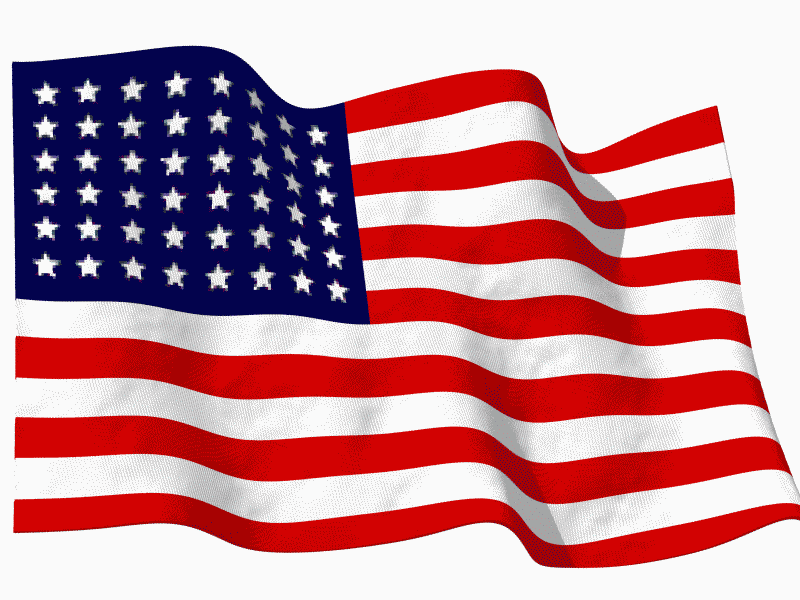Author: Jacqui
Weekend Website #111: 40 California Mission Websites
Here’s a list of 40 websites that will inspire your fourth graders about California missions (check here for updated links)
- CA Missions–each
- CA History-Missions
- CA mission history
- CA Mission Internet Trail
- CA Mission Life
- CA Mission Pictures
- CA Mission Pictures—all Missions
- CA Mission websites–list of
- CA Mission websites–list of
- CA missions
- CA Missions
- CA Missions 1780 to present
- CA Missions Foundation
- CA Missions Online–each
- CA Missions today
- CA Missions–Christianity
- CA Missions–each
- CA Missions—each mission
- CA Missions–general
- CA Missions–general II
- CA Missions–general III
- CA Missions–info on each II
- CA Missions–info on each III
- CA Missions–list of sites
- CA Missions–more
- CA Missions–more
- CA Missions–Santa Barbara
- Daily Life at Missions
- Father Serra
- Father Serra II
- Father Serra III
- Father Serra–more
- Father Serra—still more
- Google Earth Mission Tour
- Mission Quotes
- Mission Timeline
- Mission Websites for Kids
- Santa Barbara Mission
- The Spanish Missions
- Tour CA Missions with Google Earth
Share this:
- Click to share on Facebook (Opens in new window) Facebook
- Click to share on X (Opens in new window) X
- Click to share on LinkedIn (Opens in new window) LinkedIn
- Click to share on Pinterest (Opens in new window) Pinterest
- Click to share on Telegram (Opens in new window) Telegram
- Click to email a link to a friend (Opens in new window) Email
- More
5 Great Tech Ed Blogs You May Not Have Heard Of
 Here are five more of the blogs I read to get inspired, motivated, re-energized:
Here are five more of the blogs I read to get inspired, motivated, re-energized:
- Cybraryman–a massive resource of materials curated by a teacher. You don’t want to miss this one.
- Diary of a Public School Teacher–this blog will warm your heart. Lisa is upbeat, hard-working, and authentically integrates technology into her students’ days. I love reading her story.
- EdTechSandy–Sandy is one of those educators that seems to have her finger on the trends that drive technology in education. I often visit her blog to orient my thinking, see what I’ve missed at Geographically-Undesirable conferences and center my pedagogy. Here’s her bio:
I am a professional educator with 18 1/2 years of experience in education. My areas of interest include teaching with technology, educator professional development, online blended & distance learning, social media in education, and digital citizenship. I want to build bridges between thinkers in the cloud and teachers in the classroom.
Share this:
- Click to share on Facebook (Opens in new window) Facebook
- Click to share on X (Opens in new window) X
- Click to share on LinkedIn (Opens in new window) LinkedIn
- Click to share on Pinterest (Opens in new window) Pinterest
- Click to share on Telegram (Opens in new window) Telegram
- Click to email a link to a friend (Opens in new window) Email
- More
Tech Tip #24: How to Open A New Word Doc Without the Program
As a working technology teacher, I get hundreds of questions from parents about their home computers, how to do stuff, how to solve problems. Each Tuesday, I’ll share one of those with you. They’re always brief and always focused. Enjoy!
Q: I can’t find the Word icon that opens MS Word. What do I do?
A: Let’s say you looked on your desktop and the Word icon that usually opens MS Word has disappeared. These things happen and always at the worst time. You might have pinned it to the start menu but what if you didn’t?
No problem. All you have to do is right click on the desktop and pick New Word Doc. That’s what it does–opens a new Word doc for you without going through opening the program first.
Share this:
- Click to share on Facebook (Opens in new window) Facebook
- Click to share on X (Opens in new window) X
- Click to share on LinkedIn (Opens in new window) LinkedIn
- Click to share on Pinterest (Opens in new window) Pinterest
- Click to share on Telegram (Opens in new window) Telegram
- Click to email a link to a friend (Opens in new window) Email
- More
Dear Otto: How Can I Highlight a Document
 Do you have a tech question?[/caption]
Do you have a tech question?[/caption]
Dear Otto is an occasional column where I answer questions I get from readers about teaching tech. If you have a question, please complete the form below and I’ll answer it here. For your privacy, I use only first names.
One of my readers was making a presentation and wanted to know how to highlight the screen for her audience and/or spotlight information. When she sent the question, I didn’t have a solution, but have since come across several I want to share with you.
I love this tool I discovered thanks to Rick over at What’s on my PC. This is a portable tool that presents on the Windows Desktop as a virtual pointer stick. It’s freeware, requires no log-in, and minimal installation.
Share this:
- Click to share on Facebook (Opens in new window) Facebook
- Click to share on X (Opens in new window) X
- Click to share on LinkedIn (Opens in new window) LinkedIn
- Click to share on Pinterest (Opens in new window) Pinterest
- Click to share on Telegram (Opens in new window) Telegram
- Click to email a link to a friend (Opens in new window) Email
- More
Weekend Website #110: 89 Resources for Teachers
I know summer just started. You’re relaxing, reading the stack of books that collected on your nightstand, planting the flowers you were supposed to take care of in April, but, well, teaching came first.
Bookmark this page and when you’re ready to look at some teacherly resources, come back. I’ve collected 89 great resources to make your job easier–everything from grading rubrics, online quizzes, audio books, utilities, to puzzle creators and more.
Share this:
- Click to share on Facebook (Opens in new window) Facebook
- Click to share on X (Opens in new window) X
- Click to share on LinkedIn (Opens in new window) LinkedIn
- Click to share on Pinterest (Opens in new window) Pinterest
- Click to share on Telegram (Opens in new window) Telegram
- Click to email a link to a friend (Opens in new window) Email
- More
Happy July 4th!
It’s America’s birthday and I’m celebrating. What I write today will be… anything I want–gibberish, a short story, guest articles on crazy topics. I have no idea. My son’s in Kuwait protecting America’s distant shores. My daughter’s in San Diego preparing her LPD for some future battle. I’m here, thanking both of them and every other service member who accepted the calling to protect our nation’s freedoms.
God be with all of you.
Share this:
- Click to share on Facebook (Opens in new window) Facebook
- Click to share on X (Opens in new window) X
- Click to share on LinkedIn (Opens in new window) LinkedIn
- Click to share on Pinterest (Opens in new window) Pinterest
- Click to share on Telegram (Opens in new window) Telegram
- Click to email a link to a friend (Opens in new window) Email
- More
Tech Tip #23: I Deleted a File By Accident
As a working technology teacher, I get hundreds of questions from parents about their home computers, how to do stuff, how to solve problems. Each Tuesday, I’ll share one of those with you. They’re always brief and always focused. Enjoy!
Q: I deleted a file! I need it back! What do I do?
A. Here’s what you do:
- find the recycle bin on your desktop
- right-click on it and select ‘restore’
If it’s there, restore it. It’ll end up back where it was before you deleted it.
If you deleted it from your flash drive, it’s gone. There are programs for undeleting from external drives, but they cost money. I’ll cover those later.
Share this:
- Click to share on Facebook (Opens in new window) Facebook
- Click to share on X (Opens in new window) X
- Click to share on LinkedIn (Opens in new window) LinkedIn
- Click to share on Pinterest (Opens in new window) Pinterest
- Click to share on Telegram (Opens in new window) Telegram
- Click to email a link to a friend (Opens in new window) Email
- More
Weekend Website #102: Interactive Simulations
Every Friday, I share a website (or app) that I’ve heard about, checked into, gotten excited to use. This one is a math book and app. Since ‘math’ is by far the most popular search term of readers who seek out my blog, I know you’re going to enjoy this review.
[caption id="attachment_8767" align="aligncenter" width="571"]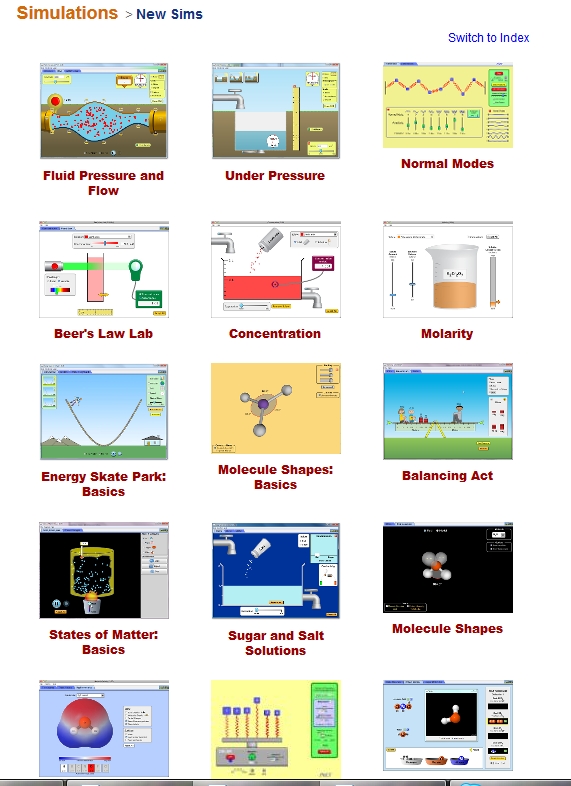 Simulations for elementary/middle school math and science[/caption]
Simulations for elementary/middle school math and science[/caption]
(more…)
Share this:
- Click to share on Facebook (Opens in new window) Facebook
- Click to share on X (Opens in new window) X
- Click to share on LinkedIn (Opens in new window) LinkedIn
- Click to share on Pinterest (Opens in new window) Pinterest
- Click to share on Telegram (Opens in new window) Telegram
- Click to email a link to a friend (Opens in new window) Email
- More
9 Steps to Tech Savviness This Summer
Summer is for change. Out with routine, in with spontaneity. When you were in high school, that meant relaxing, seeing friends, going to parties. In college, it likely meant a summer job to make the money that paid for college. Now, as an adult, living your future, summer is a time to rejuvenate, to enrich, to build your core–those things that make you who you are.
for college. Now, as an adult, living your future, summer is a time to rejuvenate, to enrich, to build your core–those things that make you who you are.
As a technology teacher or IT coordinator or computer specialist (or all of the above), you need as much time as you can get and more than you have during the school year to stay afloat of what’s happening in the tech ed field. The list of changes is daunting–iPads, 1:1 initiatives, technology integration, podcasts, sharing and publishing student work, embeddable widgets, Common Core State Standards, digital citizenship, keyboarding. If you’re like me, you try to do what you can during the school year, but it’s summer, with its endless days and no schedule that gives you the freedom to let your brain lose.
Here’s my bucket list for this summer:
Share this:
- Click to share on Facebook (Opens in new window) Facebook
- Click to share on X (Opens in new window) X
- Click to share on LinkedIn (Opens in new window) LinkedIn
- Click to share on Pinterest (Opens in new window) Pinterest
- Click to share on Telegram (Opens in new window) Telegram
- Click to email a link to a friend (Opens in new window) Email
- More
Tech Tip #22: Quick Exit from 97% of Programs
As a working technology teacher, I get hundreds of questions from parents about their home computers, how to do stuff, how to solve problems. Each Tuesday, I’ll share one of those with you. They’re always brief and always focused. Enjoy!
Q: My child has a program on the computer and I can’t figure out how to get out of it. There’s no File-exit, no menu. What do I do?
A: Try the old standby from Windows’ earliest days–Alt+F4. It works on almost all programs. I use it on the kindergarten programs in my lab all the time.
Don’t want to wait 98 weeks for all the tech tips? Purchase 169 Tech Problems from the Classroom and How Students Can Solve Them by clicking here.
Share this:
- Click to share on Facebook (Opens in new window) Facebook
- Click to share on X (Opens in new window) X
- Click to share on LinkedIn (Opens in new window) LinkedIn
- Click to share on Pinterest (Opens in new window) Pinterest
- Click to share on Telegram (Opens in new window) Telegram
- Click to email a link to a friend (Opens in new window) Email
- More