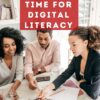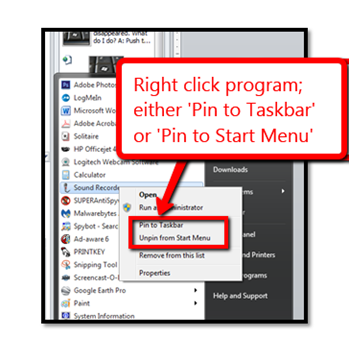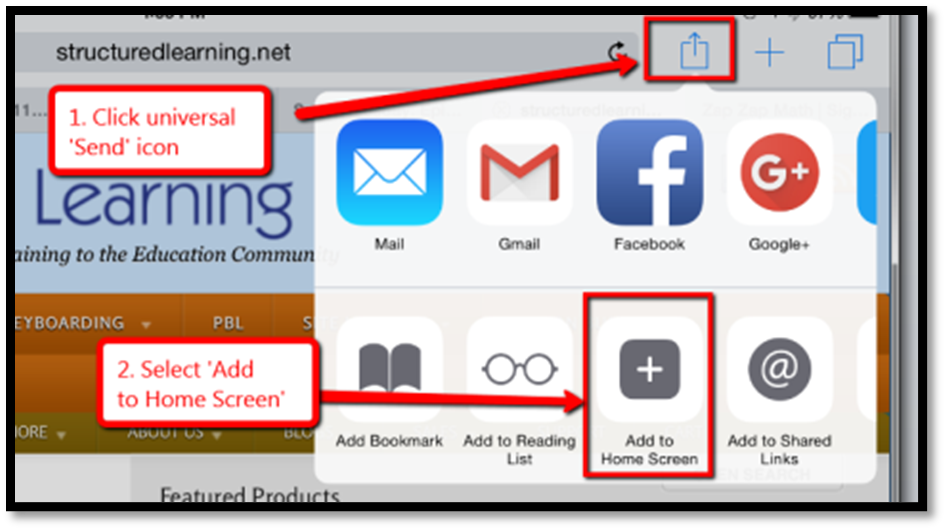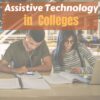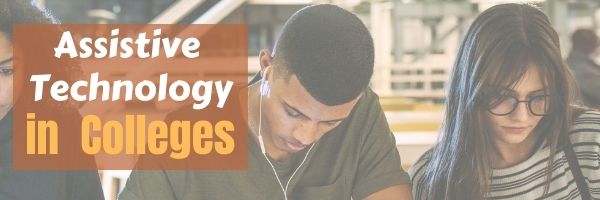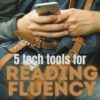Author: Jacqui
Jacqui Murray has been teaching K-18 technology for 30 years. She is the editor/author of over a hundred tech ed resources including a K-12 technology curriculum, K-8 keyboard curriculum, K-8 Digital Citizenship curriculum. She is an adjunct professor in tech ed, Master Teacher, an Amazon Vine Voice, freelance journalist on tech ed topics, contributor to NEA Today, and author of the tech thrillers, To Hunt a Sub and Twenty-four Days. You can find her resources at Structured Learning.
Teacher-Authors: What’s Happening on my Writer’s Blog
A lot of teacher-authors read my WordDreams blog. In this monthly column, I share the most popular post from the past month on that blog:
****
The A to Z Challenge asks bloggers to post 26 articles on a themed topic. It’s supposed to be every day in April except Sundays, but I find that too busy and decided to post mine ‘about’ once a month. Yes, it’ll take me a couple of years. Sigh.
My topic, like the last three times, will be writing genres.
This genre:
Quiet Memoir
Share this:
- Click to share on Facebook (Opens in new window) Facebook
- Click to share on X (Opens in new window) X
- Click to share on LinkedIn (Opens in new window) LinkedIn
- Click to share on Pinterest (Opens in new window) Pinterest
- Click to share on Telegram (Opens in new window) Telegram
- Click to email a link to a friend (Opens in new window) Email
- More
Tech Tip #159: Create a Macro
 In these 169 tech-centric situations, you get an overview of pedagogy—the tech topics most important to your teaching—as well as practical strategies to address most classroom tech situations, how to scaffold these to learning, and where they provide the subtext to daily tech-infused education.
In these 169 tech-centric situations, you get an overview of pedagogy—the tech topics most important to your teaching—as well as practical strategies to address most classroom tech situations, how to scaffold these to learning, and where they provide the subtext to daily tech-infused education.
Today’s tip: Create a Macro
Category: MSO, Problem-solving, Keyboarding
Here are basic steps for MS Word:
- Click View – Macros – Record Macros.
- Specify a name for the macro.
- Choose whether it should be a keyboard shortcut or a button.
- Once you click OK, your mouse becomes a cassette tape. Click all elements you would like to be part of your macro.
- Stop recording by clicking View – Stop Recording.
Here’s a video on how to create a macro in MS Word.
If you use Chromebooks, you can adjust what some keys do (such as the Search key can become the Caps Lock) through Settings. Additionally, there are several add-ons like iMacro that will help you create macros.
Google Apps call them ‘scripts’ and they’re popular. Alice Keeler has a starter-project you can find on her website.
Mac calls them ‘substitutions’. Use the System Preferences.
Sign up for a new tip each week or buy the entire 169 Real-world Ways to Put Tech into Your Classroom.
What’s your favorite tech tip in your classroom? Share it in the comments below.

Share this:
- Click to share on Facebook (Opens in new window) Facebook
- Click to share on X (Opens in new window) X
- Click to share on LinkedIn (Opens in new window) LinkedIn
- Click to share on Pinterest (Opens in new window) Pinterest
- Click to share on Telegram (Opens in new window) Telegram
- Click to email a link to a friend (Opens in new window) Email
- More
Digital Literacy in Busy Classrooms
This is a common complaint in my grad school classes. Yes, teachers know students don’t have all of the skills they need for the technology required in education, but who has time to teach it? Newsweek has an interesting article addressing exactly that:
How Schools Can Find the Time To Teach Digital Literacy Skills
According to the U.S. Bureau of Labor Statistics, computer science jobs are projected to grow 13% between 2020 and 2030. Still, less than half of all K-12 schools in the U.S. teach computer science as part of the curriculum.
More about tech skills in the classroom
- Digital Literacy–Too Important to Skip
- How to Assess Digital Literacy
- Digital Literacy–What is it?
- Beyond Digital Literacy: How EdTech Fosters Children’s Social-Emotional Development
- 5 Strategies to Assess Student Knowledge

Share this:
- Click to share on Facebook (Opens in new window) Facebook
- Click to share on X (Opens in new window) X
- Click to share on LinkedIn (Opens in new window) LinkedIn
- Click to share on Pinterest (Opens in new window) Pinterest
- Click to share on Telegram (Opens in new window) Telegram
- Click to email a link to a friend (Opens in new window) Email
- More
Earth Day Classroom Activities
Every year, the world celebrates Earth Day on April 22nd, a day the United Nations recognizes as International Mother Earth Day. It is a day to remind ourselves of the importance of clean air, fresh water, and unlittered land. It’s when we can all participate in making that happen rather than accepting the trash-filled oceans, the smoggy skies, and the debris-laden land that is becoming the norm in our lives.
Despite the questionable health of our world, we have made progress. Back in 1970, when Earth Day was first celebrated, trucks spewed black smoke as they drove down the highways, toxic waste was dumped into oceans with no repercussions, and the general opinion was that the Earth took care of itself. That changed when U.S. Senator Gaylord Nelson, Earth Day’s founder, witnessed the ravages of the 1969 massive oil spill in Santa Barbara California and decided it was time for someone to do something. When he looked around for that “someone”, it turned out to be himself. He started with a “national teach-in on the environment” with a simple goal: Encourage people to recognize the importance of protecting the Earth:
“It was on that day [Earth Day] that Americans made it clear they understood and were deeply concerned over the deterioration of our environment and the mindless dissipation of our resources.”
Here are online resources (click for updates) to help you share the importance of Earth Day with your students:
- Books for Earth Day
- Breathing earth– the environment
- Breathing Earth YouTube Video–of CO2 use, population changes, and more
- Conservation Game
- Earth Day Reading List
- Eco-friendly house
- Ecology Games from KoiKiwi
- Ecotourism Simulation–for grades 4 and above
- National Geographic Carbon Footprint Calculator
Here are some grade-specific resources:
Here are a few lesson plans from last year that still work well. Enjoy!
How effective is Earth Day
In the 49 years since the inception of Earth Day, there have been more than 48 major environmental “wins”. Here are some of those:
- The U.S. Clean Air Act was passed, a comprehensive federal law that regulates air emissions.
- The U.S. Clean Water Act was passed to regulate the discharge of pollutants into U.S. waters.
- The U.S. Environmental Protection Agency (EPA) was passed.
- The U.S. Endangered Species Act was passed to protect animal species that are disappearing.
- The Acid Rain (what happens when normal rain becomes loaded with offensive chemicals and scalds the skin) Program obtained emission reductions of sulfur dioxide and nitrogen oxides.
- The importance of the ozone layer to the health of the Earth is better understood.
- The consequences of too much plastic in the Earth’s oceans is coming home to roost.
Share this:
- Click to share on Facebook (Opens in new window) Facebook
- Click to share on X (Opens in new window) X
- Click to share on LinkedIn (Opens in new window) LinkedIn
- Click to share on Pinterest (Opens in new window) Pinterest
- Click to share on Telegram (Opens in new window) Telegram
- Click to email a link to a friend (Opens in new window) Email
- More
18 Easter Websites and Apps
Many Christians celebrate Jesus Christ’s resurrection on Easter Sunday. To non-Christians (or non-traditional Christians), that event signifies a rebirth of spring that is filled with joy and gifts — and chocolate! Overall, it is America’s most-popular holiday with Christmas a close second. The date depends on the ecclesiastical approximation of the March equinox. This year, it’s April 17, 2022.
Here’s a good mixture of games, lesson plans, stories, and songs that can be blended into many academic subjects (for updates on this Easter-themed list of websites, click here):
- 18+ Interactive Easter websites

- ABCYa Easter Egg Hunt
- Classroom Easter Egg Hunt
- Easter Color Me
- Easter Fun
- Easter games from Primary Games
- Easter Lesson plans
- Easter poems and songs
- Easter Puppies
- Easter puzzles
- Easter Science Experiment
- Easter Bunny Song
- Easter Egg story
- Easter Videos
- Easter Word hunt
- Here Comes the Easter Bunny
- History of Easter
- It’s Easter Little Critter
Share this:
- Click to share on Facebook (Opens in new window) Facebook
- Click to share on X (Opens in new window) X
- Click to share on LinkedIn (Opens in new window) LinkedIn
- Click to share on Pinterest (Opens in new window) Pinterest
- Click to share on Telegram (Opens in new window) Telegram
- Click to email a link to a friend (Opens in new window) Email
- More
Tech Tip #53: How to Make a Program Easy to Find
 In these 169 tech-centric situations, you get an overview of pedagogy—the tech topics most important to your teaching—as well as practical strategies to address most classroom tech situations, how to scaffold these to learning, and where they provide the subtext to daily tech-infused education.
In these 169 tech-centric situations, you get an overview of pedagogy—the tech topics most important to your teaching—as well as practical strategies to address most classroom tech situations, how to scaffold these to learning, and where they provide the subtext to daily tech-infused education.
Today’s tip: How to Make a Program Easy to Find
Category: Problem-solving
Q: There’s a program I use a lot, but it’s not on my desktop. I have to click Start>All-Programs and then try to find it. Is there an easier way?
A: Absolutely. In fact, there are three ways if you have a PC:
- Add it to the Start button: Right click on the icon that opens the program and select ‘pin to start menu’ from the drop down menu. This will attach it to your Start button.
- Add it to the PC’s Taskbar: Right click on the program icon and select ‘pin to task bar’ from the drop down menu.
- Search for the program from the PC’s Start>Search (this is how most Middle Schoolers find programs).
For Chromebooks: Add it to the Chromebook’s Shelf by going to the webpage’s Menu Icon>More Tools>Add to Shelf.
For iPads: To save a website to the home button, use the universal ‘Send’ icon and ‘add to Homepage’.
Sign up for a new tip each week or buy the entire 169 Real-world Ways to Put Tech into Your Classroom.
What’s your favorite tech tip in your classroom? Share it in the comments below.

Share this:
- Click to share on Facebook (Opens in new window) Facebook
- Click to share on X (Opens in new window) X
- Click to share on LinkedIn (Opens in new window) LinkedIn
- Click to share on Pinterest (Opens in new window) Pinterest
- Click to share on Telegram (Opens in new window) Telegram
- Click to email a link to a friend (Opens in new window) Email
- More
Resources to Teach Taxes
As a passionate Economics major in college (which grew into an MBA), I find Econ at the root of much of the world around us. It starts with counting coins in first and second grade and grows up to a peek into NASDAQ and other adult subjects in middle school.
In the US, tax day is April 15th. Here are some good websites to discuss what is probably a popular topic in families:
Taxes
- BrainPOP | Taxes
- A history of US taxes
- Taxes–from Crash Course Economics
- Where does your money go? — lesson plan from PBS
- TurboTax Tax Calculator
After April 15th, there are great ways to teach about economics, financial literacy, and prepare students for managing their lives fiscally once they’re launched into the world:
Share this:
- Click to share on Facebook (Opens in new window) Facebook
- Click to share on X (Opens in new window) X
- Click to share on LinkedIn (Opens in new window) LinkedIn
- Click to share on Pinterest (Opens in new window) Pinterest
- Click to share on Telegram (Opens in new window) Telegram
- Click to email a link to a friend (Opens in new window) Email
- More
Assistive Technology in Colleges
With technology, it is so much easier to offer students the assistive technology they need to pursue their education dreams. The Tech Edvocate has so great suggestions for apps and prograsms to help those with specialized needs:
What to Ask Colleges About Assistive Technology – The Tech Edvocate
10 More Educational Technology Concepts Every Teacher Should Know About
The selection process for colleges involves several factors for graduating high school students. Problems regarding tuition, academic programs, and location are often considered when students decide which college they will attend.
More about special needs from Ask a Tech Teacher
Share this:
- Click to share on Facebook (Opens in new window) Facebook
- Click to share on X (Opens in new window) X
- Click to share on LinkedIn (Opens in new window) LinkedIn
- Click to share on Pinterest (Opens in new window) Pinterest
- Click to share on Telegram (Opens in new window) Telegram
- Click to email a link to a friend (Opens in new window) Email
- More
Tech Tools for Reading Fluency
SmartBrief has an excellent article worth your time to read:
Top 5 tech tools to maximize reading fluency
It is written from the perspective of a 2nd-grade teacher:
Teaching in a pandemic presented teachers with a whole new batch of problems to solve, whether through distance, hybrid or in-person learning models. Putting all technicalities and connectivity issues aside, teachers wanted to maximize engagement and student learning all the more.
Ask a Tech Teacher has more excellent resources to promote reading in your classes:
- How Minecraft Teaches Reading, Writing and Problem Solving
- 12 Websites for Digital Books Summer Reading
- 33 Resources for Read Across America Day
Jacqui Murray has been teaching K-18 technology for 30 years. She is the editor/author of over a hundred tech ed resources including a K-12 technology curriculum, K-8 keyboard curriculum, K-8 Digital Citizenship curriculum. She is an adjunct professor in tech ed, Master Teacher, webmaster for four blogs, an Amazon Vine Voice, CSTA presentation reviewer, freelance journalist on tech ed topics, contributor to NEA Today, and author of the tech thrillers, To Hunt a Sub and Twenty-four Days. You can find her resources at Structured Learning.
Share this:
- Click to share on Facebook (Opens in new window) Facebook
- Click to share on X (Opens in new window) X
- Click to share on LinkedIn (Opens in new window) LinkedIn
- Click to share on Pinterest (Opens in new window) Pinterest
- Click to share on Telegram (Opens in new window) Telegram
- Click to email a link to a friend (Opens in new window) Email
- More
How to Become a Tech Teacher
I know from personal experience that tech teachers are in short supply. It’s not unusual for a school to transfer the PE teacher or 2nd grade teacher into the Tech Teacher job because they can’t find anyone else for that position. ZDNet has a great article addressing the subject:
How to get into tech as a teacher
Tech careers are in high demand. The tech field attracts many career-changing professionals with strong salaries and diverse career paths. And teachers are uniquely positioned to move into tech.
If you’ve wondered how to get into tech as a teacher, you may think the field is intimidating. But while some tech careers require coding skills, many do not. By highlighting your transferable skills and educational strengths, you can move into careers like instructional designer, eLearning developer, training specialist, or technical writer.
More about teaching tech
- Teacher Appreciation Week–Gifts for the Tech Teacher (humorous)
- What’s a Tech Teacher Do With Their Summer Off?
- A Day in the Life of a Tech Teacher (humorous)

Share this:
- Click to share on Facebook (Opens in new window) Facebook
- Click to share on X (Opens in new window) X
- Click to share on LinkedIn (Opens in new window) LinkedIn
- Click to share on Pinterest (Opens in new window) Pinterest
- Click to share on Telegram (Opens in new window) Telegram
- Click to email a link to a friend (Opens in new window) Email
- More