 Guest blogger, Emily Cleary, has some great ideas on some of her favorite must-have resources for today’s blended learning. She makes some great points about first, why blended learning is becoming so popular, and second, how to make that happen in your life:
Guest blogger, Emily Cleary, has some great ideas on some of her favorite must-have resources for today’s blended learning. She makes some great points about first, why blended learning is becoming so popular, and second, how to make that happen in your life:
Blended learning is becoming increasingly popular as institutions transition from classroom style learning to mixed media and online learning. Both schools and workplaces alike are accepting the shifting times, moving from traditional to technological resources and approaches. The best things about eLearning are likely the flexibility and accessibility that come with online instruction: People can learn about things they are interested in or need help with, at their own pace, on their own time, and from nearly anywhere in the world!
The Internet is a big place – so there are tons of options available when it comes to eLearning resources, and looking up explainer videos and DIY tutorials on YouTube is pretty much a given. The abundance of tools could understandably come off as a bit overwhelming, though. Luckily, some of the most effective elearning resources are listed by category below.
–video created with mysimpleshow
- Video Creation Tool: Learners already check out YouTube videos when it comes to eLearning. There are so many videos online, but those videos just might be lacking the exact, focused, content you need to learn or want to teach someone. Video creation tools like mysimpleshow or Storyboard That! help solve this problem and also serve as a great resource for creating videos about what you’ve learned elsewhere or teaching something you already know. With no creative background, a user can choose one of the storyline templates provided and follow the guided steps and tutorials to write a script that becomes a voiceover. Visualizing the text is next, and images are provided by the tool or can be uploaded by the user. After the tool takes care of the entire production process in just a few minutes, you end up with a professional quality explainer video.

- Online Academies: There are tons of online academies to attend and courses available for learners to take, and many of these courses are free. Some of the best online academies include Udemy, Khan Academy, and CodeAcademy. Udemy offers a plethora of free and cheap online courses to take, including both academic and lifestyle topics to learn about. Subjects range from business and web development to photography and fitness, and the option to become an instructor is also provided. Khan Academy offers all free online courses and is focused mostly on STEM subjects, but also includes arts & humanities as well as test prep courses. CodeAcademy provides HTML/CSS, Java, JavaScript, and Python coding courses for free, and offers a paid pro option to expand your knowledge.
- Scholarly Research: To find credible information, it’s best to use academic research libraries for published journal articles, peer reviewed articles, and the like. Normally, universities as well as different academic disciplines have their own academic research databases online, but access to these can be limited or costly. Luckily, Google Scholar is free and provides credible, academic research, abstracts, and case laws. Searching is simple, results are plentiful, citations can be tracked, and articles can be saved.
- Organizational Tools: Once you’ve created videos, learned new skills from online academies, and gathered credible information, it’s time to get organized. Staying organized is important since eLearning is so flexible and autonomous. Trello as well as the entire G Suite (Google Drive, Docs, Sheets, Calendar, Slides) serve as great tools to keep organized. Keeping to-do lists, deadlines, and important notes taken while learning can be done using these tools. Collaborating with others is also possible using both resources.
- Slideshow Presentations: When you’re ready to present the information you’ve learned to others, or if you simply want to set up your information in a slideshow format, tools like Google Slides and Prezi are great to use. Google Slides is similar to Microsoft PowerPoint, but slides are created online at no cost through the Google Suite and can be shared with others, so collaboration is possible. Prezi is almost like an animated slideshow. There are color, shape, and movement options that help bring your information to life.
- Study Tools: The key to learning is repetition. To conclude your personalized eLearning lesson, make sure you study what you’ve learned! There are various ways to study and every learner has their preference, but using study tools like Quizlet, Crossword Labs, and GoConqr will certainly make the process easier. Quizlet provides free flashcards and other learning tools so you can quickly and easily quiz yourself, and never lose your flashcards. Free crossword puzzles can be made using Crossword Labs, making studying more exciting and challenging. GoConqr is the visual learner’s go-to, as it uses concept mapping to break down information into smaller chunks, and relations are mapped out so you can see how things are connected.
Using a combination of video creation tools and platforms, online academies, credible and scholarly research, organizational tools, slideshow presentations, and study tools as must have resources for eLearning is a guaranteed way to ensure independent learning success!
Emily Cleary is a writer and content marketer with a background in higher education teaching, writing tutoring, and marketing. She holds a Master of Arts degree in Sociology and studied business in college. Emily is a digital native who writes various types of content online about software and technology, business, education and learning. You can contact her via LinkedIn.
Jacqui Murray has been teaching K-18 technology for 30 years. She is the editor/author of over a hundred tech ed resources including a K-12 technology curriculum, K-8 keyboard curriculum, K-8 Digital Citizenship curriculum. She is an adjunct professor in tech ed, Master Teacher, webmaster for four blogs, an Amazon Vine Voice, CSTA presentation reviewer, freelance journalist on tech ed topics, contributor to NEA Today, and author of the tech thrillers, To Hunt a Sub and Twenty-four Days. You can find her resources at Structured Learning.


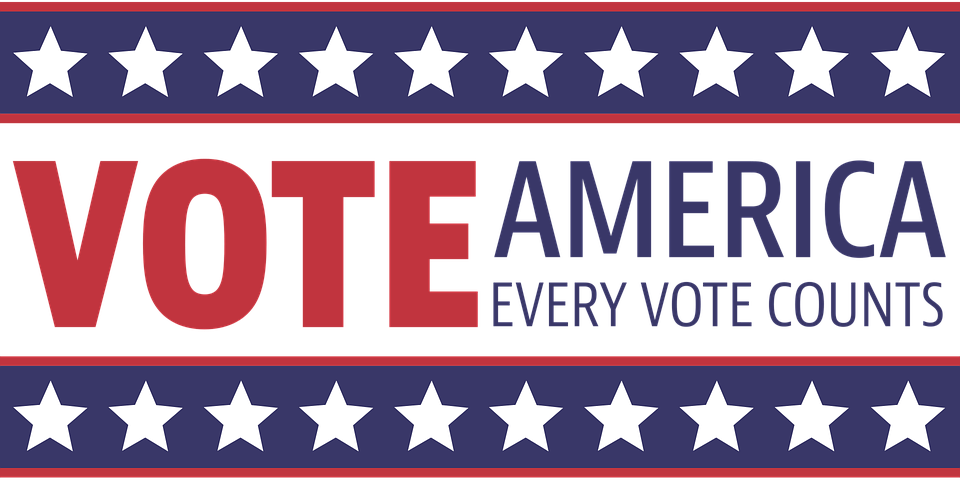
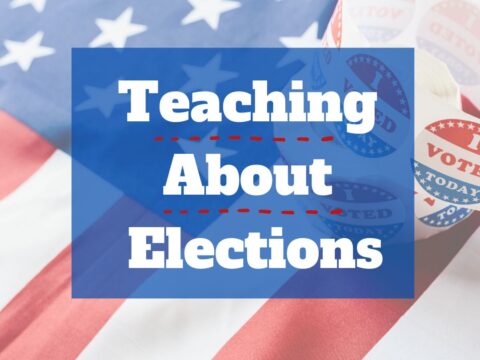
































Nice artcle. Very informative
Thanks, RajuV!
so nice article understanding easily
https://educircul.com/best-free-youtube-downloaders/
Thanks, Levina.