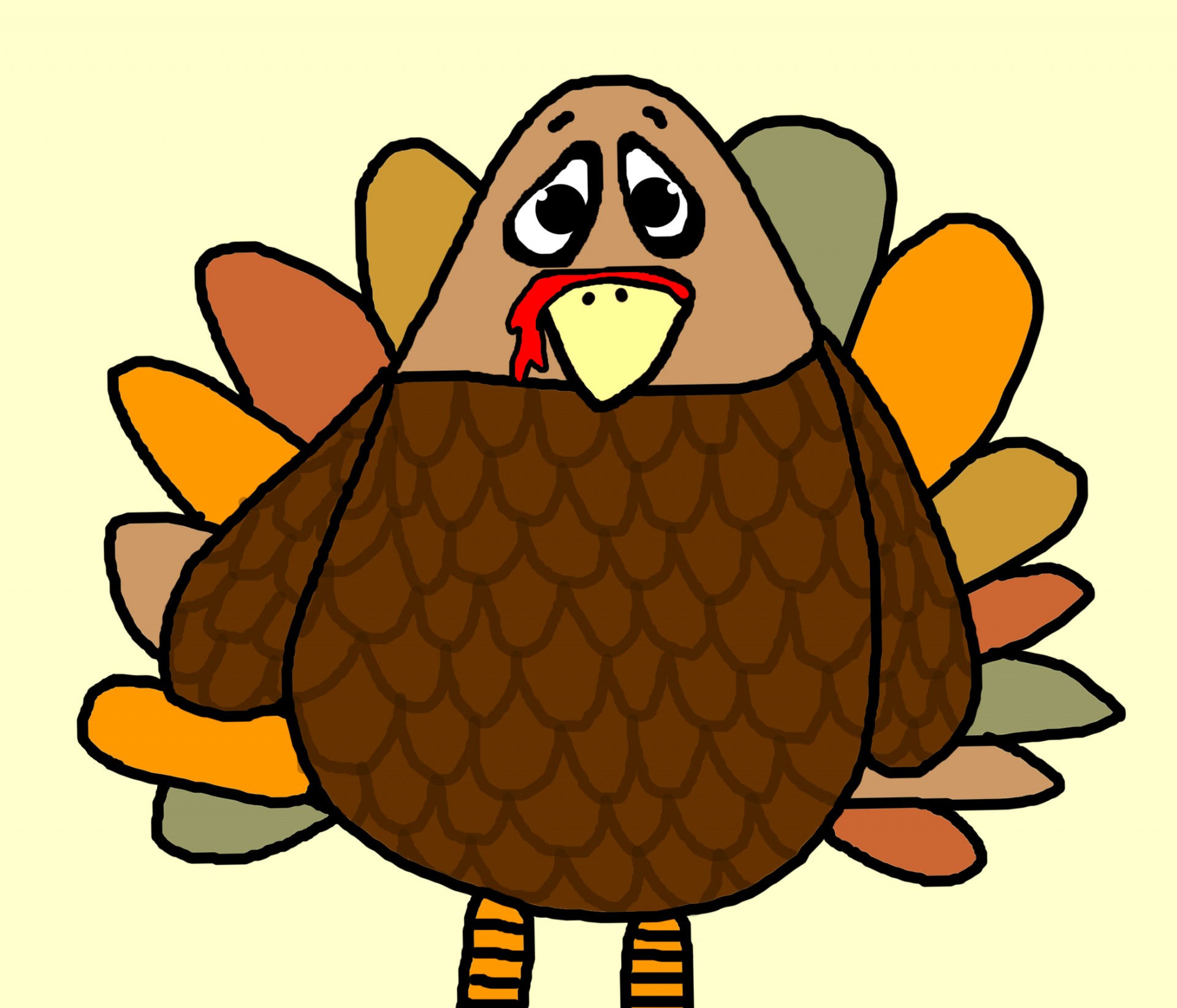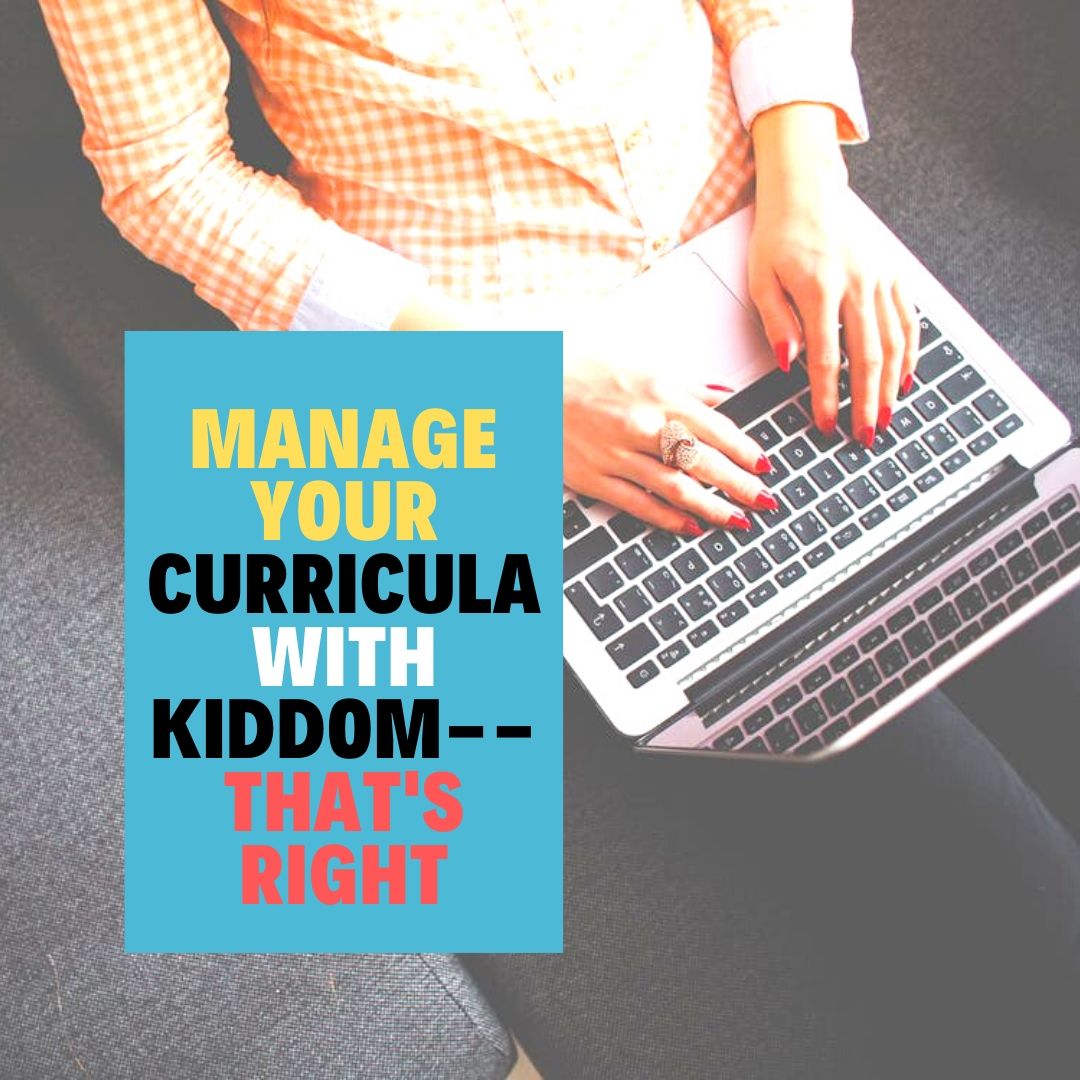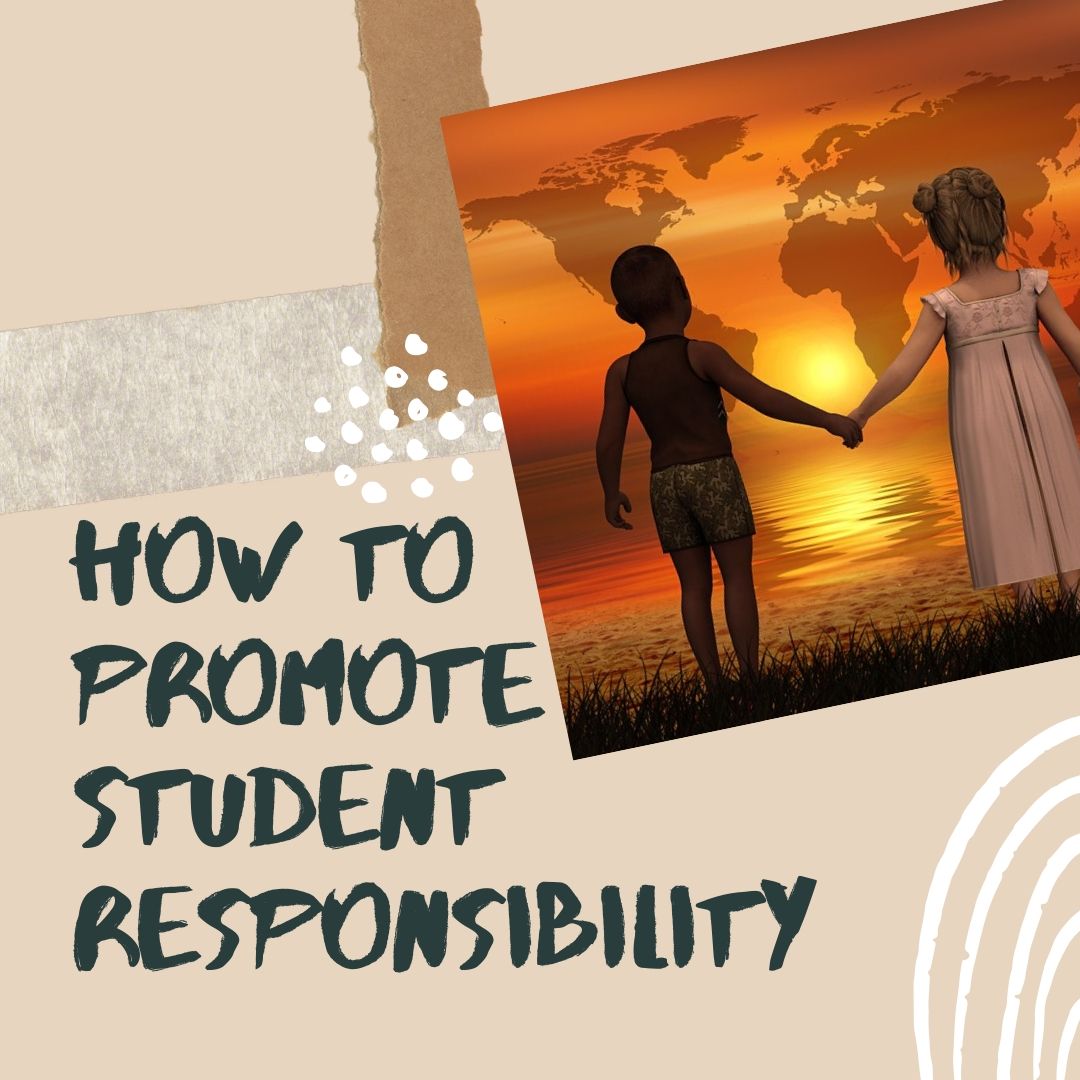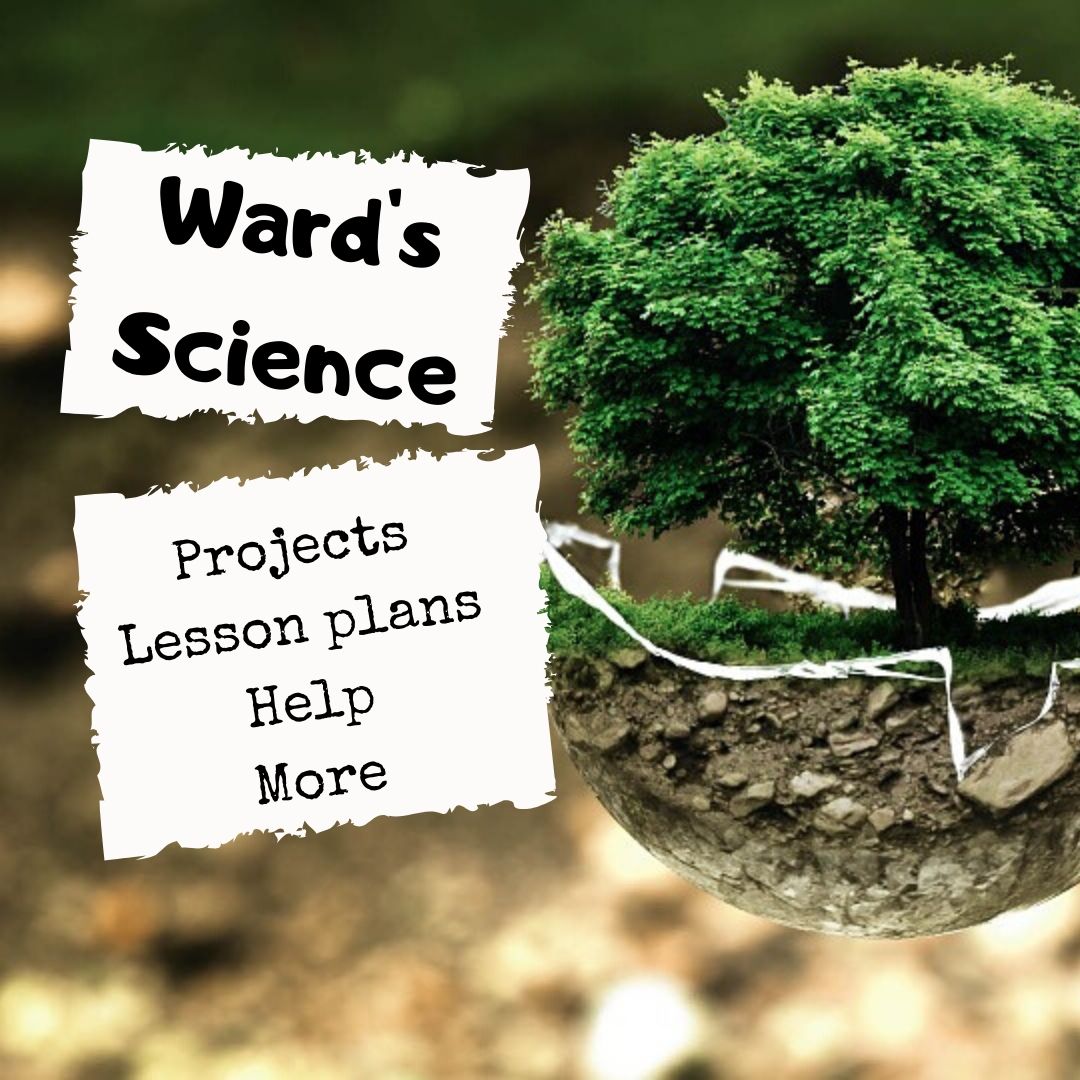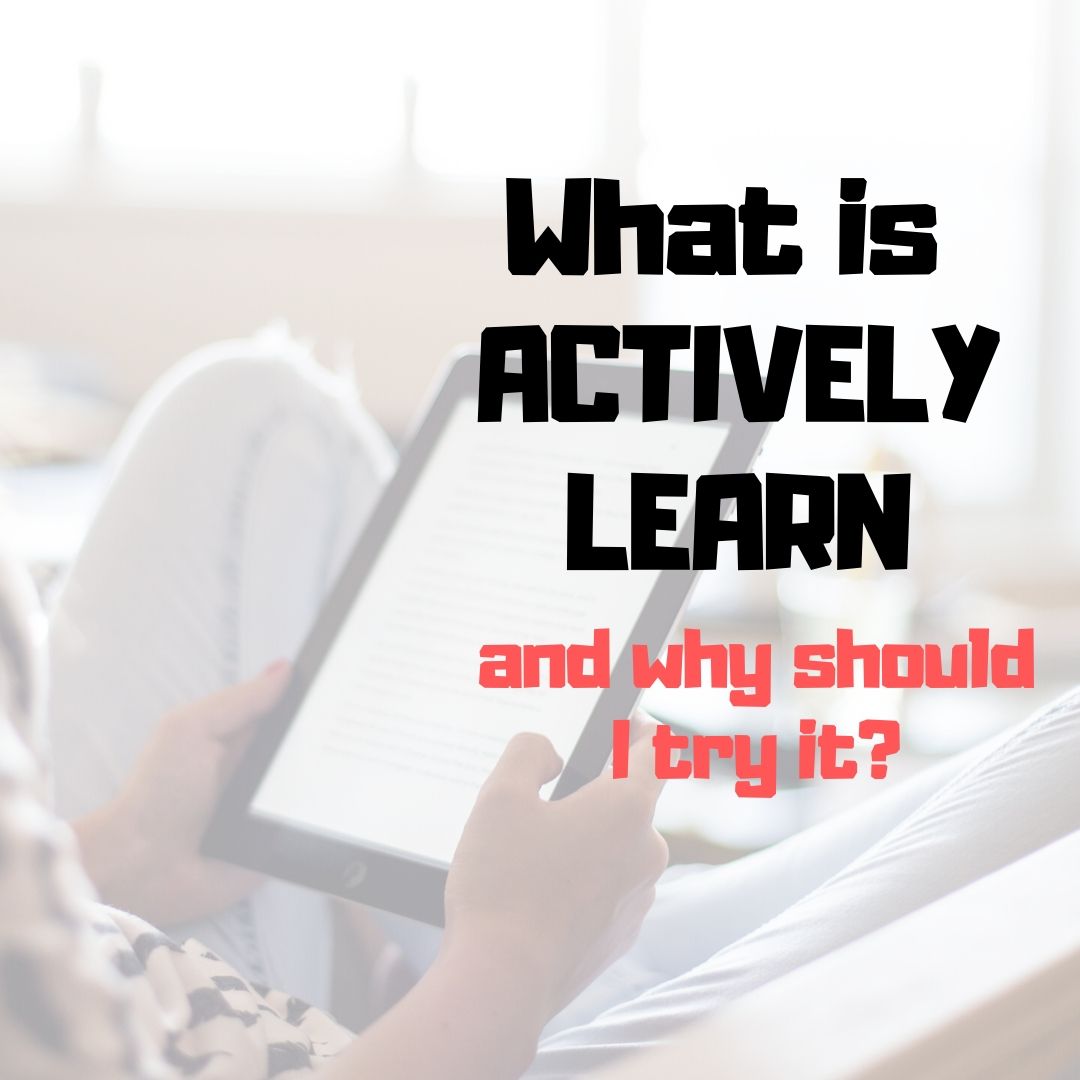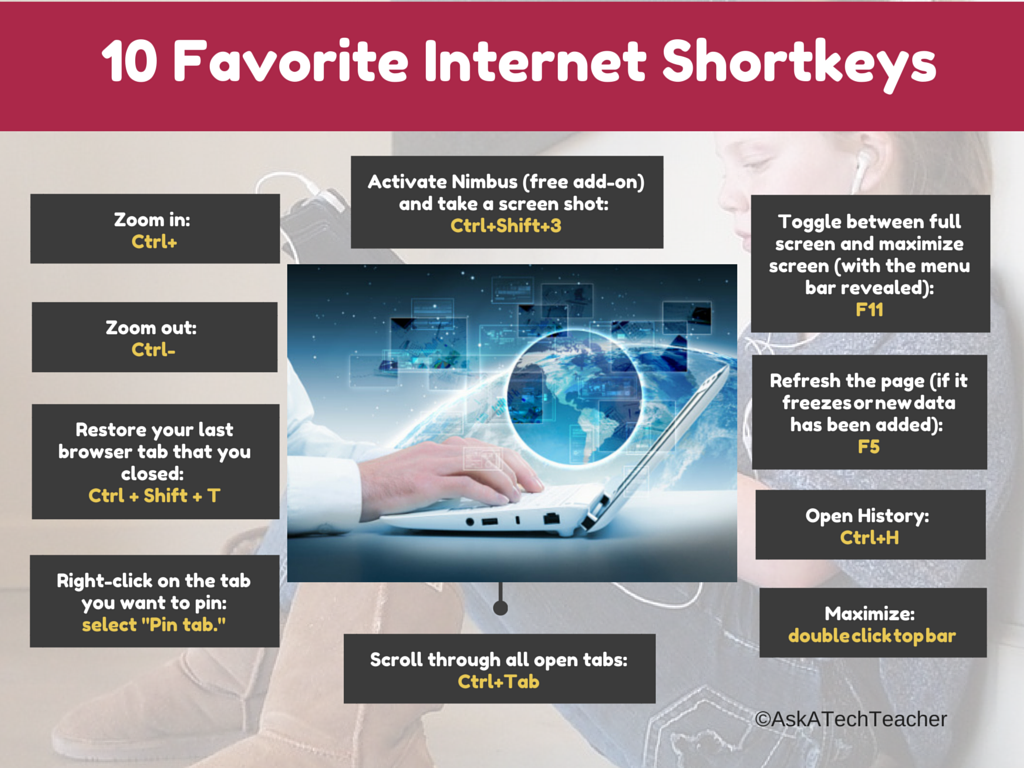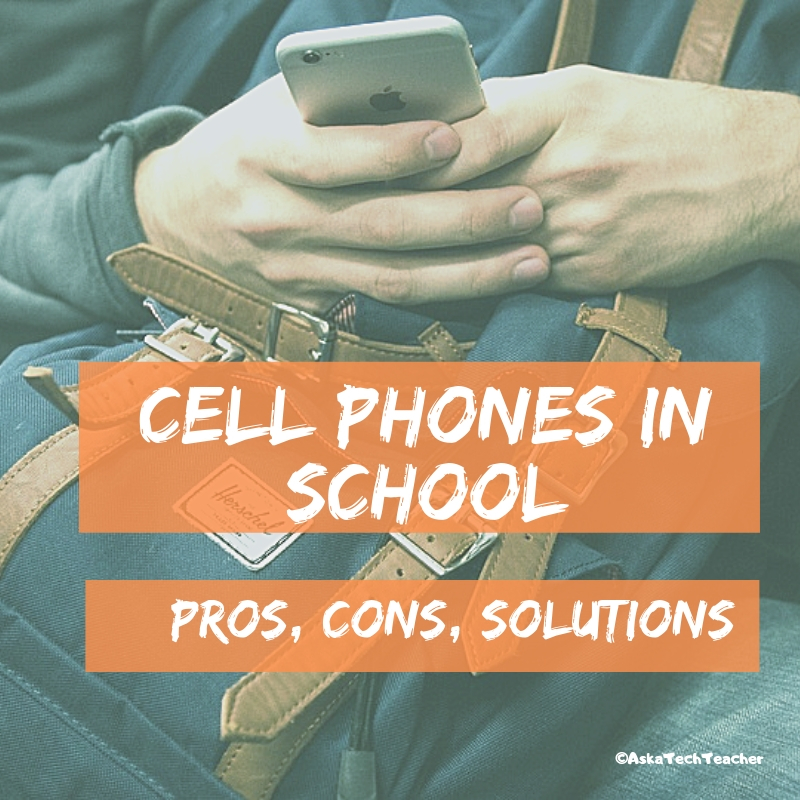Year: 2019
College Credit Class in Digital Citizenship
Through the Midwest Teachers Institute, I offer four college-credit classes that teach how to blend technology with traditional lesson plans. They include all the ebooks, videos, and other resources required so you don’t spend any more than what is required to register for the class. Once you’re signed up, you prepare weekly material, chat with classmates, respond to class Discussion Boards and quizzes, and participate in a weekly video meeting. Everything is online.
Questions? Email me at askatechteacher@gmail.com
This one starts next week:
MTI 557
Starts November 18th
If students use the internet, they must be familiar with the rights and responsibilities required to be good digital citizens. In this class, you’ll learn what topics to introduce, how to unpack them, and how to make them authentic to student lives.
Topics include:
- copyrights, fair use, public domain
- cyberbullying
- digital commerce
- digital communications
- digital footprint, digital privacy
- digital rights and responsibilities
- digital search/research
- image—how to use them legally
- internet safety
- netiquette
- passwords
- plagiarism
- social media
At the completion of this course, you will be able to:
- Know how to blend digital citizenship into lesson plans that require the Internet
- Be comfortable in your knowledge of all facets of digital citizenship
- Become an advocate of safe, legal, and responsible use of online resources
- Exhibit a positive attitude toward technology that supports learning
- Exhibit leadership in teaching and living as a digital citizen
Assessment is based on involvement, interaction with classmates, and completion of projects so be prepared to be fully-involved and an eager risk-taker. Price includes course registration, college credit, and all necessary materials. To enroll, click the link above, search for MTI 557 and sign up.
Share this:
- Click to share on Facebook (Opens in new window) Facebook
- Click to share on X (Opens in new window) X
- Click to share on LinkedIn (Opens in new window) LinkedIn
- Click to share on Pinterest (Opens in new window) Pinterest
- Click to share on Telegram (Opens in new window) Telegram
- Click to email a link to a friend (Opens in new window) Email
- More
16 Sites, 3 Apps, 7 Projects for Thanksgiving
Need a few websites and apps to fill in sponge time? Here are Thanksgiving websites that will keep students busy and still teach them:
- Berenstein Bears Give Thanks (app)
- Canadian Thanksgiving
- Online/Offline Thanksgiving activities
- Plimoth Plantation
- Thanksgiving edu-websites–CybraryMan
- Thanksgiving Games
- Thanksgiving games and puzzles
- Thanksgiving games–Quia
- Thanksgiving information–history, more
- Thanksgiving Jigsaw
- Thanksgiving Jigsaw II
- Thanksgiving Lesson Plans
- Thanksgiving Tic-tac-toe
- Thanksgiving video–Brainpop
- Thanksgiving Wordsearch
- The First Thanksgiving
Share this:
- Click to share on Facebook (Opens in new window) Facebook
- Click to share on X (Opens in new window) X
- Click to share on LinkedIn (Opens in new window) LinkedIn
- Click to share on Pinterest (Opens in new window) Pinterest
- Click to share on Telegram (Opens in new window) Telegram
- Click to email a link to a friend (Opens in new window) Email
- More
Integrate OUR Curricula into Your Kiddom Digital Platform
 I’m a big believer in online web-based curricula that can be accessed from any browser, any digital device, any location. It makes learning organic, part of life rather than something that must happen from a certain book or room. To me, the growing popularity of web-based curricula is no surprise. The problem is trying to blend them effortlessly into a class LMS or learning platform without lots of extra clicks and logins.
I’m a big believer in online web-based curricula that can be accessed from any browser, any digital device, any location. It makes learning organic, part of life rather than something that must happen from a certain book or room. To me, the growing popularity of web-based curricula is no surprise. The problem is trying to blend them effortlessly into a class LMS or learning platform without lots of extra clicks and logins.
Kiddom’s partnership with highly-rated Open Up Resources changes that. It is now possible to deliver curricula lessons and materials directly through the Kiddom platform. This includes:
- grades 6–8 Math curriculum
- EL Education K–5 Language Arts
- Reading with Relevance
Before I get into the details of this new relationship is, let me introduce the two partners–Kiddom and Open Up Resources.
Share this:
- Click to share on Facebook (Opens in new window) Facebook
- Click to share on X (Opens in new window) X
- Click to share on LinkedIn (Opens in new window) LinkedIn
- Click to share on Pinterest (Opens in new window) Pinterest
- Click to share on Telegram (Opens in new window) Telegram
- Click to email a link to a friend (Opens in new window) Email
- More
Encouraging Students To Take Responsibility For Their Education
This topic is a hot button for me. So many parents think education is the school’s job and student think it’s SUD–Some Other Dude’s responsibility but not them. I was thrilled when Ask a Tech Teacher guest author, Pete McAllister, sent this article in:
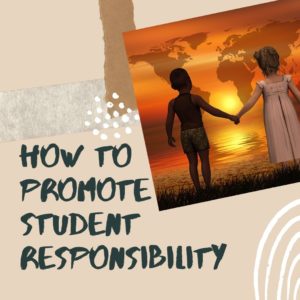 While teachers are often challenged with students who lack responsibility and self-motivation, enhancing student learning can be a tedious ongoing task. Because many students are unaware of the true importance of tertiary education and relevant qualifications, following a career path can be an overwhelming task. However, there are several effective ways that teachers can encourage students to further their education and take full responsibility for their own educations. The following top tips will enhance student learning and encourage a more positive attitude from students who would otherwise fall behind and lose sight of future planning.
While teachers are often challenged with students who lack responsibility and self-motivation, enhancing student learning can be a tedious ongoing task. Because many students are unaware of the true importance of tertiary education and relevant qualifications, following a career path can be an overwhelming task. However, there are several effective ways that teachers can encourage students to further their education and take full responsibility for their own educations. The following top tips will enhance student learning and encourage a more positive attitude from students who would otherwise fall behind and lose sight of future planning.
Discuss Potential Career Options
A large number of young students in high-school would rather avoid thinking about how to further their education after high-school simply because they are unaware of alternative options. When taking into account that students lacking motivation may be burdened with financial stress at home, it would be wise to discuss potential paths that make studying further a possible reality. Discussing the details of bursaries [a ‘bursary’ for those not familiar is basically a grant for students] and partial subsidies would essentially enable students who are unable to rely on their parents’ financial situation to understand that they can take their futures in their own hands. In addition to this, you may find that some students are unable to attend universities full-time for several realistic reasons, which is why discussing part-time and correspondence tertiary education is absolutely necessary. By providing your students with ample realistic options, it is far more likely that you will be able to spark interest.
Share this:
- Click to share on Facebook (Opens in new window) Facebook
- Click to share on X (Opens in new window) X
- Click to share on LinkedIn (Opens in new window) LinkedIn
- Click to share on Pinterest (Opens in new window) Pinterest
- Click to share on Telegram (Opens in new window) Telegram
- Click to email a link to a friend (Opens in new window) Email
- More
Ward’s Science–So Many STEM Resources
 One of the most difficult skills to teach in school is problem solving. I can’t tell you how many kids–and parents–ask me, “How do I get an A.” My answer: “By thinking,” which oddly confuses them. We talk about what that means–problem solving, critical analysis, logical thinking–but often, that sounds hard to them–too hard. They want an easier way.
One of the most difficult skills to teach in school is problem solving. I can’t tell you how many kids–and parents–ask me, “How do I get an A.” My answer: “By thinking,” which oddly confuses them. We talk about what that means–problem solving, critical analysis, logical thinking–but often, that sounds hard to them–too hard. They want an easier way.
Why is that?
Basically, it’s because there aren’t enough education opportunities that require that sort of skill and those there are, usually rhyme with ‘math’ or ‘science’ which to many kids are “just too complicated”.
Enter STEM–Science, Technology, Engineering, and Mathematics.
“I don’t think schools can manage without coding and STEM. In Finland, we have had coding in the curriculum starting in the first grade; it is not taught separately, but through the thinking of various subjects.” –Anneli Rautiainen, Head of Innovation Unit at Finnish National Agency for Education
Coding, robotics, and experimentation–integral pieces of STEM–give students the best start possible to the rest of their lives. They are a toolkit of life skills such as problem-solving, coding and thinking. 93% of teachers (in America) believe these sorts of thinking skills in K-12 are critical.
Nothing promotes these better than STEM. Done right, STEM turns the confusing part of ‘thinking’ into fun. I found a partner in my STEM projects. It’s called Ward’s Science.
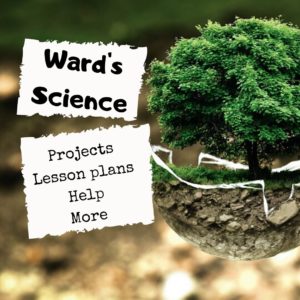 Who is Ward’s Science
Who is Ward’s Science
Even after 144 years, Ward’s Science continues to be a leading provider of a full range of science products, kits, and resources for AP Science, Biology, Chemistry, Digital Science, Earth Science, Physics, and more for elementary-age students through High School (and beyond)–including Makerspace environments. Ward’s Science is known to its customers and the industry as the complete solution for materials supporting classroom science subjects. They not only offer project supplies but lesson plans, curricula, how-to videos, tips and tricks, personalized help, and podcasts. They even offer interesting extras like “How to choose a 3D printer”, “Connecting your Makerspace to your curriculum”, and “How to get funding for a robotics program”. Curricula are aligned with NGSS, TEKS, and other states and many of the kits are officially licensed by Science Olympiad. They even offer grant services to support school science programs.
What I really like about Ward’s Science
Ward’s Science makes it easy to find engaging, age-appropriate STEM resources, even if you aren’t quite sure what you want. The website is clean, simple to maneuver, and easy to understand. You type in what you’re looking for and get options. No ads. No animations. Just content.
Some services I didn’t expect and that would be difficult to find in other stores–virtual or physical–are:
Share this:
- Click to share on Facebook (Opens in new window) Facebook
- Click to share on X (Opens in new window) X
- Click to share on LinkedIn (Opens in new window) LinkedIn
- Click to share on Pinterest (Opens in new window) Pinterest
- Click to share on Telegram (Opens in new window) Telegram
- Click to email a link to a friend (Opens in new window) Email
- More
What is Actively Learn and Why Should I Try it?
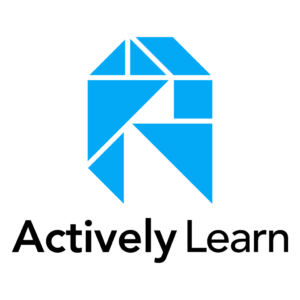 Actively Learn is a freemium online education platform that allows students to read a book (or some other document), make comments, answer questions posed by the teacher, and even collaborate with others. Quickly, it is becoming the close reading tool of choice for teachers because of its ease of use, differentiation of needs, depth of tools, and variety of resources.
Actively Learn is a freemium online education platform that allows students to read a book (or some other document), make comments, answer questions posed by the teacher, and even collaborate with others. Quickly, it is becoming the close reading tool of choice for teachers because of its ease of use, differentiation of needs, depth of tools, and variety of resources.
What is Actively Learn
Actively Learn is a high-functioning ereader for ELA, social studies, and science students in grades 2-12. It provides reading resources either uploaded by the teacher or selected from the platform’s library of thousands of fiction and nonfiction books (some free; some through Prime plans), Common Core-aligned lesson plans, videos, or simulations. These are filtered by topic, grade, length, reading level, keyword, or standards (i.e., CCSS) and can include embedded questions, scaffolded notes, and topical media. These can be targeted to select groups, individuals, or the entire class, providing scaffolding for some and enrichment for others.
While reading the ebooks, students can take notes, highlight, jot down questions, share ideas with each other, and respond to the comments of classmates. They can look up words they don’t understand and translate the text into a long list of languages that may be their native or a secondary language they are learning.
Actively Learn is becoming recognized as an effective inclusive tool that involves all students–from gregarious to shy–in student-centered, student-led discussions.
How do you get started
Once teachers create an account, they set up their classrooms either by importing student lists from Google Classroom, Microsoft, Clever, or Edmodo, or by providing the class join code to students. Assignments are created and made available to individuals, groups, or the entire class and teachers can monitor progress, check the gradebook, respond to student questions, review student input, and view class data through their teacher dashboard.
Students, too, have their own dashboard where they access teacher-assigned materials and more. If this is the first time they’ve logged in, they can start with a quick how-to on using Actively Learn.
Share this:
- Click to share on Facebook (Opens in new window) Facebook
- Click to share on X (Opens in new window) X
- Click to share on LinkedIn (Opens in new window) LinkedIn
- Click to share on Pinterest (Opens in new window) Pinterest
- Click to share on Telegram (Opens in new window) Telegram
- Click to email a link to a friend (Opens in new window) Email
- More
Subscriber Special: November–Discounts on Select Print Books
Every month, subscribers to our newsletter get a free/discounted resource to help their tech teaching.
Discounts on Select Print Books
Any of these books: $25.99
Kindergarten Technology Curriculum
1st Grade Technology Curriculum
3rd Grade Technology Curriculum
High School Technology Curriculum–Book 1
Ultimate Guide to Keyboarding: Middle School
All of these book are ordered and delivered through Amazon.
Share this:
- Click to share on Facebook (Opens in new window) Facebook
- Click to share on X (Opens in new window) X
- Click to share on LinkedIn (Opens in new window) LinkedIn
- Click to share on Pinterest (Opens in new window) Pinterest
- Click to share on Telegram (Opens in new window) Telegram
- Click to email a link to a friend (Opens in new window) Email
- More
What You Might Have Missed in October
Here are the most-read posts for the month of October:
- Halloween Projects, Websites, Apps, Books, and a Costume
- 9 Good Collections of Videos for Education
- Videos: Why, How, Options
- Digital Assistants in the Classroom
- Help Students Select the Right Summer School
- Resources for Digital Citizenship Week
- October is National Bullying Prevention Month
- October is Dyslexia Awareness Month
Share this:
- Click to share on Facebook (Opens in new window) Facebook
- Click to share on X (Opens in new window) X
- Click to share on LinkedIn (Opens in new window) LinkedIn
- Click to share on Pinterest (Opens in new window) Pinterest
- Click to share on Telegram (Opens in new window) Telegram
- Click to email a link to a friend (Opens in new window) Email
- More
169 Tech Tip #100 Top Ten Internet Shortkeys
 In these 169 tech-centric situations, you get an overview of pedagogy—the tech topics most important to your teaching—as well as practical strategies to address most classroom tech situations, how to scaffold these to learning, and where they provide the subtext to daily tech-infused education.
In these 169 tech-centric situations, you get an overview of pedagogy—the tech topics most important to your teaching—as well as practical strategies to address most classroom tech situations, how to scaffold these to learning, and where they provide the subtext to daily tech-infused education.
Today’s tip: Top Ten Internet Shortkeys
Category: Internet
Sub-category: Keyboarding
Here’s a poster with ten favorite shortkeys students will love when using the internet:
Sign up for a new tip each week or buy the entire 169 Real-world Ways to Put Tech into Your Classroom.
Share this:
- Click to share on Facebook (Opens in new window) Facebook
- Click to share on X (Opens in new window) X
- Click to share on LinkedIn (Opens in new window) LinkedIn
- Click to share on Pinterest (Opens in new window) Pinterest
- Click to share on Telegram (Opens in new window) Telegram
- Click to email a link to a friend (Opens in new window) Email
- More
How teachers address cell phones in class
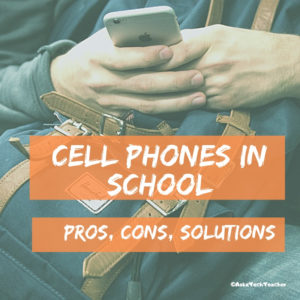 I teach online grad school classes in how to integrate tech into education. One topic I always ask students is how they manage cell phone usage in their classes. Protocols for these mobile devices have little in common today with how they were addressed a decade ago.
I teach online grad school classes in how to integrate tech into education. One topic I always ask students is how they manage cell phone usage in their classes. Protocols for these mobile devices have little in common today with how they were addressed a decade ago.
In 2009, a National Center for Education Statistics survey showed that about 90% of schools prohibited cell phones during school hours. Now, in 2019, that’s dropped to about a third.
Schools that do allow cell phone usage struggle with best practices. For example, most students have them but not all students. What do you do about personal devices that circumvent the school security to access the Internet? How do you apply a different set of rules for in-class and outside-of-class?
Before I get into solutions, let’s discuss the pros and cons of using cell phones in class.
Pros
In many schools, Internet access is spotty, undependable, and a challenge to manage. More schools than you’d expect still struggle with the robustness of their infrastructure. Too often, school digital devices can’t connect, or can’t connect in the volume required to run a class. Cell phones fix that. I often hear anecdotal stories of how student personal devices are allowed in class to make up this shortfall in the school’s infrastructure.
Another common reason is that cell phones are simply easier to use. When students want to do quick research on a topic, look up a word, run a calculation, or review a concept, they can hop on a cell phone much faster than logging into a Chromebook or laptop. Because mobile devices are faster, it satisfies student curiosity and builds their passion to be lifelong learners.
Third, high school students are preparing for their future. Whether that’s college or career, it will include cell phones. Why not show students the right way to use these devices while they’re still listening?
Fourth, and probably the first reason parents come up with, is that cell phones provide contact in case of emergency. The most visible example of this was the Parkland School Shooting in February, 2019. Students not only called 911 but were able to reassure parents via messaging and phone calls that they were OK. And this works both ways. Parents, too, can reach out to tell their child they’ll be late picking them up or that they forgot a book. Calling or messaging a child on a family cell phone is much faster than going through the school office.
Share this:
- Click to share on Facebook (Opens in new window) Facebook
- Click to share on X (Opens in new window) X
- Click to share on LinkedIn (Opens in new window) LinkedIn
- Click to share on Pinterest (Opens in new window) Pinterest
- Click to share on Telegram (Opens in new window) Telegram
- Click to email a link to a friend (Opens in new window) Email
- More