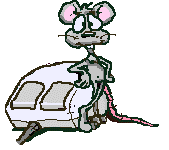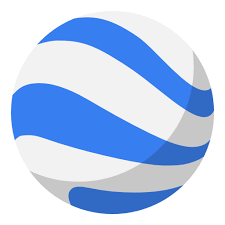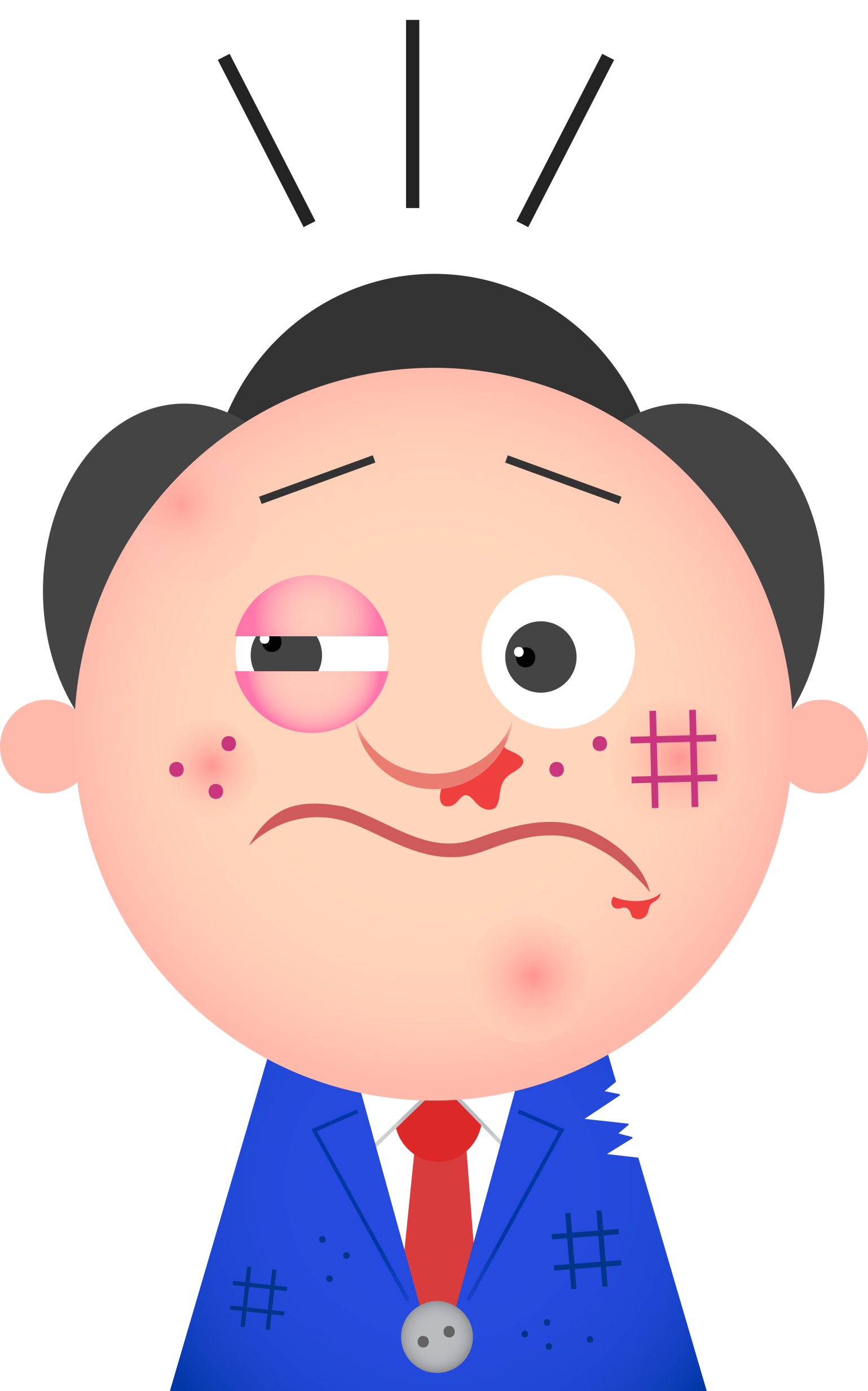Year: 2012
Dear Otto: Should Lefties Use Right Hands for Mousing Around
 Do you have a tech question?[/caption]
Do you have a tech question?[/caption]
Dear Otto is an occasional column where I answer questions I get from readers about teaching tech. If you have a question, please complete the form below and I’ll answer it here. For your privacy, I use only first names.
Here’s a great question I got from Sandy:
Q: I am a Computer Teacher for Early Education (3 & 4 year old) and also Elementary students. My question to you is if a child is left handed, should you teach them to use their mouse with their left hand?
A: That’s a great question. I’ve seen lots of different answers, but there’s only one that makes sense to me: Allow students to use the hand they’re most comfortable with. If they want to use the left, I set the mouse up so it works for them. Often, it’s a shared station, so I help the student get used to reversing the mouse buttons themselves. If that’s enough to convince them to use the right hand, so be it, but many times, they are eager to take the few extra seconds to visit the control panel and set the mouse up to suit their needs.
By allowing students to choose, I first don’t let my prejudices influence how they learn. I don’t want them to go one way because I told them to. I want them to make up their minds and act in their own best interests. This also prevents me from interfering with the parenting they receive at home. Moms and dads may have strong opinions on this subject and nudge their children accordingly. I don’t want to interfere with that when experience tells me it doesn’t make any difference.
What do you do with your lefties?
Share this:
- Click to share on Facebook (Opens in new window) Facebook
- Click to share on X (Opens in new window) X
- Click to share on LinkedIn (Opens in new window) LinkedIn
- Click to share on Pinterest (Opens in new window) Pinterest
- Click to share on Telegram (Opens in new window) Telegram
- Click to email a link to a friend (Opens in new window) Email
- More
Ed-Tech Readers’ Choice Awards
 2012-13 Ed Tech Readers Choice Award[/caption]
2012-13 Ed Tech Readers Choice Award[/caption]
If you are inspired to nominate the Structured Learning K-6 curriculum for the 2012-2013
Ed-Tech Readers’ Choice Awards, please let me know. SL is offering a wonderful prize over on their website for those so motivated (a free tech book of your choice)!
Here’s the contest blurb:
Have you had success with a particular ed-tech product or service? Want to recognize that product and share your success with your colleagues? Then nominate your favorite product(s) for our 2012-2013 Ed-Tech Reader’s Choice Awards from eSchool Media.
Nominations can include hardware, software, or online services in any area of educational technology. Please include the name of the product or service, the company that provides it, and a brief but detailed description (no more than 200 words) telling us how you use the product or service and how it has benefitted your college, university, school, school district, classroom, teachers, students, or its community. (The more specifics you can provide, the better—for example, “We’ve used X in our fourth-grade classes for the past two years, and scores on our state reading exam have improved by 30 percent…”)
IMPORTANT: Each nomination must be accompanied by a valid school eMail address.
How It Helps
1. Support your colleagues by pointing out ed-tech products and services that are relevant, beneficial, efficient, and cost-effective.
2. Give top-flight products and services the national recognition they deserve.
3. Encourage ed-tech vendors to produce more high-quality products and service for education.
Jacqui Murray has been teaching K-18 technology for 30 years. She is the editor/author of over a hundred tech ed resources including a K-12 technology curriculum, K-8 keyboard curriculum, K-8 Digital Citizenship curriculum. She is an adjunct professor in tech ed, Master Teacher, webmaster for four blogs, an Amazon Vine Voice, CSTA presentation reviewer, freelance journalist on tech ed topics, contributor to NEA Today, and author of the tech thrillers, To Hunt a Sub and Twenty-four Days. You can find her resources at Structured Learning.
Share this:
- Click to share on Facebook (Opens in new window) Facebook
- Click to share on X (Opens in new window) X
- Click to share on LinkedIn (Opens in new window) LinkedIn
- Click to share on Pinterest (Opens in new window) Pinterest
- Click to share on Telegram (Opens in new window) Telegram
- Click to email a link to a friend (Opens in new window) Email
- More
Tech Tip #6: The (Horrid Annoying) Publisher Drawing Canvas
As a working technology teacher, I get hundreds of questions from parents about their home computers, how to do stuff, how to solve problems. Each Tuesday, I’ll share one of those with you. They’re always brief and always focused. Enjoy!
When I try to insert a text box or object into Word 2003, a drawing canvas appears around it. It gets in the way–everything has to wrap around it and it leaves too much white space, even when I resize it.
My solution: Get rid of it. It’s huge and designed to allow you to place multiple shapes that are moved and resized as one. Most of us are only interested in inserting one text box, so it is cumbersome, annoying and useless. To turn the drawing canvas off:
Share this:
- Click to share on Facebook (Opens in new window) Facebook
- Click to share on X (Opens in new window) X
- Click to share on LinkedIn (Opens in new window) LinkedIn
- Click to share on Pinterest (Opens in new window) Pinterest
- Click to share on Telegram (Opens in new window) Telegram
- Click to email a link to a friend (Opens in new window) Email
- More
Monday Freebies #38: Introduction to Google Earth
This year more than any before, classroom budgets have been cut making it more difficult than ever to equip the education of our children with quality teaching materials. I understand that. I teach K-8. Because of that, I’ve decided to give the lesson plans my publisher sells in the Technology Toolkit (110 Lesson Plans that I use in my classroom to integrate technology into core units of inquiry while insuring a fun, age-appropriate, developmentally-appropriate experience for students) for FREE. To be sure you don’t miss any of these:
…and start each week off with a fully-adaptable K-8 lesson that includes step-by-step directions as well as relevant ISTE national standards, tie-ins, extensions, troubleshooting and more. Eventually, you’ll get the entire Technology Toolkit book. If you can’t wait, you can purchase the curriculum here.
I love giving my material away for free. Thankfully, I have a publisher who supports that. If everyone did, we would reach true equity in international education.
Intro to Google Earth
Share this:
- Click to share on Facebook (Opens in new window) Facebook
- Click to share on X (Opens in new window) X
- Click to share on LinkedIn (Opens in new window) LinkedIn
- Click to share on Pinterest (Opens in new window) Pinterest
- Click to share on Telegram (Opens in new window) Telegram
- Click to email a link to a friend (Opens in new window) Email
- More
You Know You’re a Techy Teacher When…
I have to reblog this wonder post by my efriend, Lisa. How many of these fit you? Can you add to this fun list?
You Know You’re a Techy Teacher When…
- You can’t remember the last time you printed a classroom document.
- Plurking, tweeting, and playing with your wiki in public are acceptable behaviors.
- Your Notebook isn’t spiral bound – it plugs into the wall.
- Forget the garden…you spend more time on the weekend weeding out your Inbox.
- You can recite your school’s Acceptable Use Policy by heart.
- On parent/teacher night, instead of exchanging business cards, you Bump.
- You express yourself with emoticons.
- You no longer consider it graffiti to write on someone’s wall.
- Your significant other gets jealous of your PLN.
- It’s not creepy to have lots of followers.
- You’re in a constant battle to be Mayor of your school.
- Your students call you the “cool” teacher.
- The other teachers are jealous of your Prezi.
- YouTube is blocked in your school, and you know how to get around it and still use the content.
- The Tech Department is sick of your constant requests to unblock Twitter.
- You’ve Googled your principal.
- You know that TweetDeck is not a patio with a lot of birds.
- You correct your friends’ grammar when they text you.
- Never mind the fruit, you want a real Apple for Christmas.
- “Casual Fridays” means logging into the EdTech UNconference in your bunny slippers.
- You wear your “I Heart EdTech” button everywhere you go.
- You read this blog post then tweet it, like it, and pass it on to a friend (more…)
Share this:
- Click to share on Facebook (Opens in new window) Facebook
- Click to share on X (Opens in new window) X
- Click to share on LinkedIn (Opens in new window) LinkedIn
- Click to share on Pinterest (Opens in new window) Pinterest
- Click to share on Telegram (Opens in new window) Telegram
- Click to email a link to a friend (Opens in new window) Email
- More
Tech Tip #101: The Internet Button
As a working technology teacher, I get hundreds of questions from parents and students about their home computers, how to do stuff, how to solve problems. Each Tuesday, I’ll share one of those with you. They’re always brief and always focused. Enjoy!
Q: My internet stopped working on my laptop. Everyone else’s in the house works, but mine won’t connect. What do I do?
A: First: Make sure the laptop button that allows connection to the internet is on. More often than not, that’s the problem for teachers at my school. If it’s not that, it gets much more complicated. I’ll cross my fingers.
Share this:
- Click to share on Facebook (Opens in new window) Facebook
- Click to share on X (Opens in new window) X
- Click to share on LinkedIn (Opens in new window) LinkedIn
- Click to share on Pinterest (Opens in new window) Pinterest
- Click to share on Telegram (Opens in new window) Telegram
- Click to email a link to a friend (Opens in new window) Email
- More
44 First Grade Websites That Tie into Classroom Lessons
These are my 62 favorite first-grade websites. I sprinkle them in throughout the year, adding several each week to the class internet start page, deleting others. I make sure I have 3-4 each week that integrate with classroom lesson plans, 3-4 that deal with technology skills and a few that simply excite students about tech in education.
Here’s the list:
Share this:
- Click to share on Facebook (Opens in new window) Facebook
- Click to share on X (Opens in new window) X
- Click to share on LinkedIn (Opens in new window) LinkedIn
- Click to share on Pinterest (Opens in new window) Pinterest
- Click to share on Telegram (Opens in new window) Telegram
- Click to email a link to a friend (Opens in new window) Email
- More
Do Teacher Ed Programs Prepare Students for Technology Needs of the Classroom?
I have a timely post from e-colleague, Jan Pierce, about how current teacher credential programs prepare students for the technology push they face in schools. Not only has Jan been a fourth grade teacher for over 20 years, she also owns the website Elementary Education Degree designed to assist students interested in earning a degree in elementary education. She makes some good points. Feel free to ask questions in the comment section:
Are Elementary Education Programs Preparing Teachers to use Today’s Technology?
From smart boards and PowerPoint presentations to iPads, educational technology is becoming more of a regular element of today’s classroom. But are students in education programs being adequately trained and prepared to integrate technology into their classrooms?
Bachelor’s Programs
When it comes to bachelor’s programs in education, the answers vary. Top education programs around the country ensure that technology training is an integral part of their curriculums, by introducing students to the various forms of technology common to the classroom and techniques for using them effectively. However, many programs still use a traditional approach with classes in school subjects, child development, teaching methods, and practicum experiences, but little or no technology components.
It is important to note that most of today’s college students are comfortable with using technology in their everyday lives, and so they may not require as much technology training as older teachers do. Nevertheless, while younger students have this advantage, education programs still need to do a better job at training students to integrate technology into their lessons.
Master’s Programs
There are many master’s programs that allow teachers to specialize in educational technology or a similar field. Classes range from using the Internet and computers effectively in the classroom to learning how to measure the effectiveness of technology use. These programs usually take one or two years to complete.
Online master’s degrees in educational technology are becoming more common, since they allow teachers to earn the degree while they continue working. In fact, many programs require applicants to be working teachers, as class components may involve implementing technology in their own classrooms and observing whether that technology is effective. For more information about these types of programs, you can visit the site Masters in Teaching.
Certificates
Another option for existing teachers who don’t want to earn a full master’s degree is a certificate in educational technology. These can be completed in less time than a master’s program, as they usually last a semester or a year. This is a great option for experienced teachers to gain the extra skills they need to start teaching with technology. These programs exist in both real and online options as well.
Jacqui Murray has been teaching K-18 technology for 30 years. She is the editor/author of over a hundred tech ed resources including a K-12 technology curriculum, K-8 keyboard curriculum, K-8 Digital Citizenship curriculum. She is an adjunct professor in tech ed, Master Teacher, webmaster for four blogs, an Amazon Vine Voice, CSTA presentation reviewer, freelance journalist on tech ed topics, contributor to NEA Today, and author of the tech thrillers, To Hunt a Sub and Twenty-four Days. You can find her resources at Structured Learning.
Share this:
- Click to share on Facebook (Opens in new window) Facebook
- Click to share on X (Opens in new window) X
- Click to share on LinkedIn (Opens in new window) LinkedIn
- Click to share on Pinterest (Opens in new window) Pinterest
- Click to share on Telegram (Opens in new window) Telegram
- Click to email a link to a friend (Opens in new window) Email
- More
Should Tech Teachers be in the Classroom or the Lab
The following question was posed by one of my blog readers:
I love your site and all the valuable information you put out to help others. I wish I would of found it sooner. Thank You!
I have a question and would love your insight ... I teach lower school Computer Class to grades 1-4 at a private school in Columbus, Ohio. Our Technology Vision for 2015 is to get the students out of the computer lab, where they now learn computer skills based on classroom themes, and move me into the classroom where I would be the “technology integration teacher” alongside the classroom teacher. I would help with Smartboard, Ipad, laptop lessons integration, etc. I think this is a good idea and have been told that this is the trend in education but have not gotten real clarity on why and how this transition should take place.
Here are my questions: Do you see the benefit of technology integration into classrooms as I stated above? Is this the trend in education? If so why and how do you make this big transition? My feeling is that students need to learn computer skills such as formatting a document, searching the web, tools within PowerPoint, etc…This is much easier in a lab setting than classroom. Should we have both a lab and an itinerant technology integration teacher?
Share this:
- Click to share on Facebook (Opens in new window) Facebook
- Click to share on X (Opens in new window) X
- Click to share on LinkedIn (Opens in new window) LinkedIn
- Click to share on Pinterest (Opens in new window) Pinterest
- Click to share on Telegram (Opens in new window) Telegram
- Click to email a link to a friend (Opens in new window) Email
- More
Tech Tip #5: What to do When Your Taskbar Disappears
As a working technology teacher, I get hundreds of questions from parents about their home computers, how to do stuff, how to solve problems. Each Tuesday, I’ll share one of those with you. They’re always brief and always focused. Enjoy!
Q: Some programs hide the taskbar when they open (especially for young children–like KidPix). How do I access other programs without closing down the one I’m working on?
A: Push the Flying Windows key (it’s between Ctrl and Alt). That brings up the start menu as well as exposing the taskbar. Now, you can access open programs on the taskbar and/or new programs from the start menu.
Share this:
- Click to share on Facebook (Opens in new window) Facebook
- Click to share on X (Opens in new window) X
- Click to share on LinkedIn (Opens in new window) LinkedIn
- Click to share on Pinterest (Opens in new window) Pinterest
- Click to share on Telegram (Opens in new window) Telegram
- Click to email a link to a friend (Opens in new window) Email
- More