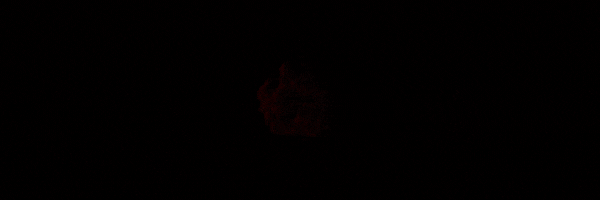- Adobe Spark–suite of free tools for creating images, videos, and simple web pages; quick; great for Chromebooks
- Animoto
- Canva video creator–How-to video by Richard Byrne
- Chromebook–use Chromebook’s native video creation tool; watch this video on how; no add-ons or apps.
- EdPuzzle–edit, quizzify, and add your voice to any video
- Go animate
- Headliner–browser-based video editor; ed version; freemium
- Moovly–free or fee, animated videos
- PlayPosit–interactive videos
- Spark video — works on Chromebooks and iOS; add personal narrative, images. Use a story template or start from scratch; creates as slides
- Unscreen–remove background in videos for free
- Video Editor--free with Windows 10
- Vimeo
- Voki
- WeVideo–collaborative; record on mobile devices; edit on desktop; works great on Chromebooks
- Wideo–create videos online
- Windows 10 organic video editor–how-to video to turn photos into video by Richard Byrne
Here’s the sign-up link if the image above doesn’t work:
https://forms.aweber.com/form/07/1910174607.htm
“The content presented in this blog are the result of creative imagination and not intended for use, reproduction, or incorporation into any artificial intelligence training or machine learning systems without prior written consent from the author.”
Jacqui Murray has been teaching K-18 technology for 30 years. She is the editor/author of over a hundred tech ed resources including a K-12 technology curriculum, K-8 keyboard curriculum, K-8 Digital Citizenship curriculum. She is an adjunct professor in tech ed, Master Teacher, freelance journalist on tech ed topics, and author of the tech thrillers, To Hunt a Sub and Twenty-four Days. You can find her resources at Structured Learning.