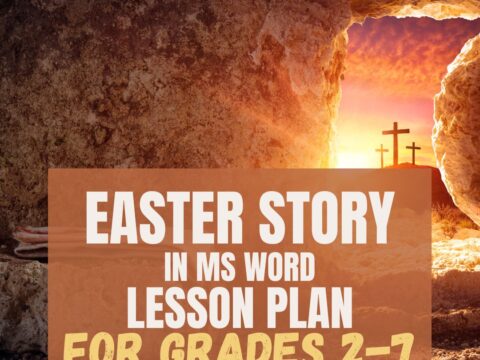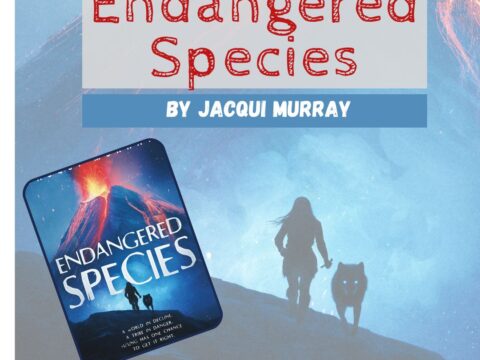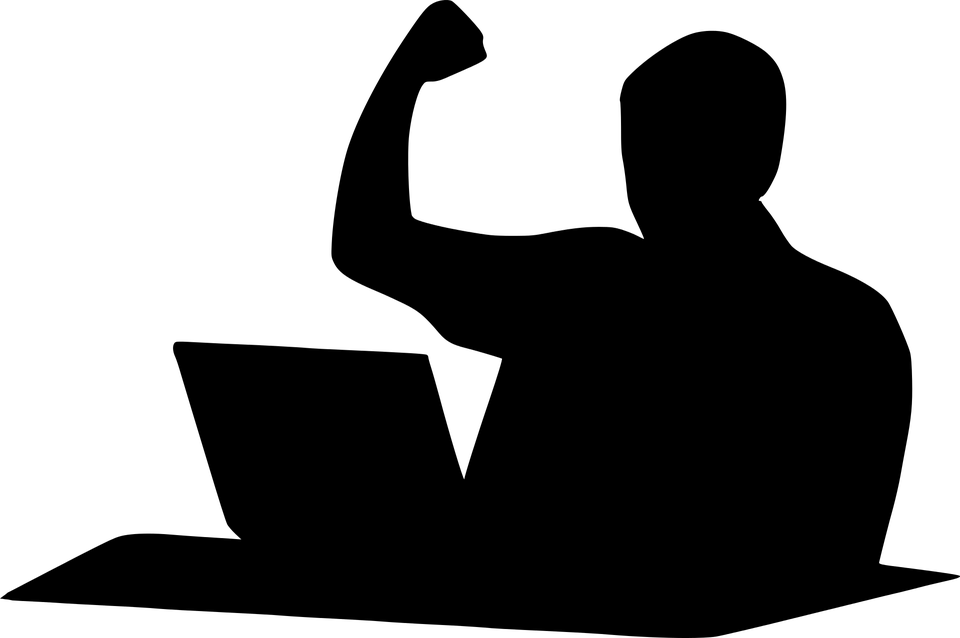How do assignments made by online professionals get good scores? Here are tips to make your assignment look professional, from the Ask a Tech Teacher international team:
Top Tips And Tricks To Make Your Assignment Look Professional
Introduction
One of the most important aspects of an assignment is how you present your report. Similarly, when it comes to the art of assignment creation, it is not just about the content. It is also about how you present it to your professor.
A meticulously designed has the best assignment front page design, an executive summary, a table of contents, and its overall design and presentation.
Moreover, creating the best cover page design for assignments sets the tone for what’s to come next. This signals the readers that they are about to engage with something that will be interesting to read.
This article will emphasize the tips and tricks that will make your assignment look professional.
Are you stressed due to low academic scores and want to improve your grades?
Well, worry no more! Let these tips help you.
Expert Tips To Make Your Assignment Look Professional
Here are some easy tips and tricks to help you make your assignment look professional.
1. Choose Appropriate Fonts For Consistency
The foundation of a professional presentation, be it a document or a PowerPoint, rests significantly on uniform and thoughtful font choices.
Therefore, it is paramount to make the text in your assignment readable. You can achieve this by using clear, recognizable fonts like Times New Roman, Arial, or Calibri.
Thus, it is advisable to maintain a uniform font size, with 12 pt. often recommended for the main text. In addition, you need to ensure that subheadings, headings, and body text each have distinct but cohesive styles.
Consider leveraging a pre-designed template if you need help deciding which fonts to use. These templates often come with a recommended font palette, taking the guesswork out of deciding which fonts to pair together.
Moreover, remember that a uniform font style enhances readability and ensures your assignment projects a cohesive and professional layout.
Hence, paying attention to the font size can also help to avoid display issues, ensuring your presentation looks good no matter where it’s viewed.
2. Format The Paper
Incorporating clean, professional graphics into your assignment presentations can significantly enhance their organization and overall impact.
Therefore. strategically placing visual data, such as charts or diagrams, is important to ensure effectiveness. These attributes need to be spaced out appropriately to avoid a cluttered appearance, which can detract from the main message of your presentation.
Moreover, remember to avoid overfilling your slides with unnecessary images that do not contribute to your narrative.
Thus, leveraging presentation templates can be a great way to achieve a well-structured layout that seamlessly integrates graphics. This approach saves time and ensures that your presentation maintains a consistent visual theme.
3. Use Professional And Clean Graphics
Utilizing graphs can significantly enhance the clarity of your assignments.
Thus, opting for an online Graph Maker allows you to access pre-designed templates, making the creation process much smoother.
So, when you are dependent on the specific data you are presenting, selecting the appropriate graph type: pie, bar, or line is crucial.
However, this choice ensures your information is conveyed accurately.
In addition, it is vital to maintain consistency in styling. Similarly, clear labeling is also a key element to consider, as it greatly aids in making the data straightforward for your audience.
4. Incorporate Templates
Templates are essential for achieving a professional and consistent look in your assignments.
Therefore, these pre-designed layouts ensure uniformity in spacing, fonts, and margins, saving you time and effort in manual formatting.
So, templates provide a visual framework for a polished and professional appearance, whether it is a presentation, research paper, or report. If you are seeking external help, an essay writing company, WriteMyEssay can write you a lab report that will meet all your assignment requirements.
5. Create posters To Grab Attention
Step away from the text-heavy approach. Instead, include strategic posters to infuse your assignment with captivating visuals.
Therefore, the image needs to integrate key points and complex concepts so the reader can easily interpret the theory or concept you are discussing.
Similarly, visual representation will let you break down information in a visually engaging and informative way. So, think of bold captions, state structured headlines, place captivating images, and include bullet points.
6. Apply Hierarchy In Information Display
Applying hierarchy in the information display is essential for presentable assignments or reports.
Therefore, you need to use clear formatting tricks such as italicizing, bolding, and varying font sizes to distinguish between different levels of information.
Similarly, organize the content logically with subheadings, headings, and bullet plumbers to guide the reader’s eye through the documents.
However, ensure that important information stands out clearly while supporting details are appropriately subdued. This will help you develop a clear hierarchy, improve readability and comprehension, and give your assignment a polished appearance that commands attention.
7. Maintain Neatness
Professional presentation heavily relies on systematic alignment for an aesthetic look. Therefore, you can use different organizational chart makers to form a structure and give your assignment a perfect alignment of elements and text boxes.
Thus, these tools will enable stockholders to create diagrams, flowcharts, and even simple bullet lists with perfect alignment.
Therefore, consistent alignment requires eliminating visual clutter and effectively diverting the reader’s eyes through the content.
Hence, follow the tip, as this will help achieve a professional demonstration of neatness and meticulous attention to detail.
8. Maintain Alignment And Format
Consider elements like images, headings, and bullets to interpret how your content can be translated visually.
Therefore, you need always to preview the layouts to ensure a visually engaging experience.
Moreover, emphasize spacing, consistent font, and alignments for a polished look. This effective alignment approach will ensure that the information is visually compelling setting a professional standard.
9. Design A Striking Book Report
You should make a book report that will make the professor focus from the start.
To ensure this, you need to incorporate a custom-designed cover page. Your cover will reflect what your report is trying to reciprocate.
Similarly, we suggest you use standard paragraph formats and try creatively showing the key plots and character arcs.
However, you can also include timelines, mind maps and even collages in your slides. Furthermore, focus on the well-spaced text, placing high-quality images and clear headings.
Hence, following these tricks and tips for incorporating visual intrigues, you will be able to transform your book report into a truly attractive piece of report.
10. No Plagiarism
Plagiarism is a critical concern in academic writing, and being implicated in such practices you can face potentially dire repercussions.
Therefore, the essence of circumventing plagiarism lies in the commitment to delivering entirely original work, which is fundamentally achieved through:
- Exhaustive research.
- Articulating ideas in one’s own distinctive vocabulary.
- Meticulously documenting sources upon which one’s arguments or findings are based.
Through these strategies, you need to ensure your assignments stand as beacons of integrity and originality within the academic landscape.
11. Include Citation And Reference
Always citing your sources and providing a reference list at the end of your assignment demonstrates thorough research and the use of credible sources.
For instance, if you use a particular phrase or quotation from research or a book, you must mention the credits or the author. This adds credibility to your sources as well.
Thus, this practice is essential for achieving good grades and academic success.
How To Make Your Assignment Designs Look Professional?
Here are some ideas to help you make your assignment design and presentation ideas pop and give them a professional look.
- Use the pieces, shapes, and designs that help make something look appealing.
- Next, you must use elegant fonts as they are integral to the assignment design.
- Sometimes, you habitually over-decorate your assignment with too many design elements. Too much of anything is bad, and the last thing you want is for your assignment to look crowded. Remember that overcrowded designs are not attractive when it comes to adding a professional element. You need to make the design as minimal as possible so that the teachers can emphasize the content, not the loud design.
- Using bullet points is essential for remembering assignment design. Adding bullet points makes your assignment look readable and interpretative. Moreover, it makes your report look neater and more systematic because everything seems organized.
- Punctuation marks are typographical conventions that can greatly affect your assignment. Ensure that the punctuation is right in all places and review it once you have completed it.
- Lastly, use black for an assignment when using font colour and size. Remember that little color is always more.
Wrapping This Up
Thus, the above-mentioned tips are simple yet effective and will make your essay look as professional as possible.
The idea behind this is to make the design and presentation look minimal and simply. At the same time, your presentation looks aesthetically pleasing.
Creating and submitting assignments has always been challenging in the changing digital world. From getting assistance from professional writers to receiving guidelines on designing the best assignment, you can avail yourself of any help you want.
So, feel free to get the right assignment help to make your report stand out from the rest.
Here’s the sign-up link if the image above doesn’t work:
https://forms.aweber.com/form/07/1910174607.htm
“The content presented in this blog are the result of creative imagination and not intended for use, reproduction, or incorporation into any artificial intelligence training or machine learning systems without prior written consent from the author.”
Jacqui Murray has been teaching K-18 technology for 30 years. She is the editor/author of over a hundred tech ed resources including a K-12 technology curriculum, K-8 keyboard curriculum, K-8 Digital Citizenship curriculum. She is an adjunct professor in tech ed, Master Teacher, webmaster for four blogs, freelance journalist on tech ed topics, contributor to NEA Today, and author of the tech thrillers, To Hunt a Sub and Twenty-four Days. You can find her resources at Structured Learning.