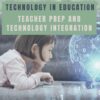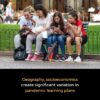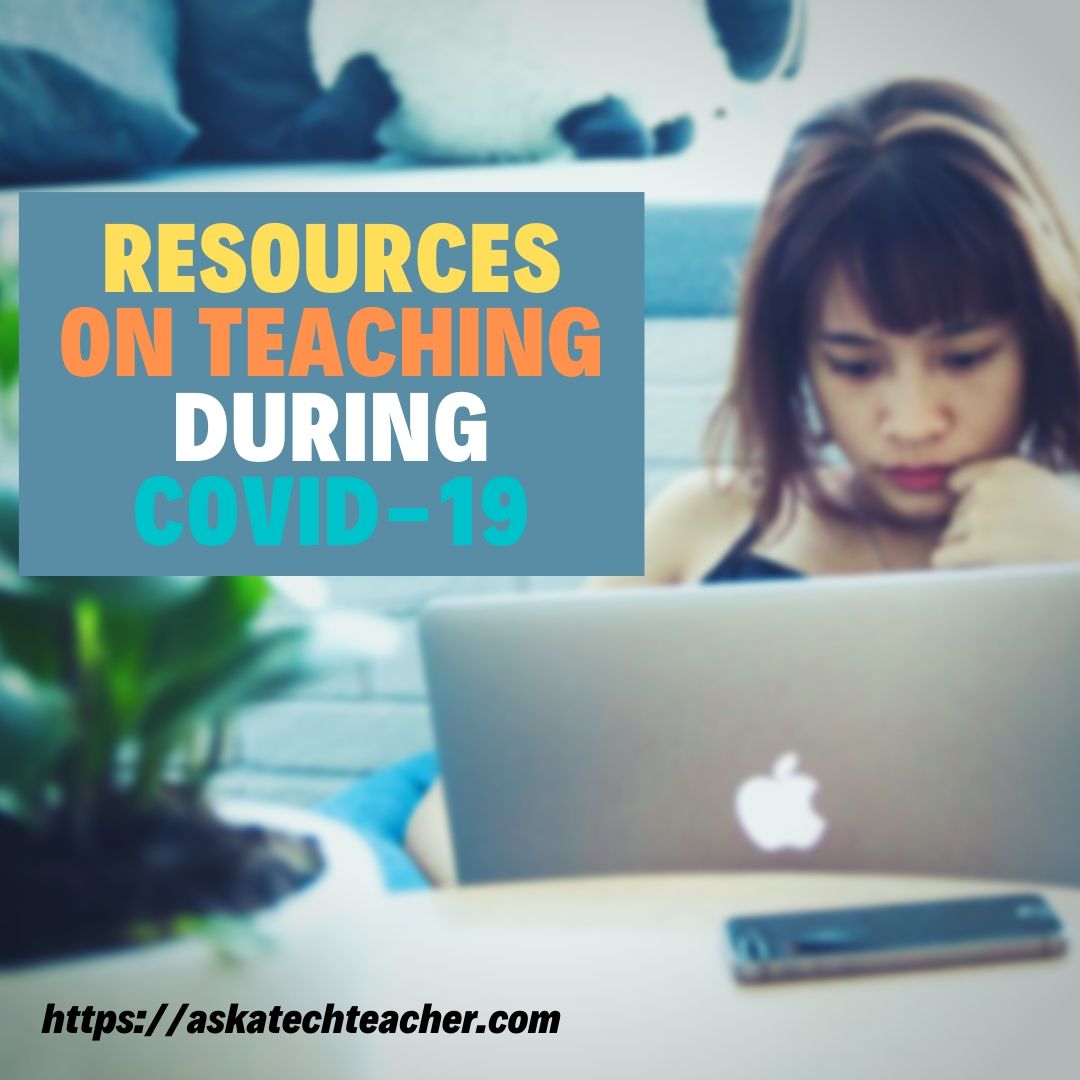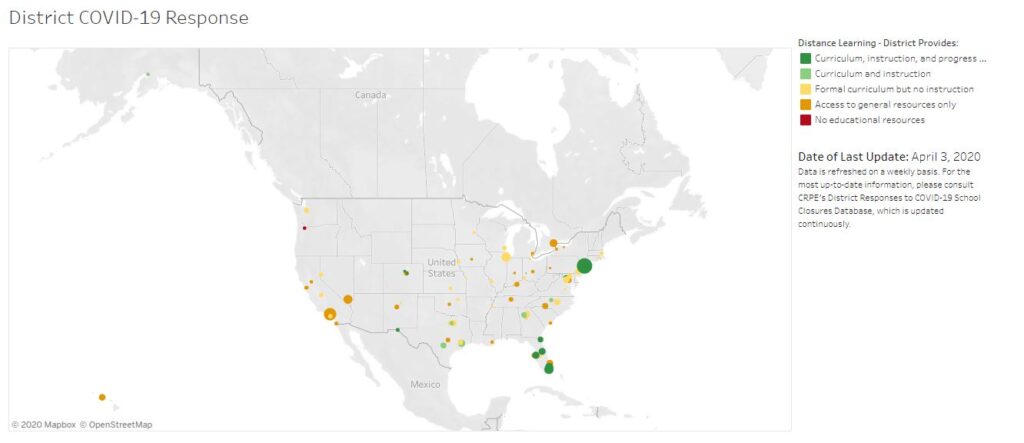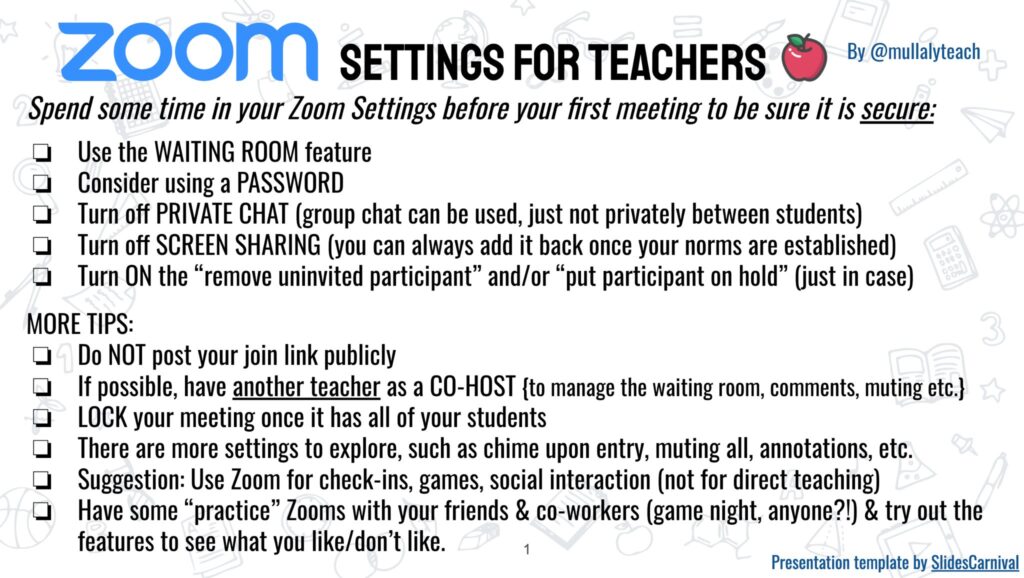Tag: remote learning
Classroom Tech Elevates Remote Learning
For over two years, many schools, parents, students, and teachers have struggled with how to teach remotely, and then–when can we go back to in-person learning. The education system is comfortable with teaching students face-to-face. For hundreds of years, that’s how it’s been done, but done right, remote learning is a winner. Here’s EdTech’s take on using classroom tech to elevate remote learning:
Classroom tech investments elevate remote learning
Many school districts are enriching their remote learning programs by stocking educators’ physical classrooms with remote- and hybrid-appropriate teaching technology. To facilitate remote students, schools are equipping classrooms with digital whiteboards, green screens, headsets, body cams and other tools to create an engaging virtual learning.
More from Ask a Tech Teacher on remote and hybrid learning
Share this:
- Click to share on Facebook (Opens in new window) Facebook
- Click to share on X (Opens in new window) X
- Click to share on LinkedIn (Opens in new window) LinkedIn
- Click to share on Pinterest (Opens in new window) Pinterest
- Click to share on Telegram (Opens in new window) Telegram
- Click to email a link to a friend (Opens in new window) Email
- More
Getting up to Speed: Teacher Prep and Technology Integration
We know technology is a challenge for veteran teachers. It wasn’t part of their teacher training program so they rely on school PD to fill the many holes in blending tech with education. What is surprising is that many teacher programs don’t prepare their graduates well for the rigors of using technology to meet current educational requirements. That is made worse by the demands of a post-pandemic classroom that often operates online, remotely, or a hybrid. Ask a Tech Teacher contributor, Christian Miraglia, 35 years as a teacher and now an educational consultant for T4Edtech, has a good discussion on that:
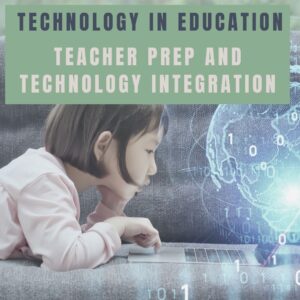 For many years I served as a master-teacher for prospective teachers from various universities in my area. In my interactions with the candidates, I found that although their coursework focused on methodology and practice, it invariably lacked a technology integration component. It was clear that as I worked with these up-and-coming teachers, their first exposure to the integration of technology was in my classroom. I can only imagine a teacher entering the workforce now who has to contend with the basics of teaching and then realizes that there is a whole other component of the equation that they were inadequately prepared.
For many years I served as a master-teacher for prospective teachers from various universities in my area. In my interactions with the candidates, I found that although their coursework focused on methodology and practice, it invariably lacked a technology integration component. It was clear that as I worked with these up-and-coming teachers, their first exposure to the integration of technology was in my classroom. I can only imagine a teacher entering the workforce now who has to contend with the basics of teaching and then realizes that there is a whole other component of the equation that they were inadequately prepared.
In the report, Reimagining the Role of Technology in Education, published in 2017, the Office of Technology Education recommended that:
“Institutions responsible for pre-service and in-service professional development for educators should focus explicitly on ensuring all educators are capable of selecting, evaluating, and using appropriate technologies and resources to create experiences that advance student engagement and learning. They also should pay special care to ensure that educators understand the privacy and security concerns associated with technology. Institutions cannot achieve the goal without incorporating technology-based learning into the programs themselves.”
And here lies the problem. The pandemic affected every school district in the nation, yet many of the university programs still lack the technology component in their programs three years later. Exposed now are deficiencies of utilizing online learning management systems that school districts face. There should be a concerted effort to focus on this area.
Moreover, sending teachers into the workforce without adequate training is equivalent to sending doctors out to practice without learning to treat specific ailments. The student today learns much differently than students did five years ago. Moreover, the general use of technology has changed. There is an increased movement towards personalizing the educational experience, practiced with student agency and choice on assessments. For a teacher, this translates into knowing what students use and understanding these platforms themselves.
Share this:
- Click to share on Facebook (Opens in new window) Facebook
- Click to share on X (Opens in new window) X
- Click to share on LinkedIn (Opens in new window) LinkedIn
- Click to share on Pinterest (Opens in new window) Pinterest
- Click to share on Telegram (Opens in new window) Telegram
- Click to email a link to a friend (Opens in new window) Email
- More
Remote Learning Varies Around the Country
Remote learning used to be for snow days or virtual schools–alternatives to the traditional. Now, all public schools are coming up with remote learning plans. But they vary. Here’s a great article in K-12 Dive on that subject:
Geography, socioeconomics created significant variation in pandemic learning plans
Remote learning plans filed by school districts last year in Kansas, Nebraska, North Dakota and Wyoming varied by connectivity, geography and poverty levels, according to a report from the Regional Educational Laboratory Central. For example, 73% of districts with high connectivity included plans for social and emotional learning and support — compared with 50% among districts that had less connectivity.
For more about teaching during the pandemic, check out these articles from Ask a Tech Teacher:
10 Digital Platforms to Teach Remotely
Teaching During #CoronaVirus–An Old Strategy That’s Perfect
Share this:
- Click to share on Facebook (Opens in new window) Facebook
- Click to share on X (Opens in new window) X
- Click to share on LinkedIn (Opens in new window) LinkedIn
- Click to share on Pinterest (Opens in new window) Pinterest
- Click to share on Telegram (Opens in new window) Telegram
- Click to email a link to a friend (Opens in new window) Email
- More
Creative Options for Remote Learning
With schools closed for in-person learning and many children being educated at home, parents are scrambling for quality alternatives that work in a home environment. One of our Ask a Tech Teacher contributors has some ideas you may not have thought of:
How to Make Remote Learning Work For Your Children
 Many parents are choosing to opt-out of traditional schooling, but the question of how to create a well-rounded curriculum or who to hire for this task is often the barrier that prevents at-home learning. In this article, we’ll help you make a decision by presenting popular remote learning options or childcare resources that can support homeschooling or non-traditional approaches.
Many parents are choosing to opt-out of traditional schooling, but the question of how to create a well-rounded curriculum or who to hire for this task is often the barrier that prevents at-home learning. In this article, we’ll help you make a decision by presenting popular remote learning options or childcare resources that can support homeschooling or non-traditional approaches.
Traditional Homeschooling
Homeschooling is a progressive movement where parents educate their children instead of sending them to public or private schools. Families will choose this option for various reasons, including dissatisfaction with public education, constant relocation, or a bad social environment.
Some of the many positives of homeschooling your children include:
- Home-educated children score 15 to 30 percentile points higher than other students.
- Homeschooled children get accepted by colleges at a higher rate than other students.
- Homeschool helps children develop better social skills than their public school peers.
- Special needs children receive a significantly higher level of education on average.
- Adults who were homeschooled are more politically tolerant and happier on average.
Homeschooling is legal in all 50 states, but the legal requirements for this education option vary from place to place. If you’re in the process of pulling your children out of public education, you’ll need to write a letter of withdrawal to the school board that describes your intent to homeschool.
There are many curriculum options available for parents. As long as your curriculum of choice follows the requirements of your state, they can apply for college once they graduate. Parents don’t need a formal teaching degree to qualify as homeschool teachers. It may be beneficial for you to take an online course that goes over teaching fundamentals and how to run a classroom.
Share this:
- Click to share on Facebook (Opens in new window) Facebook
- Click to share on X (Opens in new window) X
- Click to share on LinkedIn (Opens in new window) LinkedIn
- Click to share on Pinterest (Opens in new window) Pinterest
- Click to share on Telegram (Opens in new window) Telegram
- Click to email a link to a friend (Opens in new window) Email
- More
10 Digital Platforms to Teach Remotely
 There are more options for digital learning than Zoom. Check out these:
There are more options for digital learning than Zoom. Check out these:
- Big Blue Button–great conference app but embedded in LMS (not standalone)
- Canvas–with their Conference option (Big Blue Button)
- Draw Chat–virtual meeting with a whiteboard
- FaceTime–from Apple
- Google Meet–through Google Classroom or not; must use Google account and Chrome browser
- Microsoft Teams
- Skype
- Webex–from Cisco
- Webroom.net — virtual conference or meeting room
- Zoom
Share this:
- Click to share on Facebook (Opens in new window) Facebook
- Click to share on X (Opens in new window) X
- Click to share on LinkedIn (Opens in new window) LinkedIn
- Click to share on Pinterest (Opens in new window) Pinterest
- Click to share on Telegram (Opens in new window) Telegram
- Click to email a link to a friend (Opens in new window) Email
- More
Tips for incentivizing your teachers team while working remotely
This is a how-to article from an Ask a Tech Teacher contributor describing clever ways to make remote teaching work. A recommended read if your remote program isn’t working as you’d hoped:
Tips for incentivizing your teachers team while working remotely
 The challenges involved in working remotely are many and varied, yet arguably the most significant obstacle managers face when trying to steward teams from afar is keeping them engaged and motivated.
The challenges involved in working remotely are many and varied, yet arguably the most significant obstacle managers face when trying to steward teams from afar is keeping them engaged and motivated.
This is all the more significant in an educational context, because teams of teachers are in turn responsible for looking after large groups of students who need to be ushered through the twists and turns of remote learning with aplomb.
Providing the right incentives in the right way is a solution that can help overcome remote working burn-out and general disgruntlement brought about by the current climate. The following tips should help you to come up with an effective strategy to ultimately bolster job satisfaction and improve performance.
Image Source: Pixabay
Implement an incentive program
To start off with, it is worth formalizing your approach to incentivizing teachers in a remote working scenario through a program which has been developed specifically for this purpose.
While this will require a little work upfront to set the wheels in motion, once everything is in place it will become perpetually beneficial and continue to pay dividends as time passes.
You can get some program ideas from here to give you a little initial guidance. It covers everything from programs focused on rewarding the most loyal team members for their long service, to programs that encourage teamwork and collaboration between individuals and groups alike.
Share this:
- Click to share on Facebook (Opens in new window) Facebook
- Click to share on X (Opens in new window) X
- Click to share on LinkedIn (Opens in new window) LinkedIn
- Click to share on Pinterest (Opens in new window) Pinterest
- Click to share on Telegram (Opens in new window) Telegram
- Click to email a link to a friend (Opens in new window) Email
- More
10 Tips for Teaching Remotely
 I’ve been working from home for years but most people haven’t. I posted this article about a year ago but have updated it for the challenges we now face with #covid19
I’ve been working from home for years but most people haven’t. I posted this article about a year ago but have updated it for the challenges we now face with #covid19
Truth is, life often interferes with work. Vacations, conferences, PD–all these take us away from our primary job functions and the environment where we are most comfortable delivering our best work. But you do need the right equipment and setup to make that happen. Here’s what I currently use to teach from home or can easily arrange:
-
- Have necessary apps on iPads and smartphones. This includes your LMS, virtual meeting tool, cloud accounts, email, scan, social media, and sharing.
- Have a digital notetaking program–Evernote, OneNote, Notability, or Google Keep for example.
- Wean yourself from printing hard copies. It’s easier to do than it sounds. My printer broke–well, it wouldn’t print more than one page without jamming. That made it hard to print a lot of documents. Instead, I loaded the document onto my iPad (or laptop) and interacted with it there. PDFS: I can annotate with the Edge browser or a dedicated app. Google and Microsoft docs: Easy to work with those right from the platform. Once I’ve marked them up as needed, I can email the file, take a screenshot and share it, or do nothing (in the case of Google docs). No printing required. I am now completely used to that–would never go back to the paper-wasting approach.
- If you go somewhere else to work (I was going to say a coffee shop but that’s out of bounds this month), don’t use a public WiFi. Use a hot spot connected to your phone. Public WiFi like Starbucks are notoriously insecure.
- Be brave about solving problems associated with online work. Don’t let setbacks and roadblocks stop you. Be accountable to yourself or you won’t get stuff done. I have to say, so many of my fellow teachers are risk-takers. When this remote teaching problem was dumped in their lap, their attitudes were positive, can-do, and try to stop me!
- Have a virtual meeting program like MS Teams, Zoom (if your school allows it), Google Hangouts, Google Meet, Webroom.net, Big Blue Button, or another. These are for larger groups (like a book club meeting). Small group video calls work nicely with programs like Facetime, Skype, or Google Hangouts.
- Student collaborative groups can be addressed with a mix of Facetime on phones and the Google Doc on the digital device. Or another way–I’d love to hear how your students address this.
- Have backup batteries for your phone, laptop, and iPad. You’re using them a lot more than usual. They’ll run through your power more quickly than you’re accustomed to. And, videos, personal hotspots and Google Maps burn through power. What should last nine hours turns out to be two.
- Have redundancy where something is important. For example, my external battery charger died and my iPad ran out of juice. Since then, I purchased a redundant backup power supply.
Share this:
- Click to share on Facebook (Opens in new window) Facebook
- Click to share on X (Opens in new window) X
- Click to share on LinkedIn (Opens in new window) LinkedIn
- Click to share on Pinterest (Opens in new window) Pinterest
- Click to share on Telegram (Opens in new window) Telegram
- Click to email a link to a friend (Opens in new window) Email
- More
Teaching During #CoronaVirus–An Old Strategy That’s Perfect
 A problem with online teaching is that students have to sit through a long lecture-sort of presentation–if you’re trying to replicate your classroom teaching. Some good advice I see over and over regarding teaching online is DON’T try to replicate your physical classroom. Instead, teach using online’s strengths. A good way to do that is with a flipped classroom. Chris Landry, an eighth-grade science teacher at Memorial Middle School, said he’s been able to continue teaching students amid the closures through videos and has even provided them with fun activities to do at home. What made it easier? Flipped Classrooms:
A problem with online teaching is that students have to sit through a long lecture-sort of presentation–if you’re trying to replicate your classroom teaching. Some good advice I see over and over regarding teaching online is DON’T try to replicate your physical classroom. Instead, teach using online’s strengths. A good way to do that is with a flipped classroom. Chris Landry, an eighth-grade science teacher at Memorial Middle School, said he’s been able to continue teaching students amid the closures through videos and has even provided them with fun activities to do at home. What made it easier? Flipped Classrooms:
“…adjusting to the new way of teaching was easier than expected because he was using a “flipped classroom” while schools were in session.
For a thorough overview of flipped classrooms, take a look at this infographic from Cool Infographics:
Share this:
- Click to share on Facebook (Opens in new window) Facebook
- Click to share on X (Opens in new window) X
- Click to share on LinkedIn (Opens in new window) LinkedIn
- Click to share on Pinterest (Opens in new window) Pinterest
- Click to share on Telegram (Opens in new window) Telegram
- Click to email a link to a friend (Opens in new window) Email
- More
#CoronaVirus–This Week’s Inbox
 Most of us are only a few weeks into teaching remotely. It’s still chaotic, messy, but we’re trying to make it work. We have the will, just need the way.
Most of us are only a few weeks into teaching remotely. It’s still chaotic, messy, but we’re trying to make it work. We have the will, just need the way.
Lots of education companies are stepping up to make that possible. Here’s a sampling of the many and varied emails I got this past week offering help:
More Resources to teach remotely
- Babbel–free language learning for all US K12 and college students
- Book Creator–if you use Book Creator, they have help for you as you teach remotely
- Flinn At-home Science
- Free resources for educators during the coronavirus pandemic–from SmartBrief on EdTech
- Houghton Mifflin Harcourt online At-home Learning Resources
- PBS–free curated standards-aligned videos, interactives, lesson plans, and more for CA
- STEM Remote Learning Solutions from Vernier–free for a limited time
- Thoughtful Learning Writing Units–free during Pandemic
- Wide Open School–from Common Sense Media
Remote Learning Tips
- Home Network Tips for WiFi use from the FCC
- Here’s what schools can do for students without internet–from EdSurge
- Tactical Ideas for Virtually Coaching Your Newly-virtual Teachers–a 35-minute video from Adam Geller
- Working from Home Tips for Teachers–from Edublog
More about COVID-19
This next shows how US school districts are managing remote teaching. Map of responses to COVID 19 from schools—pretty scary, at least to me. This updates constantly so what you see below may not be the most current. Click through:
Share this:
- Click to share on Facebook (Opens in new window) Facebook
- Click to share on X (Opens in new window) X
- Click to share on LinkedIn (Opens in new window) LinkedIn
- Click to share on Pinterest (Opens in new window) Pinterest
- Click to share on Telegram (Opens in new window) Telegram
- Click to email a link to a friend (Opens in new window) Email
- More
Teaching Online During COVID-19–More from my Inbox
 I am so proud of how the education community has stepped up to the challenge teachers face to continue the learning despite apocalyptic changes in the delivery system. Definitely this means teachers, administrators, parents and students, but I also include the companies and resource providers in the education ecosystem.
I am so proud of how the education community has stepped up to the challenge teachers face to continue the learning despite apocalyptic changes in the delivery system. Definitely this means teachers, administrators, parents and students, but I also include the companies and resource providers in the education ecosystem.
Here’s a sampling of the many and varied emails I got this past week offering help:
- New Remote Learning Tools and Resources
- How to teach remotely
New Remote Learning Tools and Resources
- America’s Pledge of Allegiance–this video teaches kids how to do it and this video makes it more of an event
- Canva for Education–Free (oh boy, I love this website)
- Checklist for Remote Learning
- Microsoft Distance Learning Tools from the amazing Dr. Monica Burns
- Two Collections of Hands-on Science Experiments to do at Home–From Richard Byrne
- Using buses as mobile hotspots--park the bus by a park for 30-60 minutes so students can download what they need for the day.
- Zapzapmath–automatic upgrade to premium until the end of the school year
Zoom is also offering a free upgrade to educators to help them to teach remotely during the pandemic. Here are a few tips on using Zoom to teach remotely:
Share this:
- Click to share on Facebook (Opens in new window) Facebook
- Click to share on X (Opens in new window) X
- Click to share on LinkedIn (Opens in new window) LinkedIn
- Click to share on Pinterest (Opens in new window) Pinterest
- Click to share on Telegram (Opens in new window) Telegram
- Click to email a link to a friend (Opens in new window) Email
- More