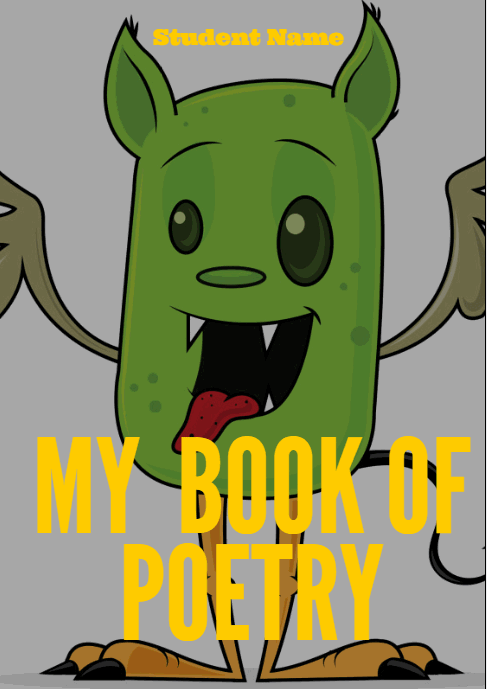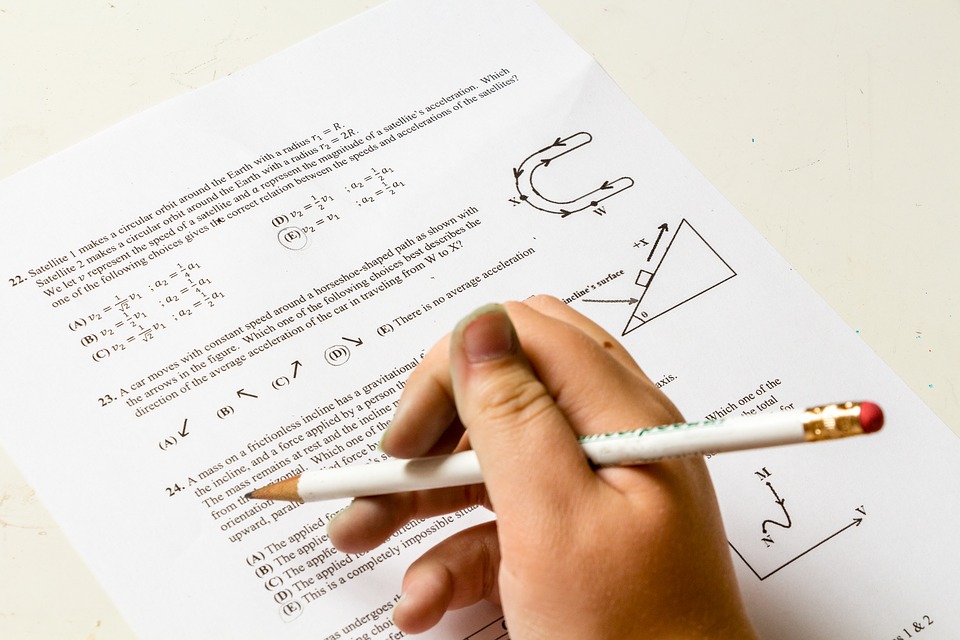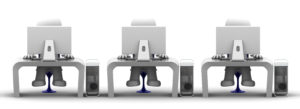Tag: lists
10 Ways to Wrap Up the School Year
 It’s the end of school. Everyone’s tired, including you. What you want for these last few weeks are activities that keep the learning going but in a different way. You want to shake things up so students are excited and motivated and feel interested again.
It’s the end of school. Everyone’s tired, including you. What you want for these last few weeks are activities that keep the learning going but in a different way. You want to shake things up so students are excited and motivated and feel interested again.
Change your approach. Provide some games, simulations, student presentations–whatever you don’t normally do in your classroom. If you’re doing PowerPoints, use the last few weeks for presentations. Make them special–invite teachers. Invite parents. If you never serve food in your lab, do it for these presentations.
Here are my favorite year-end Change-up activities:
6 Webtools in 6 Weeks
Give students a list of 10-15 webtools that are age-appropriate. I include Prezi, Google MapMaker, Scratch, Voice Thread, Glogster, and Tagxedo, These will be tools they don’t know how to use (and maybe you don’t either). They work in groups to learn the tool (using help files, how-to videos, and resources on the site), create a project using the tool (one that ties into something being discussed in class), and then teach classmates. Challenge students to notice similarities between their chosen tools and others that they know how to use. This takes about three weeks to prepare and another three weeks to present (each presentation takes 20-30 minutes). Students will be buzzing with all the new material and eager to use it for summer school or the next year.
Designed for grades 3-12. Need ideas on web tools?
Share this:
- Click to share on Facebook (Opens in new window) Facebook
- Click to share on X (Opens in new window) X
- Click to share on LinkedIn (Opens in new window) LinkedIn
- Click to share on Pinterest (Opens in new window) Pinterest
- Click to share on Telegram (Opens in new window) Telegram
- Click to email a link to a friend (Opens in new window) Email
- More
5 Best Websites for IELTS Exam Prep
 If you’re one of the many who must take the IELTS test, one of our Ask a Tech Teacher contributors has come to your rescue. Here are five great websites to prepare you:
If you’re one of the many who must take the IELTS test, one of our Ask a Tech Teacher contributors has come to your rescue. Here are five great websites to prepare you:
The classroom is not the only place you can prepare for your IELTS exam. Thanks to technology, the candidates can access different resource materials online to practice for their examination. There are many platforms online that offer opportunities for you to prepare for the different stages of the exam: Speaking, Writing, Reading, and Listening. Right from the comfort of your home, you can measure your English skills in the different categories of the test and get familiar with the exam process at a reasonable cost. Stress has been taken out of your IELTS exam prep. You only need to have a computer system or a mobile phone along with the Internet connection.
There are some great online platforms that provide effective training for the IELTS exam. Using any of them will make your exam prep seamless and devoid of any stress. These top 5 online platforms are:
- IELTS Test Online
The IELTS Test Online is the official website for the IELTS examination. This site is the perfect place to get familiar with the process of the exam and how it works. There are different useful exam details that you can access on this platform. For instance, you can learn more about the general information about the exam format, where to find a test center for IELTS, how to register for the exam, tips on preparing for IELTS test, and sample questions for the examination. To keep abreast of information on the site, you can also join the Facebook Page where you can get tips and quizzes in relation to the IELTS exam. The site is very active and you can learn a lot from its different posts. You can also ask questions and interact with other candidates on the IELTS social platform.
Share this:
- Click to share on Facebook (Opens in new window) Facebook
- Click to share on X (Opens in new window) X
- Click to share on LinkedIn (Opens in new window) LinkedIn
- Click to share on Pinterest (Opens in new window) Pinterest
- Click to share on Telegram (Opens in new window) Telegram
- Click to email a link to a friend (Opens in new window) Email
- More
How to Blend Learning with Play for a Kid-friendly Summer
 With summer fast approaching all over the Northern Hemisphere, kids are eager for time away from teachers, textbooks, and To-do lists. In Ireland, Italy, Greece, Russia, and other Eurasian nations, summer vacation lasts about three months. In Australia, Britain, The Netherlands, Canada, and Germany, it’s six to eight weeks. American students get roughly ten weeks.
With summer fast approaching all over the Northern Hemisphere, kids are eager for time away from teachers, textbooks, and To-do lists. In Ireland, Italy, Greece, Russia, and other Eurasian nations, summer vacation lasts about three months. In Australia, Britain, The Netherlands, Canada, and Germany, it’s six to eight weeks. American students get roughly ten weeks.
While kids celebrate, teachers and parents worry students will lose their academic edge. It turns out that concern is valid. Statistics say over the summer, kids lose over two months of math skills, two months of reading skills, and one month of overall learning. Efforts to prevent summer learning loss propel often-unpopular year-round school initiatives and all manner of summer school and summer camps that focus on cerebral topics.
Worry no more. The cure is much simpler: Disguise learning as play. Using the websites below, kids will think they’re playing games while actually engaging in the leading [mostly] free games and simulations in the education field.
A note: some must be downloaded and a few purchased, so the link provided might take you to a website that provides access rather than play.
General
Here are two gamified options that can be tweaked to address any topic:
- Digital Breakouts — Players of all ages use teamwork and critical thinking to solve a series of challenging puzzles that ultimately enable them to achieve a goal. Digital Breakouts are an update to the traditional and popular webquests that have students explore the web as they gather content in a particular field — history, math, literacy, or others. A great collection of free, ready-made digital breakouts can be found over at Tom’s Digital Breakouts. These don’t have to be played online; for a fee, students can play unplugged.
- Flash cards — apps like the free Brainscape provide topical flash cards kids can memorize in between the rest of summer stuff. You might even provide badges for the lists students finish.
Financial Literacy
Summer is a great time to learn topics that require dedicated periods of time — like a financial literacy program. These are important for high schoolers, but often not required for graduation. That means many students transition to that almost-adult point in their life where they need to understand credit cards, bank accounts, paying bills, and other financial concepts but have no real knowledge of how these work.
Here are a few sites that gamify financial literacy topics and can be completed over the summer:
- Banzai – online free comprehensive financial literacy program
- You are here – kids learn to be smart consumers
Share this:
- Click to share on Facebook (Opens in new window) Facebook
- Click to share on X (Opens in new window) X
- Click to share on LinkedIn (Opens in new window) LinkedIn
- Click to share on Pinterest (Opens in new window) Pinterest
- Click to share on Telegram (Opens in new window) Telegram
- Click to email a link to a friend (Opens in new window) Email
- More
April is Financial Literacy Month–Try these Resources
 When students graduate from high school, a majority enter the working world where they are expected to balance budgets, pay bills, and submit rent and car payments on time. All of these expenses must be paid from whatever money they get from the job(s) they find after graduation. The world expects them to pay these critical bills before eating out, buying clothes, or entertaining themselves.
When students graduate from high school, a majority enter the working world where they are expected to balance budgets, pay bills, and submit rent and car payments on time. All of these expenses must be paid from whatever money they get from the job(s) they find after graduation. The world expects them to pay these critical bills before eating out, buying clothes, or entertaining themselves.
That’s not as easy as it sounds. Most new jobholders never had to think about costs vs. revenue, instead relied on parents to keep a roof over their head, heat and AC turned on, and gas in the car (and a car in the driveway). Needless to say, paying these essential bills may be daunting, even confusing.
The good news is: Half of the nation’s schools require a financial literacy course. The bad news is it’s not mandatory.
Last year, I published a list of eight great financial literacy sites for grades 3-12. Now, just in time for April’s Financial Literacy Month, the business world has released an impressive list of additional resources to help teens see through the murkiness of financial independence. During April, give students at least a few hours to visit one or more of these excellent sites:
Share this:
- Click to share on Facebook (Opens in new window) Facebook
- Click to share on X (Opens in new window) X
- Click to share on LinkedIn (Opens in new window) LinkedIn
- Click to share on Pinterest (Opens in new window) Pinterest
- Click to share on Telegram (Opens in new window) Telegram
- Click to email a link to a friend (Opens in new window) Email
- More
25 Websites for Poetry Month
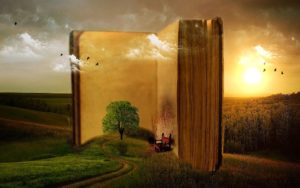 April is National Poetry Month. For thirty days, we celebrate the value and joy that poetry brings to our world. According to the Academy of American Poets, the goals are:
April is National Poetry Month. For thirty days, we celebrate the value and joy that poetry brings to our world. According to the Academy of American Poets, the goals are:
- Highlight the extraordinary legacy and ongoing achievement of American poets
- Introduce more Americans to the pleasures of reading poetry
- Bring poets and poetry to the public in immediate and innovative ways
- Make poetry a more important part of the school curriculum
- Increase the attention paid to poetry by national and local media
- Encourage increased publication, distribution, and sales of poetry books
- Increase public and private philanthropic support for poets and poetry
All across the nation, school, teachers, students, libraries, and families celebrate by reading, writing, and sharing poetry. Here are websites that do all that and more. Share them with students on a class link page, Symbaloo, or another method you’ve chosen to share groups of websites with students:
Acrostic Poems
From ReadWriteThink–students learn about acrostic poetry and how to write it
Share this:
- Click to share on Facebook (Opens in new window) Facebook
- Click to share on X (Opens in new window) X
- Click to share on LinkedIn (Opens in new window) LinkedIn
- Click to share on Pinterest (Opens in new window) Pinterest
- Click to share on Telegram (Opens in new window) Telegram
- Click to email a link to a friend (Opens in new window) Email
- More
22 Easter Sites For Students
Many Christians celebrate Jesus Christ’s resurrection on Easter Sunday. The date depends on the ecclesiastical approximation of the March equinox. This year, it’s April 1, 2018.
Here are some websites your students will love:
- 18+ Interactive Easter websites

- ABCYa Easter Egg Hunt
- Classroom Easter Egg Hunt
- Easter color-me
- Easter Color Me
- Easter Fun
- Easter games from Primary Games
- Easter Lesson plans
- Easter poems and songs
- Easter Puppies
- Easter puzzles
- Easter Science Experiment
- Easter Bunny Song
- Easter Egg story
- Easter Videos
- Easter Word hunt
- Here Comes the Easter Bunny
- History of Easter
- History of Easter
- It’s Easter Little Critter
Here are two sites that work well with iPads:
Share this:
- Click to share on Facebook (Opens in new window) Facebook
- Click to share on X (Opens in new window) X
- Click to share on LinkedIn (Opens in new window) LinkedIn
- Click to share on Pinterest (Opens in new window) Pinterest
- Click to share on Telegram (Opens in new window) Telegram
- Click to email a link to a friend (Opens in new window) Email
- More
How to Prepare for the SAT
 Taking the Scholastic Aptitude Test (SAT) has become a right-of-passage for high school students as they leave formal education and enter the next phase of learning. Over seven million will take SAT tests in 2018 in January, March/April, May, June, October, November, or December. Some will take it for the first time; some for the umpteenth time. For many, it represents a last desperate attempt to qualify for the college of their dreams.
Taking the Scholastic Aptitude Test (SAT) has become a right-of-passage for high school students as they leave formal education and enter the next phase of learning. Over seven million will take SAT tests in 2018 in January, March/April, May, June, October, November, or December. Some will take it for the first time; some for the umpteenth time. For many, it represents a last desperate attempt to qualify for the college of their dreams.
In an earlier article, I focused on preparation for the essay portion of the SAT. This time, I’ll discuss some of the great online sites that help students prepare for the math and reading portions. I’ve based my selections on the following criteria:
- ease of use — accounts are easy to set up with access to both the site and materials quick and intuitive
- well-rounded — nicely differentiated tools that address varied student learning styles
- quantity and quality of available prep materials — materials are both in-depth and in a variety of formats (written, online, video, live/chat) with explanations of answers
- cost vs. value — free is nice but if students get good value for fee-based resources, that’s just as important
- time commitment — students can spend as much or little time as they have on any given day
Here are eleven options for SAT preparation, from my Top Five choices to six Honorable Mentions. All are easy to use, differentiated, up-to-date on the recent changes to the SAT, and represent a good investment of both time and money:
Share this:
- Click to share on Facebook (Opens in new window) Facebook
- Click to share on X (Opens in new window) X
- Click to share on LinkedIn (Opens in new window) LinkedIn
- Click to share on Pinterest (Opens in new window) Pinterest
- Click to share on Telegram (Opens in new window) Telegram
- Click to email a link to a friend (Opens in new window) Email
- More
17 St. Patrick’s Day Sites For the Classroom
 Getting ready for St. Patrick’s Day? Try these fun websites (check here for updated links):
Getting ready for St. Patrick’s Day? Try these fun websites (check here for updated links):
- Color the shamrock)
- Color the Pot-o-gold
- Color the leprechaun
- Puzzle–St. Pat’s Puzzle
- Puzzle–St. Pat’s puzzle II
- Puzzle–St. Pat’s drag-and-drop puzzle
- Puzzle–St. Pat’s slide puzzle
- Puzzles and games
- St. Patrick’s Day history–video
- St. Pat’s Day songs–video
- Tic tac toe
- Webquest for St. Patrick’s Day I
- Webquest II
- Wordsearch
If you have iPads at your school, try these three apps:
Share this:
- Click to share on Facebook (Opens in new window) Facebook
- Click to share on X (Opens in new window) X
- Click to share on LinkedIn (Opens in new window) LinkedIn
- Click to share on Pinterest (Opens in new window) Pinterest
- Click to share on Telegram (Opens in new window) Telegram
- Click to email a link to a friend (Opens in new window) Email
- More
Best-in-Category Winners for 2017
Ask a Tech Teacher routinely shares favorite websites and apps that make a difference in the classroom. Over the last month, readers voted on which tools had the greatest impact on readers. To award this Best in Category badge, we asked them to look for the uncommon resources (meaning: not the ones everyone knows about), the ones that made them say Wow and rush to share with colleagues everywhere.
Then we looked for the following qualities:
- how dependable is it
- how versatile is it for time-strapped teachers
- does it differentiate for the varied needs of students and teacher
- do educators like it (fairly subjective, but there you have it)
- how did it work when exposed to your students
- was it easy to use and intuitive to learn
- did it fulfill promises and expectations
- has it become a beloved tool in your classes or a failed experiment
Here are the 2017 Best-in-Category and Honorable Mentions for the following Categories: (more…)
Share this:
- Click to share on Facebook (Opens in new window) Facebook
- Click to share on X (Opens in new window) X
- Click to share on LinkedIn (Opens in new window) LinkedIn
- Click to share on Pinterest (Opens in new window) Pinterest
- Click to share on Telegram (Opens in new window) Telegram
- Click to email a link to a friend (Opens in new window) Email
- More
Keyboarding 101
When students — and adults — think of learning to keyboard, it usually generates images of rote drills where you sweat over a keyboard as you’re graded on speed and accuracy.
Trying to change that image is what has driven many teachers to online sites but these too often teach in an automated, undifferentiated way — logon, do exercises, repeat — that bores some and doesn’t work for others.
The feedback I often get on these sorts of sites is that students do improve speed and accuracy but only on the site. When they apply the knowledge to authentic situations (like typing a book report or an essay), students return to hunt-and-peck, watching their hands, and hating what they’re doing.
There’s a better way to learn keyboarding: Blended Learning. When I teach keyboarding, I use a variety of approaches, none too long and never too much, so each remains fresh and challenging rather than boring and repetitive. Here are some of the methods I mix up in my classes:
Share this:
- Click to share on Facebook (Opens in new window) Facebook
- Click to share on X (Opens in new window) X
- Click to share on LinkedIn (Opens in new window) LinkedIn
- Click to share on Pinterest (Opens in new window) Pinterest
- Click to share on Telegram (Opens in new window) Telegram
- Click to email a link to a friend (Opens in new window) Email
- More