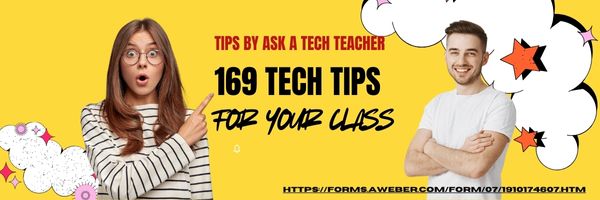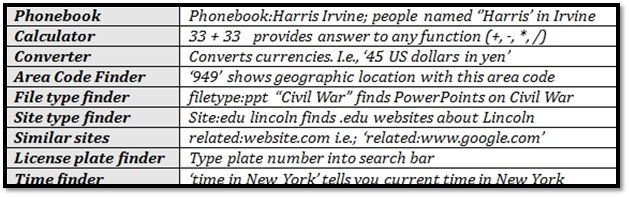Tag: Google
Tech Tip #150: Google as a Dictionary
In these 169 tech-centric situations, you get an overview of pedagogy—the tech topics most important to your teaching—as well as practical strategies to address most classroom tech situations, how to scaffold these to learning, and where they provide the subtext to daily tech-infused education.
Today’s tip: Google extras
Category: Parents
Google search can be used as lots more than a resource search tool. For example, use it to define words by typing the word you want defined and pushing enter:
- Define monarchy
- Define landform
Other tools:
Sign up for a new tip each week or buy the entire 169 Real-world Ways to Put Tech into Your Classroom.
What’s your favorite tech tip in your classroom? Share it in the comments below.
Share this:
- Click to share on Facebook (Opens in new window) Facebook
- Click to share on X (Opens in new window) X
- Click to share on LinkedIn (Opens in new window) LinkedIn
- Click to share on Pinterest (Opens in new window) Pinterest
- Click to share on Telegram (Opens in new window) Telegram
- Click to email a link to a friend (Opens in new window) Email
- More
Tech Tip #64 Google Street View
In these 169 tech-centric situations, you get an overview of pedagogy—the tech topics most important to your teaching—as well as practical strategies to address most classroom tech situations, how to scaffold these to learning, and where they provide the subtext to daily tech-infused education.
Today’s tip: Google Street View
Category: Problem-solving
Q: I can’t find enough detail about a geographic area we’re studying. Any suggestions?
A: That’s much easier than it used to be, thanks to Google Earth’s Street View. Students can walk down the street they just read about or see their home on the internet.
Here’s how to use it:
- First, you must have Google Earth. It’s a free download and I’ve never had problems with the install. Take a minute to do that. I’ll wait. You can also use the online app–no need for a download.
- Done? Good. Now type the address into search; push enter.
- Zoom into an area until a pegman icon appears below the navigation controls on the right. Click and drag the icon to the area of interest, and then drop it onto the blue highlighted paths. That takes you to all the streets.
- Travel by double clicking on the street.
- To get out of it, click the button on the upper right.
Google Street View even covers hiking trails.
Google Earth works with PCs, Macs, iPads, and Chromebooks (with the app).
Sign up for a new tip each week or buy the entire 169 Real-world Ways to Put Tech into Your Classroom.
What’s your favorite tech tip in your classroom? Share it in the comments below.
Share this:
- Click to share on Facebook (Opens in new window) Facebook
- Click to share on X (Opens in new window) X
- Click to share on LinkedIn (Opens in new window) LinkedIn
- Click to share on Pinterest (Opens in new window) Pinterest
- Click to share on Telegram (Opens in new window) Telegram
- Click to email a link to a friend (Opens in new window) Email
- More