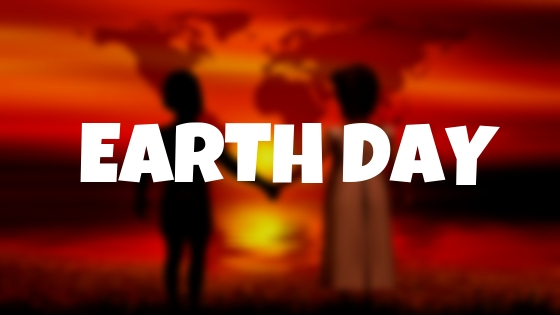Tag: ecology
Why Earth Day May be the Most Important Event at School
 Every year, the world celebrates Earth Day on April 22nd, a day the United Nations recognizes as International Mother Earth Day. It is a day to remind ourselves of the importance of clean air, fresh water, and unlittered land. It’s when we can all participate in making that happen rather than accepting the trash-filled oceans, the smoggy skies, and the debris-laden land that is becoming the norm in our lives.
Every year, the world celebrates Earth Day on April 22nd, a day the United Nations recognizes as International Mother Earth Day. It is a day to remind ourselves of the importance of clean air, fresh water, and unlittered land. It’s when we can all participate in making that happen rather than accepting the trash-filled oceans, the smoggy skies, and the debris-laden land that is becoming the norm in our lives.
Despite the questionable health of our world, we have made progress. Back in 1970, when Earth Day was first celebrated, trucks spewed black smoke as they drove down the highways, toxic waste was dumped into oceans with no repercussions, and the general opinion was that the Earth took care of itself. That changed when U.S. Senator Gaylord Nelson, Earth Day’s founder, witnessed the ravages of the 1969 massive oil spill in Santa Barbara California and decided it was time for someone to do something. When he looked around for that “someone”, it turned out to be himself. He started with a “national teach-in on the environment” with a simple goal: Encourage people to recognize the importance of protecting the Earth:
“It was on that day [Earth Day] that Americans made it clear they understood and were deeply concerned over the deterioration of our environment and the mindless dissipation of our resources.”
How effective is Earth Day
In the 49 years since the inception of Earth Day, there have been more than 48 major environmental “wins”. Here are some of those:
- The U.S. Clean Air Act was passed, a comprehensive federal law that regulates air emissions.
- The U.S. Clean Water Act was passed to regulate the discharge of pollutants into U.S. waters.
- The U.S. Environmental Protection Agency (EPA) was passed.
- The U.S. Endangered Species Act was passed to protect animal species that are disappearing.
- The Acid Rain (what happens when normal rain becomes loaded with offensive chemicals and scalds the skin) Program obtained emission reductions of sulfur dioxide and nitrogen oxides.
- The importance of the ozone layer to the health of the Earth is better understood.
- The consequences of too much plastic in the Earth’s oceans is coming home to roost.
Share this:
- Click to share on Facebook (Opens in new window) Facebook
- Click to share on X (Opens in new window) X
- Click to share on LinkedIn (Opens in new window) LinkedIn
- Click to share on Pinterest (Opens in new window) Pinterest
- Click to share on Telegram (Opens in new window) Telegram
- Click to email a link to a friend (Opens in new window) Email
- More
It’s Time to Make Your Classroom Paper-free
 Each year, the world produces more than 300 million tons of paper. According to the U.S. Environmental Protection Agency, paper typically found in a school or office environments such as copier paper, computer printouts, and notepads, comprise the largest category. Mitigating the use of paper has long been a goal for schools. Every year, a prodigious number of lesson plans center around dwindling rainforests, the shrinking world forests, and the ever-growing waste associated with paper.
Each year, the world produces more than 300 million tons of paper. According to the U.S. Environmental Protection Agency, paper typically found in a school or office environments such as copier paper, computer printouts, and notepads, comprise the largest category. Mitigating the use of paper has long been a goal for schools. Every year, a prodigious number of lesson plans center around dwindling rainforests, the shrinking world forests, and the ever-growing waste associated with paper.
Now, beyond the moral and ethical persuasiveness of a paperless classroom, there is compelling evidence that the time is right to eliminate paper from the classroom:
- the high cost of printing: Yale University noted that “Every 2.5 minutes, a ream of paper was ordered.” No surprise that schools who go paperless experience huge savings in the cost of buying and repairing printers as well as the investment in all the fancy printing papers required for newsletters, class projects, announcements, and more. Who would argue about investing these vast savings in faculty salaries, student services, or reduced tuitions?
- reduced waste: Most of those tons of paper end up in the trash. We want them to be recycled but studies show that despite best efforts, about half of used paper isn’t. Schools who replace paper with a digital distribution of newsletters, announcements, homework, and anything else possible may not increase recycling but do dramatically reduce the amount of paper they use. The results? Among schools who push digital over paper, most report that only about 5% of their usual amount of paper ends up in the trash. Who wouldn’t love that number?
- saves time: Every teacher knows how much time they spend copying, stapling, sorting, and then searching for lost documents. An increasingly-popular alternative is to upload a document to the computer, server, or cloud and push it out electronically. No copying, stapling, sorting, or losing templates. No last-minute “I forgot to print this”. Yes, digital files do get lost but that’s a story for another time.
- increased organization: All those permission slips, AUPs, and exams can be curated into a digital file folder that is backed up automatically and never lost (“never” being a fungible sort of word). Teachers no longer find themselves frantically searching for misfiled records or the approvals required before a field trip. Instead, they access the digital file folder. If it’s not there, most of the time, a universal search on the school server will find the document. Anecdotal experiences (no studies yet on this topic) indicate that teachers who file digitally rather than in paper file folders lose fewer documents.
- security: Digital files aren’t lost to floods or fires. Even if the server crashes or corrupts, every school I know has backups. No data is lost; just the equipment.
Three years ago, I wrote about going paperless in your classroom but much has changed. Today, replacing paper with a digital distribution is common. Newsletters go home via email. Homework is posted to classroom websites. Student portfolios are rarely manila file folders. In fact, many education experts predict that the printer will soon disappear as a critical tool in the classroom.
Share this:
- Click to share on Facebook (Opens in new window) Facebook
- Click to share on X (Opens in new window) X
- Click to share on LinkedIn (Opens in new window) LinkedIn
- Click to share on Pinterest (Opens in new window) Pinterest
- Click to share on Telegram (Opens in new window) Telegram
- Click to email a link to a friend (Opens in new window) Email
- More
The Case for PDFs in Class
 The biggest reason teachers report for NOT liking cloud accounts has nothing to do with money, security, or privacy. It’s that they aren’t reliable. No matter how many redundancies are in place, if a student can’t access their cloud storage for a project they’re working on, if a teacher can’t get to lesson plan resources, or if a student started a project at school and can’t finish it at home, the excitement of learning melts away like ice cream on a hot day.
The biggest reason teachers report for NOT liking cloud accounts has nothing to do with money, security, or privacy. It’s that they aren’t reliable. No matter how many redundancies are in place, if a student can’t access their cloud storage for a project they’re working on, if a teacher can’t get to lesson plan resources, or if a student started a project at school and can’t finish it at home, the excitement of learning melts away like ice cream on a hot day.
I remember when web-based tools first arrived (yeah, that long ago), As good as they sounded, I insisted my IT folks install computer-based programs for when the Internet didn’t work or the school’s network lost its connection. It seemed the only reliable programs were those loaded onto the local computer, not floating around in the cloud.
Fast forward to today. Schools have moved many of their educational resources to the cloud. This might be to save money on maintenance or to make them accessible from anywhere or any number of other great reasons, but the change isn’t without its own set of problems. In particular, in the area of files and documents, there’s a rebirth in the popularity of Portable Document Formatted books and resources, commonly referred to as PDFs. While not perfect for every situation, they are exactly the right answer for many.
Here are ten reasons to consider when evaluating PDF vs. cloud-based resources:
PDFs play well with others
PDFs work on all digital devices, all platforms. No worries about whether they run better in Firefox or Chrome, Macs or PCs (or Chromebooks or iPads), Windows or MacOS (or Linux or iOS). They work on all of these as well as almost all others. With a free PDF reader (like Adobe or hundreds of others), students can open and get started right away. Even if they’re school system is a Mac and their home is a PC, the PDF (with or without annotations) opens fine.
Share this:
- Click to share on Facebook (Opens in new window) Facebook
- Click to share on X (Opens in new window) X
- Click to share on LinkedIn (Opens in new window) LinkedIn
- Click to share on Pinterest (Opens in new window) Pinterest
- Click to share on Telegram (Opens in new window) Telegram
- Click to email a link to a friend (Opens in new window) Email
- More
World Environment Day: Living Responsibly with Nature
World Environment Day is June 5th. Catherine Ross, Ask a Tech Teacher contributor, has some great suggestions on how to celebrate that with children and students in a way that shows them how to be responsible stewards for the only planet we have. I think you’ll enjoy her article:
***
We live in a millennium where technology has disrupted many of the traditional systems and ways. Cultural mores have morphed because of technology, leaving a discontinuity between the old and the new. Instead of snuggling into their grandmother’s lap and listening to dragon stories, do not be surprised to see kids persuade their grandmothers to play dragon games. Interestingly, grandmothers have coped and how; many senior women love gaming!
Wealth has been generated because of technology, but this has also increased the gap between the rich and the poor. Changes caused by technology have been beneficial, but there are side effects like loneliness and lack of social skills which individuals and society as a whole find hard to cope with.
Share this:
- Click to share on Facebook (Opens in new window) Facebook
- Click to share on X (Opens in new window) X
- Click to share on LinkedIn (Opens in new window) LinkedIn
- Click to share on Pinterest (Opens in new window) Pinterest
- Click to share on Telegram (Opens in new window) Telegram
- Click to email a link to a friend (Opens in new window) Email
- More
20 Websites and Apps for Earth Day
 April 22, 2018 is Earth Day. Celebrate it with your students by letting them visit these websites:
April 22, 2018 is Earth Day. Celebrate it with your students by letting them visit these websites:
- Breathing earth– the environment
- Breathing Earth YouTube Video–of CO2 use, population changes, and more
- Conservation Game
- Earth Day—NASA Ocean Currents
- Eco-friendly house
- Ecotourism Simulation–for grades 4 and above
- Footprint calculator
- History of Earth Day–lots of reading
- My Garbology
- Starfall — Every Day is Earth Day
- Storyboard That! Earth Day lesson plans
Share this:
- Click to share on Facebook (Opens in new window) Facebook
- Click to share on X (Opens in new window) X
- Click to share on LinkedIn (Opens in new window) LinkedIn
- Click to share on Pinterest (Opens in new window) Pinterest
- Click to share on Telegram (Opens in new window) Telegram
- Click to email a link to a friend (Opens in new window) Email
- More
20 Great Websites and Apps for Earth Day
 April 22nd is Earth Day. Celebrate it with your students by letting them visit these websites:
April 22nd is Earth Day. Celebrate it with your students by letting them visit these websites:
- Breathing earth– the environment
- Breathing Earth YouTube Video–of CO2 use, population changes, and more
- Conservation Game
- Earth Day—NASA Ocean Currents
- Earth Day Printables
- Eco-friendly house
- Ecotourism Simulation–for grades 4 and above
- EekoWorld
- Footprint calculator
- History of Earth Day–lots of reading
- My Garbology
- Starfall — Every Day is Earth Day
- Storyboard That! Earth Day lesson plans
Share this:
- Click to share on Facebook (Opens in new window) Facebook
- Click to share on X (Opens in new window) X
- Click to share on LinkedIn (Opens in new window) LinkedIn
- Click to share on Pinterest (Opens in new window) Pinterest
- Click to share on Telegram (Opens in new window) Telegram
- Click to email a link to a friend (Opens in new window) Email
- More
23 Great Websites and Apps for Earth Day
 April 22nd is Earth Day. Celebrate it with your students by letting them visit these websites:
April 22nd is Earth Day. Celebrate it with your students by letting them visit these websites:
- Breathing earth– the environment
- Breathing Earth YouTube Video–of CO2 use, population changes, and more
- Conservation Game
- Earth Day—NASA Ocean Currents
- Earth Day Printables
- Eco-friendly house
- Ecotourism Simulation–for grades 4 and above
- EekoWorld
- Electrocity
- Footprint calculator
- History of Earth Day–lots of reading
- Home of the Future
- My Garbology
- NASA City
Share this:
- Click to share on Facebook (Opens in new window) Facebook
- Click to share on X (Opens in new window) X
- Click to share on LinkedIn (Opens in new window) LinkedIn
- Click to share on Pinterest (Opens in new window) Pinterest
- Click to share on Telegram (Opens in new window) Telegram
- Click to email a link to a friend (Opens in new window) Email
- More
Go Paperless for Earth Day
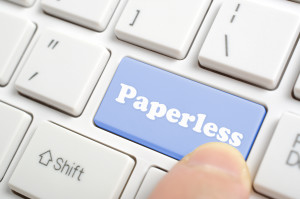 Earth Day is April 22nd. Someone in your school, maybe the parent group, will raise the question of WHY NOT a paperless classroom? Everyone will nod their heads, agree this is a revolutionary idea, and move on when Earth Day passes.
Earth Day is April 22nd. Someone in your school, maybe the parent group, will raise the question of WHY NOT a paperless classroom? Everyone will nod their heads, agree this is a revolutionary idea, and move on when Earth Day passes.
Really, though: There are benefits to adopting web-based alternatives to paper:
- it’s easy to collaborate when everything’s online
- nothing gets soda dripped on it or eaten by the dog
- students can easily collaborate without requiring parent time and gas fumes
- teachers can answer questions in a timely manner
- teachers can provide feedback on projects that students respond to and resubmit
- student work is easy to copy, backup, and share as needed
To kickstart your paperless digital classroom requires a modicum of preparation. Take a few weekends this summer to set up a class blog and class website and get comfortable with the digital side of your school. This may include:
- Google Apps for Education and/or Google Classroom–this serves as a basic digital portfolio for students, a collaborative tool with classmates, the teacher’s inbox and her tool for returning graded and analyzed student work.
- an LMS like Edmodo, Otus, or MyBigCampus–these often include an interactive gradebook, parent inclusion devices, a student discussion forum, polls, a way to collect and share resources, a class calendar, and access across a variety of digital devices.
- digital portfolios for students–this can be accomplished with whatever LMS you use, Google Apps, Google Classroom, or even Dropbox
Three pieces that you especially want to look for:
Share this:
- Click to share on Facebook (Opens in new window) Facebook
- Click to share on X (Opens in new window) X
- Click to share on LinkedIn (Opens in new window) LinkedIn
- Click to share on Pinterest (Opens in new window) Pinterest
- Click to share on Telegram (Opens in new window) Telegram
- Click to email a link to a friend (Opens in new window) Email
- More
21 Great Websites and Apps for Earth Day
 April 22nd is Earth Day. Celebrate it with your students by letting them visit these websites:
April 22nd is Earth Day. Celebrate it with your students by letting them visit these websites:
- Breathing Earth
- Breathing Earth YouTube Video–of CO2 use, population changes, and more
- Conservation Game
- Earth day collection
- Earth Day—NASA Ocean Currents
- Eco-friendly house
- Eeko World
- Ecotourism Simulation–for grades 4 and above
- Electrocity
- Footprint calculator
- Home of the Future
- My Garbology
- NASA City
Share this:
- Click to share on Facebook (Opens in new window) Facebook
- Click to share on X (Opens in new window) X
- Click to share on LinkedIn (Opens in new window) LinkedIn
- Click to share on Pinterest (Opens in new window) Pinterest
- Click to share on Telegram (Opens in new window) Telegram
- Click to email a link to a friend (Opens in new window) Email
- More
12 Great Websites for Earth Day
 April 22nd is Earth Day. Celebrate it with your students by letting them visit these six websites:
April 22nd is Earth Day. Celebrate it with your students by letting them visit these six websites:
- Breathing Earth
- Breathing Earth YouTube Video–of CO2 use, population changes, and more
- Conservation Game
- Eco-friendly house
- Eeko World
- Ecotourism Simulation–for grades 4 and above
- Electrocity
- Eyes on the Earth–from NASA
- Footprint calculator (more…)
Share this:
- Click to share on Facebook (Opens in new window) Facebook
- Click to share on X (Opens in new window) X
- Click to share on LinkedIn (Opens in new window) LinkedIn
- Click to share on Pinterest (Opens in new window) Pinterest
- Click to share on Telegram (Opens in new window) Telegram
- Click to email a link to a friend (Opens in new window) Email
- More