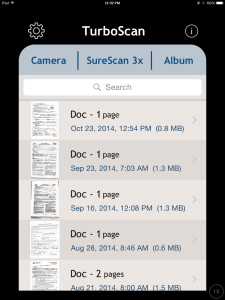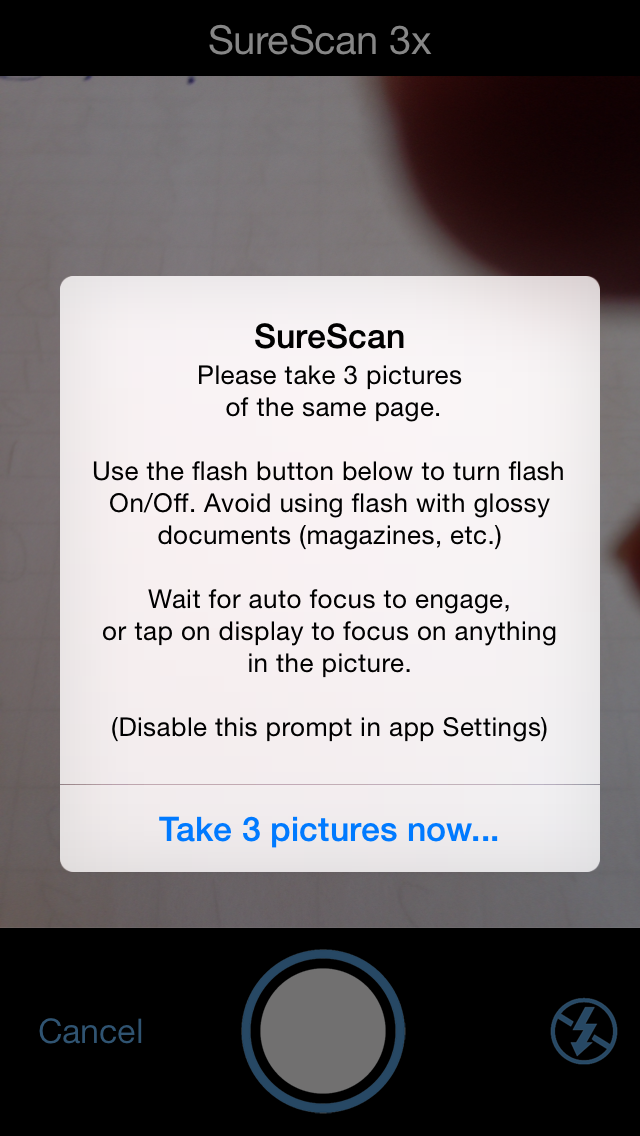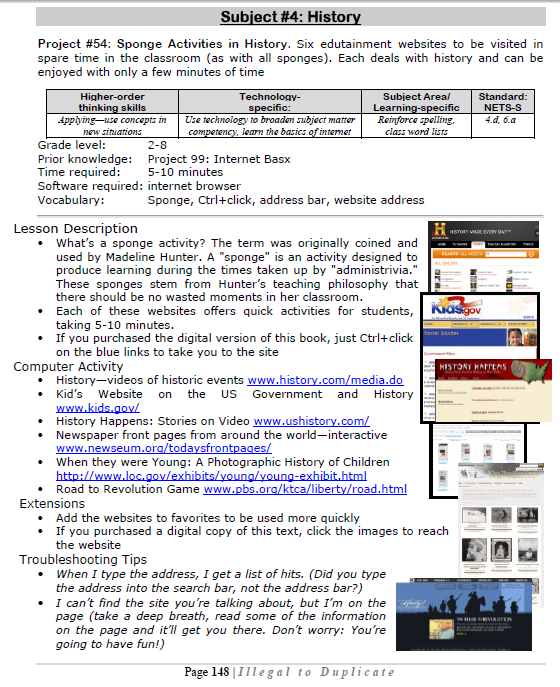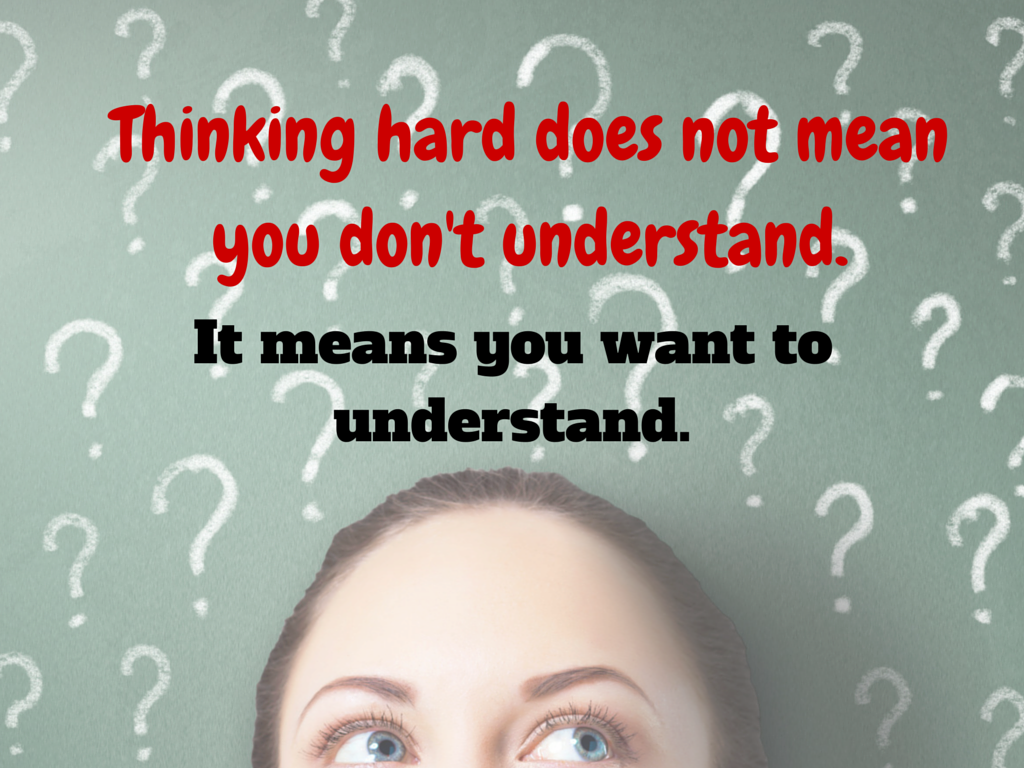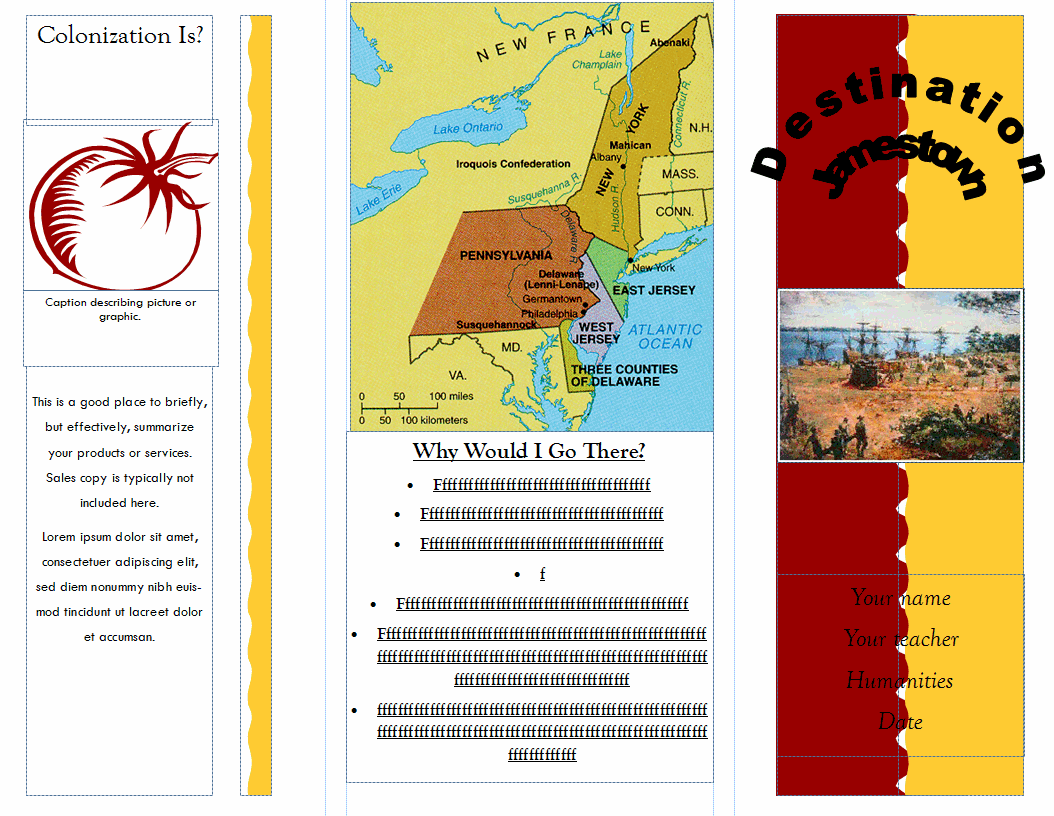6 Stand-alone Lesson Plans for Subs
 As a tech educator, it’s difficult to find a substitute teacher who is comfortable delivering my tech-infused lesson plans to students. Even if the sub is knowledgeable in the subject matter, s/he doesn’t have intimate knowledge of what this particular student group knows about software, websites, problem solving, and more, which can be scaffolded for the current lesson. Nor does she know my organic expectations of students such as the level of independence and self-direction I expect during class. When I started teaching tech, my generic sub lesson plan looked like this:
As a tech educator, it’s difficult to find a substitute teacher who is comfortable delivering my tech-infused lesson plans to students. Even if the sub is knowledgeable in the subject matter, s/he doesn’t have intimate knowledge of what this particular student group knows about software, websites, problem solving, and more, which can be scaffolded for the current lesson. Nor does she know my organic expectations of students such as the level of independence and self-direction I expect during class. When I started teaching tech, my generic sub lesson plan looked like this:
- practice keyboarding for fifteen minutes
- visit inquiry-themed websites
That was fine–don’t get me wrong; it promotes student learning while avoiding a meltdown by the teacher–but I now have better options that keep momentum going while I am away for PD or recovering from an unexpected illness. This collection of six stand-alone lesson plans are designed to complete important techie learning tasks, assess existing knowledge, or integrate technology rigor into class inquiry. They require little domain-specific knowledge on the part of the sub, asking primarily that s/he supervise activities and encourage critical thinking, problem solving, and transfer of knowledge on the part of students. Next time you need an emergency lesson plan, try one of these:
Share this:
- Click to share on Facebook (Opens in new window) Facebook
- Click to share on X (Opens in new window) X
- Click to share on LinkedIn (Opens in new window) LinkedIn
- Click to share on Pinterest (Opens in new window) Pinterest
- Click to share on Telegram (Opens in new window) Telegram
- Click to email a link to a friend (Opens in new window) Email
- More
What’s With Daylight Savings?
Daylight Savings Time is back today. Watch this video for background information:
[youtube http://www.youtube.com/watch?v=84aWtseb2-4?list=PLqs5ohhass_TF9mg-mqLie7Fqq1-FzOQc&w=560&h=315]Share this:
- Click to share on Facebook (Opens in new window) Facebook
- Click to share on X (Opens in new window) X
- Click to share on LinkedIn (Opens in new window) LinkedIn
- Click to share on Pinterest (Opens in new window) Pinterest
- Click to share on Telegram (Opens in new window) Telegram
- Click to email a link to a friend (Opens in new window) Email
- More
20 Sites for Authentic Assessments
 Here’s a good collection for both summative and formative assessments:
Here’s a good collection for both summative and formative assessments:
- Class badges
- Grading automatically w G. Docs–Flubaroo
- Hollywood Sq/Jeopardy Templates
- Jeopardy Labs
- No Red Ink–track student learning, create quizzes, CC-based–free sign-up
- Online quizzes that you create, online grades
- PollDaddy
- Puzzle maker
- Quizbean–make and take quizzes online
- Quizdini
- Rubrics I
- Rubrics II
- Rubrics III
- Rubrics/Assessments—create–KSchrock
- Rubrics—for CCSS
- Socrative
- Technology use survey—interactive
- Test creator—online
- Tests—create fill-in-the-blanks
- Padlet
Share this:
- Click to share on Facebook (Opens in new window) Facebook
- Click to share on X (Opens in new window) X
- Click to share on LinkedIn (Opens in new window) LinkedIn
- Click to share on Pinterest (Opens in new window) Pinterest
- Click to share on Telegram (Opens in new window) Telegram
- Click to email a link to a friend (Opens in new window) Email
- More
TurboScan–Great Class Management Tool
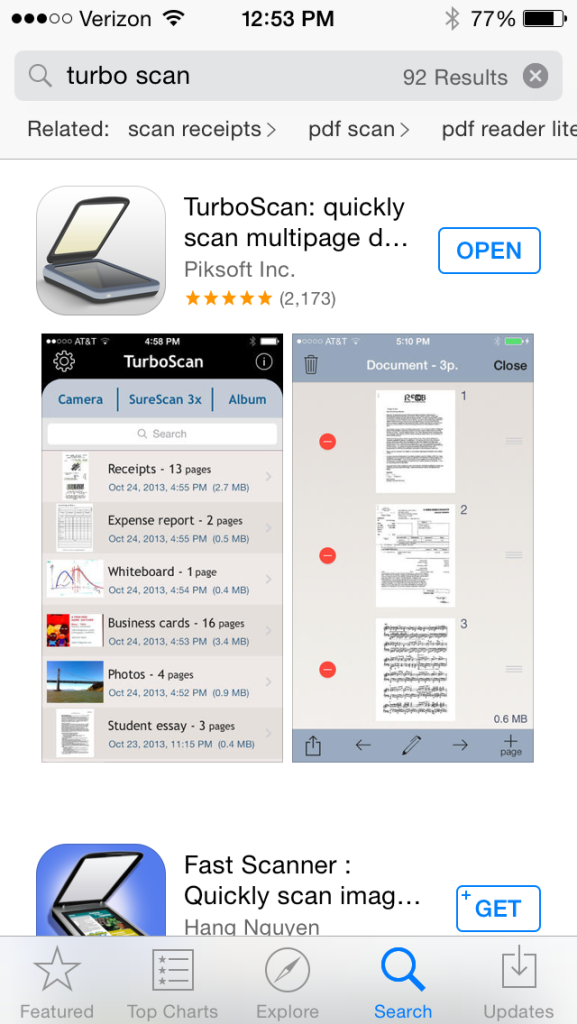 TurboScan
TurboScan
Scanning app
A teacher friend is already stressed–and the year is only half over. Her school is putting together digital portfolios for every student which will include representative work monthly in each subject. That means posters, math papers, art projects, tests, summatives must be scanned into the server and filed in each student’s digital portfolio. Not so bad if there are enough scanners and computers to get it done. Which there aren’t. My friend has to wait in line, squeeze this work into breaks, or stay late or come early to try to get her portion of the work done.
One $2.99 iPad/iPHone/Android app would take care of the problem. It’s called TurboScan. Using the iPad (or Smartphone) camera, you take one-three pictures of a single- or multi-page document, tweak it so it’s the way you want it, email it to wherever you need it or save it to the camera roll and transfer it that way. Instead of hours, she’d be done in minutes.
Here’s what you do. Open the app. Select either SureScan for documents or Camera for a picture (top of next image):
Follow the directions:
After the first picture, the app prompts you to attach more pages or click ‘done’. When you’re done, the app helps you adjust it for quality, then you send it out as an text message, email:
I will say, the word ‘scan’ is somewhat misleading. The app has two options: 1) take a picture that is saved to the camera roll, or 2) take three pictures of a document and the app merges them as a mash-up. Once the image is settled, you select lightness for ease of reading and decide where to publish it. Admittedly, the result isn’t as good as my flatbed scanner, but it’s always good enough. I’ve used it for legal documents like W9s and contractual agreements (with a signature) without a problem.
How to use it in your classroom:
Even without the requirement for digital portfolios, this is a useful app for teachers. Consider how much classwork is still done with pencil and paper–tests, posters, reports, pop quizzes. Simply scan these in, store them in the student digital portfolio, and never again worry about losing them. Think of the art teacher: Scan pictures of student work directly to the computer where it’s easily accessed by any stakeholder and preserved for eternity. Kind of a digital refrigerator.
Good idea: Assign this task to students. Make it their responsibility to scan their work into their digital portfolio with the class iPad. They’ll think that’s fun while you’d see it as hours added to your day.
One change I would make: While TurboScan is easy to learn, getting an authentic-looking image takes some effort and maybe a few retakes. I’d like an auto-focus widget, similar to what cameras have because no one can hold a camera steady for more than a nanosecond.
Overall: TurboScan is a huge plus in every classroom. It turns any student work into a digital document (even audio recordings), which means it can be available online, in class blogs and websites, or emailed and texted to stakeholders.
More classroom management apps:
3 Classroom Management Apps You’ll Love
252 Favorite IPad Apps for your Classroom
5 Apps to Help You Reach Your Zen
Share this:
- Click to share on Facebook (Opens in new window) Facebook
- Click to share on X (Opens in new window) X
- Click to share on LinkedIn (Opens in new window) LinkedIn
- Click to share on Pinterest (Opens in new window) Pinterest
- Click to share on Telegram (Opens in new window) Telegram
- Click to email a link to a friend (Opens in new window) Email
- More
What to do when your Computers Don’t Work
-
 I got a lot of suggestions based on my post, What to do When the Computers Are Down in January. Here are ideas that came in from my PLN:
I got a lot of suggestions based on my post, What to do When the Computers Are Down in January. Here are ideas that came in from my PLN: -
- Find a DVD player and get a copy of Magic Schoolbus Gets Programmed.
-
- Do you have Laptops or iPads. Even without internet access, if you had Laptops, they could create Documents using Microsoft Word. If you have iPads, you can use the Apps that have been downloaded.
- I know there are stories (Arthur’s Computer Disaster, The Magic School Bus Gets Programmed) that you could read to the students. Both have Videos as well. I know that Arthur’s Computer Disaster has worksheets that go along with the book. Worksheets can be found here http://www.abcteach.com/free/b/book_arthur_compdisaster_prim.pdf. I have also heard of the book The Computer Teacher from the Black Lagoon but I have never read it.
- I do not have any access to laptops. Our school moved and our laptops were reformatted and our servers were taken apart. The only computer I have access to is my own personal laptop 🙁
- If your school subscribes to Discovery Streaming you could record the video at home.
- If you search on the forums for no computers or no power, there are quite a few discussions about what do to in situations like this
- Do some paper blogging – http://www.notesfrommcteach.com/2010/09/learning-to-blog-using-pape…
- Do some activities from Computer Science Unplugged – http://csunplugged.org/
- Digital Citizenship Lessons – Lots of them at Common Sense Media do not require a computer http://www.commonsensemedia.org/educators/scope-and-sequence
Share this:
- Click to share on Facebook (Opens in new window) Facebook
- Click to share on X (Opens in new window) X
- Click to share on LinkedIn (Opens in new window) LinkedIn
- Click to share on Pinterest (Opens in new window) Pinterest
- Click to share on Telegram (Opens in new window) Telegram
- Click to email a link to a friend (Opens in new window) Email
- More
#54: Sponge Activities in History
Six edutainment websites to be visited in spare time in the classroom (as with all sponges). Each deals with history and can be enjoyed with only a few minutes of time
–from 55 Technology Projects for the Digital Classroom. (more…)
Share this:
- Click to share on Facebook (Opens in new window) Facebook
- Click to share on X (Opens in new window) X
- Click to share on LinkedIn (Opens in new window) LinkedIn
- Click to share on Pinterest (Opens in new window) Pinterest
- Click to share on Telegram (Opens in new window) Telegram
- Click to email a link to a friend (Opens in new window) Email
- More
Read Across America Day
 Many people in the United States, particularly students, parents and teachers, join forces on Read Across America Day, annually held on March 2. This nationwide observance coincides with the birthday of Dr Seuss.
Many people in the United States, particularly students, parents and teachers, join forces on Read Across America Day, annually held on March 2. This nationwide observance coincides with the birthday of Dr Seuss.
Here are some great reading websites for students K-5:
- Aesop Fables—no ads
- Aesop’s Fables
- Audio stories
- Childhood Stories
- Classic Fairy Tales
- Edutainment games and stories
- Fables—Aesop—nicely done
- Fairy Tales and Fables
- Interactive storybook collection
- Listen/read–Free non-fic audio books
- Magic Keys–stories for youngers
- Mighty Book
- Open Library
- PBS Stories–Between the Lions
- RAZ Kids–wide variety of reading levels, age groups, with teacher dashboards
- Signed stories
- Starfall
- Stories read by actors
- Stories to read
- Stories to read for youngsters
- Stories to read from PBS kids
- Stories to read–II
- Stories to read—International Library
- Stories—MeeGenius—read/to me
- Stories—non-text
- Story Scramble
- Story time–visual
- Storytime for me
- Teach your monster to read (free)
- Tumblebooks (fee)
- Ziggity Zoom Stories
Share this:
- Click to share on Facebook (Opens in new window) Facebook
- Click to share on X (Opens in new window) X
- Click to share on LinkedIn (Opens in new window) LinkedIn
- Click to share on Pinterest (Opens in new window) Pinterest
- Click to share on Telegram (Opens in new window) Telegram
- Click to email a link to a friend (Opens in new window) Email
- More
17 Websites to Manage Your Classroom
These are clever approaches to keeping order among avid learners:
- Bouncy Balls–balls bounce based on level of noise in the classroom
- Calmness Counter–how noisy is your classroom? Let students see.
- Class Dojo—class behavior mgmt
- Class Badges
- Doodle—schedule meetings, polls
- Forms—Adobe interactive pdf, collect results
- Google Safe Search Preferences
- If This Then That—manage social networks
- Open Badges
- Password creator
- Plagiarism Tracker
- Random Team Generator
- Sign-up Genius–organize volunteers, presentations, lists of all sorts
- Tagible–organize videos from YT, Vimeo, more
- Teach with IPads
- Too Noisy--another app to show noise level in classroom (app)
- Volunteer Spot–organize with free online sign-up sheets
Share this:
- Click to share on Facebook (Opens in new window) Facebook
- Click to share on X (Opens in new window) X
- Click to share on LinkedIn (Opens in new window) LinkedIn
- Click to share on Pinterest (Opens in new window) Pinterest
- Click to share on Telegram (Opens in new window) Telegram
- Click to email a link to a friend (Opens in new window) Email
- More
22 Ways to Add Rigor to Your Classroom
 Let’s start by clearing up a misconception: Rigor isn’t unfriendly. Adding it to your class doesn’t mean you become boring, a techie, or overseer of a fun-free zone. In fact, done right, rigor fills your class with Wow, those epiphanies that bring a smile to student faces and a sense of well-being to their school day. Rigor provides positive experiences, is an emotional high, and engenders a pervasive sense of accomplishment students will carry for years–and use as a template for future events.
Let’s start by clearing up a misconception: Rigor isn’t unfriendly. Adding it to your class doesn’t mean you become boring, a techie, or overseer of a fun-free zone. In fact, done right, rigor fills your class with Wow, those epiphanies that bring a smile to student faces and a sense of well-being to their school day. Rigor provides positive experiences, is an emotional high, and engenders a pervasive sense of accomplishment students will carry for years–and use as a template for future events.
It is NOT:
- lots of homework
- lots of projects
- lots of resources
- lots of rules
When those are used to define rigor, the teacher is flailing–thinking quantity is quality. Rigor is not about adding a column of data or remembering the main characters in a Shakespeare novel. It’s seeing how that knowledge connects to life, to circumstances and to daily problems.
Simply put, adding rigor creates an environment where students are:
- expected to learn at high levels
- supported so they can learn at high levels
- cheered on as they demonstrate learning at high levels
It helps students understand how to live life using brain power as the engine. Sure, it will ask them to collect evidence and draw conclusions that may find disagreement among their peers. It will insist they defend a position or adjust it to reflect new information. And it will often move them outside their comfort zone. It will also prepare them to solve the problems they will face in the future.
Share this:
- Click to share on Facebook (Opens in new window) Facebook
- Click to share on X (Opens in new window) X
- Click to share on LinkedIn (Opens in new window) LinkedIn
- Click to share on Pinterest (Opens in new window) Pinterest
- Click to share on Telegram (Opens in new window) Telegram
- Click to email a link to a friend (Opens in new window) Email
- More
#53: Colonization Trifold Brochure in Publisher
Create a trifold brochure in Publisher to go along with colonization or another unit of inquiry in the classroom. This project focuses on research and is more involved than #51 History Trifold. Students add lots of detail and lots of research on different colonization topics. Besides Publisher, students learn to research on the internet and copy-paste pictures from the internet
Lesson Plan
Use each panel in the trifold (there are six) to cover a different topic you’re discussing in class.
Click on each page of lesson plan.
You can also use a template in Google Docs, Google Presentations, or MS Word if you don’t have Publisher:
Share this:
- Click to share on Facebook (Opens in new window) Facebook
- Click to share on X (Opens in new window) X
- Click to share on LinkedIn (Opens in new window) LinkedIn
- Click to share on Pinterest (Opens in new window) Pinterest
- Click to share on Telegram (Opens in new window) Telegram
- Click to email a link to a friend (Opens in new window) Email
- More