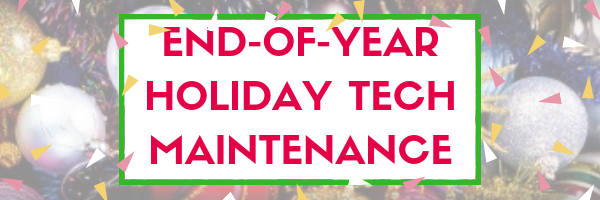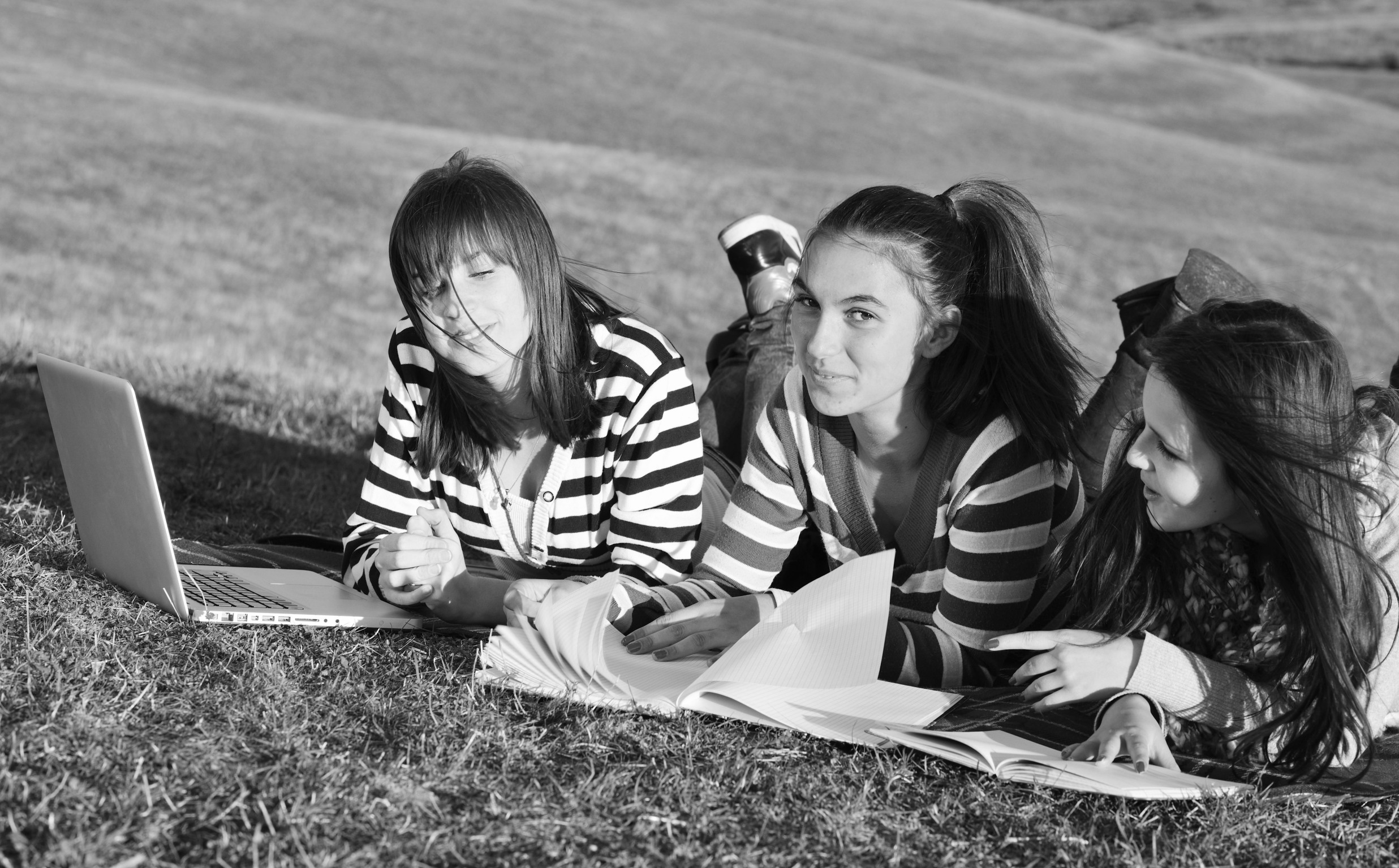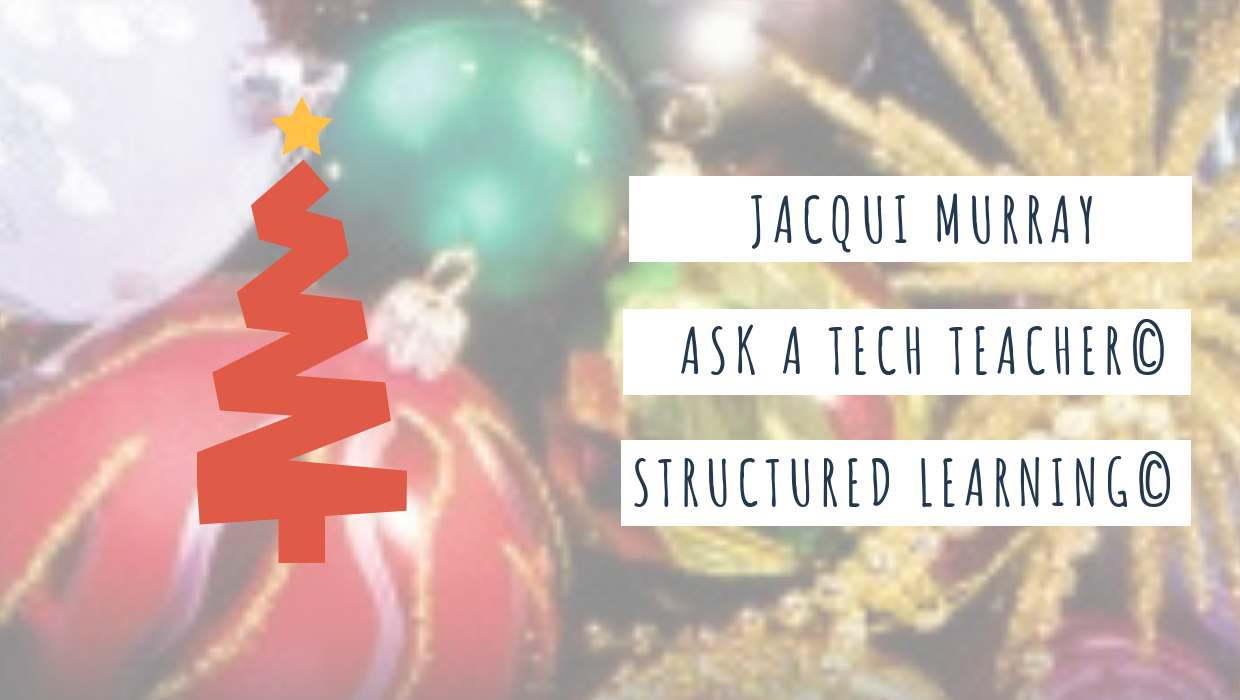End-of-Year Maintenance: 19 Steps To A Speedier Computer
This week, I’m sharing three holiday activities that will get your computers, technology, and social media ready for the new year. Here’s what you’ll get:
-
A note: The above links won’t work until the articles publish!
Today: 19 Steps to a Speedier Computer
There are two ‘speed’ problems that arise when using computers:
- the computer itself is slow, for lots of reasons
- you are slow–meaning: You have too much to do. We’ll deal with this later…
Here’s what you need to do:
Share this:
- Click to share on Facebook (Opens in new window) Facebook
- Click to share on X (Opens in new window) X
- Click to share on LinkedIn (Opens in new window) LinkedIn
- Click to share on Pinterest (Opens in new window) Pinterest
- Click to share on Telegram (Opens in new window) Telegram
- Click to email a link to a friend (Opens in new window) Email
- More
3 Free SEL Activities from SafeSchools
 Life is much simpler when you–as a parent or teacher–can point to one solution for a problem, solve it, and everything is golden. Success in school was like that when grades were the barometer and studying harder was the tool. Now, we know that academic achievement is much more complicated.
Life is much simpler when you–as a parent or teacher–can point to one solution for a problem, solve it, and everything is golden. Success in school was like that when grades were the barometer and studying harder was the tool. Now, we know that academic achievement is much more complicated.
“Students are telling us there’s a big missing piece in their education” –John Bridgeland, CEO of Civic
Today’s educators realize it has as much to do with academics as how students get along with themselves and others. This is called “Social Emotional Learning” or SEL. It’s akin to the importance of play in teaching kids to socialize with others, develop tenacity, and learn respect for those around them. If you’re not convinced of the importance of SEL, here’s what students say:
“Students and young adults believe SEL schools would create a more positive social and learning environment” — report by the Collaboration for Academic, Social and Emotional Learning (CASEL)
A positive attitude about themselves and others is linked to not only academic success but positively correlated to lessening the negative impact of future-ending problems such as drug use. It should surprise no one that twenty-three states are now working on SEL standards.
Free Holiday Activities to Promote SEL
An emerging leader in SEL is Sunburst SafeSchools and their suite of products and curricula that focus on building safe and positive school environments. This holiday season, Sunburst is offering three free activities for parents and kids (click for the bundle of all three and page through for the one you want).
They’re fun, positive, supportive to kids, and–while based on Sunburst’s award-winning Safe School tools (Q Wunder, reThinkIt, and Mightifier)–designed as stand-alone activities rather than part of their comprehensive SEL-oriented curricula.
Share this:
- Click to share on Facebook (Opens in new window) Facebook
- Click to share on X (Opens in new window) X
- Click to share on LinkedIn (Opens in new window) LinkedIn
- Click to share on Pinterest (Opens in new window) Pinterest
- Click to share on Telegram (Opens in new window) Telegram
- Click to email a link to a friend (Opens in new window) Email
- More
Why Should Students Learn Computer Science? A Teacher’s Perspective
If you participated in December’s Hour of Code, you may have come to realize the importance of Computer Science to students. Greg Beutler is the Director of Techscool.org, a school devoted to teaching kids this fundamental skill through the lens of robotics, coding, competitions, and more. The school’s tagline is Learn to code; Code to learn. Pretty pithy.
Here’s Greg’s informed perspective on this question:
Beyond job opportunities, why should all K-12 students learn about computer science?
 Computer Science is an important subject for all students because it teaches you how to think. The act of writing a computer program requires you to think about how to create sequences which are step by step procedures on how to solve a given problem. CS also teaches the student, what sequences are run, what sequences should run if that sequence fails. CS teaches the student how to present that failure or success of that operation to the user via a GUI, and how the GUI should look and what the next outcome should be of the interactions between the user, the software and the computing device. Computer Science is an integrative subject, not siloed like other subjects taught at school.
Computer Science is an important subject for all students because it teaches you how to think. The act of writing a computer program requires you to think about how to create sequences which are step by step procedures on how to solve a given problem. CS also teaches the student, what sequences are run, what sequences should run if that sequence fails. CS teaches the student how to present that failure or success of that operation to the user via a GUI, and how the GUI should look and what the next outcome should be of the interactions between the user, the software and the computing device. Computer Science is an integrative subject, not siloed like other subjects taught at school.
Starting children early is best. To illustrate this I’ll use my favorite analogy, which is the baseball analogy. Both the little leaguer and a major leaguer perform the same operations, they catch a ball, throw a ball and hit a ball. But the major leaguer is much more talented and skilled. They have done all of those actions thousands of times in practice and games. They have honed their skill to a very great extent with competition and practice. They have a keen understanding of the game, the rules, and the winning strategies. They know where to hit the ball against a particular team in a particular situation. They know where to throw the ball in a particular situation. They can anticipate the actions of their teammates and opponents and react accordingly. Starting children early
gives them a wide arena of problems and problem-solving skills. The same applies to computer science. At a young age we can solve simple problems such as sorting different colored beads into different cups, then when we are older we can solve more complex problems such as writing a program using sorting algorithms for all sorts of items; including colored beads., which is called abstraction.
Here are the top five skills that most successful computer science students possess.
Share this:
- Click to share on Facebook (Opens in new window) Facebook
- Click to share on X (Opens in new window) X
- Click to share on LinkedIn (Opens in new window) LinkedIn
- Click to share on Pinterest (Opens in new window) Pinterest
- Click to share on Telegram (Opens in new window) Telegram
- Click to email a link to a friend (Opens in new window) Email
- More
Root Robotics–Great Way to Extend Hour of Code
 Now that you’ve engaged your students with awesome Hour of Code fun, I’m thrilled to introduce the incredible Root Robotics for going far beyond the hour! Root’s a versatile, engaging robotics and coding program that grows with students from pre-K up through grade 12. Root comes to us from our friends at Sunburst Digital – who provide engaging STEAM and SafeSchools programs for schools.
Now that you’ve engaged your students with awesome Hour of Code fun, I’m thrilled to introduce the incredible Root Robotics for going far beyond the hour! Root’s a versatile, engaging robotics and coding program that grows with students from pre-K up through grade 12. Root comes to us from our friends at Sunburst Digital – who provide engaging STEAM and SafeSchools programs for schools.
This holiday season, you can enter to win a $100 credit applied to a purchase of Root or ANY OTHER STEAM solution from Sunburst here! Sunburst wants to hear about the innovative ways you’ve engaged your students with Hour of Code – share a few lines about your activities, and you’ll be entered to win! Learn more and fill out your entry form here.
Created by learning and robotics experts at Harvard University, Root is a hexagonal-shaped robot that climbs whiteboards and traverses tables. Learners can program Root to move, turn, draw, erase, scan colors, play music, light up, sense touches, feel bumps, detect magnetic surfaces, perceive light, and respond to sensors in a phone or tablet.
Root’s design enables whole class instruction and project-based learning in groups. In addition to exciting, easy-to-implement lessons that teachers can deliver on the classroom whiteboard, each Root comes with a foldable whiteboard mat, perfect for groups to use anywhere.
Share this:
- Click to share on Facebook (Opens in new window) Facebook
- Click to share on X (Opens in new window) X
- Click to share on LinkedIn (Opens in new window) LinkedIn
- Click to share on Pinterest (Opens in new window) Pinterest
- Click to share on Telegram (Opens in new window) Telegram
- Click to email a link to a friend (Opens in new window) Email
- More
Holiday Gifts for Teachers
 Holiday gifts for teachers are a challenge. If your child has many teachers, it’s difficult to find a personalized gift for each that is both affordable and valued. For me, as a teacher, I am always happy with a gift certificate that works anywhere but there are time-proven ways to get more creative than a gift that sounds like “money”.
Holiday gifts for teachers are a challenge. If your child has many teachers, it’s difficult to find a personalized gift for each that is both affordable and valued. For me, as a teacher, I am always happy with a gift certificate that works anywhere but there are time-proven ways to get more creative than a gift that sounds like “money”.
When I chat with teacher friends, here are the most popular gifts they’ve gotten over the years. Many are free and others allow you to spend only what you can afford while still giving a gift the teacher will love.
Most popular gifts
Let’s start by stipulating that what defines a great teacher gift is subjective. It depends upon the teacher’s subject, how long they’ve taught, their personal style, and so much more. The seven suggestions below provide ample ways to provide a gift your child’s teacher will love regardless of how well you know them.
A Helping Hand
Probably the most popular gift with most teachers is the gift of time. Sure, money is nice but when parents are willing to give of themselves to organize class events, chaperone, help out on lesson plans, or any number of other activities, that’s priceless. As a tech teacher, my ideal is to have two parents for every K-2 class I teach. That’s a lot of helpers and a huge commitment from parents. I rarely found that many so was thrilled whenever parents offered to assist.
Compliments to the Administration
Happy parents often forget to share their joy with the teachers’ administrators. Too often, Principals hear from parents only when they’re angry about the teacher or some class activity. Providing unsolicited good news about the teacher’s effectiveness is a wonderful treat for both the teacher and the school’s administrators.
A Thank You Letter
Handwrite a note to the teacher telling them how much you and your child appreciate what they do. There’s little more valuable to a teacher than the acknowledgment from stakeholders that what they work on nights and weekends is working.
Share this:
- Click to share on Facebook (Opens in new window) Facebook
- Click to share on X (Opens in new window) X
- Click to share on LinkedIn (Opens in new window) LinkedIn
- Click to share on Pinterest (Opens in new window) Pinterest
- Click to share on Telegram (Opens in new window) Telegram
- Click to email a link to a friend (Opens in new window) Email
- More
Subscriber Special: December
December 10th-January 2nd
15% Discount Sitewide on
Structured Learning.net
Code: HAPPYHOLIDAY15
How to use this:
- Go to Structured Learning
- Fill your shopping cart with your holiday gifts
- When checking out, apply the code, HAPPYHOLIDAY15
Share this:
- Click to share on Facebook (Opens in new window) Facebook
- Click to share on X (Opens in new window) X
- Click to share on LinkedIn (Opens in new window) LinkedIn
- Click to share on Pinterest (Opens in new window) Pinterest
- Click to share on Telegram (Opens in new window) Telegram
- Click to email a link to a friend (Opens in new window) Email
- More
Here’s a Preview of December
Here’s a preview of what’s coming up on Ask a Tech Teacher in December. Bear in mind–it’s a short month!
- Holiday Gifts for Teachers
- Why Should Students Learn Computer Science? A Teacher’s Perspective
- Have Santa Call Your Kids
- 16 Holiday Websites and 13 Projects For Your Student
- Where did Christmas Come From?
- End-of-Year Maintenance: 19 Steps To A Speedier Computer
- End of Year Maintenance: Update Your Online Presence
- End-of-year Maintenance: Image and Back-up Digital Devices
- Happy Holiday!
Jacqui Murray has been teaching K-18 technology for 30 years. She is the editor/author of over a hundred tech ed resources including a K-8 technology curriculum, K-8 keyboard curriculum, K-8 Digital Citizenship curriculum. She is an adjunct professor in tech ed, Master Teacher, webmaster for four blogs, an Amazon Vine Voice reviewer, CAEP reviewer, CSTA presentation reviewer, freelance journalist on tech ed topics, contributor to NEA Today and TeachHUB, and author of the tech thrillers, To Hunt a Sub and Twenty-four Days. You can find her resources at Structured Learning.
Share this:
- Click to share on Facebook (Opens in new window) Facebook
- Click to share on X (Opens in new window) X
- Click to share on LinkedIn (Opens in new window) LinkedIn
- Click to share on Pinterest (Opens in new window) Pinterest
- Click to share on Telegram (Opens in new window) Telegram
- Click to email a link to a friend (Opens in new window) Email
- More
Websites and Apps to Support Hour of Code
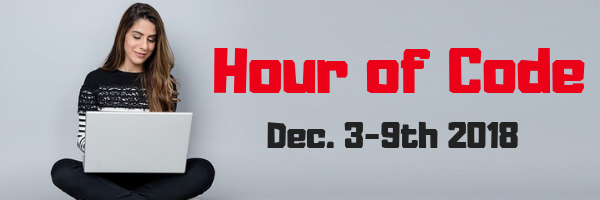 We’ve provided a lot of projects and lesson plans, as well as websites you’ll like organized by grade. Here are all those that don’t easily differentiate by grade. See if some of them work for you:
We’ve provided a lot of projects and lesson plans, as well as websites you’ll like organized by grade. Here are all those that don’t easily differentiate by grade. See if some of them work for you:
Websites
- Animatron–design and publish animated and interactive content that plays everywhere, from desktop computers to mobile devices.
- BrainPop coding games
- Build a website–a guide
- Chrome Experiments–geeky experimentation with programming
- I like programming video
- Kodu—game programming
- Learn to code
- Minecraft coding mod
- Pivot Stickfigure Animator–free, download, powerful, with a cult following
- Robby Leonardi–programmer–a game played about programming in the style of Mario
- Roboblockly–to teach coding and math, from UCDavis
- Stencyl–build games without coding with downloaded software
- Stickman–draw a stick figure and the site animates it
- Symbaloo collection for coding
- TED Talk on young programmers
Apps
Share this:
- Click to share on Facebook (Opens in new window) Facebook
- Click to share on X (Opens in new window) X
- Click to share on LinkedIn (Opens in new window) LinkedIn
- Click to share on Pinterest (Opens in new window) Pinterest
- Click to share on Telegram (Opens in new window) Telegram
- Click to email a link to a friend (Opens in new window) Email
- More
Hour of Code Lesson Plans by Grade
 This December will again host the Hour of Code, a one-hour introduction to programming designed to demystify the subject and show that anyone can be a maker, a creator, and an innovator. Last year, almost 300,000 students (age 4-104) participated from over 180 countries and wrote almost 20 billion lines of code. The 200,000+ teachers involved came away believing that, of all their education tools, coding was the best at teaching children to think. It’s easy to see why when you look at fundamental programming concepts:
This December will again host the Hour of Code, a one-hour introduction to programming designed to demystify the subject and show that anyone can be a maker, a creator, and an innovator. Last year, almost 300,000 students (age 4-104) participated from over 180 countries and wrote almost 20 billion lines of code. The 200,000+ teachers involved came away believing that, of all their education tools, coding was the best at teaching children to think. It’s easy to see why when you look at fundamental programming concepts:
- abstraction and symbolism – variables are common in math, but also in education. Tools, toolbars, icons, images all represent something bigger
- creativity – think outside the box
- if-then thinking – actions have consequences
- debugging – write-edit-rewrite; try, fail, try again. When you make a mistake, don’t give up or call an expert. Fix it.
- logic – go through a problem from A to Z
- sequencing – know what happens when
If you’re planning to participate in Hour of Code, here are activities by grade that will kickstart your effort. They can be done individually or in small groups.
Share this:
- Click to share on Facebook (Opens in new window) Facebook
- Click to share on X (Opens in new window) X
- Click to share on LinkedIn (Opens in new window) LinkedIn
- Click to share on Pinterest (Opens in new window) Pinterest
- Click to share on Telegram (Opens in new window) Telegram
- Click to email a link to a friend (Opens in new window) Email
- More
10 Unusual Projects for Hour of Code
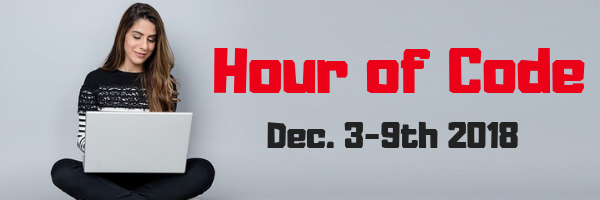 Coding–that geeky subject that confounds students and frightens teachers. Yet, kids who can code are better at logical thinking and problem solving, more independent and self-assured, and more likely to find a job when they graduate. In fact, according to Computer Science Education, by 2020, there will be 1.4 million coding jobs and only 400,000 applicants.
Coding–that geeky subject that confounds students and frightens teachers. Yet, kids who can code are better at logical thinking and problem solving, more independent and self-assured, and more likely to find a job when they graduate. In fact, according to Computer Science Education, by 2020, there will be 1.4 million coding jobs and only 400,000 applicants.
December 3-9, 2018, Computer Science Education will host the Hour Of Code–a one-hour introduction to coding, programming, and why students should love it. It’s designed to show that anyone can learn the basics to be a maker, a creator, and an innovator. Here are ten unusual projects (each, about one hour in length) you can use in your classroom to participate in this wildly popular event:
- Alt Codes
- Animation
- Coding with pixel art
- Human robot
- Human algorithm
- IFTTT
- Macros
- QR codes
- Shortkeys
- Wolfram Alpha widgets
Share this:
- Click to share on Facebook (Opens in new window) Facebook
- Click to share on X (Opens in new window) X
- Click to share on LinkedIn (Opens in new window) LinkedIn
- Click to share on Pinterest (Opens in new window) Pinterest
- Click to share on Telegram (Opens in new window) Telegram
- Click to email a link to a friend (Opens in new window) Email
- More