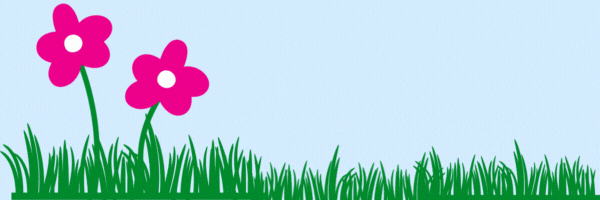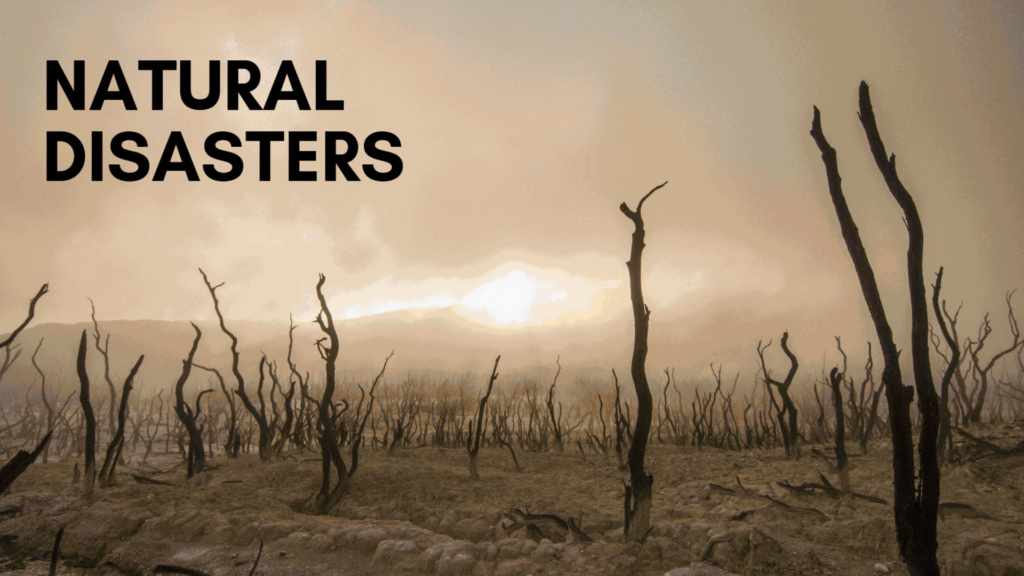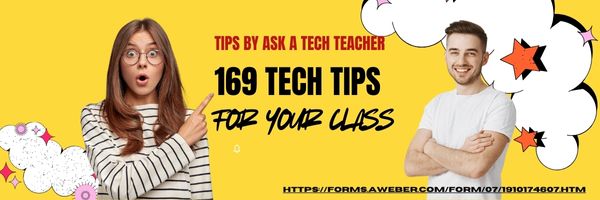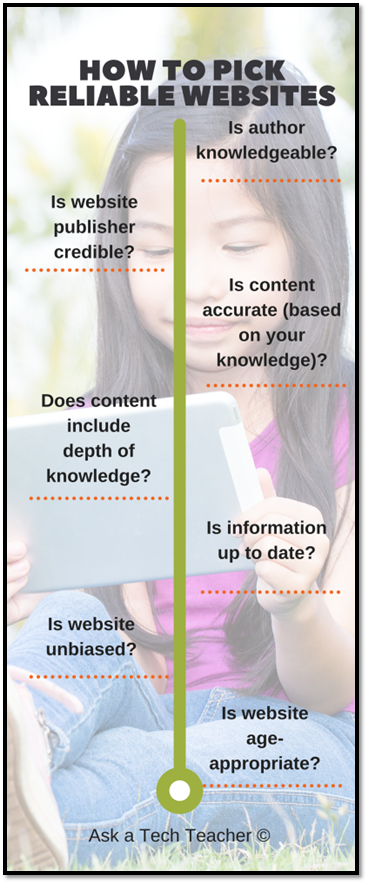Category: Websites
June is Internet Safety Month
June is National Internet Safety Month, thanks to a resolution passed in 2005 by the U.S. Senate. The goal is to raise awareness about online safety for all, with a special focus on kids ranging from tots to teens.
Here’s a short list of internet cautions I got from an online efriend a few years ago. I reprint it every year because it covers all the basics, avoids boring details, and gives kids (and adults) rules to live by:
Not everything you read online is true
It used to be anything we read in print was true. We could trust newspapers, magazines and books as reliable sources of information. It’s not the same with the web. Since anyone can become published, some of the stuff you’re reading online isn’t true. Even worse, some people are just rewriting stuff they read from other people online, so you might be reading the same false information over and over again. Even Wikipedia isn’t necessarily a reliable source. If you’re researching something online, consider the source. Some poorly written, random web page, isn’t necessarily a good source. However, if you find a .gov or .org site, the information has a better chance of being true. Always look at who owns the website and whether or not they have an agenda before considering whether or not certain information is true.
Share this:
- Click to share on Facebook (Opens in new window) Facebook
- Click to share on X (Opens in new window) X
- Click to share on LinkedIn (Opens in new window) LinkedIn
- Click to share on Pinterest (Opens in new window) Pinterest
- Click to share on Telegram (Opens in new window) Telegram
- Click to email a link to a friend (Opens in new window) Email
- More
Online Summer Educational Activities
What are parents and teachers most worried about over the summer? That kids will lose their sharp education edge, dulled by sun and sand and something else. Worry no more.
Your cure: learning disguised as play. Kids will think they’re playing games, but are actually participating in [mostly] free simulations available in the education field. A note: some must be downloaded and a few purchased, so the link might take you to a website that provides access rather than play. Choose what works for you:
- iCivics—experience what it means to be part of a democracy
- Second Life—simulates just about anything if you can find it
- Coffee Shop—run a coffee shop business
Share this:
- Click to share on Facebook (Opens in new window) Facebook
- Click to share on X (Opens in new window) X
- Click to share on LinkedIn (Opens in new window) LinkedIn
- Click to share on Pinterest (Opens in new window) Pinterest
- Click to share on Telegram (Opens in new window) Telegram
- Click to email a link to a friend (Opens in new window) Email
- More
50 Websites About Animals
Here are 50 animal websites for grades K-5, everything from Dinosaurs to the wildly popular Wolfquest (click here for updates):
- 3D Toad—3D science study
- Adaptations—game
- Animal Adaptations
- Animal games
- Animal Games II
- Animal games II
- Animal Games III
- Animal Habitats
- Animal homes
- Animal homes
- Animal Homes II
- Animal Homes III
- Animal puzzle games–cool
- Animals
- Animals—San Diego Zoo Videos
- Barnaby and Bellinda Bear
- Bembo’s Zoo
- Build a habitat
- Build a habitat II
- Butterfies and habitats
- Classify animals
- Cockroach—virtual
- Dino collection
- Dino Fossils then and now
- Dino Games
- Dino Games II
- Dinosaurs
- Dinosaurs II
- Dinosaurs IV
- Dinosaurs V
- Dinosaurs VI
- Endangered species collection
- Food chain
- Food Chains
- Frog habitat
- Google Earth—African Animals
- Google Earth—endangered animals
- Habitat Game
- Habitats—create one
- Habitats—match them
- Life Cycles
- Life—the Game–colorful
- Ocean Currents—video from NASA
- Ocean Safari
- Ocean Tracks
- Video Safari
- Virtual Cockroach
- Virtual Farm
- Virtual Zoo
- Wolfquest—simulation–DL
Share this:
- Click to share on Facebook (Opens in new window) Facebook
- Click to share on X (Opens in new window) X
- Click to share on LinkedIn (Opens in new window) LinkedIn
- Click to share on Pinterest (Opens in new window) Pinterest
- Click to share on Telegram (Opens in new window) Telegram
- Click to email a link to a friend (Opens in new window) Email
- More
20+ Online Resources for Screenshots, Screencasts, Screenshares
Here are a bunch of online resources for Screenshots, Screencasts, Screenshares, Videocasts, and a Lesson Plan click here for updates to the list):
Screencasts
- Chromebook native tool--video on how to use
- Educreations–whiteboard and screencasts
- Hippo–extension for Chrome; screencast, voice, webcam recorder
- Icecream Apps–screencasts and screenshots
- Loom–Chrome extension; record your desktop, an individual tab, and or your webcam
- My Screen Recorder–screencasts everything; downloaded software; fee
- QuickTime–can record a movie from your camera, or record the screen of your iPhone, iPad, or iPod touch. It can also record audio from a microphone or record the screen of your Mac.
- RecordCast–free, online, no dowload, screencast or screenshot; download file afterward
- Screencastify–Chrome web extension; for Chromebooks and more
- ScreenPal — for desktops, online, Chromebooks, and iOS
- Snagit
- VidYard Go Video–Screen, voice and webcam recorder; great for Chromebooks
Screen Share
Screenshots
- Grab–included in OS X as a screenshot utility
- iPad: hold Home button and power button at same time
- Mac: Command Shift 3 for a full screenshot; Command Shift 4 for a partial screenshot
- Nimbus–a browser app that takes screenshots with robust editing tools (free)
- RecordCast–free, online, no dowload, screencast or screenshot; download file afterward
- Snagit–as a download (for a fee) or a free iOS and Chrome app
- Surface tablet: hold down volume and Windows button
- Windows Snipping Tool–included in Windows
VideoCast
Share this:
- Click to share on Facebook (Opens in new window) Facebook
- Click to share on X (Opens in new window) X
- Click to share on LinkedIn (Opens in new window) LinkedIn
- Click to share on Pinterest (Opens in new window) Pinterest
- Click to share on Telegram (Opens in new window) Telegram
- Click to email a link to a friend (Opens in new window) Email
- More
Websites that add sparkle (and learning) to Spring
A few spring websites, lesson plans, printables, activities:
- 7 Science Experiments that Teach About Spring
- Books from Scholastic about Spring
- Spring Puzzle
- Spring Garden–click to find flowers
- Spring Games
- Spring Vocabulary (video)
- Spring Word Scramble
- Spring Word Search
- What Happens in Spring (video)
- What Happens in Spring–PS (video)
Life Cycles
- Life cycle of a snake
- Life Cycle Lesson Plans
- Life Cycle resources
- Life Cycles
- Life Cycle Symbaloo
- Plant life cycle
Click for ideas from TeacherVision:
Printables
- The Very Hungry Caterpillar Activities Booklet
- Butterfly Life Cycle Worksheet
- Baseball Fun
- May Day
- Butterfly Facts and Questions
- Butterfly Life Cycle Quiz
- More Spring Printables
Lesson Plans
Share this:
- Click to share on Facebook (Opens in new window) Facebook
- Click to share on X (Opens in new window) X
- Click to share on LinkedIn (Opens in new window) LinkedIn
- Click to share on Pinterest (Opens in new window) Pinterest
- Click to share on Telegram (Opens in new window) Telegram
- Click to email a link to a friend (Opens in new window) Email
- More
LOTS of Resources for Kids’ Online Research
Here are quick, safe spots to send students for research (click here for updates to the list):
- CoolKidFacts–kid-friendly videos, pictures, info, and quizzes–all 100% suitable for children
- Dimensions–academic research geared for college-level
- Fact Monster–help with homework and facts
- Google Earth Timelapse–what changes to the planet over time
- Google Trends–what’s trending in searches
- History Channel–great speeches
- How Stuff Works–the gold standard in explaining stuff to kids
- Info Please–events cataloged year-by-year
- National Geographic for Kids
- Ngram Viewer–analyzes all words in all books on Google Books
- TagGalaxy–search using a cloud
- Wild Wordsmyth–picture dictionary for kids
- World Book–requires membership
Citing Resources
Kids Search Engines
How to Research
- A Google A Day
- How to Search on Google
- Power Searching (with Google)
- Teaching students to search/research
- Internet Search and Research–a lesson plan for K-8
Lesson Plans
Resources/Research
- BrainPOP–Bring learning to your fingertips™ with the BrainPOP® Featured Movie app
- Kids Picture Dictionary
- Primary Source Documents
- SparkVue–collect and display live data from iPhone etc to the iPad
- Talk to Books–research your topic based on books
- TED app–TED’s official app presents talks from some of the world’s most fascinating people
Share this:
- Click to share on Facebook (Opens in new window) Facebook
- Click to share on X (Opens in new window) X
- Click to share on LinkedIn (Opens in new window) LinkedIn
- Click to share on Pinterest (Opens in new window) Pinterest
- Click to share on Telegram (Opens in new window) Telegram
- Click to email a link to a friend (Opens in new window) Email
- More
Winter Websites
Here are some Winter activities to share the joy of winter (click here for updates to list):
- 5 Videos to teach about winter
- Winter Facts and Worksheets
- The Winter Solstice, from PBS–a video for youngers
- Winter Vocabulary–a video
- What is a Solstice, from National Geographic–a video
- What is the Winter Season–a video
- Winter Coloring Pages, Printables, and more
- Winter Games–digital
Share this:
- Click to share on Facebook (Opens in new window) Facebook
- Click to share on X (Opens in new window) X
- Click to share on LinkedIn (Opens in new window) LinkedIn
- Click to share on Pinterest (Opens in new window) Pinterest
- Click to share on Telegram (Opens in new window) Telegram
- Click to email a link to a friend (Opens in new window) Email
- More
17 Websites and Videos on Natural Disasters
Natural disasters is a related discussion to any number of topics–geography, ecology, Earth Day, even problem solving. Here are 17 websites that bring the power of these natural forces to students (click here for updates to the list):
- Avalanches
- Earthquakes
- Earthquakes–an animation
- Earthquakes for Kids
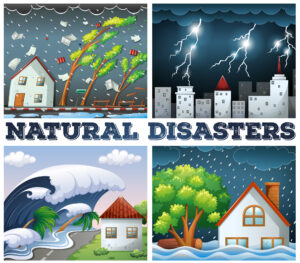 Four scenes of natural disasters[/caption]
Four scenes of natural disasters[/caption]
- Hurricanes
- Natural Disasters–for kids–video
- Natural disaster videos
Click image below for slideshow of many natural disasters
Share this:
- Click to share on Facebook (Opens in new window) Facebook
- Click to share on X (Opens in new window) X
- Click to share on LinkedIn (Opens in new window) LinkedIn
- Click to share on Pinterest (Opens in new window) Pinterest
- Click to share on Telegram (Opens in new window) Telegram
- Click to email a link to a friend (Opens in new window) Email
- More
14 Holiday Websites and 5 Projects
Need a few websites to fill in free minutes? Here are holiday websites that will keep students busy while teaching them (click for updates to list):
- 12 Days of Christmas
- 55 Christmas Project Ideas for Elementary Schoolage Students
- Christmas Celebrations Across the World (video)
- Christmas puzzles and games
- Christmas—history—fun video
- Christmas Traditions Around the World (video)
- Gift Hunt–updated version of 12 Days of Christmas–just as much fun
- Holiday Crossword
- Holiday Elf Games
- Holiday—Math Facts
- Holiday—North Pole Academy
- Holiday STEM Activities
- Phone call from Santa
- Santa Tracker
Share this:
- Click to share on Facebook (Opens in new window) Facebook
- Click to share on X (Opens in new window) X
- Click to share on LinkedIn (Opens in new window) LinkedIn
- Click to share on Pinterest (Opens in new window) Pinterest
- Click to share on Telegram (Opens in new window) Telegram
- Click to email a link to a friend (Opens in new window) Email
- More
Tech Tip #138: 7 Ways to Evaluate Websites
169 tech-centric situations—tech topics most important to your teaching as well as practical strategies to address most classroom tech situations
Today’s tip: Evaluate websites
Category: Parents
When students use the internet to research a topic, likely they get hundreds—or thousands—of possible resources. Beyond selecting based on key words and extensions (such as selecting websites that end in .edu and .gov), how can they make choices that will inform their learning rather than misguide it?
Here’s a poster with seven tips on how to evaluate websites:
- Is the author knowledgeable?
- Is the website publisher credible (one the student knows to be accurate)?
- Is content accurate (based on student knowledge)?
- Does the content include a depth of knowledge on the subject?
- Is the information included on the website up to date? The definition of ‘up to date’ will vary with the topic. History probably doesn’t change much, but science might (such as Pluto is no longer a planet).
- Is the website unbiased? Are they sharing information so readers can draw their own conclusion or trying to get them to agree with an agenda?
- Is the website age-appropriate? Does it use words and concepts that fit the age group that will be using it?
Sign up for a new tip each week or buy the entire 169 Real-world Ways to Put Tech into Your Classroom.
What’s your favorite tech tip in your classroom? Share it in the comments below.
Share this:
- Click to share on Facebook (Opens in new window) Facebook
- Click to share on X (Opens in new window) X
- Click to share on LinkedIn (Opens in new window) LinkedIn
- Click to share on Pinterest (Opens in new window) Pinterest
- Click to share on Telegram (Opens in new window) Telegram
- Click to email a link to a friend (Opens in new window) Email
- More