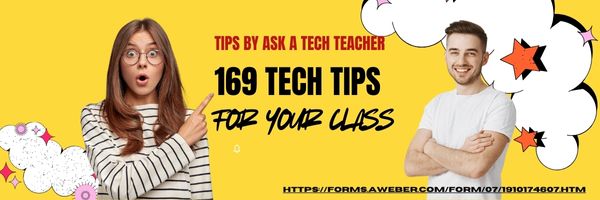Category: security
Tech Tip #107: Ways to Avoid Phishing
In these 169 tech-centric situations, you get an overview of pedagogy—the tech topics most important to your teaching—as well as practical strategies to address most classroom tech situations, how to scaffold these to learning, and where they provide the subtext to daily tech-infused education.
Today’s tip: Email Phishing
Category: Parents
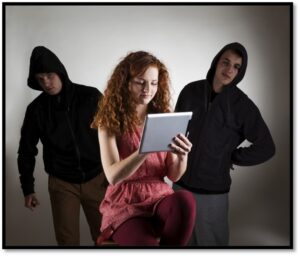 Q: I got an email that looks legitimate, but I’m not sure. How do I check?
Q: I got an email that looks legitimate, but I’m not sure. How do I check?
A: You’re right to take a step back. Email has become the most popular method of hacking individual computers—because most people use email and usually aren’t as vigilant as they need to be.
‘Phishing’ is an attempt to steal your personal information by posing as a trusted source (a friend, your bank–like that). Why is it so popular with crooks? Because it works.
As an educator, you want to teach students how to protect themselves as soon as they start using open email networks. Here are six suggestions:
- Don’t open attachments.
- Don’t click links in emails.
- Check the email address of the sender. Does it match the name? Does it fit the sender?
- Check for misspellings and mis-phrasings.
- If you know the sender, does the email sound like their communication style?
- Hover over the link to see the address. If it doesn’t match the text or look legitimate, don’t click.
- Don’t hesitate to email the sender and ask if they sent you the email.
Got those? Here are a few more:
-
Slow Down: Phishing often pushes you to act fast—“Your account’s locked, fix it now!” Take a second to think. If it’s urgent, contact the company directly using a number or site you already know.
-
Don’t Share Sensitive Info: No legit company will ask for your password or full credit card number over email or text. If they do, it’s a scam.
-
Use Two-Factor Authentication (2FA): Add an extra step (like a code sent to your phone) to logins. Even if they get your password, they can’t get in without the second piece.
-
Keep Software Updated: Hackers exploit old systems. Update your phone, apps, and computer regularly to stay protected.
Sign up for a new tip each week or buy the entire 169 Real-world Ways to Put Tech into Your Classroom.
What’s your favorite tech tip in your classroom? Share it in the comments below.
Share this:
- Click to share on Facebook (Opens in new window) Facebook
- Click to share on X (Opens in new window) X
- Click to share on LinkedIn (Opens in new window) LinkedIn
- Click to share on Pinterest (Opens in new window) Pinterest
- Click to share on Telegram (Opens in new window) Telegram
- Click to email a link to a friend (Opens in new window) Email
- More
How to Explain Cybersecurity for Children
It is important for children to know how to be safe while navigating the digital landscape. It’s easy when teachers present cybersecurity topics properly. Here are ideas from the Ask a Tech Teacher team:
How to Explain Cybersecurity for Children
Cybersecurity plays a crucial role in our daily lives and will continue to gain importance. Educators can prepare students to protect themselves online. Of course, they should introduce online security topics in an age-appropriate manner.
Each successful teacher can make a big difference. Lousy cybersecurity practices or lack of knowledge about them often affect more than one person at a time. When they teach about safety online, they may affect not only the lives of their students but society as a whole.
Here is how to explain cybersecurity for children as an educator. (more…)
Share this:
- Click to share on Facebook (Opens in new window) Facebook
- Click to share on X (Opens in new window) X
- Click to share on LinkedIn (Opens in new window) LinkedIn
- Click to share on Pinterest (Opens in new window) Pinterest
- Click to share on Telegram (Opens in new window) Telegram
- Click to email a link to a friend (Opens in new window) Email
- More