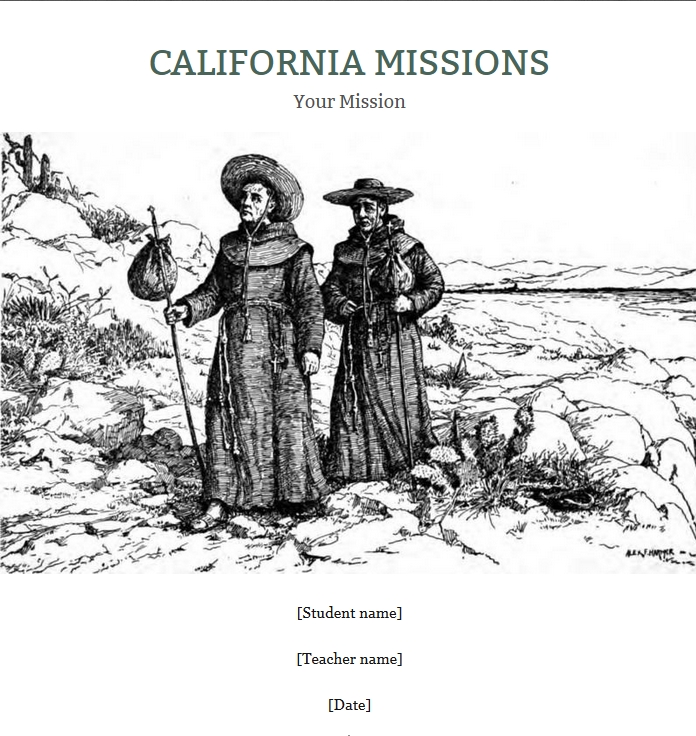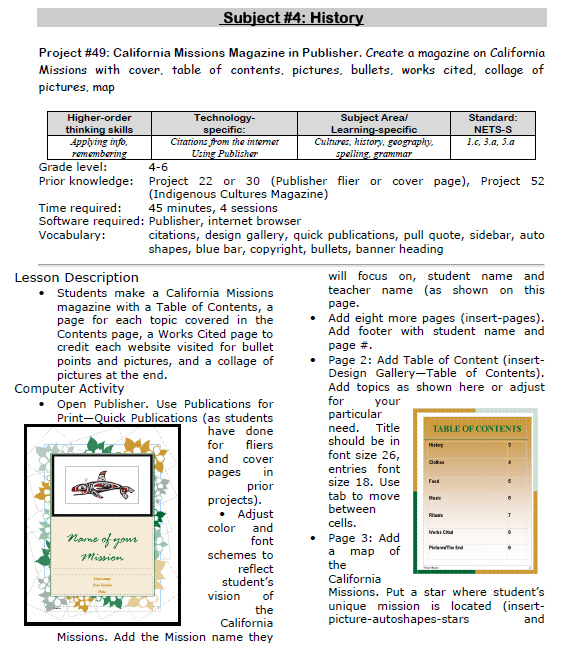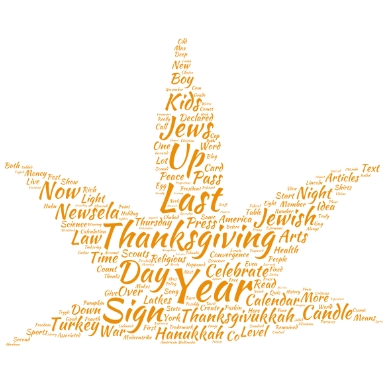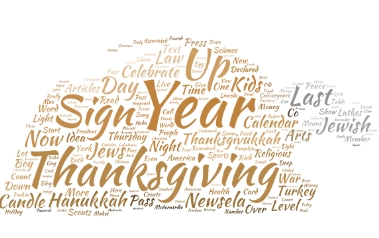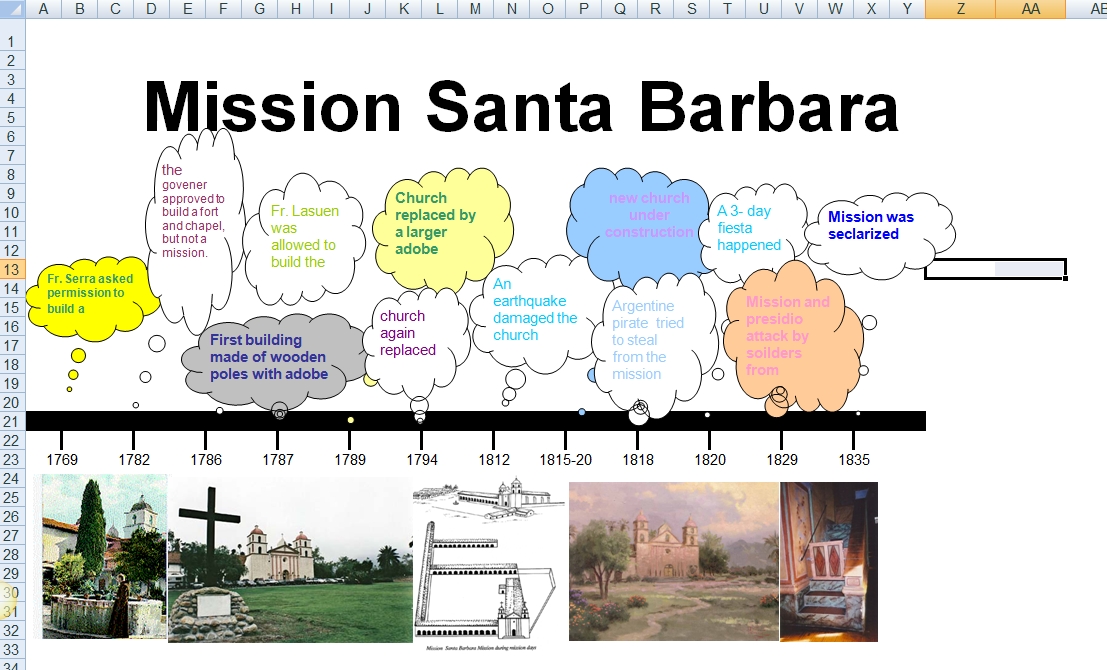Category: DTP
#49: California Missions Project
Millions of third graders study California missions. Here’s a great project that brings it to life with some writing, lots of pictures and a dash of creativity that will excite every student.
If the lesson plans are blurry, click on them for a full size alternative.
Share this:
A Holiday Flier in Publisher
This is the only project that’s easier than the holiday card in Publisher I shared on Monday. There’s no folding and the templates are bright, colorful and exciting for kids as young as second grade: (more…)
Share this:
A Holiday Card in Publisher
Greeting cards are easy enough for second graders–even early readers. Using MS Publisher, pick a template, add a picture to personalize, add their name–and they’re done. It takes about 15 minutes. Kids always feel great about creating these greeting cards: (more…)
Share this:
#49: California Missions Project–in Publisher
Millions of third graders study California missions. Here’s a great project that brings it to life with some writing, lots of pictures and a dash of creativity that will excite every student.
Share this:
#50: American Revolution Magazine in Publisher
This project includes everything the student user will require throughout high school. It has so many skills, every student will find one that grabs their imagination.
Reminder: Make this the second magazine they attempt (unless they’re in middle school) so they’ve had some practice with the more basic skills. You might try the California Mission magazine one year and this the next. (more…)
Share this:
Dear Otto: PowerPoint or Publisher?
Dear Otto is an occasional column where I answer questions I get from readers about teaching tech. If you have a question, please complete the form below and I’ll answer it here. For your privacy, I use only first names.
Here’s a great question I got:
Hi! Question for you…I know the difference between Power Point and Publisher. I focus on teaching Power Point, but maybe I should teach more of Publisher. My question is should I stop teaching Power Point and only focus on Publisher? Any suggestions? Thanks, Alex
Publisher provides options for students who want to publish material in a more visual way. I get 2nd graders on it with greeting cards, 3rd graders with a simple magazine, 4th graders with a trifold, 5th graders with a newsletter. Once created, projects are easily converted to pdf and added to class websites, emails, etc. I love it and haven’t found a free version or a widget that successfully accomplishes what it does.
The downside is that Publisher is an expensive program that most students don’t have access to. If your school is OK with that, I’d say add one Publisher project a year that ties into a classroom theme.
Share this:
Dear Otto: What’s a good program to create an online ezine?
 Dear Otto is an occasional column where I answer questions I get from readers about teaching tech. If you have a question, please complete the form below and I’ll answer it here. For your privacy, I use only first names.
Dear Otto is an occasional column where I answer questions I get from readers about teaching tech. If you have a question, please complete the form below and I’ll answer it here. For your privacy, I use only first names.
Here’s a great question I got from Ganasini:
I want to create a literary e-zine for my small, rural elementary school. What is the best program or venue–blog, wiki, or something else? I am looking more for a way to display work. In the past, I’ve done hard copy photocopied “newspapers” for students to publish their stories, reports, art work, book and movie reviews etc. I would like to try to publish something similar on the computer. One idea is that each student contributor could have a bi-line with their photo and then links to their various entries, or else I could organize it with links to student fiction, for instance. I think it would only go out to our small school community. Thanks so much for your input and direction! It is much appreciated.
This is especially important because of the requirements for publishing in the CCSS K-5 education standards and ISTE technology standards. There are a lot of solutions, I think, that could work for you:
- Adobe Professional–collect pdfs into a bundle and publish online with a cover, table of contents, or whatever else you’d like to include. I did this one year for a 4th grade poetry book. Students designed the cover. I added a TofC with each student poem, and then each poem. It can be displayed as a book or a rotating selection or a variety of different ways. And, it didn’t take long to create
- Issuu–collect all student work into a traditional magazine. Just upload and Issuu does most of the heavy lifting.
- Glogster–create a poster which includes each student name and is linked to their work..
- Check this link at Cool Tools for School. Scroll down to ‘publish’ (it’s under ‘presentation tools’) and see nine more options like Youblisher and Scribd.
Share this:
Tech Tip #16: Quickly Email a Doc
As a working technology teacher, I get hundreds of questions from parents about their home computers, how to do stuff, how to solve problems. Each Tuesday, I’ll share one of those with you. They’re always brief and always focused. Enjoy!
Q: I want my home/business/classroom to be as paperless as possible. What’s a good first step?
A: Do you make fliers or announcements in Publisher, then print them? Don’t do that. Use the email tool on the toolbar:
- Create your flier. Make sure its perfect
- Click on the email tool on the toolbar
- Fill in To, Subject, as you normally would on an email
- The flier appears as the body of the email.
This can also be done in MS Word, Excel and PowerPoint.
Share this:
Tech Tip #6: The (Horrid Annoying) Publisher Drawing Canvas
As a working technology teacher, I get hundreds of questions from parents about their home computers, how to do stuff, how to solve problems. Each Tuesday, I’ll share one of those with you. They’re always brief and always focused. Enjoy!
When I try to insert a text box or object into Word 2003, a drawing canvas appears around it. It gets in the way–everything has to wrap around it and it leaves too much white space, even when I resize it.
My solution: Get rid of it. It’s huge and designed to allow you to place multiple shapes that are moved and resized as one. Most of us are only interested in inserting one text box, so it is cumbersome, annoying and useless. To turn the drawing canvas off:
Share this:
Monday Freebies #24: Holiday Newsletter
This year more than any before, classroom budgets have been cut making it more difficult than ever to equip the education of our children with quality teaching materials. I understand that. I teach K-8. Because of that, I’ve decided to give the lesson plans my publisher sells in the Technology Toolkit (110 Lesson Plans that I use in my classroom to integrate technology into core units of inquiry while insuring a fun, age-appropriate, developmentally-appropriate experience for students) for FREE. To be sure you don’t miss any of these:
…and start each week off with a fully-adaptable K-8 lesson that includes step-by-step directions as well as relevant ISTE national standards, tie-ins, extensions, troubleshooting and more. Eventually, you’ll get the entire Technology Toolkit book. If you can’t wait, you can purchase the curriculum here.
I love giving my material away for free. If everyone did, we would reach true equity in international education.
A Holiday Newsletter
Have students collaborate on a newsletter for a classroom unit of inquiry or a theme (colonies, animals, etc). Pick a template. Add text and pictures. Pay attention to layout details. Allow several class periods to complete