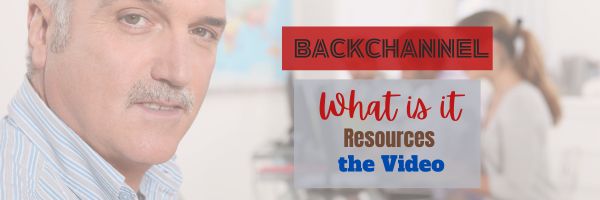A backchannel refers to a secondary, often informal, communication channel that runs parallel to the main communication channel. In the classroom, it provides students with an outlet to:
- ask questions when the teacher is talking–isn’t at a lesson point where she can pause
- engage in conversation with other students without disturbing the class
- add comments to a conversation even after the class has moved on in the lesson plan.
This video is from a series I taught for school districts. It is now available for free, here on Ask a Tech Teacher:
What is a backchannel in your classroom? Why? What are some options you might use? Here’s a sixteen minute video I use with my online classes to address these topics:
Tools to use as backchannels include:
- Google Sheets–share a topical Google spreadsheet and students add their thoughts
- Nearpod
- Padlet
- PollEverywhere–students answers questions using the app or website; free is limited
- Socrative
We update this list constantly. Do click here for updates.
–images credit Deposit Photo
Here’s the sign-up link if the image above doesn’t work:
https://forms.aweber.com/form/07/1910174607.htm
Copyright ©2024 worddreams.wordpress.com – All rights reserved.
“The content presented in this blog is the result of my creative imagination and not intended for use, reproduction, or incorporation into any artificial intelligence training or machine learning systems without prior written consent from the author.”
Jacqui Murray has been teaching K-18 technology for 30 years. She is the editor/author of over a hundred tech ed resources including a K-12 technology curriculum, K-8 keyboard curriculum, K-8 Digital Citizenship curriculum. She is an adjunct professor in tech ed, Master Teacher, webmaster for four blogs, CSTA presentation reviewer, freelance journalist on tech ed topics, contributor to NEA Today, and author of the tech thrillers, To Hunt a Sub and Twenty-four Days. You can find her resources at Structured Learning.