Author: Jacqui
The Maker Movement In Education
 Eduporium‘s Andy Larmand is the newest contributor to Ask a Tech Teacher. He graduated from Suffolk University with a Bachelor’s degree in Print Journalism. His knowledge of and interest in both the EdTech world and the importance of a STEM education highlight the importance of inquiry-based education, DIY cultures and technology for enhanced learning as crucial 21st century activities. Here are his thoughts on ‘the Maker Movement’:
Eduporium‘s Andy Larmand is the newest contributor to Ask a Tech Teacher. He graduated from Suffolk University with a Bachelor’s degree in Print Journalism. His knowledge of and interest in both the EdTech world and the importance of a STEM education highlight the importance of inquiry-based education, DIY cultures and technology for enhanced learning as crucial 21st century activities. Here are his thoughts on ‘the Maker Movement’:
With so much of the emphasis in today’s education world focusing on the need for education reform, it can be easy to forget just what this means. True, it has long since been time to transform the classroom from a boring place of black and white textbooks to a virtual experience filled with 21st century tools and projects. Education used to be thought of as the 8-2 in a child’s day with maybe an hour or so of homework. Now, because of modern educational technology and the emergence of afterschool clubs and supplemental activities, the demand for acquiring a full-circle education is able to be met for students everywhere.
Share this:
- Click to share on Facebook (Opens in new window) Facebook
- Click to share on X (Opens in new window) X
- Click to share on LinkedIn (Opens in new window) LinkedIn
- Click to share on Pinterest (Opens in new window) Pinterest
- Click to share on Telegram (Opens in new window) Telegram
- Click to email a link to a friend (Opens in new window) Email
- More
5 Things You Need to Know About 3D Printing
 Ecolleague Mike Daugherty has over seventeen years experience in educational technology serving a variety of roles. He was recently awarded the OETC (Ohio Educational Technology Conference) Technology Innovator of the Year award and received honorable mention in the national DILA awards. In his current position, he is the director of technology for a high-achieving public school district in Ohio. His site, morethanatech.com, looks at EdTech from the district administration point of view.
Ecolleague Mike Daugherty has over seventeen years experience in educational technology serving a variety of roles. He was recently awarded the OETC (Ohio Educational Technology Conference) Technology Innovator of the Year award and received honorable mention in the national DILA awards. In his current position, he is the director of technology for a high-achieving public school district in Ohio. His site, morethanatech.com, looks at EdTech from the district administration point of view.
He is also lucky enough to have a 3D printer. I asked him if he’d share his experiences with you. Here are his thoughts:
Similar to many school districts around the country, we decided to dip our feet into the 3D printing waters this past school year. 3D printing, Maker Spaces, and Fab Labs are the latest darlings of the EdTech world and for good reasons. The potential of these devices is almost limitless. There are a number of industry experts predicting that 3D printing will have a larger impact on the world than the Internet itself. It’s crazy to think about that, but when you read their predictions, it hard to ignore.
Share this:
- Click to share on Facebook (Opens in new window) Facebook
- Click to share on X (Opens in new window) X
- Click to share on LinkedIn (Opens in new window) LinkedIn
- Click to share on Pinterest (Opens in new window) Pinterest
- Click to share on Telegram (Opens in new window) Telegram
- Click to email a link to a friend (Opens in new window) Email
- More
4 Options for a Class Internet Start Page
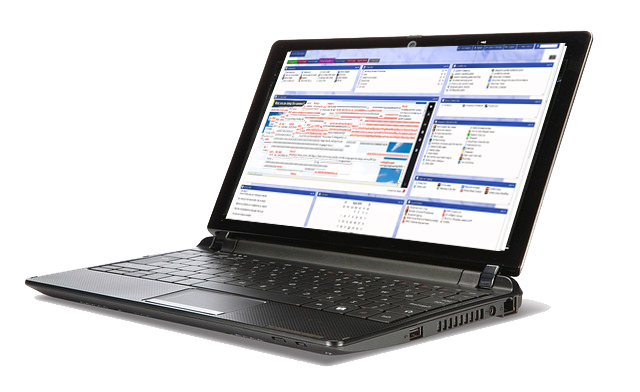 The internet is unavoidable in education. Students go there to research, access homework, check grades, and a whole lot more. As a teacher, you do your best to make it a friendly, intuitive, and safe place to visit, but it’s challenging. Students arrive there by iPads, smartphones, links from classroom teachers, suggestions from friends–the routes are endless. The best way to keep the internet experience safe is to catch users right at the front door, on that first click.
The internet is unavoidable in education. Students go there to research, access homework, check grades, and a whole lot more. As a teacher, you do your best to make it a friendly, intuitive, and safe place to visit, but it’s challenging. Students arrive there by iPads, smartphones, links from classroom teachers, suggestions from friends–the routes are endless. The best way to keep the internet experience safe is to catch users right at the front door, on that first click.
How do you do that? By creating a class internet start page. Clicking the internet icon opens the world wide web to a default page. Never take your device’s default because there’s no guarantee it’s G-rated enough for a typical classroom environment. Through the ‘settings’ function on your browser, enter the address of a page you’ve designed as a portal to all school internet activity, called an ‘internet start page’. Sure, this takes some time to set-up and maintain, but it saves more than that in student frustration, lesson prep time, and the angst parents feel about their children entering the virtual world by themselves. They aren’t. You’re there, through this page. Parents can save the link to their home computer and let students access any resources on it, with the confidence of knowing you’ve curated everything.
In searching for the perfect internet start page, I wanted one that:
- quickly differentiates for grades
- is intuitive for even the youngest
- is customizable
- presents a visual and playful interface so students want to go there rather than find work-arounds (a favorite hobby of older students)
- includes an immediately visible calendar of events
- hosts videos of class events
- provides collaborative walls like Padlet
- includes other interactive widgets to excite students about technology
Here are four I looked at:
Share this:
- Click to share on Facebook (Opens in new window) Facebook
- Click to share on X (Opens in new window) X
- Click to share on LinkedIn (Opens in new window) LinkedIn
- Click to share on Pinterest (Opens in new window) Pinterest
- Click to share on Telegram (Opens in new window) Telegram
- Click to email a link to a friend (Opens in new window) Email
- More
24 Economics Websites for Middle School
 Wide variety from formative to summative, from quizzes to games. See what works for you:
Wide variety from formative to summative, from quizzes to games. See what works for you:
- 60-seconds Adventures in Economics–videos from Open University
- Basic Economic Terms
- Basic Economics Jumbled
- Be Your Own Boss
- BrainPop—money movie
- Business and Profit Millionaire Game
- Coffeeshop Game
- Economic Concepts
- Economics in Plain English–from Atlantic Monthly–videos
- Economic Systems
- Economic Terms
- Economic Terms Mini-Quiz

- Economics Flashcards
- Economics Flashcards
- Economy Terms
- Hands on Banking for Kids
- It’s My Life:PBS Kids – Click on Money
- Lemonade Stand
- Making Money
- NASDAQ
- New York Stock Exchange
- Stock Market Game
- US Economy
- You are here—sim of the consumer world
Share this:
- Click to share on Facebook (Opens in new window) Facebook
- Click to share on X (Opens in new window) X
- Click to share on LinkedIn (Opens in new window) LinkedIn
- Click to share on Pinterest (Opens in new window) Pinterest
- Click to share on Telegram (Opens in new window) Telegram
- Click to email a link to a friend (Opens in new window) Email
- More
#81: Problem Solving Board
Have students teach each other the 25 most common techie problems. They learn how to solve the problem and teach the class as a presentation, then answer questions. They will feel accomplished and tech savvy.
If the lesson plans are blurry, click on them for a full size alternative.
Share this:
- Click to share on Facebook (Opens in new window) Facebook
- Click to share on X (Opens in new window) X
- Click to share on LinkedIn (Opens in new window) LinkedIn
- Click to share on Pinterest (Opens in new window) Pinterest
- Click to share on Telegram (Opens in new window) Telegram
- Click to email a link to a friend (Opens in new window) Email
- More
Happy Memorial Day
I’m taking the day to honor our soldiers. Without their sacrifice, where would we be? (more…)
Share this:
- Click to share on Facebook (Opens in new window) Facebook
- Click to share on X (Opens in new window) X
- Click to share on LinkedIn (Opens in new window) LinkedIn
- Click to share on Pinterest (Opens in new window) Pinterest
- Click to share on Telegram (Opens in new window) Telegram
- Click to email a link to a friend (Opens in new window) Email
- More
Great List of EdTech Tools
Alice Keeler is sharing a Google Doc of favorite educator tech tools. It’s crowdsourced, so view, add to it, come away richer thanks to your online colleagues:
Link to the crowdsourced list.
Share this:
- Click to share on Facebook (Opens in new window) Facebook
- Click to share on X (Opens in new window) X
- Click to share on LinkedIn (Opens in new window) LinkedIn
- Click to share on Pinterest (Opens in new window) Pinterest
- Click to share on Telegram (Opens in new window) Telegram
- Click to email a link to a friend (Opens in new window) Email
- More
15 Memorial Day Websites for Students
 Memorial Day is the time we remember all of those soldiers (and anyone in the Armed Forces) who gave their lives in the defense of American freedom. In war and peace, they made the ultimate sacrifice, and because of them we are privileged to live the American Dream.
Memorial Day is the time we remember all of those soldiers (and anyone in the Armed Forces) who gave their lives in the defense of American freedom. In war and peace, they made the ultimate sacrifice, and because of them we are privileged to live the American Dream.
Once a year, we honor them, their sacrifice, and those they left behind. Here are some activities to help students understand the import of this day:
- In Flanders Field--poem
- Memorial Day Messages, Speeches, Oaths, Poems, Anthems, and images
- Memorial Day Poems
- Memorial Day Poetry–poems
- Memorial Day Prayer
- Memorial Day puzzle I
- Memorial Day Puzzle II
- Memorial Day DigitPuzzle
- Memorial Day Quiz
- Memorial Day Word Search
- Primary source recollections of War
- Quotes about Memorial Day/Wars
- Remember our Warriors
- Who you are remembering–Americans killed in action
Share this:
- Click to share on Facebook (Opens in new window) Facebook
- Click to share on X (Opens in new window) X
- Click to share on LinkedIn (Opens in new window) LinkedIn
- Click to share on Pinterest (Opens in new window) Pinterest
- Click to share on Telegram (Opens in new window) Telegram
- Click to email a link to a friend (Opens in new window) Email
- More
#101: Don’t Print Homework–Email it!
By third grade, students can email their homework to you rather than turn in all those pesky hard copies. No more lost work, no more dog-ate-their-homework, no more blaming their mom. They can use their own account or a parents. Once they learn how, it is automatic–and they love doing it this way.Here’s the lesson:
If the lesson plan is blurry, click for a full size alternative.
Share this:
- Click to share on Facebook (Opens in new window) Facebook
- Click to share on X (Opens in new window) X
- Click to share on LinkedIn (Opens in new window) LinkedIn
- Click to share on Pinterest (Opens in new window) Pinterest
- Click to share on Telegram (Opens in new window) Telegram
- Click to email a link to a friend (Opens in new window) Email
- More
5 Must-have tools for Ed Conferences
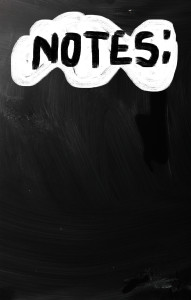 It’s summer, time for teachers to recharge their cerebral batteries. That could mean reading, going on field trips, spending time with online PLNs, or taking calls from family members who usually end up at voice mail. For many, it means attending conferences like ISTE and NEA to learn how the heck to integrate technology into their lesson plans. If you aren’t a veteran conference attendee, you may wonder what you should bring. That’s a fair questions considering learning is no longer done sitting in auditoriums nodding off to the wisdom of a guest speaker behind a podium. Now, you might be asked to scan a QR code and visit a website, access meeting documents online, interact digitally, or use a backchannel device to share your real-time thoughts with the presenter. Besides a toothbrush and aspirin, what should you take to your upcoming conference? Here are five tools that will make you look and act like the Diva of Digital:
It’s summer, time for teachers to recharge their cerebral batteries. That could mean reading, going on field trips, spending time with online PLNs, or taking calls from family members who usually end up at voice mail. For many, it means attending conferences like ISTE and NEA to learn how the heck to integrate technology into their lesson plans. If you aren’t a veteran conference attendee, you may wonder what you should bring. That’s a fair questions considering learning is no longer done sitting in auditoriums nodding off to the wisdom of a guest speaker behind a podium. Now, you might be asked to scan a QR code and visit a website, access meeting documents online, interact digitally, or use a backchannel device to share your real-time thoughts with the presenter. Besides a toothbrush and aspirin, what should you take to your upcoming conference? Here are five tools that will make you look and act like the Diva of Digital:
Google Maps
Some conferences take multiple buildings spread out over several blocks, and depending upon the number of attendees (ISTE last year had about 15,000), your hotel may not be around the corner from the Hall. Bring the latest version of the Google Maps app on your smartphone or iPad, complete with audio directions. All you do is tell it where you’re going, ask for directions, and Siri (the voice behind the iPhone) will lock into your GPS and hold your hand the entire way. If friends are looking for a Starbucks or Dunkin’ Donuts near the conference, Google Maps will find one. If you want Chinese, use an app like Yelp to find one patrons like (although I’m becoming a tad leery about Yelp. Anyone have a good alternative?)
Conference App
Most educational conferences have one. I find these more useful than the conference website. They are geared for people who are manipulating digital device one-handed, half their attention on the phone and the rest on traffic, meaning: they’re simple and straight-forward. Test drive it so you know where the buttons are, then use it to find meeting rooms, changes in schedules, and updates.
Share this:
- Click to share on Facebook (Opens in new window) Facebook
- Click to share on X (Opens in new window) X
- Click to share on LinkedIn (Opens in new window) LinkedIn
- Click to share on Pinterest (Opens in new window) Pinterest
- Click to share on Telegram (Opens in new window) Telegram
- Click to email a link to a friend (Opens in new window) Email
- More










































