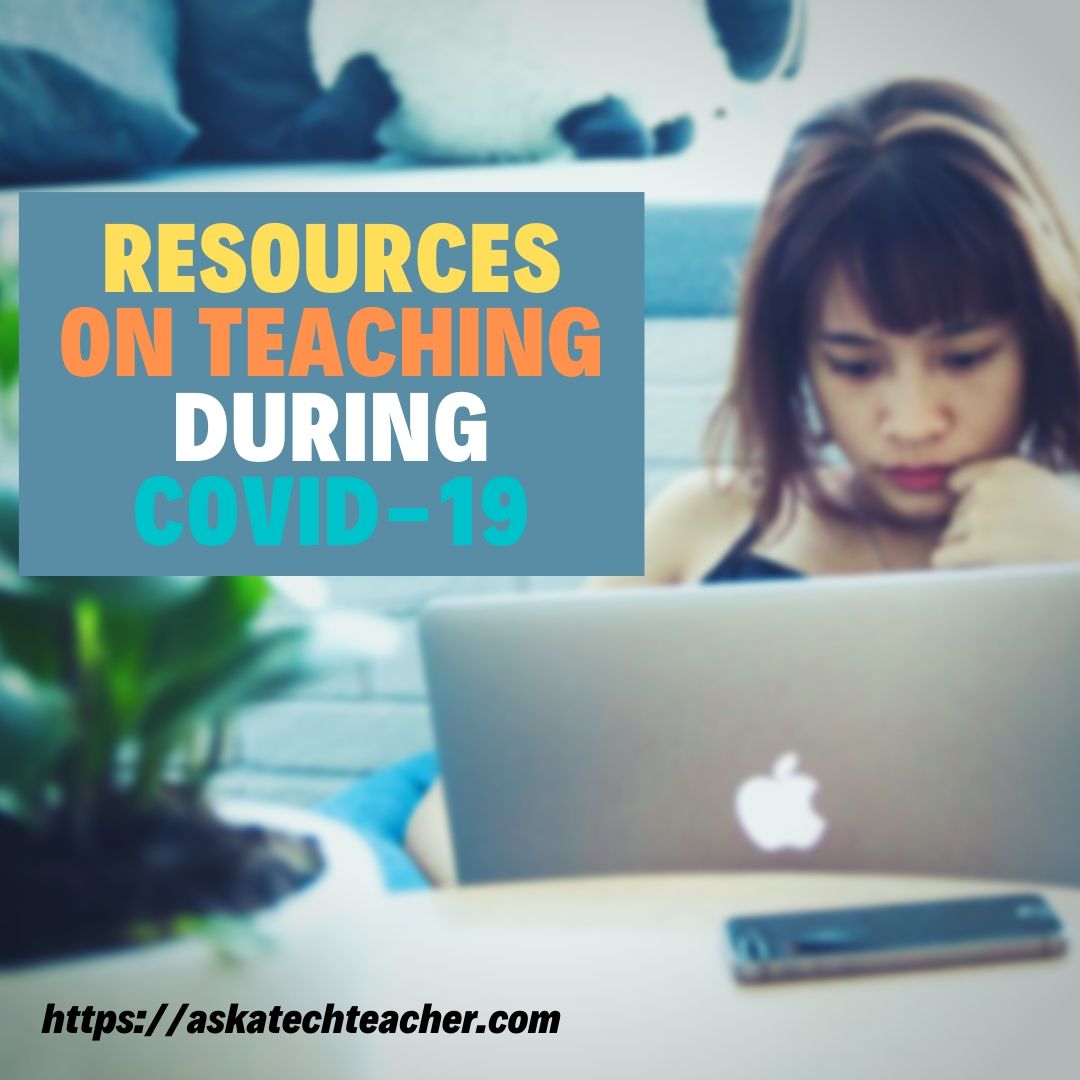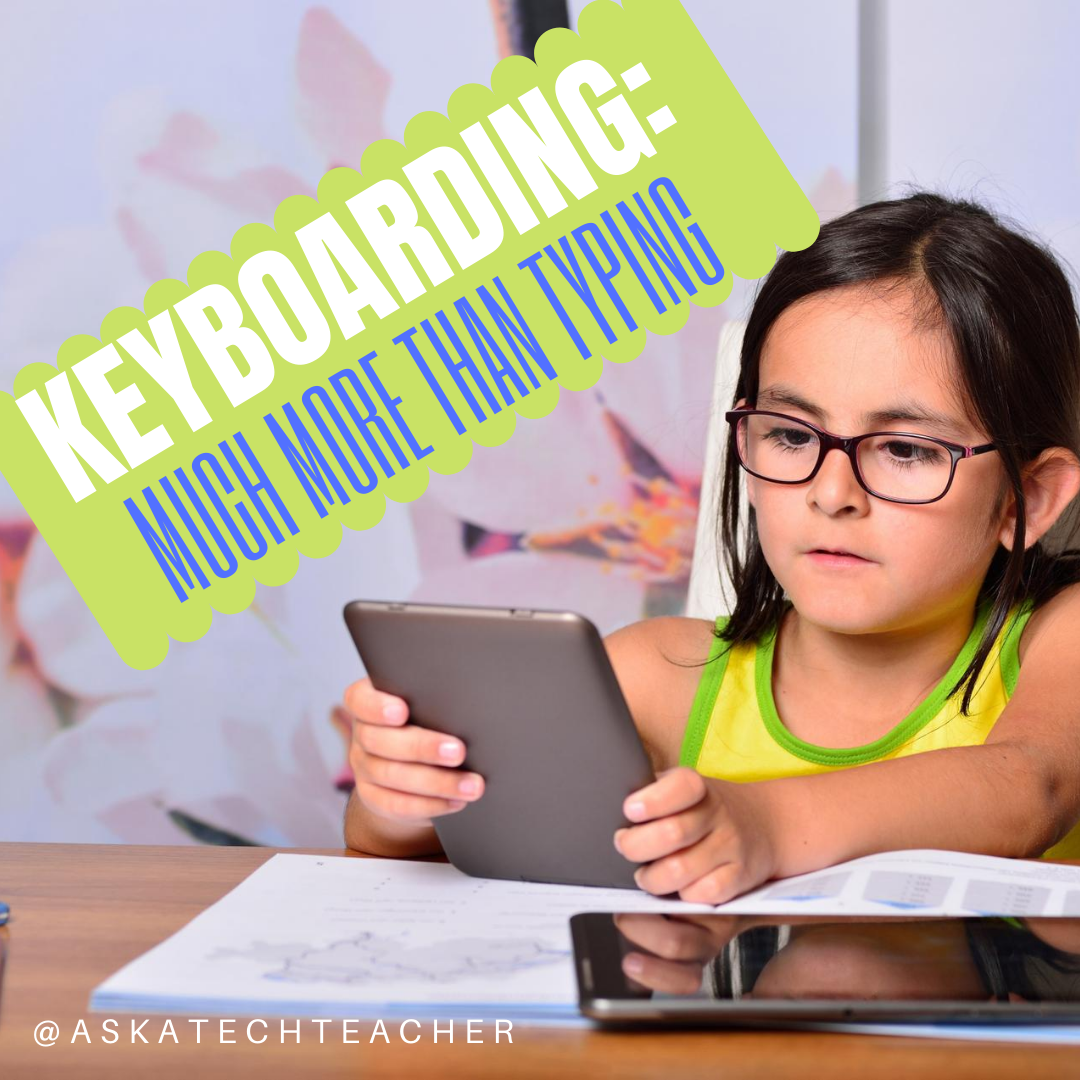Author: Jacqui
Dear Otto: Should Students Space Once or Twice After a Period?
 Dear Otto is an occasional column where I answer questions I get from readers about teaching tech. If you have a question, please complete the form below and I’ll answer it here. For your privacy, I use only first names.
Dear Otto is an occasional column where I answer questions I get from readers about teaching tech. If you have a question, please complete the form below and I’ll answer it here. For your privacy, I use only first names.
Here’s a great question I got from Lisa:
In teaching 5th and 6th graders (I became the tech. teacher this year), do you teach them to space once or twice after periods and colons. It seems to me that what I see on the web/business world is that there is no longer a need to space twice. Yet my students’ homeroom teachers tell them to space twice. I want to teach them what is correct but I also do not want to confuse them.
A: That’s a question I get a lot–and often people are sure they know the answer, just want me to validate their two-space conclusion.
I’m sorry to be the bearer of bad news, but two spaces is the floppy disc of keyboarding–we’ve moved past it. It’s not wrong; you don’t have to retrain yourself to go space instead of space-space, but with new keyboarders, teach them one space.
It started in published documents. They wanted to save room, which saved money, so eliminated that extra space, and the practice rolled into everyday use. Some people still teach two spaces, but preferred is one. And if you want to teach kids the approach that will get them through college, it’s one.
Thanks for this question. It’s one that always comes up. We need a great big bull horn to get the word out better.
Share this:
- Click to share on Facebook (Opens in new window) Facebook
- Click to share on X (Opens in new window) X
- Click to share on LinkedIn (Opens in new window) LinkedIn
- Click to share on Pinterest (Opens in new window) Pinterest
- Click to share on Telegram (Opens in new window) Telegram
- Click to email a link to a friend (Opens in new window) Email
- More
Tech Tip #21: How to Make a Small Webpage Window Big
As a working technology teacher, I get hundreds of questions from parents about their home computers, how to do stuff, how to solve problems. Each Tuesday, I’ll share one of those with you. They’re always brief and always focused. Enjoy!
Q: When I open the internet (or a document), the window is small. It barely fills half the screen. What’s the quickest way to make it bigger?
A: There are two easy solutions, one faster than the other
- Click the maximize box in the upper right corner of the document (it looks like a hollow square and resides next to the X).
- If you have youngers whose fine motor skills aren’t quite there and aiming/clicking that tiny box is really a challenge, here’s a better way: Double click the blue title bar at the top of the document. That takes care of it without aiming at the tiny spot.
Share this:
- Click to share on Facebook (Opens in new window) Facebook
- Click to share on X (Opens in new window) X
- Click to share on LinkedIn (Opens in new window) LinkedIn
- Click to share on Pinterest (Opens in new window) Pinterest
- Click to share on Telegram (Opens in new window) Telegram
- Click to email a link to a friend (Opens in new window) Email
- More
What’s a Tech Teacher Do With Their Summer Off?
Are you going on road trips? Are you playing with your children, seeing friends you forgot existed, or engaging in retail therapy?
If I have time in between what I HAVE to do, I’ll join you. It might be a virtual trip, but we’ll make it happen.
Here’s what’s on my plate (so far) this summer of 2012:
- Attending ISTE 2012. It’s in my backyard this summer–San Diego.
- Attending training my school signed me up for on UbD, our new grading program (forgot the name), and robotics. One of the training sessions comes with a free lunch.
- Editing a K-6 technology curriculum and a keyboard book for Structured Learning (a great publisher of edtech resources for the classroom)
- Working on a tech thriller I hope to finish and get off to publishers. Of course it has lots of cutting edge technology in it and a quirky AI named Otto.
- Picking the brains of my two children. One works in cybercom for the Navy; the other the Signal Corps for the Army. Most of the stuff they can’t tell me, but I love hearing what they can.
- Working with tech teachers at my local school district on a technology curriculum for their K-6 classes.
- Presenting at several schools on tech ed topics. If you’re interested in working with me on that, please contact me at this link.
- Consulting with a Denver school district online to train their new tech teachers in what to teach in their computer labs next year.
- Getting back to my inquisitive, curious roots. I used to spend hours figuring out how to solve problems, find solutions, determine what made something tick. Now, I’m too busy. I can feel the rift in my spirit, my sapped energy, my fuzzy brain. This summer, I’m getting back to that. Here’s my promise:
For the next six weeks, when I see something techie I don’t understand, I’ll stop and ask the essential questions:
Share this:
- Click to share on Facebook (Opens in new window) Facebook
- Click to share on X (Opens in new window) X
- Click to share on LinkedIn (Opens in new window) LinkedIn
- Click to share on Pinterest (Opens in new window) Pinterest
- Click to share on Telegram (Opens in new window) Telegram
- Click to email a link to a friend (Opens in new window) Email
- More
Weekend Website #100: CybraryMan Math
Every Friday, I’ll send you a wonderful website (or more) that my classes and my parents love. I think you’ll find they’ll be a favorite of your students as they are of mine.
Share this:
- Click to share on Facebook (Opens in new window) Facebook
- Click to share on X (Opens in new window) X
- Click to share on LinkedIn (Opens in new window) LinkedIn
- Click to share on Pinterest (Opens in new window) Pinterest
- Click to share on Telegram (Opens in new window) Telegram
- Click to email a link to a friend (Opens in new window) Email
- More
Tech Tip #20: How to Add an MS Word Link
 As a working technology teacher, I get hundreds of questions from parents about their home computers, how to do stuff, how to solve problems. Each Tuesday, I’ll share one of those with you. They’re always brief and always focused. Enjoy!
As a working technology teacher, I get hundreds of questions from parents about their home computers, how to do stuff, how to solve problems. Each Tuesday, I’ll share one of those with you. They’re always brief and always focused. Enjoy!
Q: I want to link my Word document (or my Outlook email) to a website. How do I do that?
Share this:
- Click to share on Facebook (Opens in new window) Facebook
- Click to share on X (Opens in new window) X
- Click to share on LinkedIn (Opens in new window) LinkedIn
- Click to share on Pinterest (Opens in new window) Pinterest
- Click to share on Telegram (Opens in new window) Telegram
- Click to email a link to a friend (Opens in new window) Email
- More
Dear Otto: How Do You Teach Adults to Keyboard?
 Dear Otto is an occasional column where I answer questions I get from readers about teaching tech. If you have a question, please complete the form below and I’ll answer it here. For your privacy, I use only first names.
Dear Otto is an occasional column where I answer questions I get from readers about teaching tech. If you have a question, please complete the form below and I’ll answer it here. For your privacy, I use only first names.
Mr. Holloway in Odessa wanted to know if there were lessons for teaching keyboarding to adults
Teaching keyboarding to adults is similar to teaching kids. They still need to learn correct posture, hand position, use of all fingers, touch typing–they just get it faster and take it more seriously. The game-like approach prevalent in teaching children isn’t necessary.
I have a wiki I use for a summer keyboarding class that starts at the beginning of keyboarding and proceeds through to mastery. You might find the progression of skills and the mix of activities useful.
Here are a list of websites that should serve well with adult students:
- Online keyboarding–this page is from Nimble Fingers. It’s great for adults, done online, and instructive
- Typing Lessons– A progressive and thorough approach designed for high schoolers–and great for adults
- Flash Cards–scroll down to ‘flash cards’ and have students type the words they see. This is challenging and important for adults to accomplish
- Typing Test–a great way to track improvements in typing speed. No log-in required
Share this:
- Click to share on Facebook (Opens in new window) Facebook
- Click to share on X (Opens in new window) X
- Click to share on LinkedIn (Opens in new window) LinkedIn
- Click to share on Pinterest (Opens in new window) Pinterest
- Click to share on Telegram (Opens in new window) Telegram
- Click to email a link to a friend (Opens in new window) Email
- More
Tech Tip #19: How to Activate an MS Word Link
As a working technology teacher, I get hundreds of questions from parents about their home computers, how to do stuff, how to solve problems. Each Tuesday, I’ll share one of those with you. They’re always brief and always focused. Enjoy!
Q:I see a blue phrase on my page. It’s underlined. I’m told that’s a link to a website. How do I make it work?
A: Activating a link in MS Word or most of the MS Office products is simple.
- hover over the word or phrase
- Push Ctrl+click to activate
Share this:
- Click to share on Facebook (Opens in new window) Facebook
- Click to share on X (Opens in new window) X
- Click to share on LinkedIn (Opens in new window) LinkedIn
- Click to share on Pinterest (Opens in new window) Pinterest
- Click to share on Telegram (Opens in new window) Telegram
- Click to email a link to a friend (Opens in new window) Email
- More
I’ve been Nominated for the Fascination Award
 Vote for me[/caption]
Vote for me[/caption]
Woah. This is cool.
But what is the Fascination Award? Here’s what they say:
In order to be fascinating, content can’t just be useful, valuable, entertaining, educational, or interesting. These are all great traits to have but fascinating content is a mixture of these things and much more.
Fascinating content is best quantified by the physical and emotional reaction that it instills in its audience rather than particular traits of the content. Put simply, fascinating content:
- Inspires its audience.
- Creates conversation around the topic.
- Creates a strong emotional reaction (positive or negative)
- Gets shared both online and off.
- Contain genuinely fascinating content
-
- Voting Starts: June 04, 2012 (12:01 EST)
- Voting ends, 1st place winner is chosen: June 11, 2012 (11:59 PM EST)
Share this:
- Click to share on Facebook (Opens in new window) Facebook
- Click to share on X (Opens in new window) X
- Click to share on LinkedIn (Opens in new window) LinkedIn
- Click to share on Pinterest (Opens in new window) Pinterest
- Click to share on Telegram (Opens in new window) Telegram
- Click to email a link to a friend (Opens in new window) Email
- More
Dear Otto: Where Can I Find Kid-safe Images?
 Dear Otto is an occasional column where I answer questions I get from readers about teaching tech. If you have a question, please complete the form below and I’ll answer it here. For your privacy, I use only first names.
Dear Otto is an occasional column where I answer questions I get from readers about teaching tech. If you have a question, please complete the form below and I’ll answer it here. For your privacy, I use only first names.
Here’s a great question I got from a reader:
I am a computer lab teacher and teach grades 1-5. I can really use some advice from others. Do you have a good place for students to go and get images that are appropriate – I teach grades 1-5 and Google even with strict settings as well as MS Office clipart have some inappropriate images that come up from searches
I wrote a post about this almost a year ago. I appreciate that you’ve reminded me it’s time to revisit. This is harder than it should be. I use Google as a default because it is the safest of all the majors, not to say it’s 100% kid-safe. I spent quite a few hours one weekend checking out all of the kid-friendly child search engines (Sweet Search, KidSafe, QuinturaKids, Kigose, KidsClick, Ask Kids, KidRex, and more), but none did a good job filtering images. Content–yes, but images dried up to worthless for the needs of visual children.
So I went back to Google and tried their Safe Search settings. Normal Google search is set to moderate. For school-age children, they can easily be set to Strict (check out this video on how to do it).
Share this:
- Click to share on Facebook (Opens in new window) Facebook
- Click to share on X (Opens in new window) X
- Click to share on LinkedIn (Opens in new window) LinkedIn
- Click to share on Pinterest (Opens in new window) Pinterest
- Click to share on Telegram (Opens in new window) Telegram
- Click to email a link to a friend (Opens in new window) Email
- More
The Truth About Teaching in America
 The truth about teaching[/caption]
The truth about teaching[/caption]
When I was asked to write a piece about teaching, I knew I could write something fluffy about the feel-good nature of working with children, the high of enlightening a child’s cerebral world. In fact, that would be true, but if you’re reading this article because you’re pondering a position as a teacher, you already know that. What you want to know is: Is it worth it? Five years into the career, when you’ve had too many truculent parents and challenging students, do you still feel the scales are balanced?
Let’s back up a moment. The most common reason cited for becoming a teacher is altruism. Teachers self-report they join the ranks of those with the greatest influence over the future of our nation–our world–because they want to do something worthwhile with their lives. But if you scratch beneath that noble veneer, you find other reasons:
- I lost my job and couldn’t get any other
- It’s easy to teach
- I like summers off
- Kids don’t intimidate me
- I can’t stand the competition in my business job
- I want to influence people. Parents respect teachers and are open to influence. Kids expect it.
In truth, many graduates from teacher credential programs end up quitting. The ones who stay are those that arrive there as a second career. That’s because:
- after surviving a cut-throat high-powered, highly-paid business job, experiencing the rush of a child’s mind lighting up is the greater reward
- two months off every summer well-rejuvenates the spiritual engines and reminds us there’s more to life than money, prestige, and expensive suits
- there is a lot of satisfaction in having a classroom of students look to you for answers.
- new friends and acquaintances always react favorably to your job as a teacher. That wasn’t true when you were [fill in the blank–assume some Big Business job]
- you don’t teach for a retirement package. In fact, many private schools have none. Still, they have hundreds of job applicants for each position.
Share this:
- Click to share on Facebook (Opens in new window) Facebook
- Click to share on X (Opens in new window) X
- Click to share on LinkedIn (Opens in new window) LinkedIn
- Click to share on Pinterest (Opens in new window) Pinterest
- Click to share on Telegram (Opens in new window) Telegram
- Click to email a link to a friend (Opens in new window) Email
- More