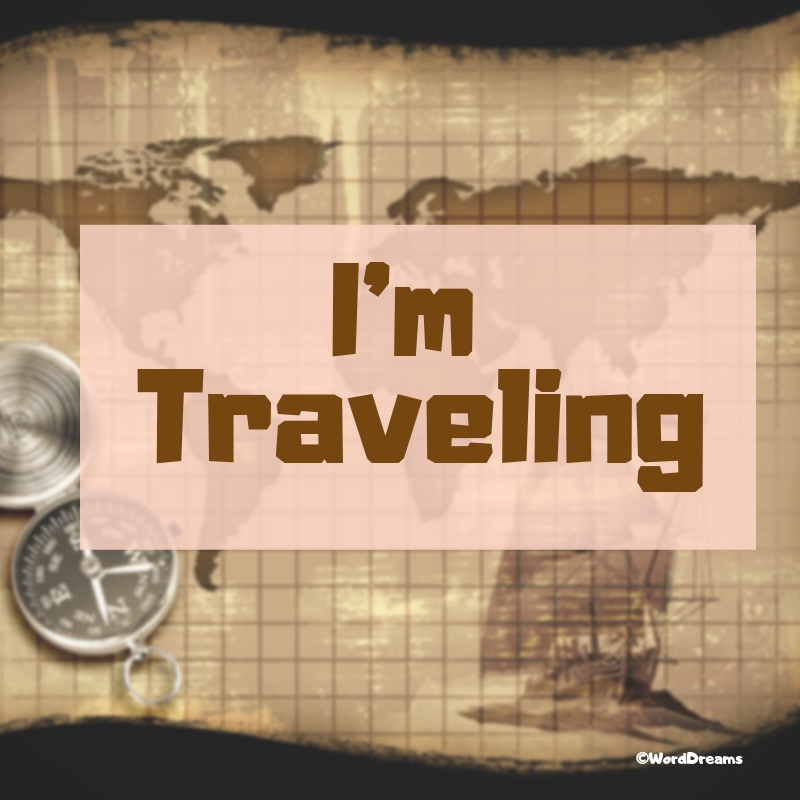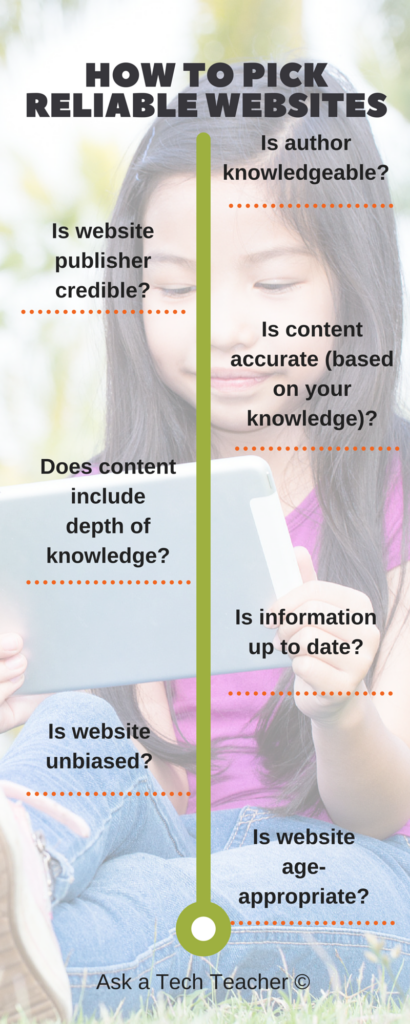Author: Jacqui
Websites that add sparkle to spring
 Last year was a boom year for edtech web tools. There were so many, I couldn’t keep up. I would discover what seemed to be a fantastic tool (most likely discovered in FreeTech4Teachers, Alice Keeler, or one of the other tech ed blogs I follow), give it about five minutes to prove itself, and then, depending upon that quick review, either dig deeper or move on. If it was recommended by a colleague in my professional learning network, I gave the site about twice as long but still, that’s harsh. I certainly couldn’t prove my worth if given only five minutes!
Last year was a boom year for edtech web tools. There were so many, I couldn’t keep up. I would discover what seemed to be a fantastic tool (most likely discovered in FreeTech4Teachers, Alice Keeler, or one of the other tech ed blogs I follow), give it about five minutes to prove itself, and then, depending upon that quick review, either dig deeper or move on. If it was recommended by a colleague in my professional learning network, I gave the site about twice as long but still, that’s harsh. I certainly couldn’t prove my worth if given only five minutes!
Nevertheless, that’s how it is because there are too many options. Here’s what I wanted to find out in the five minutes:
- Is the creator someone I know and trust (add-ons by Alice Keeler always fit that requirement)?
- Is it easy to access? Meaning, does it open and load quickly without the logins I always forget?
- Is it easy to use? Meaning, are links to the most important functions on the start page? For example, in Canva, I can create a flier for my class in under five minutes because the interface is excellent.
- For more complicated tools, how steep is the learning curve? Does the site offer clear assistance in the form of videos, online training, or a helpline?
- Is the content age-appropriate for the grades I teach?
- Is it free or freemium, and if the latter, can I get a lot out of it without paying a lot? I don’t like sites that give me “a few” uses for free and then charge for more. Plus, free is important to my students who may not be able to use it at home unless there’s no cost attached.
- Is there advertising? Yes, I understand “free” probably infers ads so let me amend that to: Is it non-distracting from the purpose of the webtool?
- How current is it? Does it reflect the latest updates in standards, pedagogy, and hardware?
- Does it fulfill its intended purpose?
- Has it received awards/citations from tech ed groups I admire?
After all that, here are five websites that I discovered last year, loved, and will use to brighten the Spring months:
Share this:
- Click to share on Facebook (Opens in new window) Facebook
- Click to share on X (Opens in new window) X
- Click to share on LinkedIn (Opens in new window) LinkedIn
- Click to share on Pinterest (Opens in new window) Pinterest
- Click to share on Telegram (Opens in new window) Telegram
- Click to email a link to a friend (Opens in new window) Email
- More
I’m visiting America’s Heartland!
I am out of pocket next week. I’m visiting my wonderful sister in rural Marion Indiana.
I can’t wait to live a measured, natural life for at least a week where we can veges, check on her bee hives, and eat indoors at a restaurant! I probably won’t do much commenting until next weekend but then, I’ll get everything caught up.
Have a wonderful week!
Share this:
- Click to share on Facebook (Opens in new window) Facebook
- Click to share on X (Opens in new window) X
- Click to share on LinkedIn (Opens in new window) LinkedIn
- Click to share on Pinterest (Opens in new window) Pinterest
- Click to share on Telegram (Opens in new window) Telegram
- Click to email a link to a friend (Opens in new window) Email
- More
10 Digital Platforms to Teach Remotely
 There are more options for digital learning than Zoom. Check out these:
There are more options for digital learning than Zoom. Check out these:
- Big Blue Button–great conference app but embedded in LMS (not standalone)
- Canvas–with their Conference option (Big Blue Button)
- Draw Chat–virtual meeting with a whiteboard
- FaceTime–from Apple
- Google Meet–through Google Classroom or not; must use Google account and Chrome browser
- Microsoft Teams
- Skype
- Webex–from Cisco
- Webroom.net — virtual conference or meeting room
- Zoom
Share this:
- Click to share on Facebook (Opens in new window) Facebook
- Click to share on X (Opens in new window) X
- Click to share on LinkedIn (Opens in new window) LinkedIn
- Click to share on Pinterest (Opens in new window) Pinterest
- Click to share on Telegram (Opens in new window) Telegram
- Click to email a link to a friend (Opens in new window) Email
- More
5 (free) Posters on Internet and Websites 1
Every month, we’ll share five themed posters that you can share on your website (with attribution), post on your walls, or simply be inspired.
This month: Internet and Websites 1
Share this:
- Click to share on Facebook (Opens in new window) Facebook
- Click to share on X (Opens in new window) X
- Click to share on LinkedIn (Opens in new window) LinkedIn
- Click to share on Pinterest (Opens in new window) Pinterest
- Click to share on Telegram (Opens in new window) Telegram
- Click to email a link to a friend (Opens in new window) Email
- More
Tech Tip ##113: Backup Your Blog
 In these 169 tech-centric situations, you get an overview of pedagogy—the tech topics most important to your teaching—as well as practical strategies to address most classroom tech situations, how to scaffold these to learning, and where they provide the subtext to daily tech-infused education.
In these 169 tech-centric situations, you get an overview of pedagogy—the tech topics most important to your teaching—as well as practical strategies to address most classroom tech situations, how to scaffold these to learning, and where they provide the subtext to daily tech-infused education.
Today’s tip: Backup Your Blog
Category: Maintenance, Social Media, Writing, Problem-solving
Q: I’m paranoid of losing my documents so I back them up to an external drive, a flash drive, and in the cloud. My blog–it’s become an important cog in my PLN. If it blew up, I’d be lost. What do I do about backing it up?
 A: If you use WordPress, it’s easy; they provide a native tool for that. Here’s what you do:
A: If you use WordPress, it’s easy; they provide a native tool for that. Here’s what you do:
- Go to Tools>Export.
- Select the bubble for ‘all’.
- It’ll back document files up as an XML file (you don’t have to understand what that is. Just know it’s the file that will save you if Wordpress crashes).
- Save that backup file somewhere safe in case you need it. Preferably where your Cloud automatic backup will grab it (assuming you have one of those. If you use Carbonite, you do).
- Do this once a month–or a week if you’re active.
This will backup posts, pages, comments, categories, and tags. For the entirety of the blog–similar to an image where you can restore the entire website–you’ll need an external service. My Wordpress.org blog is hosted by GoDaddy. Part of that service is a backup of the blog. It’s worth it to me to pay a bit extra for that function.
World Backup Day just passed. Mark your calendar for next year, March 31st, and be sure to perform all backups–your blog and everything else–on that day.
Sign up for a new tip each week or buy the entire 169 Real-world Ways to Put Tech into Your Classroom.
What’s your favorite tech tip in your classroom? Share it in the comments below.
Share this:
- Click to share on Facebook (Opens in new window) Facebook
- Click to share on X (Opens in new window) X
- Click to share on LinkedIn (Opens in new window) LinkedIn
- Click to share on Pinterest (Opens in new window) Pinterest
- Click to share on Telegram (Opens in new window) Telegram
- Click to email a link to a friend (Opens in new window) Email
- More
What to Know Before Moving From High School Teacher to College Professor
A logical step for many teachers is to progress from teaching High School to College. But that is more complicated than it sounds. Here’s an good article from an Ask a Tech Teacher contributor on what you should know to make that a successful endeavor:
What to Know Before Moving From High School Teacher to College Professor
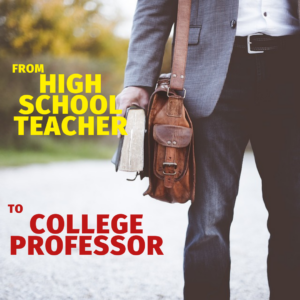 Teaching is one of the most fulfilling, albeit challenging, jobs you can do. No matter the location or level, there will be immense feelings of pride, moments of anguish and many tired nights and weekends.
Teaching is one of the most fulfilling, albeit challenging, jobs you can do. No matter the location or level, there will be immense feelings of pride, moments of anguish and many tired nights and weekends.
For those who get started as a high school teacher, there comes a time when they think about moving on to teaching at the college level. If you have interest in becoming a college professor, the following questions will help you understand all the benefits, differences, challenges and steps to changing your career path.
High School or College: Which Has a Higher Earning Potential?
As most educators know, there is a salary bump at the college level. The median pay for post-secondary (college) teachers in 2020 was $80,790, according to the Bureau of Labor Statistics (BLS). This is well above the $62,870 median annual salary for high school teachers. In general, education isn’t the field you enter to get rich, but that extra income can be a major incentive to make the transition.
Are There Fewer Jobs Available for College Professors?
Though it may be surprising, there are actually more college professors in the United States than high school teachers. In 2020, there were 1.33 million post-secondary teachers compared to less than 1.05 million high school teachers, according to BLS. The field is also expanding faster in higher education, which BLS forecasts will add another 121,500 workers by 2029, compared to just 40,200 more in high school.
What Are the Requirements to Teach in College?
While the majority of tenure positions at four-year universities will require a doctoral degree — plus at least seven years teaching in the field for an institution — there are a range of opportunities available with a master’s degree as well. Community college teachers, for example, typically only ask for a master’s, and even well-known schools hire professors in some specialities, including the arts, without a Ph.D.
Share this:
- Click to share on Facebook (Opens in new window) Facebook
- Click to share on X (Opens in new window) X
- Click to share on LinkedIn (Opens in new window) LinkedIn
- Click to share on Pinterest (Opens in new window) Pinterest
- Click to share on Telegram (Opens in new window) Telegram
- Click to email a link to a friend (Opens in new window) Email
- More
Is It Worth Teaching School Kids SQL?
I get a lot of interest from high school teachers about teaching databases. These digital tools allow users to query vast amounts of information based on specific areas of interest. They are one of the most effective ways to apply higher order thinking to the world around us.
There are simple ways to teach these in an introductory format for youngers, but by HS, kids should be learning methods that prepare them for college and career. One of those strategies is SQL. What is SQL, you ask? One of our Ask a Tech Teacher contributors explains…
Is It Worth Teaching School Kids SQL?
Today it is widely accepted that teaching kids to code is a great idea, even if they do not aspire to work in areas that will specifically require this skill.
Of course it is all well and good seeing coding as a pastime worth pursuing, but there are lots of different programming languages out there, and not all are ideal for newcomers.
SQL, or structured query language, is one such programming language, so should you consider teaching it to school kids rather than focusing on one of the other options?
Introducing SQL
What makes SQL different from other programming languages is that it serves a specific purpose, rather than being effectively capable of creating almost anything. That purpose is to provide a way for programmers to interact with databases, sorting, organizing and manipulating the information contained within them in a variety of ways.
Like many of the other languages used in coding, SQL has a fairly extensive history, having originally been developed almost half a century ago. Because of this, there are a huge amount of learning resources out there, covering everything from the formulation of the language itself to the SQL server architecture that results from its effective use.
Share this:
- Click to share on Facebook (Opens in new window) Facebook
- Click to share on X (Opens in new window) X
- Click to share on LinkedIn (Opens in new window) LinkedIn
- Click to share on Pinterest (Opens in new window) Pinterest
- Click to share on Telegram (Opens in new window) Telegram
- Click to email a link to a friend (Opens in new window) Email
- More
How To Move To Canada To Be A Teacher
Here’s a great article from an Ask a Tech Teacher contributor for those of you interested in teaching internationally–specifically, Canada:
How To Move To Canada To Be A Teacher
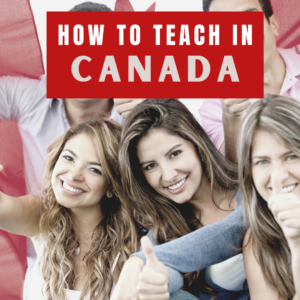 Canada is a country that people all over the world would love to emigrate to. It has a progressive style of government, very low crime rate and lots of work. It is not easy to get there, however. Since there are so many people trying to get into Canada, the requirements can be quite strict.
Canada is a country that people all over the world would love to emigrate to. It has a progressive style of government, very low crime rate and lots of work. It is not easy to get there, however. Since there are so many people trying to get into Canada, the requirements can be quite strict.
That said, there are professions that are in demand and the Canadian government is active in trying to get people to come and do these jobs. There are times when the teacher profession is on the list.
If you have the right credentials then you could end up on a plane destined for Canada. You’ll need to have your health insurance sorted out while you look for a job. Public health insurance in Canada is for citizens and permanent residents.
With all that said, let’s get into the ways you can get to Canada to work as a teacher and then sort those details out afterward.
Pick the right city
There isn’t a nationwide shortage of teachers, but there are areas that are having trouble finding enough. There are rural areas where the most eligible people are moving to cities. Then, there are the cities that are growing faster than ever and with families moving in there is a need for more teachers.
The trick is to first think about what type of lifestyle you want to live and then find the area that best suits it. For instance, Saskatoon is one of the fastest growing cities in Canada and is in dire need of teachers. It sits midway between Edmonton and Winnipeg so you have to like it in a rural area. If that type of scenario suits you then you are likely to find a job there.
For those that enjoy urban and city life, Guelph, Ontario is always looking for qualified teachers. It isn’t far from Toronto and has smaller cities like Kitchener and Hamilton nearby.
Even Toronto, the New York City of Canada is always looking for teachers so there really is a mix of different types of places that suit every lifestyle.
Share this:
- Click to share on Facebook (Opens in new window) Facebook
- Click to share on X (Opens in new window) X
- Click to share on LinkedIn (Opens in new window) LinkedIn
- Click to share on Pinterest (Opens in new window) Pinterest
- Click to share on Telegram (Opens in new window) Telegram
- Click to email a link to a friend (Opens in new window) Email
- More
What You Might Have Missed in April
Here are the most-read posts for the month of April :
- Whiteboard Apps You’ll Love
- JotForm Approvals–Great Way to Manage Workflow
- 5 Websites for 4th Grade Word Study
- 16 Spring Cleaning Steps for Computers
- What Do You Think is the Hardest Tech Problem? (a poll)
- 5 (free) Security Posters
- Using VR in Schools
- Classroom Activities for Earth Day
- Need math resources? Have students try these
- 15+ Websites to Teach Financial Literacy
Jacqui Murray has been teaching K-18 technology for 30 years. She is the editor/author of over a hundred tech ed resources including a K-12 technology curriculum, K-8 keyboard curriculum, K-8 Digital Citizenship curriculum. She is an adjunct professor in tech ed, Master Teacher, webmaster for four blogs, an Amazon Vine Voice, CSTA presentation reviewer, freelance journalist on tech ed topics, contributor to NEA Today, and author of the tech thrillers, To Hunt a Sub and Twenty-four Days. You can find her resources at Structured Learning.
Share this:
- Click to share on Facebook (Opens in new window) Facebook
- Click to share on X (Opens in new window) X
- Click to share on LinkedIn (Opens in new window) LinkedIn
- Click to share on Pinterest (Opens in new window) Pinterest
- Click to share on Telegram (Opens in new window) Telegram
- Click to email a link to a friend (Opens in new window) Email
- More
Kids’ Computer Posture Explored
Here’s a great article on a topic I don’t talk about enough–proper posture at the computer. Written by “Karen Weaver a 3rd grade elementary school teacher and author of the upcoming children’s book “The Magic Pencil”, it covers all the basics. I think you’ll enjoy it:
Good Sitting Posture in Front of the Computer Explored
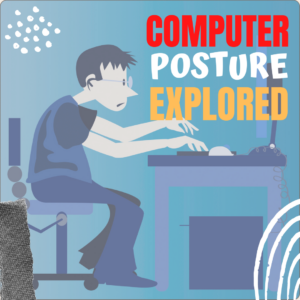 Are your kids slouching all the time especially when in front of the computer? You are not alone.
Are your kids slouching all the time especially when in front of the computer? You are not alone.
A recent study involving almost 600,000 children and adolescents found that over 65.3% have poor posture, while 3.7% had to be referred to radiography for intervention.
In this post, we tackle one of the major culprits of poor posture in children, what its effects are, and what you can do about it as a parent.
Technology and Bad Posture in Kids
Kids’ routines nowadays are filled with technology that can harm their posture and development if left unsupervised. Watching TV, browsing the Internet, checking social media, playing video games, and now, even remote learning all require using a device.
Think about how your child looks like when he’s doing any of the said tasks. He’s probably either lying down, lounging on the sofa with legs crossed, or sitting with his head tilted forward to look closely at his gadget.
One study showed the effects of habitual computer use in adolescents. It found that increased computer use led to increased head and neck flexion in male teens. Meanwhile, females showed an increased lumbar lordosis.
We used to associate slouching and a hunchback with old age or depression. Now, a majority of children and teenagers have poor posture due to the effects of technology. It’s so rampant that the condition has already been dubbed as “text neck” by the medical community.
Share this:
- Click to share on Facebook (Opens in new window) Facebook
- Click to share on X (Opens in new window) X
- Click to share on LinkedIn (Opens in new window) LinkedIn
- Click to share on Pinterest (Opens in new window) Pinterest
- Click to share on Telegram (Opens in new window) Telegram
- Click to email a link to a friend (Opens in new window) Email
- More