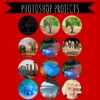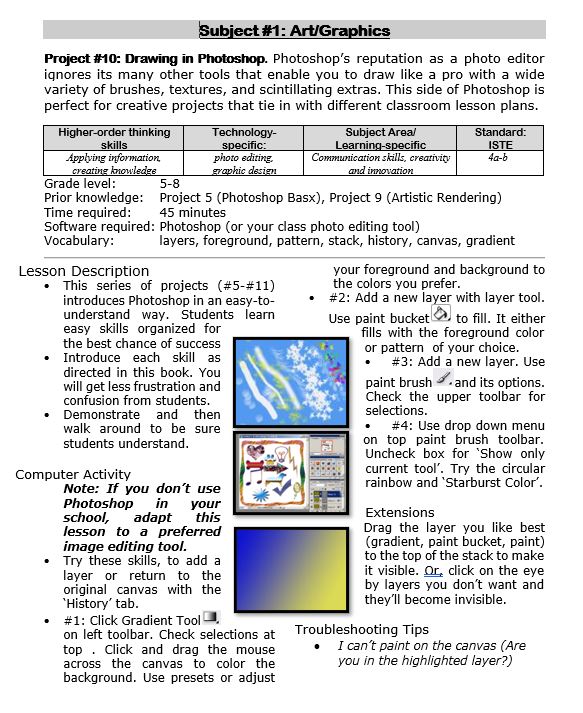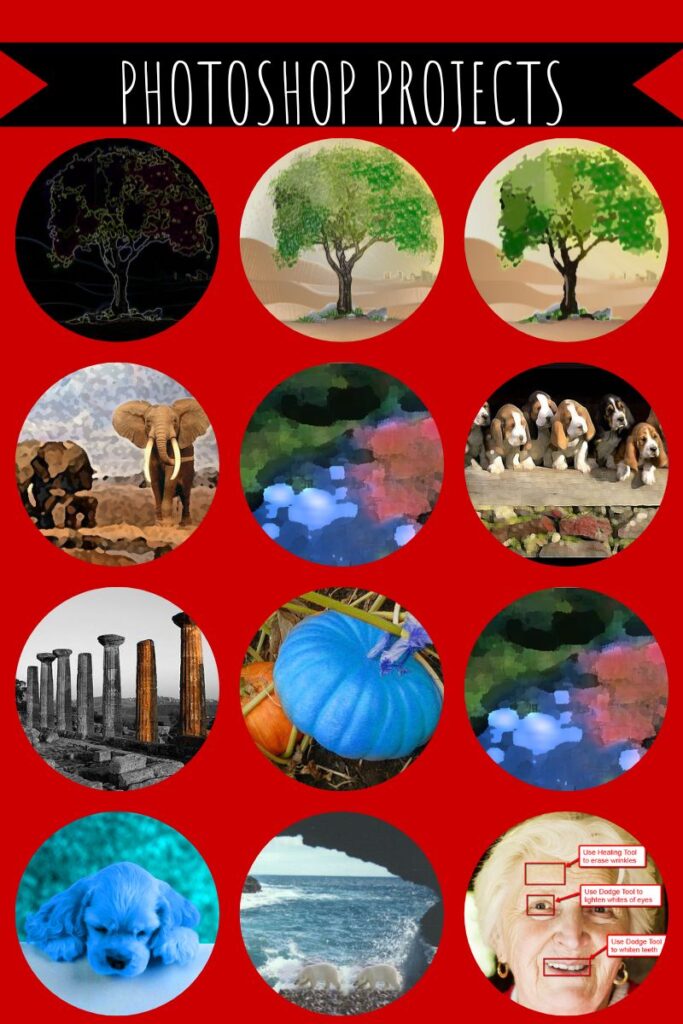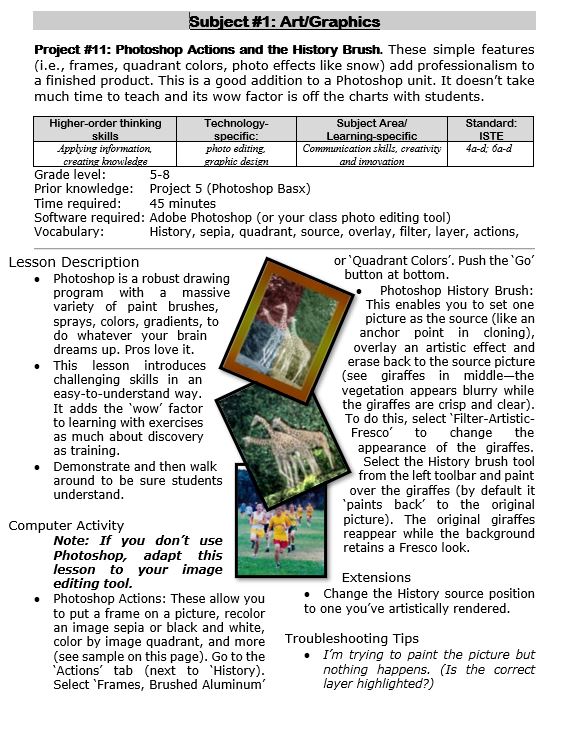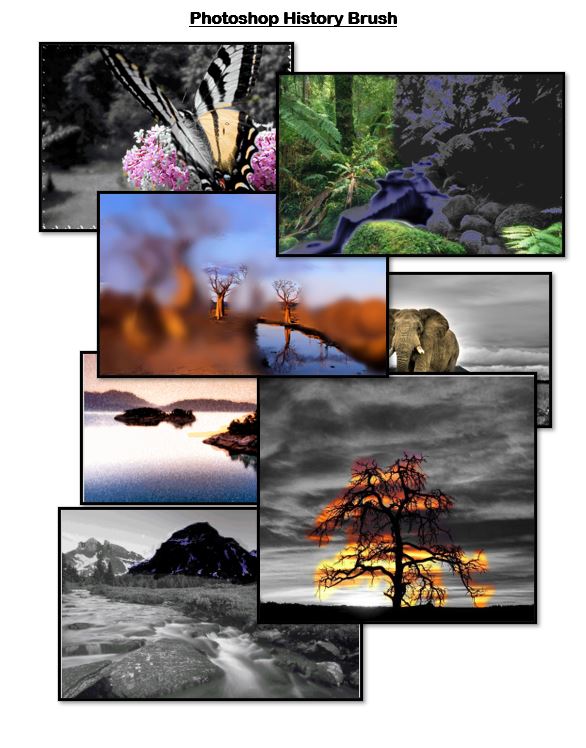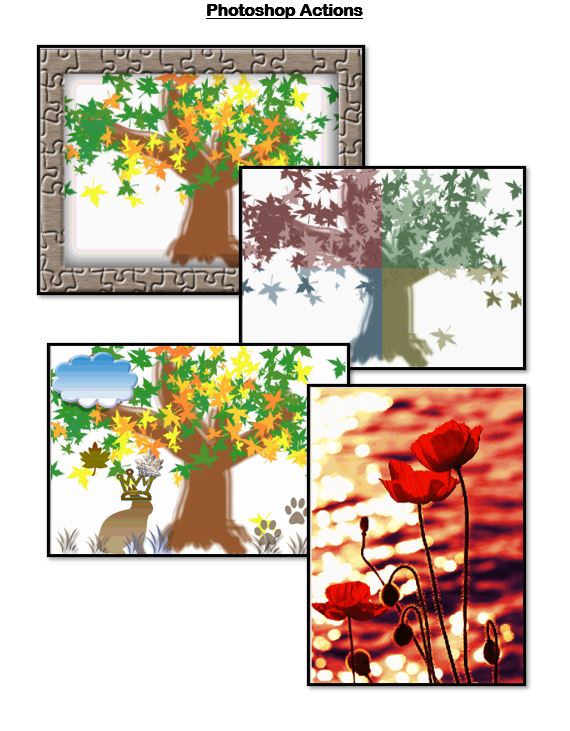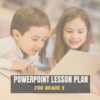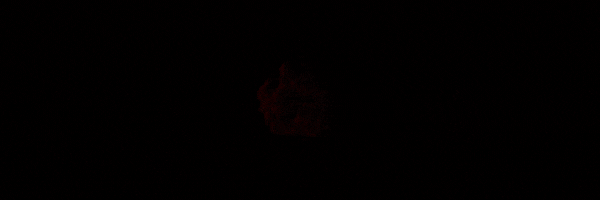Teacher-Authors: What’s Happening on my Writer’s Blog
In this monthly column, I share the most popular post from the past month on my writing blog, WordDreams, for the teacher-authors in the group:
My virtual book tour to introduce my latest prehistoric fiction, Badlands, Book 2 of the trilogy, Savage Land, has finally ended. I am thrilled with the wonderful support from so many readers and authors! It was much more complicated than any prior book launch and not without mistakes on my part (some of you know what I’m talking about). But I met lots of new readers and writers and remain convinced that blog hops are a great way to introduce new books.
I launched my first Indie book, To Hunt a Sub, via a blog hop because I didn’t know what else to do. It worked well enough (there’s a learning curve) that I used the same approach for each of my subsequent books.
If you’re thinking of doing the same, take note:
- It requires an active blog (opening a blog for purposes of a blog hop doesn’t work well–I’ve seen it tried)
- It requires aggressive participation in hosts’ posts by interacting with visitors
- It requires that you pay lots of attention to visitors and commenters on your own blog posts leading up to the launch
Why a blog rather than Facebook or an online event? I really have no success with any social media other than blogs. I can’t think of the last time I had a new subscriber to my FB or Twitter account.
- If the goal was to get noticed, it worked. I received awards for the Top New Release in Biographical Fiction and later, in Classic Historical Fiction. Those lasted a few days, each
- I also received over 35 reviews, many attributable to the blog hosts, others to KU exposure. There were some spirit-lifting comments like this one that absolutely made it all worth it:
Jacqui Murray does a masterful job of blending prehistoric history with real life events. The emerging human civilization with its daily challenges of finding food and shelter against a wild and unpredictable environment is amazing. … A fantastic thriller. –Grace Blair (more…)
Share this:
- Click to share on Facebook (Opens in new window) Facebook
- Click to share on X (Opens in new window) X
- Click to share on LinkedIn (Opens in new window) LinkedIn
- Click to share on Pinterest (Opens in new window) Pinterest
- Click to share on Telegram (Opens in new window) Telegram
- Click to email a link to a friend (Opens in new window) Email
- More
Photoshop Skills Fifth Graders Can Do
The program that says ‘pro’ more than any other is Adobe Photoshop. Believe it or not, there are a whole list of skills easy enough for a fifth grader (maybe even fourth, but I haven’t had time to test it yet).
Over the next months, in this series, I’ll show you how to teach Photoshop skills appropriate for fifth grade and up. The list includes:
- Photoshop artwork–already live
- Photoshop actions–already live
- Photoshop basics
- Photoshop filter and rendering tools
- Photoshop starters–auto-correct with the auto-correction tools–those quick fixes that make a photo look cleaner (coming up)
- Photoshop crop tool–with the lasso and the magic wand
- Photoshop clone tool– within a picture and to another picture
- Photoshop–change the background (put yourself in front of the Eiffel Tower or on top of Hoover Dam)
- Photoshop tools–add custom shapes
- Photoshop–start with Word (a little dated but still useful)
I’ve provided links, but they aren’t live until publication. These can be adapted to other art programs like Canva. Here are examples of the type of project students can create: (more…)
Share this:
- Click to share on Facebook (Opens in new window) Facebook
- Click to share on X (Opens in new window) X
- Click to share on LinkedIn (Opens in new window) LinkedIn
- Click to share on Pinterest (Opens in new window) Pinterest
- Click to share on Telegram (Opens in new window) Telegram
- Click to email a link to a friend (Opens in new window) Email
- More
Happy Memorial Day!
I’m taking Memorial Day (the last Monday in May here in the USA) to honor our soldiers. Hang the American flag and call my two soldier children. Say hi, how are you. When are you coming home to visit? (more…)
Share this:
- Click to share on Facebook (Opens in new window) Facebook
- Click to share on X (Opens in new window) X
- Click to share on LinkedIn (Opens in new window) LinkedIn
- Click to share on Pinterest (Opens in new window) Pinterest
- Click to share on Telegram (Opens in new window) Telegram
- Click to email a link to a friend (Opens in new window) Email
- More
Photoshop Artwork
Photoshop reputation as a photo editor ignores its many other tools that enable you to draw like a pro with a wide variety of brushes, textures, and scintillating extras. This side of Photoshop is perfect for creative projects that tie in with many different classroom lesson plans.
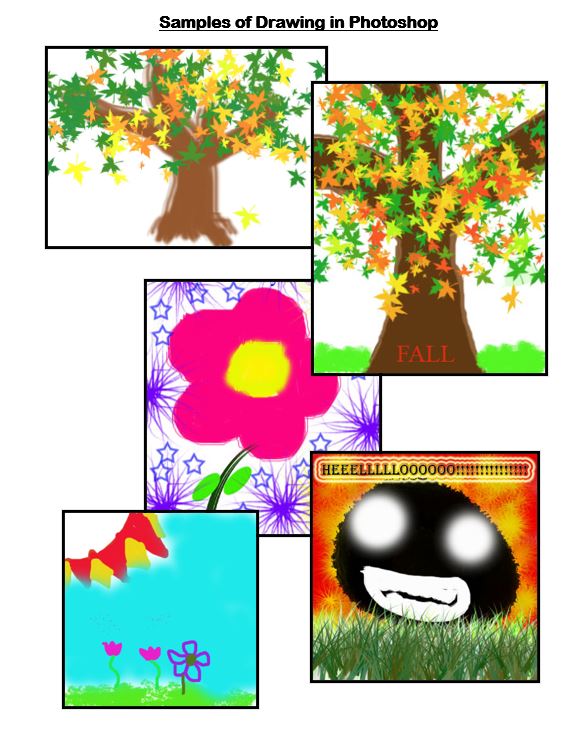 Want more Photoshop projects available in this project book? Check these out, then click the link below:
Want more Photoshop projects available in this project book? Check these out, then click the link below:
Share this:
- Click to share on Facebook (Opens in new window) Facebook
- Click to share on X (Opens in new window) X
- Click to share on LinkedIn (Opens in new window) LinkedIn
- Click to share on Pinterest (Opens in new window) Pinterest
- Click to share on Telegram (Opens in new window) Telegram
- Click to email a link to a friend (Opens in new window) Email
- More
Photoshop Actions and History Brush
These are simple features ( including frames, quadrant colors, photo effects like snow) that add sophistication and professionalism to a finished product. This is a good addition to a Photoshop unit. It doesn’t take much time to teach and its wow factor is off the charts with students.
Share this:
- Click to share on Facebook (Opens in new window) Facebook
- Click to share on X (Opens in new window) X
- Click to share on LinkedIn (Opens in new window) LinkedIn
- Click to share on Pinterest (Opens in new window) Pinterest
- Click to share on Telegram (Opens in new window) Telegram
- Click to email a link to a friend (Opens in new window) Email
- More
#29: A Slideshow for Third Graders
By fourth grade, my students are so good at PowerPoint, I don’t even teach it in fifth grade (I move on to Photoshop). They’ve learned enough to get them through school. Here’s how I do that: (more…)
Share this:
- Click to share on Facebook (Opens in new window) Facebook
- Click to share on X (Opens in new window) X
- Click to share on LinkedIn (Opens in new window) LinkedIn
- Click to share on Pinterest (Opens in new window) Pinterest
- Click to share on Telegram (Opens in new window) Telegram
- Click to email a link to a friend (Opens in new window) Email
- More
50 Websites About Animals
Here are 50 animal websites for grades K-5, everything from Dinosaurs to the wildly popular Wolfquest (click here for updates):
- 3D Toad—3D science study
- Adaptations—game
- Animal Adaptations
- Animal games
- Animal Games II
- Animal games II
- Animal Games III
- Animal Habitats
- Animal homes
- Animal homes
- Animal Homes II
- Animal Homes III
- Animal puzzle games–cool
- Animals
- Animals—San Diego Zoo Videos
- Barnaby and Bellinda Bear
- Bembo’s Zoo
- Build a habitat
- Build a habitat II
- Butterfies and habitats
- Classify animals
- Cockroach—virtual
- Dino collection
- Dino Fossils then and now
- Dino Games
- Dino Games II
- Dinosaurs
- Dinosaurs II
- Dinosaurs IV
- Dinosaurs V
- Dinosaurs VI
- Endangered species collection
- Food chain
- Food Chains
- Frog habitat
- Google Earth—African Animals
- Google Earth—endangered animals
- Habitat Game
- Habitats—create one
- Habitats—match them
- Life Cycles
- Life—the Game–colorful
- Ocean Currents—video from NASA
- Ocean Safari
- Ocean Tracks
- Video Safari
- Virtual Cockroach
- Virtual Farm
- Virtual Zoo
- Wolfquest—simulation–DL
Share this:
- Click to share on Facebook (Opens in new window) Facebook
- Click to share on X (Opens in new window) X
- Click to share on LinkedIn (Opens in new window) LinkedIn
- Click to share on Pinterest (Opens in new window) Pinterest
- Click to share on Telegram (Opens in new window) Telegram
- Click to email a link to a friend (Opens in new window) Email
- More
Tech Tips to End the School Year
Wrapping up your school technology for the summer is as complicated as setting it up in September. There are endless backups, shares, cleanings, changed settings, and vacation messages that — if not done right — can mean big problems when you return from summer vacation. If you have a school device, a lot of the shutdown steps will be done by the IT folks as they backup, clean, reformat, and maybe re-image your device. If you have a personal device assigned by the school but yours to take home, the steps may be more numerous but really, not more complicated.
Here’s a list. Skip those that don’t apply to you and complete the rest. I won’t take time in this article for a how-to on each activity so if you don’t know how to complete one, check with your IT folks or DDG (Duck Duck Go–or Google) it:
Share this:
- Click to share on Facebook (Opens in new window) Facebook
- Click to share on X (Opens in new window) X
- Click to share on LinkedIn (Opens in new window) LinkedIn
- Click to share on Pinterest (Opens in new window) Pinterest
- Click to share on Telegram (Opens in new window) Telegram
- Click to email a link to a friend (Opens in new window) Email
- More
17 Video Creation Online Tools
- Adobe Spark–suite of free tools for creating images, videos, and simple web pages; quick; great for Chromebooks
- Animoto
- Canva video creator–How-to video by Richard Byrne
- Chromebook–use Chromebook’s native video creation tool; watch this video on how; no add-ons or apps.
- EdPuzzle–edit, quizzify, and add your voice to any video
- Go animate
- Headliner–browser-based video editor; ed version; freemium
- Moovly–free or fee, animated videos
- PlayPosit–interactive videos
- Spark video — works on Chromebooks and iOS; add personal narrative, images. Use a story template or start from scratch; creates as slides
- Unscreen–remove background in videos for free
- Video Editor--free with Windows 10
- Vimeo
- Voki
- WeVideo–collaborative; record on mobile devices; edit on desktop; works great on Chromebooks
- Wideo–create videos online
- Windows 10 organic video editor–how-to video to turn photos into video by Richard Byrne
Share this:
- Click to share on Facebook (Opens in new window) Facebook
- Click to share on X (Opens in new window) X
- Click to share on LinkedIn (Opens in new window) LinkedIn
- Click to share on Pinterest (Opens in new window) Pinterest
- Click to share on Telegram (Opens in new window) Telegram
- Click to email a link to a friend (Opens in new window) Email
- More
Top Grant Sources to Bring Technology to Under-Resourced Classrooms
Top Grant Sources to Bring Technology to Under-Resourced Classrooms
In today’s classrooms, technology is more than a supplement — it’s a necessity. From digital literacy tools to interactive learning platforms, access to reliable technology helps level the educational playing field. However, for many under-resourced schools, affording updated tech remains a major hurdle. Fortunately, a range of grants is available to help educators bring powerful digital tools into their classrooms.
This guide outlines top grant sources dedicated to supporting technology in education, with a special focus on schools in economically disadvantaged areas.
The Realities of Under-Resourced Communities
Before diving into funding sources, it’s important to acknowledge the broader context many schools face. In under-resourced communities, limited school budgets often coincide with other challenges, such as food insecurity, lack of transportation, and especially a shortage of stable, affordable housing.
Housing insecurity, including overcrowding, frequent moves, or even homelessness, can disrupt a student’s ability to attend school consistently, concentrate in class, or complete homework at home. For many students, school may be the only place where they have access to reliable internet, a quiet space to learn, or even a working device. When families are struggling just to keep a roof over their heads, it becomes even more critical that schools can offer strong in-class technology support.
This is where technology grants can make a major impact. By equipping classrooms with up-to-date devices and digital tools, educators can provide a more stable and equitable learning environment — one that compensates, in part, for the challenges students face outside the school walls. (more…)
Share this:
- Click to share on Facebook (Opens in new window) Facebook
- Click to share on X (Opens in new window) X
- Click to share on LinkedIn (Opens in new window) LinkedIn
- Click to share on Pinterest (Opens in new window) Pinterest
- Click to share on Telegram (Opens in new window) Telegram
- Click to email a link to a friend (Opens in new window) Email
- More