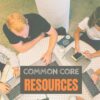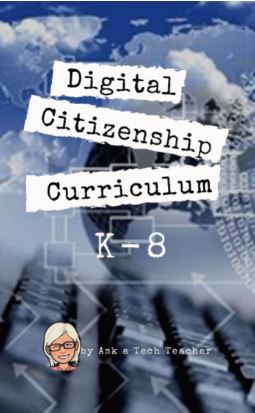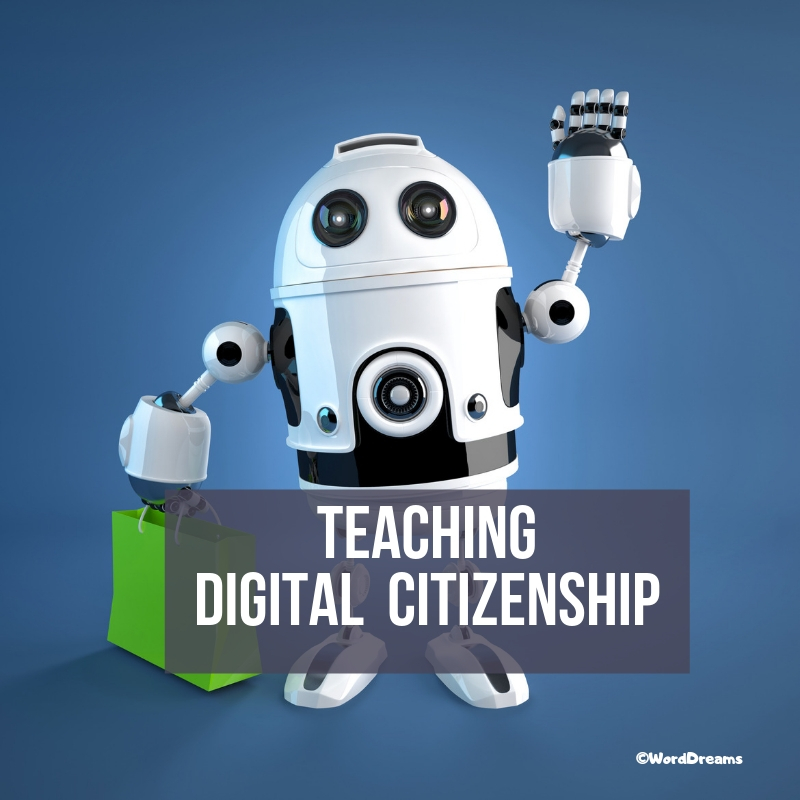Year: 2013
Subscribers: Your Special is Available
Every month, subscribers to Ask a Tech Teacher get a discounted resource to help their tech teaching.
This month:
THE KEY TO ALIGNING YOUR K-5 CLASS WITH COMMON CORE STATE STANDARDS:
30 Projects that integrate technology into core lesson plans
Why do I need this book?
The Key to Aligning Your K-5 Class with Common Core State Standards is for classroom teachers, technology integration specialists and lab professionals, as a resource for aligning your technology program with the Common Core State Standards now implemented in forty-six states. You will find it a foundational tool for scaffolding technology into the areas of math, language, reading, writing, speaking and listening as is required in CCSS. Overall, they are authentic approaches to student-centered learning, asking the student to be a risk-taker in his/her educational goals and the teacher to act as guide. The essential questions are open-ended and conversations organic and inquiry-driven, ultimately asking students to take responsibility for the process of their own learning.
Share this:
- Click to share on Facebook (Opens in new window) Facebook
- Click to share on X (Opens in new window) X
- Click to share on LinkedIn (Opens in new window) LinkedIn
- Click to share on Pinterest (Opens in new window) Pinterest
- Click to share on Telegram (Opens in new window) Telegram
- Click to email a link to a friend (Opens in new window) Email
- More
Tech Tip #38: My Desktop Icons Are All Different
As a working technology teacher, I get hundreds of questions from parents about their home computers, how to do stuff, how to solve problems. Each Tuesday, I’ll share one of those with you. They’re always brief and always focused. Enjoy!
Q: My desktop icons (those little pictures that allow you to open a program) are all different. What happened?
A: I get this question a lot. Push the start button and check who the log in is. That’s the name at the top of the right-hand side of the start menu. It should have your log-in name. Any other, log out and log in as yourself and the world will tilt back to normal.
This happens a lot in my lab because I have separate log-ins for different grades. Students being students often forget to log out. I teach even the youngers how to check for this problem and solve it.
Truth be known, lots of adults have this problem, also. They’re used to sitting down at a computer they share only with themselves. When tech comes and does something on it–say, fixes a problem–and they don’t log out, my teachers are also lost
Share this:
- Click to share on Facebook (Opens in new window) Facebook
- Click to share on X (Opens in new window) X
- Click to share on LinkedIn (Opens in new window) LinkedIn
- Click to share on Pinterest (Opens in new window) Pinterest
- Click to share on Telegram (Opens in new window) Telegram
- Click to email a link to a friend (Opens in new window) Email
- More
Now Available: K-8 Digital Citizenship Curriculum
Digital Citizenship Curriculum for K-8 (print or digital)
Why do teachers need to teach Digital Citizenship?
Education has changed. No longer is it contained within four classroom walls or the physical site of a school building. Students aren’t confined by the eight hours between the school bell’s chimes or the struggling budget of an underfunded program.
Now, education can be found anywhere, by collaborating with students in Kenya or Skyping with an author in Sweden or chatting with an astrophysicist on the International Space Station. Students can use Google Earth to take a virtual tour of a zoo or a blog to collaborate on a class project. Learning has no temporal or geographic borders, available 24/7 from wherever students and teachers find an internet connection.
This vast landscape of resources is available digitally, freely, and equitably, but before children begin the cerebral trek through the online world, they must learn to do it safely, securely, and responsibly. This conversation used to focus on limiting access to the internet, blocking websites, and layering rules upon rules hoping (vainly) that students would be discouraged from using this infinite and fascinating resource.
It didn’t work.
Best practices now suggest that instead of protecting students, we teach them to be good digital citizens, confident and competent in the use of the internet.
What’s included in K-8 Digital Citizenship Curriculum?
This 70-page text is your guide to what our children must know at what age to thrive in the community called the internet. It’s a roadmap for blending all the pieces into a cohesive, effective student-directed cyber-learning experience that accomplishes ISTE’s general goals to:
Share this:
- Click to share on Facebook (Opens in new window) Facebook
- Click to share on X (Opens in new window) X
- Click to share on LinkedIn (Opens in new window) LinkedIn
- Click to share on Pinterest (Opens in new window) Pinterest
- Click to share on Telegram (Opens in new window) Telegram
- Click to email a link to a friend (Opens in new window) Email
- More
Technology in Schools: A Brief History
I have a special treat for you today–a bit of history, compliments of a dear efriend, Janet Abercrombie of Expat Educator. Janet teaches math, but in a refreshingly nontraditional manner. She has given me countless ideas for integrating tech into math (or ‘maths’ as they say outside the US).
She just finished up a teaching gig in Hong Kong and is moving to Australia. Through her, I gain insight into the worldwide educational world, something I could never do on my own. But Janet shares her experiences with everyo ne who visits
ne who visits  her blog, including the differences in spelling around the planet, which I’ve left unchanged.
her blog, including the differences in spelling around the planet, which I’ve left unchanged.
Today, it’s the history of tech. Most of you are too young to have used this equipment, but I can verify: It’s all true:
I recently worked in a school with a Tech Museum. Recognise any of the items in the pictures below?
When I look at this wall of old gadgets, I am taken back to my first practicum teaching assignment – the slightly damp, purple-blue ditto copies that emerged with a toxic smell second only to rubber cement.
Technology has changed tremendously since the ditto machine. As you read, ask yourself this: At what point in time did classroom instruction need to change with the emerging technology?
For a little New Year’s fun, this post includes early tech trivia questions that you can answer in the comment box.
___________________________________________________________________________________________________
Tech Integration Phase 1: Pre-90s
Share this:
- Click to share on Facebook (Opens in new window) Facebook
- Click to share on X (Opens in new window) X
- Click to share on LinkedIn (Opens in new window) LinkedIn
- Click to share on Pinterest (Opens in new window) Pinterest
- Click to share on Telegram (Opens in new window) Telegram
- Click to email a link to a friend (Opens in new window) Email
- More
Tech Tip #37: My MS Word Toolbar Disappeared
As a working technology teacher, I get hundreds of questions from parents about their home computers, how to do stuff, how to solve problems. Each Tuesday, I’ll share one of those with you. They’re always brief and always focused. Enjoy!
Q: My tools for formatting disappeared from the top of my MS Word (2003). Where’d they go and what do I do?
A: They do disappear at times, for no good reason. Here’s the simple fix:
- Right-click in the toolbar area at the top.
- Select Format or Standard.
- Make sure they’re checked. That’s where 99% of your tools live.
- This is true in all MS Office software
(more…)
Share this:
- Click to share on Facebook (Opens in new window) Facebook
- Click to share on X (Opens in new window) X
- Click to share on LinkedIn (Opens in new window) LinkedIn
- Click to share on Pinterest (Opens in new window) Pinterest
- Click to share on Telegram (Opens in new window) Telegram
- Click to email a link to a friend (Opens in new window) Email
- More
17 Topics to Teach K-8 About Digital Citizenship
Education has changed. No longer is it contained within four classroom walls or the physical site of a school building. Students aren’t confined by the eight hours between the school bell’s chimes or the struggling budget of an underfunded program.
Now, education can be found anywhere, by teaming up with students in Kenya or Skyping with an author in Sweden or chatting with an astrophysicist on the International Space Station. Students can use Google Earth to take a virtual tour of a zoo or a blog to collaborate on class research. Learning has no temporal or geographic borders, available wherever students and teachers find an internet connection.
This vast landscape of resources is offered digitally (more and more), freely (often), and equitably (hopefully), but to take that cerebral trek through the online world, children must know how to do it safely, securely, and responsibly. This used to mean limiting access to the internet, blocking websites, and layering rules upon rules hoping (vainly) that students would be discouraged from using an infinite and fascinating resource.
It didn’t work.
Best practices now suggest that instead of cocooning students, we teach them to be good digital citizens, confident and competent in 17 areas:
Share this:
- Click to share on Facebook (Opens in new window) Facebook
- Click to share on X (Opens in new window) X
- Click to share on LinkedIn (Opens in new window) LinkedIn
- Click to share on Pinterest (Opens in new window) Pinterest
- Click to share on Telegram (Opens in new window) Telegram
- Click to email a link to a friend (Opens in new window) Email
- More
Take Tech into the Classroom
 If you are the tech teacher and teach in a lab, there’s a fundamental truism about students and tech that you know: Students don’t make the connection that tech in the lab is the same as tech in the classroom–just smaller. Whether the classroom has a laptop cart or a pod of desktops, students think that they’ve never seen the programs and icons before and none of the rules they learned two doors down (or wherever your lab space is in relation to the student classroom) applies to tech use in the classroom.
If you are the tech teacher and teach in a lab, there’s a fundamental truism about students and tech that you know: Students don’t make the connection that tech in the lab is the same as tech in the classroom–just smaller. Whether the classroom has a laptop cart or a pod of desktops, students think that they’ve never seen the programs and icons before and none of the rules they learned two doors down (or wherever your lab space is in relation to the student classroom) applies to tech use in the classroom.
It requires your physical presence in their classroom, speaking to them for the transfer of knowledge to take place.
Here’s how I do it:
Before going:
- Make sure the class computers work
- CPU turns on
- monitors work
- headphones works
- CPU turns on
- Make sure class computers have all the links required for class work and that are used in the lab. Ask the class teacher what those are and make sure they are on both the lab computers and the classroom laptops/pod. These are some favorites:
-
- The school website
-
- Tech lab class internet start page
- Typing practice program
- Google Earth
- Starfall
-
- A math program
If it’s not possible, be ready to explain the differences to students so they can reach a comfort level
- Find out what the class teacher understands about the computers. Is she comfortable? How are students using them? Has she had problems? If there are reasons she doesn’t use them, what are they and can you solve them?
Share this:
- Click to share on Facebook (Opens in new window) Facebook
- Click to share on X (Opens in new window) X
- Click to share on LinkedIn (Opens in new window) LinkedIn
- Click to share on Pinterest (Opens in new window) Pinterest
- Click to share on Telegram (Opens in new window) Telegram
- Click to email a link to a friend (Opens in new window) Email
- More
5 Tips to Keeping Your New Years Resolutions
 Every year, millions of people worldwide create New Year’s resolutions. In my experience, keeping these goals will happen when Harvard wins the Super Bowl (I used to say when Notre Dame plays for the National Championship, but I had to revise my metrics). In fact, according to Randi Walsh at Empower Network:
Every year, millions of people worldwide create New Year’s resolutions. In my experience, keeping these goals will happen when Harvard wins the Super Bowl (I used to say when Notre Dame plays for the National Championship, but I had to revise my metrics). In fact, according to Randi Walsh at Empower Network:
- … 25% give up on their New Years Resolutions after just one week?
- … 80% give up on their New Years Resolutions after 20 days?
- … only 8% actually keep their New Years Resolutions all year?
Here’s an example: On a group blog I write with, we were all asked to share our resolutions with the Universe in January, then check in throughout the year on our progress. No one in the entire group–read that Zilch.–had achieved theirs (well, I did, which made our group 8%). The reasons were varied and lame and left me wondering why create resolutions if you so quickly brush them aside?
Why? It makes people feel good. They want to believe their lives will be better at the end of the year than they were at the beginning. Let’s look at the top four resolutions (according to Amber J. Tresca at About.com):
Share this:
- Click to share on Facebook (Opens in new window) Facebook
- Click to share on X (Opens in new window) X
- Click to share on LinkedIn (Opens in new window) LinkedIn
- Click to share on Pinterest (Opens in new window) Pinterest
- Click to share on Telegram (Opens in new window) Telegram
- Click to email a link to a friend (Opens in new window) Email
- More
New Year Resolutions
 Every year, millions of people worldwide create New Year’s resolutions. In my experience, keeping these goals will happen when Harvard wins the Super Bowl (I used to say when Notre Dame plays for the National Championship, but I had to revise my metrics). In fact, according to Randi Walsh at Empower Network:
Every year, millions of people worldwide create New Year’s resolutions. In my experience, keeping these goals will happen when Harvard wins the Super Bowl (I used to say when Notre Dame plays for the National Championship, but I had to revise my metrics). In fact, according to Randi Walsh at Empower Network:
- … 25% give up on their New Years Resolutions after just one week?
- … 80% give up on their New Years Resolutions after 20 days?
- … only 8% actually keep their New Years Resolutions all year?
Here’s an example: On a group blog I write with, we were all asked to share our resolutions with the Universe in January, then check in throughout the year on our progress. No one in the entire group–read that Zilch.–had achieved theirs (well, I did, which made our group 8%). The reasons were varied and lame and left me wondering why create resolutions if you so quickly brush them aside?
Why? It makes people feel good. They want to believe their lives will be better at the end of the year than they were at the beginning. Let’s look at the top four resolutions (according to Amber J. Tresca at About.com):
Share this:
- Click to share on Facebook (Opens in new window) Facebook
- Click to share on X (Opens in new window) X
- Click to share on LinkedIn (Opens in new window) LinkedIn
- Click to share on Pinterest (Opens in new window) Pinterest
- Click to share on Telegram (Opens in new window) Telegram
- Click to email a link to a friend (Opens in new window) Email
- More
10 Top Click-throughs from Ask a Tech Teacher
 I include lots of links for my readers to places that will help them integrate technology into their education. They cover websites on lesson plans, math, keyboarding, classroom management, cloud computer, digital books, teacher resources, free tech resources, and more. On any given day, I generate on average 810 of these ‘click throughs’. Which links my readers select tells me a lot about the type of information they’re looking for.
I include lots of links for my readers to places that will help them integrate technology into their education. They cover websites on lesson plans, math, keyboarding, classroom management, cloud computer, digital books, teacher resources, free tech resources, and more. On any given day, I generate on average 810 of these ‘click throughs’. Which links my readers select tells me a lot about the type of information they’re looking for.
Here’s a list of the top ten sites visitors selected from my blog:
- itunes.apple.com–last year the top click-through was a website. This year, teachers are looking for apps for iPads.
- libraryspot.com–there’s a big uptick in using the Internet for research this year over last year
- Structuredlearning.net–lots of teachers are finding books/ebooks here for integrating tech into the classroom
- abcya.com–a popular site with classroom edutainment
- factmonster.com–more research for class projects
- kids.nationalgeographic.com–still more research. I’m seeing a trend
- bigbrownbear.co.uk/keyboard/–One of my favorite sites to teach K/1 how to type
- brainpop.com–great collection of videos and games on almost every topic
What do I conclude from this? Where last year, the top sites revolved around keyboarding, this year it’s research. Second, you want information on managing the classroom–that’s the wikis and the Internet start pages. I hear you. Check back this new year and see what I come up with.
Share this:
- Click to share on Facebook (Opens in new window) Facebook
- Click to share on X (Opens in new window) X
- Click to share on LinkedIn (Opens in new window) LinkedIn
- Click to share on Pinterest (Opens in new window) Pinterest
- Click to share on Telegram (Opens in new window) Telegram
- Click to email a link to a friend (Opens in new window) Email
- More