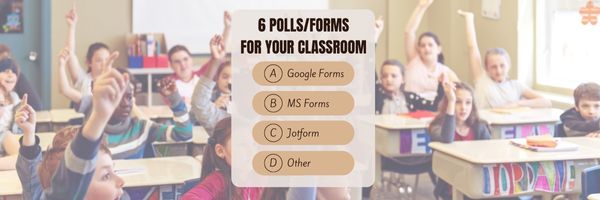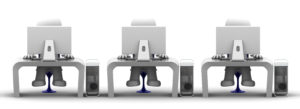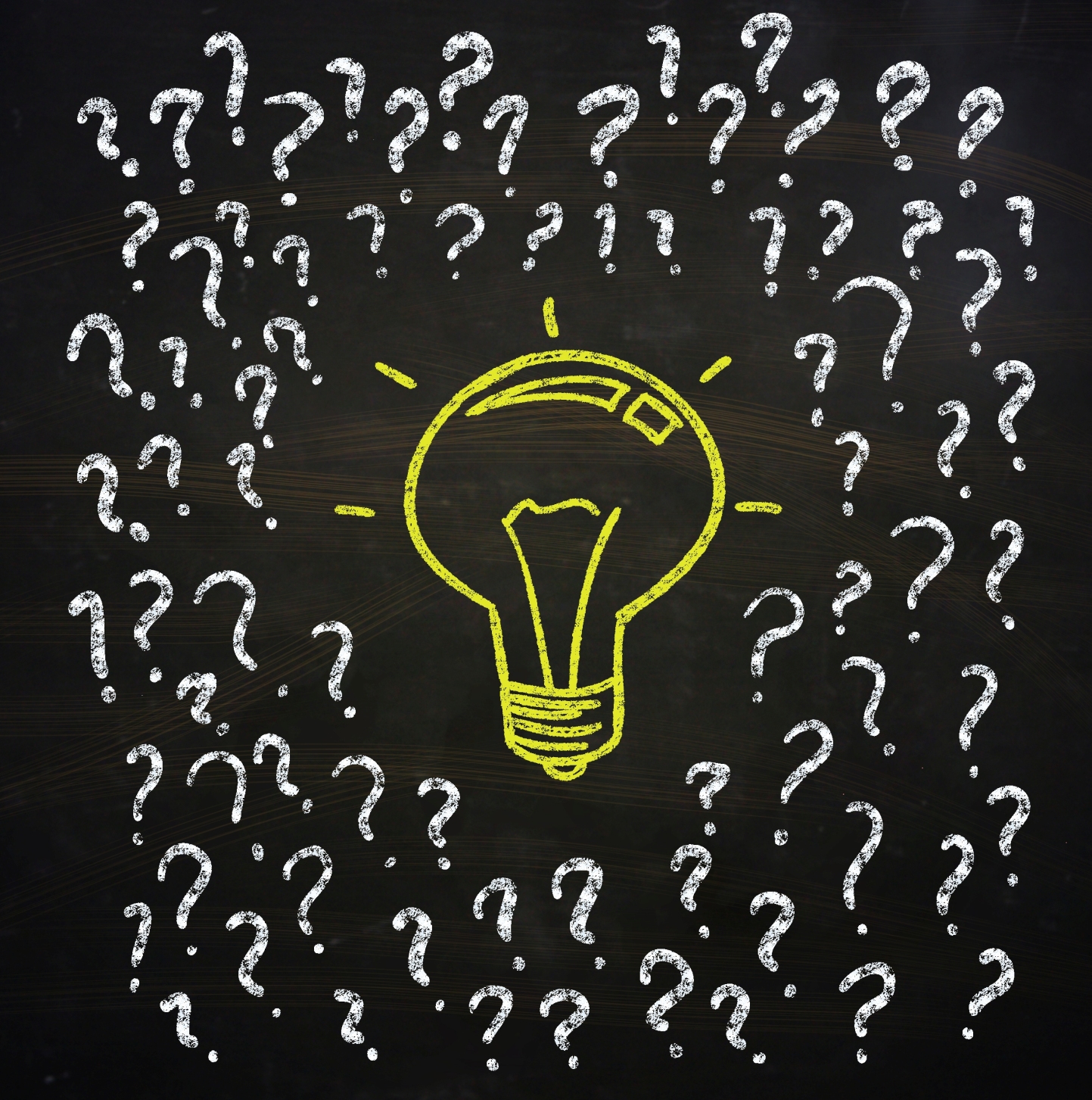How Tech Teachers Can Benefit From Historical Research Tools
 Teaching technology is a difficult profession because people learn in different ways and at different rates. However, one thing that can make it easier for students to learn is for teachers to include instructions on basic academic skills like vocabulary, keyboarding, digital citizenship, and research.
Teaching technology is a difficult profession because people learn in different ways and at different rates. However, one thing that can make it easier for students to learn is for teachers to include instructions on basic academic skills like vocabulary, keyboarding, digital citizenship, and research.
The better a student’s vocabulary, the easier it is for them to improve their comprehension and express themselves in oral and written form. The better a student learns how to use a keyboard, the faster and more accurately, they can work with a computer. The better a student’s digital citizenship, the more safely they can navigate the Internet websites, staying away from scammy links. Finally, the better a student’s research skills, the easier it will be for them to sort out the true from the false.
Technology has made it easier than ever before to do research. Besides an abundance of sources, the Internet provides ways to sift and sort through massive amounts of information through the use of search engines and advanced filters. Compare this to the old school way of doing research: spending hours in a large library and slowly filling out flash cards. Now research is as efficient as doing a Google search to find relevant websites and then bookmarking the site for later reference.
However, besides these online tools, tech teachers can also benefit by borrowing research tools used by historians.
Share this:
- Click to share on Facebook (Opens in new window) Facebook
- Click to share on X (Opens in new window) X
- Click to share on LinkedIn (Opens in new window) LinkedIn
- Click to share on Pinterest (Opens in new window) Pinterest
- Click to share on Telegram (Opens in new window) Telegram
- Click to email a link to a friend (Opens in new window) Email
- More
Support English Learners with Micro-credentials from Digital Promise
 Education is changing. Again. This time, it’s not about iPads and Chromebooks; it’s 1:1 computing. More than 50% of teachers report they have one computer for every student (on average) and that changes for the better every year. Digital devices, be they iPads, laptops, Chromebooks, Macs, or PCs, give students access to endless amounts of web-based resources for research, inquiry, collaboration, sharing, and more. Schools are no longer reliant on years-old (or decades-old) textbooks written for the average student, whoever that is. It has become increasingly possible to personalize learning–adapt resources and assessments to student skills and needs and differentiate lessons that are pushed out to individual students or small groups (read: Shifting my Teacher Mindset with Micro-credentials).
Education is changing. Again. This time, it’s not about iPads and Chromebooks; it’s 1:1 computing. More than 50% of teachers report they have one computer for every student (on average) and that changes for the better every year. Digital devices, be they iPads, laptops, Chromebooks, Macs, or PCs, give students access to endless amounts of web-based resources for research, inquiry, collaboration, sharing, and more. Schools are no longer reliant on years-old (or decades-old) textbooks written for the average student, whoever that is. It has become increasingly possible to personalize learning–adapt resources and assessments to student skills and needs and differentiate lessons that are pushed out to individual students or small groups (read: Shifting my Teacher Mindset with Micro-credentials).
To do that requires competencies most teacher training programs never considered. As a result, an increasing number of schools are making micro-credentials a fundamental piece in their professional development plan.
What are Micro-credentials?
Micro-credentials are short, low-cost, focused, online classes that are self-paced and student-driven, offering competency-based recognition for skills educators want to learn to buttress their teaching.
Because they aren’t long tedious seminars, expensive college classes, or comprehensive certificate courses, they were ignored by administrators in the past. Not anymore.
Share this:
- Click to share on Facebook (Opens in new window) Facebook
- Click to share on X (Opens in new window) X
- Click to share on LinkedIn (Opens in new window) LinkedIn
- Click to share on Pinterest (Opens in new window) Pinterest
- Click to share on Telegram (Opens in new window) Telegram
- Click to email a link to a friend (Opens in new window) Email
- More
14 Valentine Sites For Students
 Here are some fun Valentine sites to fill those few minutes betwixt and between lessons, projects, bathroom breaks, lunch, and everything else:
Here are some fun Valentine sites to fill those few minutes betwixt and between lessons, projects, bathroom breaks, lunch, and everything else:
- Apps
- Drag-and-drop
- Google Drawings Magnetic Poetry from Ctrl Alt Achieve
- Games and puzzles
- Games and stories
- ‘I love you’ in languages Afrikaans to Zulu
- Match
- Poem generator

- Puppy jigsaw
- Rebus game
- Sudoku
- Tic-tac-toe
- Typing
- Write in a heart
Do you use any I missed?
Holiday Lesson Plans
Looking for holiday lesson plans? Here’s my collection.
Share this:
- Click to share on Facebook (Opens in new window) Facebook
- Click to share on X (Opens in new window) X
- Click to share on LinkedIn (Opens in new window) LinkedIn
- Click to share on Pinterest (Opens in new window) Pinterest
- Click to share on Telegram (Opens in new window) Telegram
- Click to email a link to a friend (Opens in new window) Email
- More
Plagiarism: What it is and how to identify it
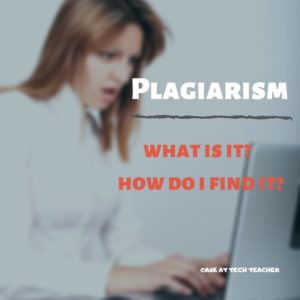 Man is a thinking creature. We like evaluating ideas and sharing thoughts. That’s a good thing. The more we collaborate, the smarter we all become.
Man is a thinking creature. We like evaluating ideas and sharing thoughts. That’s a good thing. The more we collaborate, the smarter we all become.
Implicit in this is that we don’t claim someone else’s ideas as our own. In fact, it’s illegal to do this. Read through this rephrasing of American copyright law:
“The law states that works of art created in the US after January 1, 1978, are automatically protected by copyright once they are fixed in a tangible medium (like the Internet). BUT a single copy may be used for scholarly research (even if that’s a 2nd grade life cycle report) or in teaching or preparation to teach a class.” –Jacqui Murray, Ask a Tech Teacher
When we claim someone else’s work as our own, be it text, artwork, movies, music, or any other form of media, it’s called plagiarism:
“[Plagiarism is the] wrongful appropriation of another author’s language, thoughts, ideas, or expressions”
The rules and laws surrounding plagiarism aren’t nearly as well-known as those that deal with, say, driving a car or illegally crossing a street. The Josephson Institute Center for Youth Ethics surveyed 43,000 high school students and found that:
- 59% of high school students admitted cheating on a test during the last year. 34% self-reported doing it more than twice.
- One out of three high school students admitted that they used the Internet to plagiarize an assignment.
One note: Laws addressing plagiarizing differ throughout the world. This article deals with commonly-accepted international guidelines and specific rules aligned with the laws of the United States.
Share this:
- Click to share on Facebook (Opens in new window) Facebook
- Click to share on X (Opens in new window) X
- Click to share on LinkedIn (Opens in new window) LinkedIn
- Click to share on Pinterest (Opens in new window) Pinterest
- Click to share on Telegram (Opens in new window) Telegram
- Click to email a link to a friend (Opens in new window) Email
- More
5 Ways to Use JotForm Cards With Your Classes
![]() One of the fastest growing technologies in education is forms–to gather information, curate data, test students, and much more. There are lots of platforms available but for many, JotForm is the gold standard whether on PCs, Macs, or mobile devices. JotForm offers what seems to be an endless supply of professional-looking templates that can be used to sign up volunteers, get feedback on events, enroll students into classes, ask for donations, collect payments, and much more. Its drag-and-drop interface makes building forms intuitive, quick, and easy. New questions can be dependent upon the user’s response to prior questions and completed forms are shared via a link, social media, or integrated into DropBox, Google Docs, and other popular platforms. It is free with a pro version that offers expanded options. For more, here’s my review.
One of the fastest growing technologies in education is forms–to gather information, curate data, test students, and much more. There are lots of platforms available but for many, JotForm is the gold standard whether on PCs, Macs, or mobile devices. JotForm offers what seems to be an endless supply of professional-looking templates that can be used to sign up volunteers, get feedback on events, enroll students into classes, ask for donations, collect payments, and much more. Its drag-and-drop interface makes building forms intuitive, quick, and easy. New questions can be dependent upon the user’s response to prior questions and completed forms are shared via a link, social media, or integrated into DropBox, Google Docs, and other popular platforms. It is free with a pro version that offers expanded options. For more, here’s my review.
Now, JotForm just got better with JotForm Cards–-“the friendly way to ask”. JotForm Cards are engaging and easy to use which means a greatly improved response rate. Here’s what’s different about JotForm Cards from traditional forms:
Share this:
- Click to share on Facebook (Opens in new window) Facebook
- Click to share on X (Opens in new window) X
- Click to share on LinkedIn (Opens in new window) LinkedIn
- Click to share on Pinterest (Opens in new window) Pinterest
- Click to share on Telegram (Opens in new window) Telegram
- Click to email a link to a friend (Opens in new window) Email
- More
Tech Tips #170: Cover your webcam!
 This is part of the 169 tech tips for your class-but this is a bonus, not included in the ebook, just for readers of Ask a Tech Teacher:
This is part of the 169 tech tips for your class-but this is a bonus, not included in the ebook, just for readers of Ask a Tech Teacher:
Tech Tip #170: Cover your webcam when you aren’t using it!
I used to do this and forgot about it. She came for a visit and slapped a post-it note over my webcam.
And she’s right! Webcams and mics are too easy to hack, been done often. Why risk it? When I want to use the webcam (which isn’t that often), I take the post-it off.
I’m not the only one. In questions during a conference at the Center for Strategic and International Studies, former FBI Director Comey revealed that cam-covering is commonplace at the FBI and other government offices:
“If you go into any government office, we all have our little camera things that sit on top of the screen, they all have a little lid that closes down on them. You do that so people who do not have authority don’t look at you. I think that’s a good thing.”
One more person who’s security conscious is that poster-boy for social media: Mark Zuckerberg. In a photo he tweeted out, he was caught doing just that. See what the geek experts noticed about this photo (one is that Mark covers his webcam as a matter of policy):
Share this:
- Click to share on Facebook (Opens in new window) Facebook
- Click to share on X (Opens in new window) X
- Click to share on LinkedIn (Opens in new window) LinkedIn
- Click to share on Pinterest (Opens in new window) Pinterest
- Click to share on Telegram (Opens in new window) Telegram
- Click to email a link to a friend (Opens in new window) Email
- More
169 Tech Tip #102: Doc Saved Over? Try This
 In these 169 tech-centric situations, you get an overview of pedagogy—the tech topics most important to your teaching—as well as practical strategies to address most classroom tech situations, how to scaffold these to learning, and where they provide the subtext to daily tech-infused education.
In these 169 tech-centric situations, you get an overview of pedagogy—the tech topics most important to your teaching—as well as practical strategies to address most classroom tech situations, how to scaffold these to learning, and where they provide the subtext to daily tech-infused education.
Today’s tip: #102–Doc Saved Over? Try This
Category: Google Apps
Sub-category: MS Office, Problem-solving
Q: My students often save a blank document over their document. Is there any way to retrieve the file?
A: Absolutely. If you’re on Google Docs, go to Revisions. Select the version of the document you know was correct and restore it.
Share this:
- Click to share on Facebook (Opens in new window) Facebook
- Click to share on X (Opens in new window) X
- Click to share on LinkedIn (Opens in new window) LinkedIn
- Click to share on Pinterest (Opens in new window) Pinterest
- Click to share on Telegram (Opens in new window) Telegram
- Click to email a link to a friend (Opens in new window) Email
- More
6 Options for Polls and Forms in Your Class
Collecting class data, asking for feedback on activities, and pushing out quizzes used to be laboriously accomplished by passing out paper documents, collecting them as they dribbled in, and then collating the data into a spreadsheet where you could sort and shake to come up with the useful information.
These days, all of those tasks are accomplished much more easily with one of the many free/fee webtools designed to create and curate information. Uses include but are not limited to: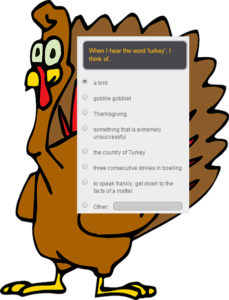
- volunteer sign ups
- feedback on events
- class enrollments
- donations and payments
- consent forms for school activities
- polls and surveys on upcoming or past events
- data on parents and students
- collection of student projects
- sign-ups for student class presentations
- signups for afterschool activities or summer classes
- registrations for a Professional Development workshop
- quizzes that are automatically evaluated providing students with their score and you with metrics
Besides the ease of use and their digital nature, students love forms because they are anonymous. This means when forms are used to collect feedback, input, and projects, students can participate at their own pace, as quietly as they’d like, with only the teacher being aware of their identity.
Share this:
- Click to share on Facebook (Opens in new window) Facebook
- Click to share on X (Opens in new window) X
- Click to share on LinkedIn (Opens in new window) LinkedIn
- Click to share on Pinterest (Opens in new window) Pinterest
- Click to share on Telegram (Opens in new window) Telegram
- Click to email a link to a friend (Opens in new window) Email
- More
Keyboarding 101
When students — and adults — think of learning to keyboard, it usually generates images of rote drills where you sweat over a keyboard as you’re graded on speed and accuracy.
Trying to change that image is what has driven many teachers to online sites but these too often teach in an automated, undifferentiated way — logon, do exercises, repeat — that bores some and doesn’t work for others.
The feedback I often get on these sorts of sites is that students do improve speed and accuracy but only on the site. When they apply the knowledge to authentic situations (like typing a book report or an essay), students return to hunt-and-peck, watching their hands, and hating what they’re doing.
There’s a better way to learn keyboarding: Blended Learning. When I teach keyboarding, I use a variety of approaches, none too long and never too much, so each remains fresh and challenging rather than boring and repetitive. Here are some of the methods I mix up in my classes:
Share this:
- Click to share on Facebook (Opens in new window) Facebook
- Click to share on X (Opens in new window) X
- Click to share on LinkedIn (Opens in new window) LinkedIn
- Click to share on Pinterest (Opens in new window) Pinterest
- Click to share on Telegram (Opens in new window) Telegram
- Click to email a link to a friend (Opens in new window) Email
- More
What is a Growth Mindset?
 It’s no secret many parents are frustrated with public schools. Are kids learning to think or just to pass tests? Are they spending classroom time wisely or just doing what’s always been done? Are we developing lifelong learners or simply kids who can’t wait to graduate?
It’s no secret many parents are frustrated with public schools. Are kids learning to think or just to pass tests? Are they spending classroom time wisely or just doing what’s always been done? Are we developing lifelong learners or simply kids who can’t wait to graduate?
If this describes you, you’re not alone in your concerns, but there’s hope. Consider a pedagogy that transcends rote memorization and the stock drills often found in today’s classrooms, expects critical thinking that teaches how to learn anything — not just school subjects. It’s called a “Growth Mindset”. In an Edsurge article by Rupa Gupta, former Redesign Administrator at Burnett Middle School in San Jose, Calif., she summarized the issue like this:
“In a recent national survey, 97 percent of teachers agreed that all students can and should have a growth mindset, and that same number said fostering a growth mindset is an important part of a teacher’s job. Yet only 50 percent said they have adequate solutions and strategies to shift mindset.”
So nearly everyone agrees this type of cerebral approach is important to real learning but few know how to make it happen.
What is Growth Mindset?
Let me back up a moment and define “Growth Mindset” more clearly. Most people believe basic human qualities like intelligence and talent are fixed traits: nature supersedes nurture. Kids are born with the characteristics that will mold their future. They are good at math or they aren’t. They can throw a football well or not. As kids grow, they figure out what they can and can’t do and adjust learning and life as needed to these truths. They come to believe that understanding and adapting to this process equates to success.
In a Growth Mindset, people believe ability can be developed through dedication and hard work. The cerebral and physical traits they were born with are just the starting point. Students are responsible for setting the patterns and strategies that allow them to succeed, by evaluating what they can do at any given point and making a plan for learning everything else.
Share this:
- Click to share on Facebook (Opens in new window) Facebook
- Click to share on X (Opens in new window) X
- Click to share on LinkedIn (Opens in new window) LinkedIn
- Click to share on Pinterest (Opens in new window) Pinterest
- Click to share on Telegram (Opens in new window) Telegram
- Click to email a link to a friend (Opens in new window) Email
- More