 A frequent question from readers revolves around technology goals for students. It’s tempting to phrase goals like:
A frequent question from readers revolves around technology goals for students. It’s tempting to phrase goals like:
4th graders can create a chart in a spreadsheet
or:
80% of 5th graders can complete ten skills in MS Word (or Google Docs)
But that’s not what technology is about. Technology supports a curriculum. It’s the pencils and books of our digital world. It scaffolds learning, making it blended, normative, rigorous, and granular. The metric for measuring technology skills isn’t a rubric with a list of skills (i.e., add a border, include a hyperlink, and changed the font color). Rather, it’s evidence of the transfer of knowledge: Did the student use technology to further his/her educational journey?
Here are seven authentic technology goals that are scalable to your needs and can be spiraled up or down as required:
It’s tempting to assign a goal–say, third graders should type 15 wpm–and then assess based on student ability to meet that goal, but that’s not practical. It doesn’t take into account where students are in the learning curve and what their personal learning style is. A more purpose-built goal is to assess based on progress. How much has the student improved? If a student starts the year at 5 wpm and ends with 12 wpm (with a goal of 15 wpm), statistically, they’re average, but practically, they improved by 140%. Their grade should reflect that.
2: Student demonstrates the ability to solve the most common tech problems
Everyone who uses technology knows it breaks down. One study predicted a 114% chance of having tech problems when using a computer. There’s always something that doesn’t work. Technology’s worth is often measured by how quickly users can resolve problems and continue their project. In the classroom, there is a short list of about twenty problems that cause most workflow stoppage. Make sure students recognize these and can solve them wherever they are–class, home or at a friend’s house. Assess whether students meet this goal by observing them in class and having other teachers/parents anecdotally report successes (or failures).
3: Student demonstrates use of tech tools outside of class
Using a webtool under the watchful eye of a teacher, surrounded by classmates who can help, is much different from using it when the only one there to assist is the student themselves. For our purposes, we’ll define ‘use’ as the ability to blend the tech tool into learning. Some great examples of this are digital note-taking, PDF annotation, and grammar tools. To measure this goal, anecdotally observe students as they work. Do they take notes digitally or search for a pencil and paper–and sharpener and eraser? Do they correct grammar on the fly with a right click or do they ignore the green squiggly lines?
4: Student differentiates between tech tools–understanding how each is uniquely suited to a task, purpose, and audience
When starting a project, don’t assign the tech tool; ask students whether the goals of the project are better served by a word processing program? Or a slideshow? Or maybe a spreadsheet? Get students to think about how each tool’s particular characteristics differ from other tools and how it is best suited to audience, task, and purpose. The first time you do this, you might build a formal compare-contrast chart like this:
Or, have a discussion about how the tool satisfies the lesson’s Big Ideas and Essential Questions. Once students understand, let them pick the one that fits their communication style.
5: Student can transfer knowledge of technology from known skills to unknown skills
Expect students to use unknown (meaning: untaught) tech tools by transferring knowledge from other tools they’ve used. Many programs have similar toolbars, canvases, drag-and-drop features, and more. Before students ask for help, remind them to make these connections and see if they can be their own problem solvers.
6: Student can transfer knowledge of technology from tech class to other classes and home
Expect students to include technology as a strategy for all of their research, writing, and learning–even when they’re not in your class. A great example of this is vocabulary. A significant purpose of most reading standards is to learn new vocabulary. Technology provides tools for decoding words quickly and efficiently while students read rather than by memorizing a word list for homework. Make this an ongoing goal: When students encounter an unknown word, they take ten seconds to decode it before returning to their reading.
7: Student is a good digital citizen
From the moment students cross the virtual threshold of the Internet, they enter a neighborhood as transformative as the physical one albeit larger, deeper, and more agile. Teach students what they need to know at each grade level to be good citizens of that digital world. This requires a thorough understanding of age-appropriates rights and responsibilities. For example, by third grade, they understand how and when to cite images as well as text. Kindergartners know cyberbullies are as painful as play yard bullies. And eighth graders understand the nuances of their digital footprint, online purchases, and social media.
All seven of these goals are measurable by anecdotal observation and daily accountability. Expected learning outcomes revolve around success in the grade-level curriculum rather than anything with the words ‘technology’, ‘IT’, or ‘digital’. You will know students have reached their goals because they will excel in all related academic areas.
For more on the future of educational assessment, read this excellent article by Dr. David Hawley.
–published first on TeachHUB
Jacqui Murray has been teaching K-8 technology for 15 years. She is the editor/author of over a hundred tech ed resources including a K-8 technology curriculum, K-8 keyboard curriculum, K-8 Digital Citizenship curriculum. She is an adjunct professor in tech ed, CSG Master Teacher, webmaster for six blogs, an Amazon Vine Voice book reviewer, Editorial Review Board member for Journal for Computing Teachers, CAEP reviewer, CSTA presentation reviewer, freelance journalist on tech ed topics, and a weekly contributor to TeachHUB. You can find her resources at Structured Learning.
updated 5-8-16

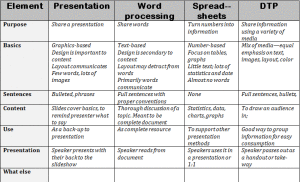



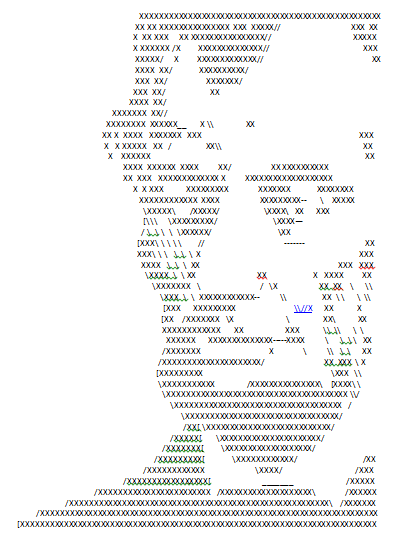































While I agree technology is a tool – I would equate it more to the tools of reading and math not pencil and paper/book. One cannot have a goal of choosing the best platform (your #4 above) without first teaching how to use each one. Students must learn the meaning of font, copy paste, right click etc. before they can begin to generalize and apply broader uses for slides, spreadsheets and word processing applications. Afterall we do teach (and make a goal of learning) the alphabet, right?
You are so right, Elizabeth. I does take a curriculum (albeit one that isn’t terribly time intensive) that is scaffolded and scalable. And then the teacher must select tech tools within the student grasp. I think the problems lots of educators had with year-end online testing put a spotlight on that very issue.
These 7 goals for students are excellent. Students who are persistent at problem solving and can transfer their knowledge and skills from one medium to another are headed to success.
So true. It doesn’t take much to realize that if they can solve problems in one area, they can do the same in other areas. The opposite is true, too: If students think they can’t, they can’t.