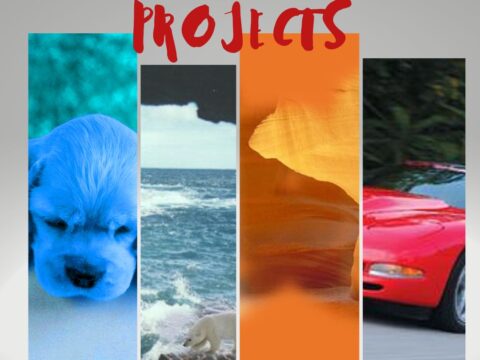Every Friday, I share a website (or app) that I’ve heard about, checked into, been excited to use. This one is a math app. Since ‘math’ is by far the most popular search term of readers who seek out my blog, I know you’re going to enjoy this review.

Age:
2nd Grade+
Topic:
History, culture, geography
Address:
Review:
Through a partnership with UNESCO and World Monuments Fund, Google World Wonders Project brings 132 world heritage sites (in 18 countries) of the modern and ancient world online. Using Street View, 3D modeling and other Google technologies, with the addition of videos, photos, and in-depth information, anyone with a web browser can now explore Pompeii, the Hiroshima Peace Memorial, the Great Barrier Reef, Yellowstone National Park, Stonehenge, and more, as if you were there.
- Why is Google doing this? It goes to their daunting mission: To organize the world’s information and make it universally accessible and useful. World of Wonders follows in the footsteps of projects like Google Books (the massive undertaking to make the world’s books available for free online) and sharing the Dead Sea Scrolls online–undertakings that have changed the way the world accesses information.
- To get started, flick through the picture carousel on the homepage or play with the globe to discover random sites from all over the world. You can also find places by themes or locations chosen over the drop-down panel on the top of the homepage. For more guidance, watch the demo that can be found by clicking the “i”-icon on the homepage.
- How can you use it? Start with history, move on to geography, even math. Then, let your imagine loose.
- For more on World of Wonders, click on this video:
Jacqui Murray has been teaching K-18 technology for 30 years. She is the editor/author of over a hundred tech ed resources including a K-12 technology curriculum, K-8 keyboard curriculum, K-8 Digital Citizenship curriculum. She is an adjunct professor in tech ed, Master Teacher, webmaster for four blogs, an Amazon Vine Voice, CSTA presentation reviewer, freelance journalist on tech ed topics, contributor to NEA Today, and author of the tech thrillers, To Hunt a Sub and Twenty-four Days. You can find her resources at Structured Learning.