As a working technology teacher, I get hundreds of questions from parents about their home computers, how to do stuff, how to solve problems. Each Tuesday, I’ll share one of those with you. They’re always brief and always focused. Enjoy!
Q: I’m paranoid of losing my documents so I back them up to an external drive, a flash drive, and in the cloud. My blog, though–It’s become an important cog in my writer’s creds. If it blew up, I’d be lost. What do I do about backing it up?
A: If you use WordPress, it’s easy. Here’s what you do:
- Go to Tools>Export
- Select the bubble for ‘all’
- It’ll back it up as an XML file (you don’t have to understand what that is. Just know it’s the file that will save you if WordPress crashes)
- Save that backup file somewhere safe in case you need it. Preferably where your Cloud automatic back-up will grab it (assuming you have one of those. If you use Carbonite, you do)
- Do this once a month–or a week if you’re active
My business website is a WordPress theme with a ton of widgets. I can back it up exactly the same. Which I do, even though it has an automatic back-up.
That’s it. Now you’re safe.
To get the complete list of 169 Tech Tips, click here.
To ask a question, fill out this form:
Jacqui Murray has been teaching K-18 technology for 30 years. She is the editor/author of over a hundred tech ed resources including a K-12 technology curriculum, K-8 keyboard curriculum, K-8 Digital Citizenship curriculum. She is an adjunct professor in tech ed, Master Teacher, webmaster for four blogs, an Amazon Vine Voice, CSTA presentation reviewer, freelance journalist on tech ed topics, contributor to NEA Today, and author of the tech thrillers, To Hunt a Sub and Twenty-four Days. You can find her resources at Structured Learning.


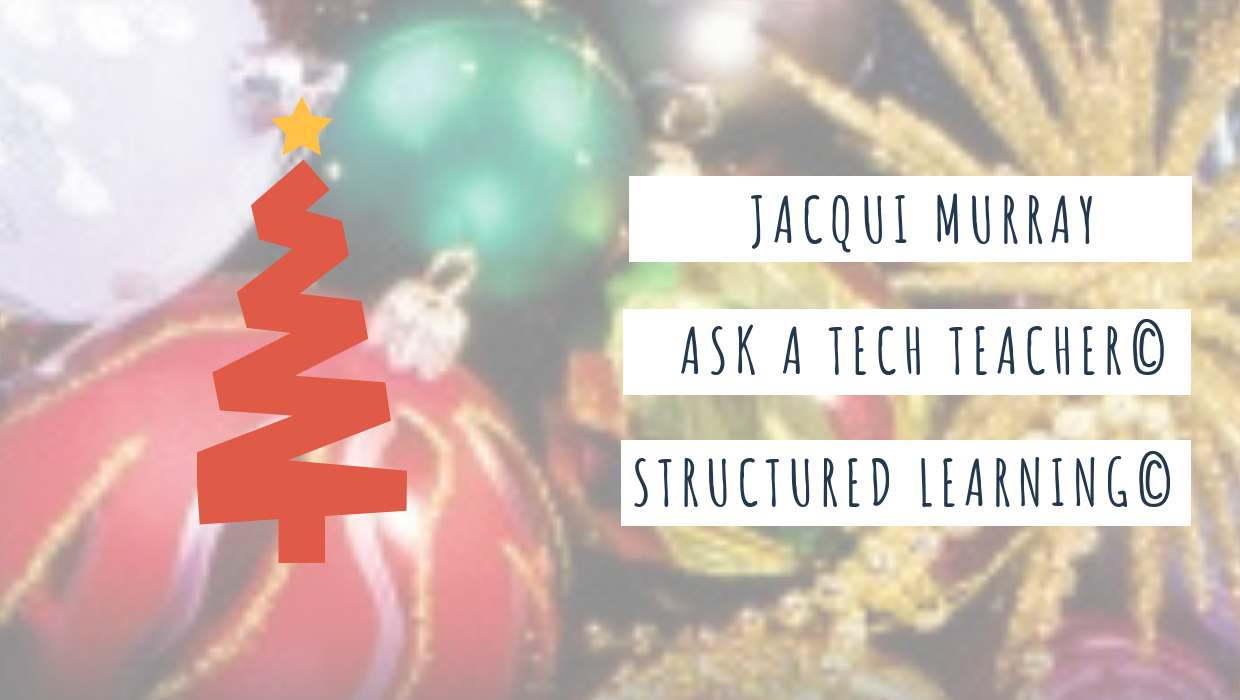

































Simple yet effective. I’d never backed up my blog – or even thought about it! Now I’ve got my XML file on Dropbox just in case.
In Scotland we will soon be required to let our central teaching register (GTCS) know about our CPD and I intend to post links to blog posts, however if they decide they want a file this XML backup may do (as I don’t think they want to read it, rather want to confirm that CPD is being carried out with the school senior management’s support).
Yes, this back-up can be done in minutes and filed away. I have 6 blogs, so ‘minutes’ is all I can spare. I also have a service that does it (as well as all plug updates) for $7-12 a month. I like that too because I’m paranoid.