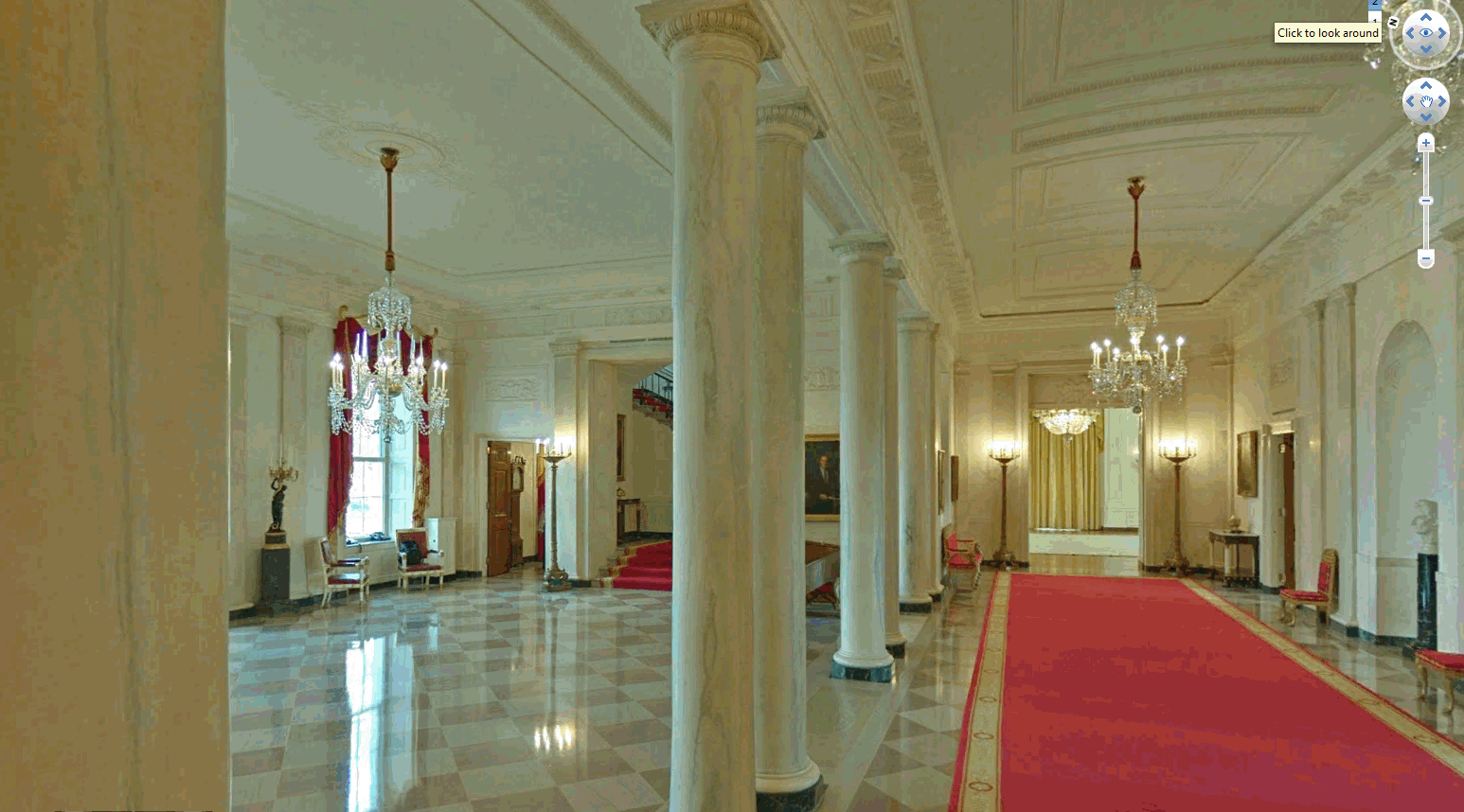Dear Otto is an occasional column where I answer questions I get from readers about teaching tech. If you have a question, please complete the form below and I’ll answer it here. For your privacy, I use only first names.
Dear Otto is an occasional column where I answer questions I get from readers about teaching tech. If you have a question, please complete the form below and I’ll answer it here. For your privacy, I use only first names.
Here’s a great question I got from Lois:
I’ve been teaching computer technology for 6 years now. The first four years, we worked with Microsoft Office – Word; Powerpoint; Excel. The last two years, we went to an Apple platform and now we use iWorks Suite: Pages; Keynote and Numbers. So far so good – but I feel like I have to “double teach” some things: use this for Word (at home) and this for Pages (at school). Students have not been able to work on projects at home because of the compatibility issue. Not much of an issue for my little ones – we don’t send home much homework – but I would love for them to take these skills and run with them while at home. I teach from the menu and do not introduce shortcuts so they are forced to learn the “mechanics” of a program. Now I’m being asked to use Google docs next year. I’m on the fence when it comes to google docs for several reasons: It requires a username and password and email (which we don’t introduce until middle school) so my young students will now spend more time just “logging in”. I’ve heard there are ways to have the “email” go to the teacher – but I’m not sure how this works. The other issue is that I feel like Google Docs is “restrictive” when it comes to formatting.
..
Over the years, I have taught file management and how to save documents to file folders with correct titles. Students learn how to take ownership of their work. Google Docs automatically saves work in a cloud. I’m wondering if they will work on google docs at school (and have their work saved automatically – a good thing) and then work on Word or Pages at home and forget to save (a bad thing).
..
While I review the ISTE standards, I have not come across cloud computing and I wonder if I would be negligent if I didn’t teach students how to properly save their work, or use a particular type of software that is prevalent in higher education and the workforce. Am I behind the times? I feel like I’m going from one issue to another. Should kindergarteners and first graders have email accounts (and the issues that come with that responsibility) but be capable using the cloud, or should I continue to focus on core software and file management?
I’m dancing as fast as I can…..
..
Thoughts????
Hi Lois
Great questions. Tech changes so rapidly, unlike most other core subjects. It’s quite a challenge for us to keep up. I sometimes wonder if Admin considers the repercussions and implementation needs of their latest ‘great’ idea.
I don’t worry about students adapting to different systems at home and school. I tell them things can be different in both locations. Parents can have different rules than I do. That’s OK. That includes the different programs used at home from school. It might help a bit if you refocused teaching on ‘problem solving’ and ‘critical thinking’ with ‘skills’ merely the implementation of that. When you use Word, it’s an example of ‘word processing’ just like Pages, Google Docs, Open Office, Word Perfect. Ask who uses what at home or other places? When you introduce Word’s toolbar, relate it to other toolbars students have seen. Does it look familiar? What’s different?
For Google Drive, I don’t know a lot of schools using it for youngers, but that’s where we’re headed. I’ve seen students maneuver log-ins (with RAZ Kids and Everyday Math Online) and be fine with it. It’s amazing what they can remember–so don’t worry about that. I’d encourage you to create a video tutorial (see this one an efriend created for her students–http://vimeo.com/63911069. I like it, but it is geared more for parents than students) to help them understand. Many parents aren’t using Google Drive so it’s confusing (where most parents do use Word or another word processing program).
Saving to Google Drive is automatic, but getting it off the Drive isn’t. You will have to teach them that, which could be a way to cross train saving to their network drives (at school). Download the Google Drive doc and save to the school drive as a back-up. Because everything they create won’t be done through Google Drive, you should have lots of opportunities for teaching that save feature.
To answer your last question: Yes, keep teaching core skills. The Drive and Cloud are tools, but so are installed software and online widgets. Students must learn all of them. I am not a fan of email for K and 1st because they are big tools with rights and responsibilities that must be discussed. K and 1st are still busy learning mouse skills and toolbars!
Good luck! This is an amazing adventure, isn’t it?
To ask Otto a question, leave a comment below.
Jacqui Murray has been teaching K-18 technology for 30 years. She is the editor/author of over a hundred tech ed resources including a K-12 technology curriculum, K-8 keyboard curriculum, K-8 Digital Citizenship curriculum. She is an adjunct professor in tech ed, Master Teacher, webmaster for four blogs, an Amazon Vine Voice, CSTA presentation reviewer, freelance journalist on tech ed topics, contributor to NEA Today, and author of the tech thrillers, To Hunt a Sub and Twenty-four Days. You can find her resources at Structured Learning.