We started with a list of Photoshop skills your fifth graders can accomplish. Yesterday we used MS Word for basic skills. You’re now ready for the one all the pros use: Adobe Photoshop.
- Open a picture in Photoshop
- Go to ‘image-adjustments’. Try each of the ‘auto’ selections.
- For example, click ‘auto levels’. The picture will change.
- If you’re not sure about the ‘fix’, go over to the right side to the ‘history’ tab. It shows the last twenty-ish steps you’ve taken to format your picture. Click back to the original picture (at the top) and see the difference. You can click between the original picture and the step you’re at without loosing anything.
Here’s an example:


Next, I’ll show you how to crop with the lasso and the magic wand.














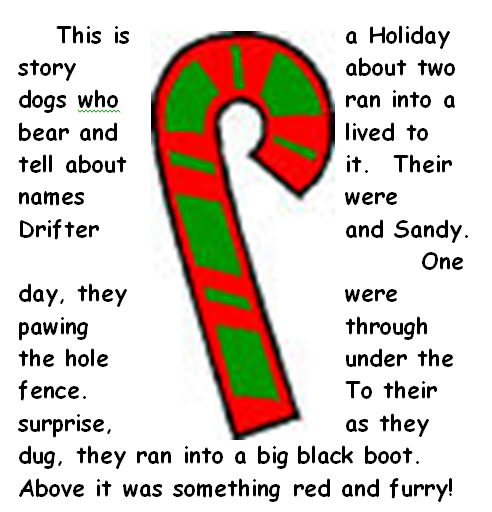

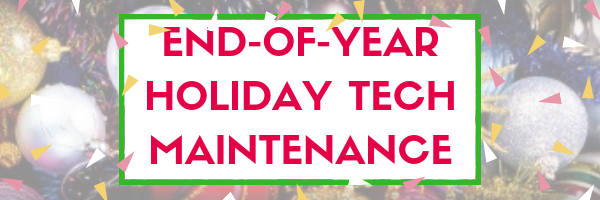































1 thought on “#6: Photoshop for Fifth Graders–Autofixes”
Comments are closed.