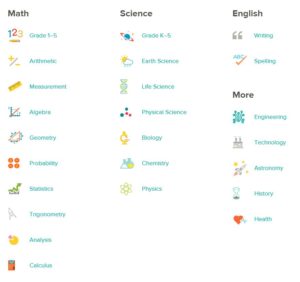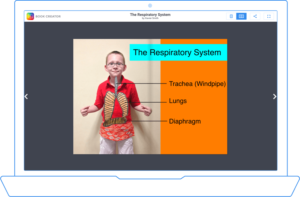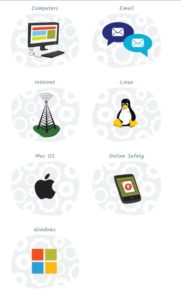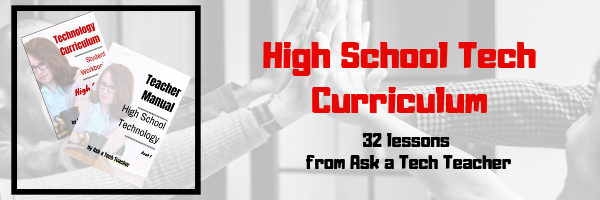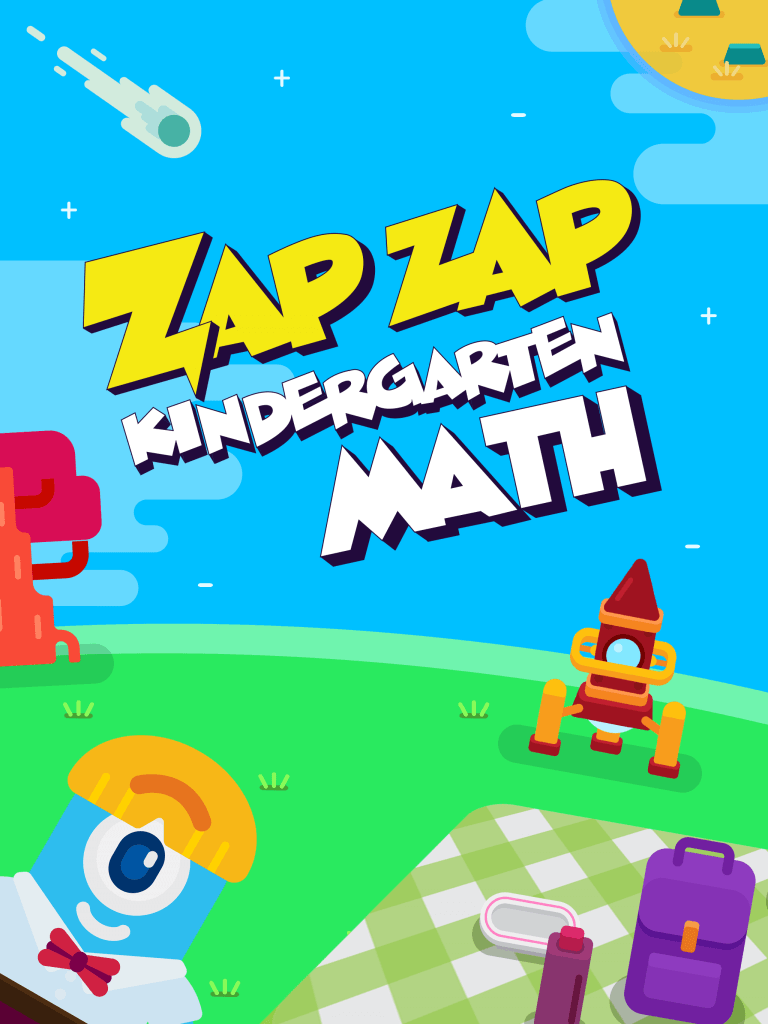Summer has a reputation for being nonstop relaxation, never-ending play, and a time when students stay as far from “learning” as they can get. For educators, those long empty weeks result in a phenomenon known as “Summer Slide” — where students start the next academic year behind where they ended the last.
Summer has a reputation for being nonstop relaxation, never-ending play, and a time when students stay as far from “learning” as they can get. For educators, those long empty weeks result in a phenomenon known as “Summer Slide” — where students start the next academic year behind where they ended the last.
“…on average, students’ achievement scores declined over summer vacation by one month’s worth of school-year learning…” (Brookings)
This doesn’t have to happen. Think about what students don’t like about school. Often, it revolves around repetitive schedules, assigned grades, and/or being forced to take subjects they don’t enjoy. In summer, we can meet students where they want to learn with topics they like by offering a menu of ungraded activities that are self-paced, exciting, energizing, and nothing like school learning. We talk about life-long learners (see my article on life-long learners). This summer, model it by offering educational activities students will choose over watching TV, playing video games, or whatever else they fall into when there’s nothing to do.
Here are favorites that my students love:
 Flipgrid
Flipgrid
App; freemium
Flipgrid is a video discussion platform where teachers (or even students) record a discussion topic or question to their FlipGrid account. Students respond to the teacher and then to each other with a short video, a recording, an attachment, decorations, or any number of other formats. Responses are collected into a grid format that’s easy to view and fun to read.
This is a private site that requires no student login or registration. No one can access the questions or answers except those included in the teacher’s dashboard. And, it’s nice that teachers can optionally moderate student uploads to confirm appropriateness.
Activity Suggestions
Once a month, add a question to the Flipgrid. It can ask where they’ve gone this summer, who’s visited them, or what books they read. If they have a summer book to read, ask how far they are. Students will then record their answers and view those of classmates. A fun way to inspire participation is to include students from the next year’s class so students get to know each other over the summer.
 CK-12 Resources
CK-12 Resources
App, Chromebooks, or any Windows device; free
The CK-12 website offers high-quality learning on a wide variety of STEM subjects delivered as videos, articles, FlexBooks (curricula), simulations, flashcards, activities, images, or lesson plans. Topics include math, science, writing, spelling, health, statistics, SAT prep, engineering, technology, astronomy, English, history and more — over 5,000 topics in seventy languages. With a focus on high school students, it is also great for passionate middle schoolers and college students looking to fill holes in their learning.
Activity Suggestions
This is perfect for a summer “Genius Hour” where students devote a certain amount of time each week to researching and pursuing a topic of interest to them. Or, share this site with high school college-bound students preparing for future classes or who need Independent Study for high school credit.
 Flippity
Flippity
Add-on; free
Flippity is an amazing free add-on that morphs Google Spreadsheets from a data aggregator to a multifunctional fun learning tool. If you have a Google account, you can add it for free. Once added, you can use it to create flashcards, quizzes, tests, spelling words, track progress, track badges earned, award certificates, for tournament brackets, and more. Every time I look, they’ve added more options. These are teacher-created and then shared with students exactly as you would any other Google document.
Activity Suggestions
Every week, share out a new Flippity project that students can finish while on vacation. Perfect choices for this would be a crossword puzzle, word search, hangman, Memory Game, MadLibs, Typing Test, a Quiz Show, and Mix and Match. Additionally, student accomplishments can be tracked using the Badge Tracker, Progress Indicator, or the Certificate Quiz.
 Book Creator
Book Creator
Chromebook; free
Book Creator is one of the most popular new tech tools of the 2017-18 school year, enabling students to create and share books of any length in a variety of formats (including comics). Start by creating a teacher account, setting up the class, and inviting students to join. Your class can include up to 40 books (with the free account). Students create ebooks with images, text, video, audio, voice recordings, stickers, background, and more. Once finished, the book can be emailed or opened in iBooks, Google Play, iTunes, or any number of other applications. It can also be downloaded to Google Drive and read or shared from there.
This amazing tool is simple enough for most age groups 2nd grade and up.
Activity Suggestions
Have each student create a book of something that happened over the summer — or their entire summer. Save it to the class Book Creator account so students can read classmates’ books and keep up-to-date on what everyone is doing in these nonschool weeks. You might want to include future classmates in the account so they can get to know the friends they will be spending the next year with.
 GCFLearnFree Tech Basics
GCFLearnFree Tech Basics
App or desktop; free
GCFLearnFree.org provides up-to-date quality tutorials in the essential skills high school students and adults need to live and work in the 21st century. This includes Microsoft Office, reading, math, Work and Career, and more than 180 topics, 2,000 lessons, 800 videos, and 55 interactives and games. Learning modalities also include full courses, infographics, and more. No login or registration required–just get started. Students access the GSFLearnFree website, click through to the topic they want to learn, and then go through the lessons at their own pace, in their own time, wherever they best like learning. To track their progress, have them set up a free account (with email and password) so the site can track completed lessons and provide a transcript that can be delivered to the teacher when school returns.
Activity Suggestions
Drill down to the tech skills students may not have for college and career by encouraging them to take GCFFree’s Tech Basics over the summer. Or, have high school students access the GCFLearnFree Work and Career activities. These include writing cover letters and resumes, money basics, job success, and more.
***
If you have a class filled with future lifelong learners, let them fly this summer with one or more of these exciting activities.
— published first on TeachHUB
Jacqui Murray has been teaching K-18 technology for 30 years. She is the editor/author of over a hundred tech ed resources including a K-12 technology curriculum, K-8 keyboard curriculum, K-8 Digital Citizenship curriculum. She is an adjunct professor in tech ed, Master Teacher, webmaster for four blogs, an Amazon Vine Voice, CSTA presentation reviewer, freelance journalist on tech ed topics, contributor to NEA Today and TeachHUB, and author of two tech thrillers. You can find her resources at Structured Learning.