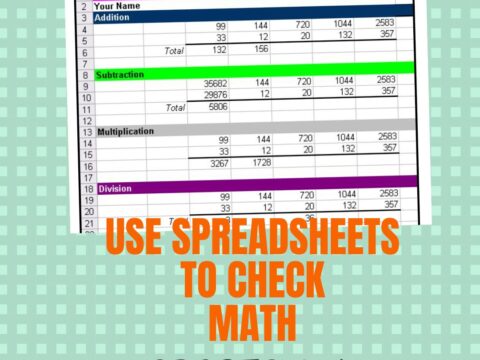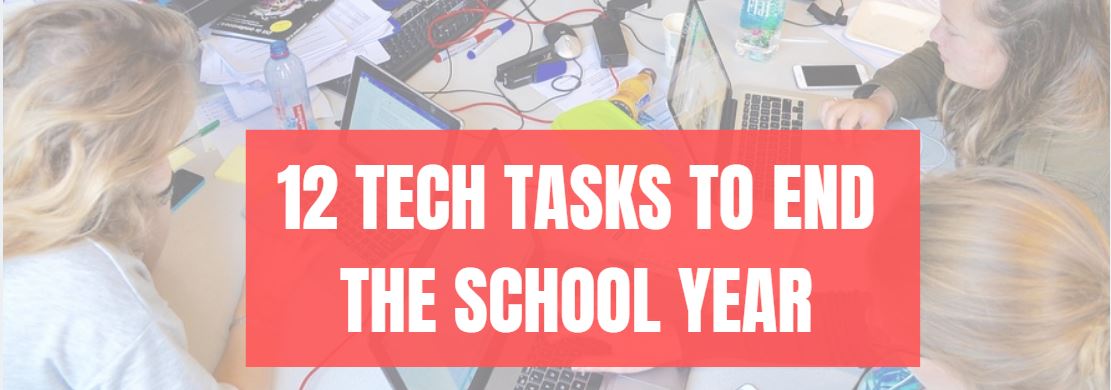I talked to a lot of people to prepare this article. Sure, I have my 5 Fabulous List, but is it representative of what YOU might want? To determine that, I asked the faculty at my school, the members of my Personal Learning Network, and a bunch of efriends I’ve met while blogging. Here’s the list we came up with:
I talked to a lot of people to prepare this article. Sure, I have my 5 Fabulous List, but is it representative of what YOU might want? To determine that, I asked the faculty at my school, the members of my Personal Learning Network, and a bunch of efriends I’ve met while blogging. Here’s the list we came up with:
Old-style Kindle
They’re on sale for $59! What do you get? A screen that shows you the book you want to read, no matter the glaring sunlight, the internet outage, the fact that you’re on a flight and finished your book and now what do you do (hint: if you have the Kindle, you open the next one). The new Kindle Fire is morphing into a tablet. That’s OK if that’s what you want. But if you want to read a book without the battery expiring, in a dead wifi zone, get Old Kindle.
iPad
I love my iPad, but truth, any pad computer is a great way to stay on top of the most important things you need every day:
- taking notes
- listening to music
- blogging
- FB/Twitter and other social media
- reading with the Kindle app
- drawing pictures
- taking pictures–love the camera
- an alarm to wake you in the morning
128-gig flash drive
I keep all my writing on my flash drive and carry it with me. If you’re a journalist, author, or any other version of ‘writer’, you understand. What you pen is your intellectual property, your assets, your uniqueness. I back it up on my computer, an external hard drive, my personal cloud, and to Carbonite. But that’s not enough. I also keep everything on a 64-gig flash drive I carry around my neck. If my house burns down (with my computer, external hard drive) and the internet fails (only the young and one wonderful efriend of mine believe that’s impossible), I have my flash drive that will plug in anywhere and kickstart my life.
I see prices are dropping below $100 for the holiday, which is my price point. NewEgg, here I come.
Training
Give the gift of knowledge. Offer to teach someone how to use one of those fascinating hi-tech devices that populate every Christmas tree. It could be your mother, grandfather, or future friends at a rest home. Find out what gift they got and don’t know how to use and set it up for them, teach it, demo it, and stick around until they’re comfortable. Warning: That could take a few visits. That’s part of the gift. Your time. Their peace of mind. Cost: $0
World Peace
I have no idea how to give this. I’d start with Baby Steps:
- take deep breaths instead of blowing up the next time you get angry. One less confrontation in your day and that of Whoever Caused It. A little more peace.Cost: $0
- give a friend–or a stranger–something they need that you don’t. How do you know what that is? Listen. Pay attention to what is going on around you. Ask. Cost: $0
- be kind when you can. Be kind when it’s difficult. Be kind when it seems impossible. That doesn’t me be a doormat. You understand the difference. Cost: $0
Total cost: Approx. $800 + s&h. Most of that price is the iPad. Feel free to put that off another year. Soon, tablets will be de rigeur and you’ll be able to replace your laptop with it.
If you’re looking for one of my books/ebooks as a gift, click the image. It’ll take you to the store.

Jacqui Murray has been teaching K-18 technology for 30 years. She is the editor/author of over a hundred tech ed resources including a K-12 technology curriculum, K-8 keyboard curriculum, K-8 Digital Citizenship curriculum. She is an adjunct professor in tech ed, Master Teacher, webmaster for four blogs, an Amazon Vine Voice, CSTA presentation reviewer, freelance journalist on tech ed topics, contributor to NEA Today, and author of the tech thrillers, To Hunt a Sub and Twenty-four Days. You can find her resources at Structured Learning.