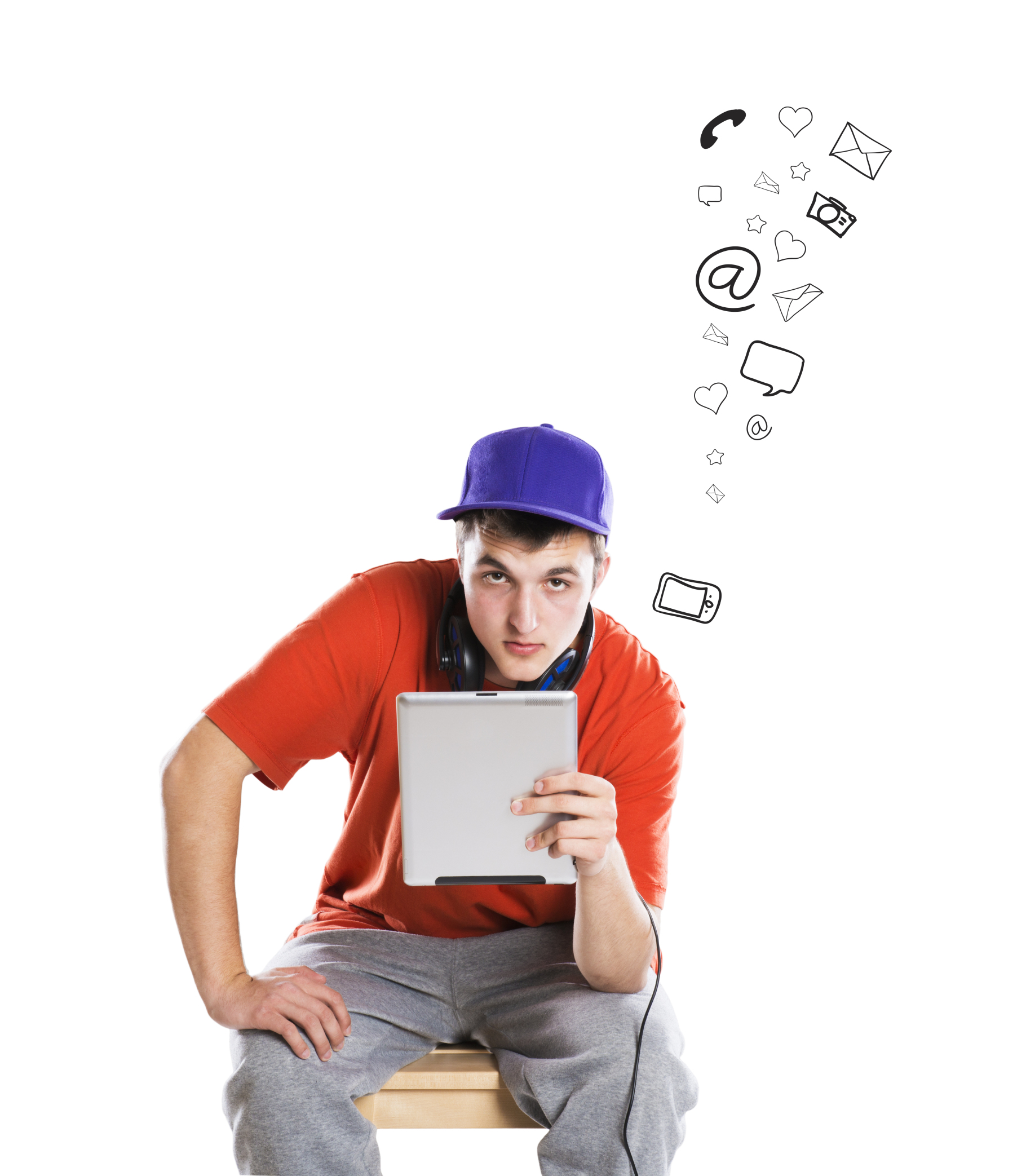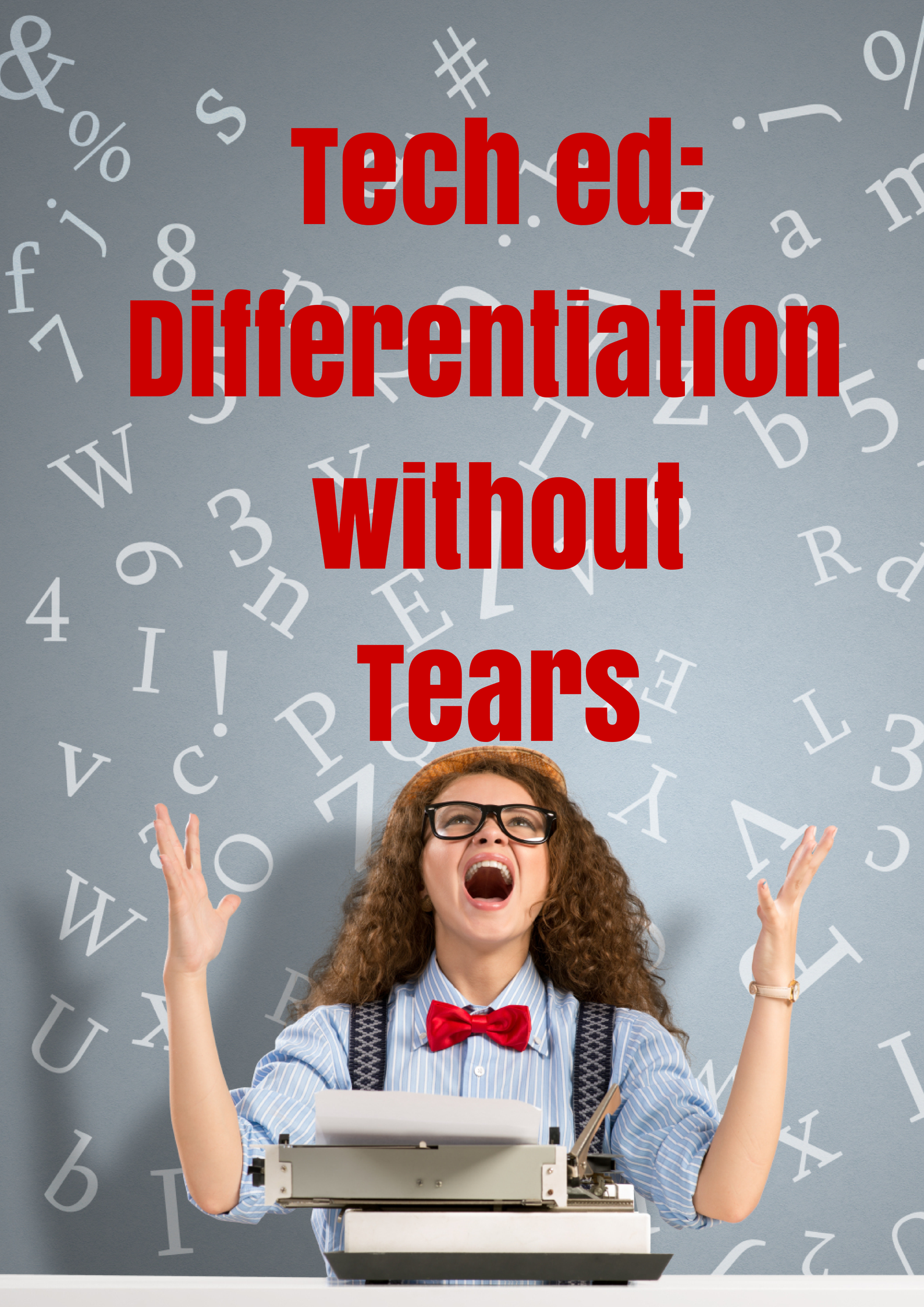Tag: differentiation
169 Tech Tip #116–How to Take Screenshots
In these 169 tech-centric situations, you get an overview of pedagogy—the tech topics most important to your teaching—as well as practical strategies to address most classroom tech situations, how to scaffold these to learning, and where they provide the subtext to daily tech-infused education.
Today’s tip: #116–How to Take Screenshots
Category: CLASSROOM MANAGEMENT
Sub-category: Keyboarding, PC, Mac, iPad, Chromebook
Here are the screenshot shortkeys for five platforms:
- Windows: a tool included in Windows called the Snipping Tool
- Chromebooks: Ctrl+Window Switcher key
- Mac: Command Shift 3 for a full screenshot; Command Shift 4 for a partial screenshot
- Surface tablet: hold down volume and Windowsbutton
- iPad: hold Home button and power button simultaneously
There are also screenshot programs you can download like Jing and Printkey (the latter uses your keyboard’s Print Scr key) or use from your browser (like Nimbus or Snagit). Each has a different selection of annotation tools. You may find this works better for your needs.
Share this:
169 Tech Tip #146: 18 Ideas for Warm-ups, Exit Tickets
 In these 169 tech-centric situations, you get an overview of pedagogy—the tech topics most important to your teaching—as well as practical strategies to address most classroom tech situations, how to scaffold these to learning, and where they provide the subtext to daily tech-infused education.
In these 169 tech-centric situations, you get an overview of pedagogy—the tech topics most important to your teaching—as well as practical strategies to address most classroom tech situations, how to scaffold these to learning, and where they provide the subtext to daily tech-infused education.
Today’s tip: #146–18 Ideas for Warm-ups, Exit Tickets
Category: ASSESSMENTS
Sub-category: Classroom Management, Writing, Differentiation
Here are eighteen ideas for class warm-up and exit tickets:
Share this:
4 Ways to Use Podcasts in the Classroom
 As teachers get more creative about differentiating for student needs, we’re turning to tools that use other approaches than writing a report or creating a class play. One I hear more and more about is podcasts. Ask a Tech Teacher contributor, Emily Southey, has some thoughts on how to integrate podcasts into your lesson planning:
As teachers get more creative about differentiating for student needs, we’re turning to tools that use other approaches than writing a report or creating a class play. One I hear more and more about is podcasts. Ask a Tech Teacher contributor, Emily Southey, has some thoughts on how to integrate podcasts into your lesson planning:
In the age of technology, students and teachers alike listen to podcasts in their spare time. They are funny, entertaining, and often educational. Podcasts are episodic series of audio, video, or PDF files that can be downloaded or streamed through the internet. In addition to the podcasts that already exist in the world, there are enormous benefits to having your students record podcasts of their own. I have found that podcasts can be used both as material for class and as an evaluation tool. What follows are 4 ways that podcasts can be introduced into the classroom. Enjoy!
As an alternative to an oral report
Oral presentations can get old for both the students and the teacher. Having students record their presentations as podcasts and upload them to the class website can be both a class time saver as well as a medium where students can express their creativity with the option to include music or interviews. In addition, assigning a podcast instead of an oral report may allow the shyer students in the class to flourish, as their fears about standing up in front of their peers will be mitigated. This lesson plan from Dr. Pastore highlights several topics that students could create a podcast on with links to examples of podcasts that cover courses ranging from French as a second language to math.
Share this:
7–no 10, wait 12–OK, 13 Skills I Teach With Blogging
 Blogging has become de rigeur in the Grade 3-8 classroom. It is flexible, scalable, and encourages diversity in both learning and teaching. Handled right, blogs can be used for pretty much any need that arises in the classroom. It has the added benefit of being an activity that students want to do. They like that it’s online, with lots of multimedia options, and a focus not on writing but communication.
Blogging has become de rigeur in the Grade 3-8 classroom. It is flexible, scalable, and encourages diversity in both learning and teaching. Handled right, blogs can be used for pretty much any need that arises in the classroom. It has the added benefit of being an activity that students want to do. They like that it’s online, with lots of multimedia options, and a focus not on writing but communication.
I decided to track the skills I teach through blogging. When I started, I had seven, but as I continued, it exploded to this long list that I’m adding to even as I write this post. Read through these, tell me other ways you use it in your class:
Collaboration
Students collaborate on blogs when they comment on the ideas of others. They can also take it a step further by collaborating on the blog itself. Be co-owners of the blog, themed to a particular topic, and work together to fulfill goals.
Developing a profile
Blog profiles must be pithy, concise, and clear. What a great way for students to think through what makes them who they are and share it in as few words as possible. I am constantly reworking my own as I figure out a better way to communicate the gist of who I am.
Differentiation
Share this:
Why We Differentiate
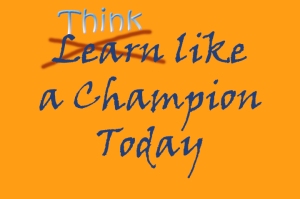 We all have that student who just doesn’t get what we’re saying. We want to blame him/her–may even start that direction–but then, many of us, we pause to listen. What’s s/he saying–something about not understanding the problem? What’s s/he mean? What if we [fill in the blank with something outside the box]?
We all have that student who just doesn’t get what we’re saying. We want to blame him/her–may even start that direction–but then, many of us, we pause to listen. What’s s/he saying–something about not understanding the problem? What’s s/he mean? What if we [fill in the blank with something outside the box]?
Here’s a 12-year old who happily and successfully sees the world as no one else does. And the world is a better place because he does. His message:
Stop learning and start thinking.
Solve problems your own way.
[youtube=http://www.youtube.com/watch?v=Uq-FOOQ1TpE&w=560&h=315]Share this:
New Students? 7 Tips to Differentiate with Tech
 There are two areas where technology can optimize learning better than any other educational strategy. I’m not talking about iPads or laptops or apps. I mean how you deliver your message–done in such a way that more students are able to achieve their goals.
There are two areas where technology can optimize learning better than any other educational strategy. I’m not talking about iPads or laptops or apps. I mean how you deliver your message–done in such a way that more students are able to achieve their goals.Share this:
Dear Otto: Use Tech to Differentiate Lessons?
 Dear Otto is an occasional column where I answer questions I get from readers about teaching tech. If you have a question, please complete the form below and I’ll answer it here. For your privacy, I use only first names.
Dear Otto is an occasional column where I answer questions I get from readers about teaching tech. If you have a question, please complete the form below and I’ll answer it here. For your privacy, I use only first names.
Here’s a great question I got from Ali:
I would love some information on differentiating tech lab lessons. I struggle with that the most in my lab.
Here are some more ideas for differentiating instruction in your classroom: