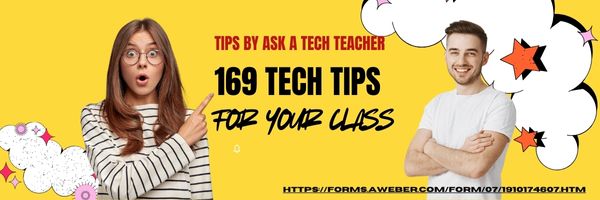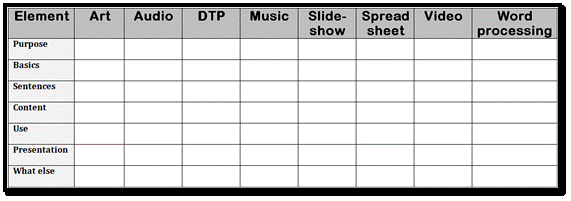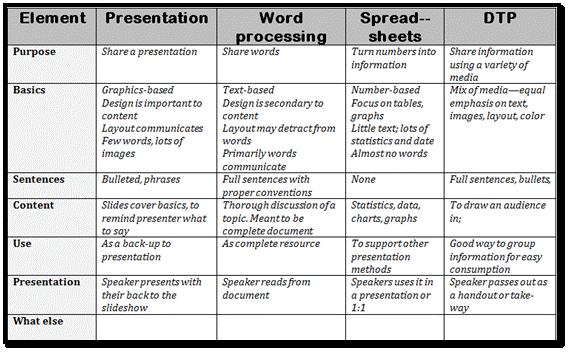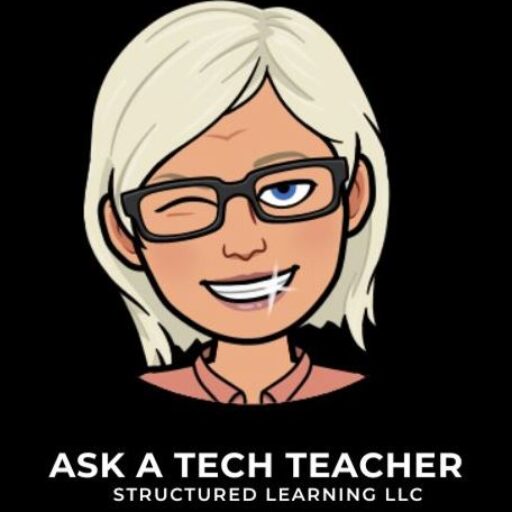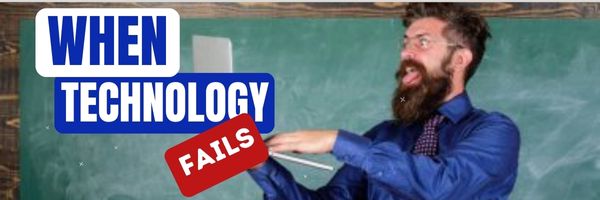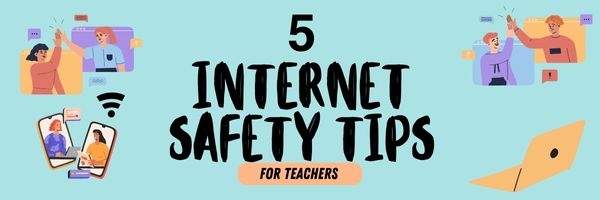Category: Problem solving
Tech Tip #110 — Compare-contrast Digital Tools
In these 169 tech-centric situations, you get an overview of pedagogy—the tech topics most important to your teaching—as well as practical strategies to address most classroom tech situations, how to scaffold these to learning, and where they provide the subtext to daily tech-infused education.
Today’s tip: Compare-contrast Digital Tools
Category: Problem-solving
Have students use these tables to compare-contrast digital tools available for their education:
Set them up in your spreadsheet program and add only the labels. Show it on the class screen and have students suggest what data fills in the cells. If you have the Structured Learning Tech Curriculum, you’ll find copies of these in the ebook. Just have students fill them in digitally. If you have the print book, simply, print copies (you have permissions to reprint single pages when you purchase the book).
Sign up for a new tip each week or buy the entire 169 Real-world Ways to Put Tech into Your Classroom.
What’s your favorite tech tip in your classroom? Share it in the comments below.
Share this:
19 Online News Resources for Kids
Here are popular online resources to teach about news sources for kids (click here for updates to this list):
- Allsides (news stories compared across multiple political perspectives)
- Breaking News–from Class Tools, create your own screen
- BBC News (app)
- C News for kids
- Kids News – Current Events
- Listenwise
- Newsela–news for kids, reformatted at different reading levels
- News-o-matic for kids (app)
- NewseumEd
- News for Kids–free
- Newspaper Navigator–from the Library of Congress; search endless newspapers
- PBS Newshour Extra–for grades 7-12
- Scholastic
- TeachingKidsNews
- TweenTribune–by Smithsonian
- US News Map–the news headlines between 1789 and 1922
- Youngzine
- Youth Radio
- Yummy Math—math news
Fake News (click for resources)
Share this:
Tech Tip #90: Don’t Be Afraid of Mulligans
As a working technology teacher, I get hundreds of questions from parents about their home computers, how to do stuff, how to solve problems. Each week, I’ll share one of those with you. They’re always brief and always focused. Enjoy!
Q: Some kids are hard workers, but they just don’t get computers. Their effort deserves a good grade, but their product is nowhere near class requirements. What can I do?
A: Don’t be afraid to give students a Mulligan–a do-over for you non-golfers. Some students don’t perform well under the pressure of a deadline. Some are so sure they’re no good at technology, that becomes their reality. Offer students a second chance if they’ll work with you after school. I have had countless students take advantage of this and come out after a few of those sessions strong and confident in class. All they had to see was that they could do it. Maybe some simple phrasing confused them and you can clear that up. Maybe the noise of a full class distracted them. Whatever it is, if you can show them how to find alternatives, solve their problems, they can apply that to technology class and other classes.
Most of the students I help 1:1 only need a few projects and then I never see them again for help. In fact, their confidence is so improved, they often are the kids who come in during lunch to offer assistance to other struggling students. (more…)
Share this:
What Happens When Technology Fails? 3 Work-Arounds
Has this happened to you? You spend hours rewriting an old lesson plan, incorporating rich, adventurous tools available on the internet. You test it several times just to be sure. It’s a fun lesson self-paced lesson plan with lots of activities and meandering paths students undoubtedly will adore. Technology enables it to differentiate authentically for the diverse group of learners that walk across your threshold.
Everyone who previewed it is wowed. You are ready.
Until the day of, the technology that is its foundation fails. Hours of preparation wasted because no one could get far enough to learn a d*** thing. You blame yourself–why didn’t you stick with what you’d always done? Now, everyone is disappointed.
Share this:
5 Internet Safety Tips for Teachers
5 Internet Safety Tips for Teachers
The internet has provided teachers with numerous tools to enhance their students’ learning experience. However, it’s not without a few downsides. Cyber threats, in particular, can expose both educators and learners to new kinds of risks that could endanger their privacy and security.
As a teacher, taking proactive measures to avoid and mitigate them is critical for creating a safe environment to teach and learn while maximizing the perks of the vast digital resources the internet offers.
Common Cyber Threats Facing Educators
Every profession has had its fair share of internet-based troubles. But what scams and crimes are teachers most likely to encounter? (more…)
Share this:
12 Ways to Update Your Online Presence

This week, I’ll post updated suggestions to get your computers and technology ready for the blitz of projects you’ll accomplish in the New Year. Here’s what you’ll get (links won’t be active until the post goes live):
- 12 Ways to Update Your Online Presence— December 11th (today)
- 8+ Ways to a Speedier Computer — December 12th
- Backup and Image your computer — December 13th
Regular readers of Ask a Tech Teacher know these are updated each December. New readers: Consider these body armor in the tech battle so you can jubilantly overcome rather than dramatically succumb. If you also read WordDreams, these are also posted there with some adaptations to writers.

Today: 12 Ways to Update Your Online Presence
For most teachers I know, life zooms by, filled with students, parents, meetings, grades, reports, reviews, and thinking. There are few breaks to update/fix/maintain the tech tools that allow us to pursue our trade.
That includes our online presence. But, if they aren’t updated, we are left wondering why our blog doesn’t attract visitors, why our social media Tweeple don’t generate activity, and why we aren’t being contacted for networking. Here’s a short list of items that won’t take long to accomplish. The ones you read last year, consider a reminder!
Share this:
5 Unplugged Hour of Code Activities
Over the next weeks, I’ll share ideas that will get you ready for Hour of Code. This includes (links are live on publication day):
- An Overview of This Week — Dec. 5, 2023
- Long list of websites by grade — Dec. 6, 2023
- 9 Unusual Projects— Dec. 7, 2023
- 5 Unplugged Hour of Code Activities — (this post) Dec. 8, 2023
***
These unplugged activities go back to the roots of coding. The idea started as a clever way to teach students to think critically and problem-solve, show them that deep thinking was fun and problem-solving exhilarating.
I happen to agree. Some of my most gratifying moments are when I accomplish the impossible, unravel a Mobius Strip-like problem, or force myself to do what I’ve never before done. Hour of Code does that every year for oh-so-many students. But here’s my issue: Too often, kids forget that the goal is to practice critical thinking and problem solving, not pursue a career in programming.
Let’s reinforce that goal by stepping away from the digital device, recognize that critical thinking and problem-solving apply to any part of life, even without a computer, iPad, or smartphone in hand. All kids need is their brain which happily, every child carries with them.
Here are some of my favorite unplugged activities:
Crazy Circuits With Squishy Circuits
Ages: MS
I admit, when I first received this kit, I didn’t get the name–Crazy Circuits with Squishy Circuits. I couldn’t get my brain around all those words until I unwrapped the box and pulled the parts out. Then I got it: This had a ton of promise. If you’ve ever made Play Dough at home or in science class and used it as conductors and insulators–that’s the squishy part. When you poke circuits that light up or run motors or a bunch of other stuff into the dough–that’s the crazy part. With this relatively inexpensive kit, a wide age range of students learn about seemingly complicated topics such as insulators, conductors, resistance, and parallel and series circuits.
This is ready to go out of the box which means no soldering required.
The Crazy Circuits With Squishy Circuits kit includes six containers of colored squishy dough–some conductive and some insulating–and a variety of Crazy Circuits Chips. You don’t have to make anything or buy anything else. Detailed directions, project guides, educational resources, and videos can be found online in the Ward’s Science database. Crazy Circuits are compatible with LEGO™ and similar brick building systems.
If you’re wondering how squishy dough can conduct electricity, watch this 4-minute TED Talk. Though the video shows how to make the dough, you don’t have to do that. Ward’s Science sends it as part of the kit. You just attach the circuits, motors, and conductors, and let your creativity flow:
Share this:
9 Unusual Hour of Code Projects
Over the next weeks, I’ll share ideas that will get you ready for Hour of Code. This includes (links are live on publication day):
- An Overview of This Week — Dec. 5, 2023
- Coding activities by grade — Dec. 6, 2023
- 9 Unusual Projects— (this post) Dec. 7, 2023
- 5 Unplugged Hour of Code Activities — Dec. 8, 2023
***
Coding–that geeky subject that confounds students and frightens teachers. Yet, kids who can code are better at logical thinking and problem solving, more independent and self-assured, and more likely to find a job when they graduate.
If you’re participating in the annual Hour Of Code but want something different this year, here are a collection of unusual projects (each, about one hour in length) you can use:
- Alt Codes
- Animation
- Human algorithm
- IFTTT
- Macros
- Pixel art
- QR codes
- Shortkeys
- Wolfram Alpha widgets
Share this:
Coding Activities by Grade
Over the next weeks, I’ll share ideas that will get you ready for Hour of Code. This includes (links are live on publication day):
- An Overview of This Week — Dec. 5, 2023
- Coding activities by grade — (this post) Dec. 6, 2023
- 9 Unusual Projects— Dec. 7, 2023
- 5 Unplugged Hour of Code Activities — Dec. 8, 2023
This is a long list of online activities related to coding and programming. It is updated once a year so I apologize in advance for any dead links. At any time during the year, click to take you to the master list:
Program on computers, iPads, laptops–whatever works, whatever age. I’ll start this list with web-based options, by grade level (click the grade you teach) and then continue with a mash-up:
Share this:
Hour of Code–Overview
Traditionally, the hugely-popular Hour of code has been celebrated one week in December, but now, you can participate any time you want. This year so far:
1,706,394,983 hours
in 180+ countries.
at 8,620 events
What is it
Hour of Code is a one-hour introduction to students on coding, programming, and why they should love it, designed to demystify that geeky subject that confounds students and teachers alike and show that anyone can learn the basics to be a maker, a creator, and an innovator.