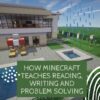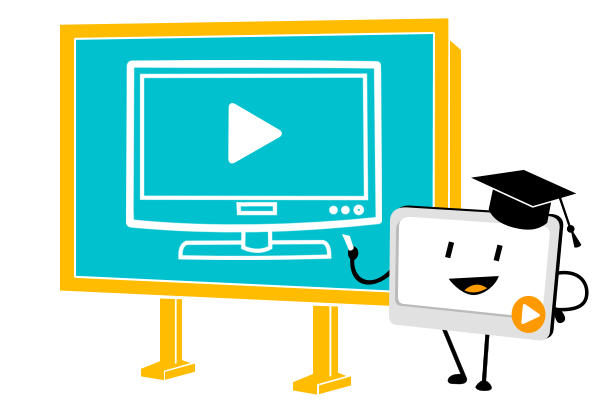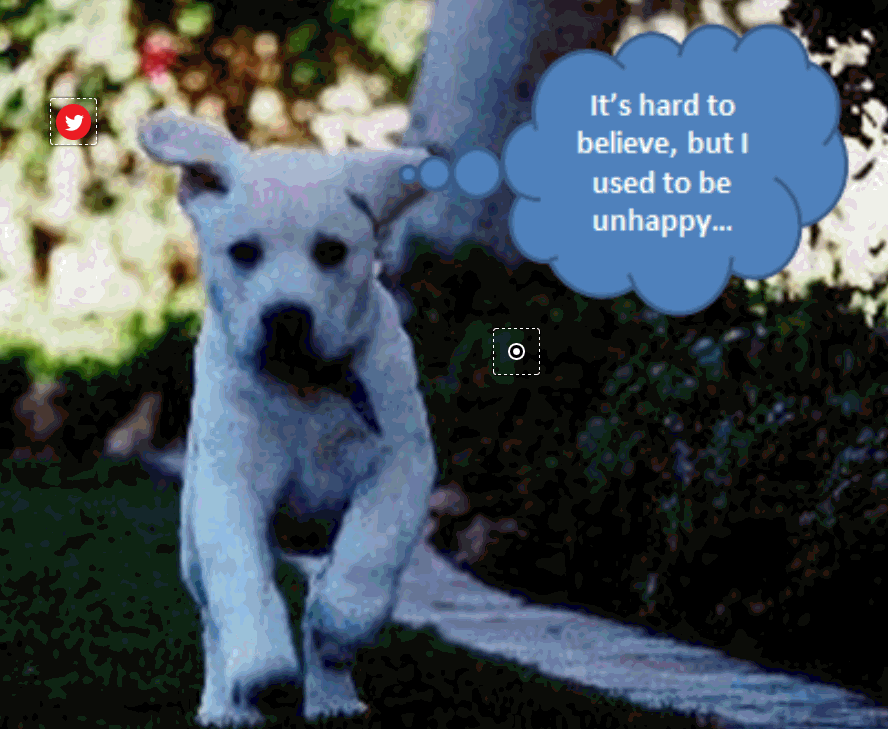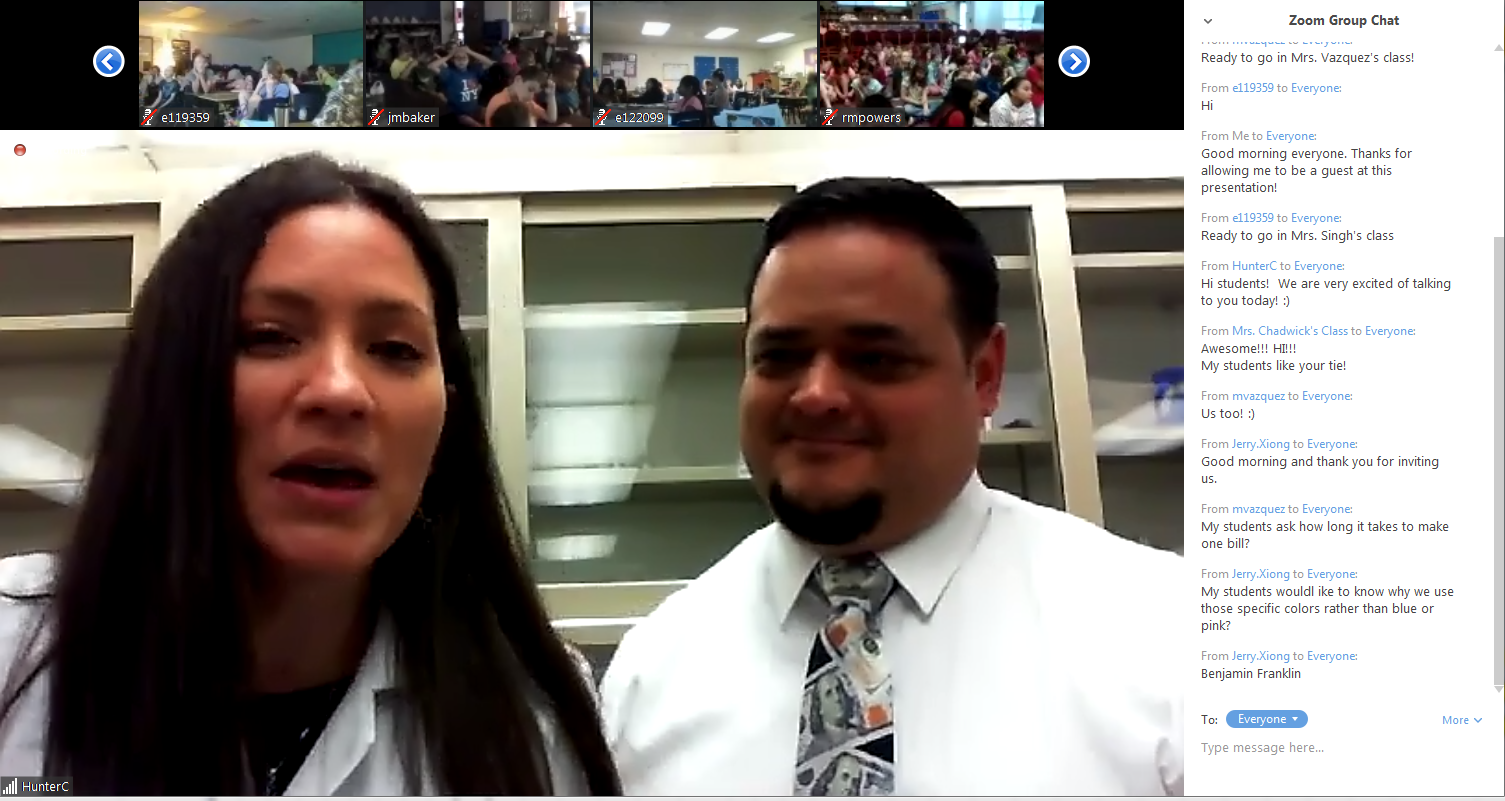Category: Multimedia
How to incorporate podcasting into your curriculum this school year
How to incorporate podcasting into your curriculum this school year
School is almost back in session and educators are busy working on curriculum for the upcoming school year that will challenge students, improve their communication skills and provide a platform to express their thoughts and interests. If you haven’t created a podcasting unit before, there are plenty of platforms that will help you get started with low or no start-up costs.
My son and I started The Middle School Mind podcast last fall as a way to give him a platform to express his, sometimes random, 6th grade thoughts. We had so much fun making the podcast that we’ve created a tutorial to encourage students to plan, produce and publish their own podcasts and hope educators will incorporate podcasts into their curriculum.
Why podcasting?
According to a recent survey published by Kids Listen, an organization of advocates for high-quality audio content for children, nearly two-thirds of the respondents have been listening to podcasts for more than one year.
Respondents cited that podcasts are fun and offer entertainment value while some offer educational value through current events, history or science and nature-themed shows as primary reasons for listening to podcasts. Many families like podcasts as a way to keep kids engaged and off screens and something the entire family can listen to in the car.
Meet The Middle School Mind
We started The Middle School Mind because we also love listening to podcasts. We started the show when my son started 6th grade and wanted his own YouTube or Twitch channel to stream video games like Minecraft and Fortnite.
My wife and I had strong reservations with him posting online content that would include his name or image. People can be cruel on the internet and online message boards and comments sections can be places that are detrimental to a middle schooler’s ego and view of self-worth.
We go by Father and Son on our show to maintain a level of anonymity and privacy. This allows my son to speak freely and openly on the show without fear of being judged, identified or bullied online. During our first season, we covered a wide variety of topics ranging from school resource officers, video games and even a two part episode where we interviewed middle school teachers (who also happen to be close family members).
Share this:
How Minecraft Teaches Reading, Writing and Problem Solving
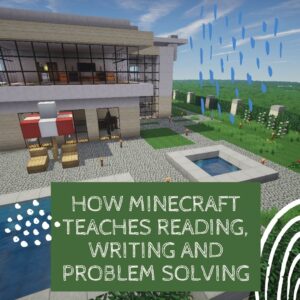 A while ago, Scientific American declared “…“not only is Minecraft immersive and creative, but it is an excellent platform for making almost any subject area more engaging.” A nod from a top science magazine to the game many parents wish their kids had never heard of should catch the attention of teachers. This follows Common Sense Media’s seal of approval. On the surface, it’s not so surprising. Something like 80% of five-to-eight year-olds play games and 97% of teens. Early simulations like Reader Rabbit are still used in classrooms to drill reading and math skills.
A while ago, Scientific American declared “…“not only is Minecraft immersive and creative, but it is an excellent platform for making almost any subject area more engaging.” A nod from a top science magazine to the game many parents wish their kids had never heard of should catch the attention of teachers. This follows Common Sense Media’s seal of approval. On the surface, it’s not so surprising. Something like 80% of five-to-eight year-olds play games and 97% of teens. Early simulations like Reader Rabbit are still used in classrooms to drill reading and math skills.
But Minecraft, a blocky retro role-playing simulation that’s more Lego than svelte hi-tech wizardry, isn’t just the game du jour. Kids would skip dinner to play it if parents allowed. Minecraft is role playing and so much more.
Let me back up a moment. Most simulation games–where players role-play life in a pretend world–aren’t so much Make Your Own Adventure as See If You Survive Ours. Players are a passenger in a hero’s journey, solving riddles, advancing through levels and unlocking prizes. That’s not Minecraft. Here, they create the world. Nothing happens without their decision–not surroundings or characters or buildings rising or holes being dug. There isn’t a right or wrong answer. There’s merely what You decide and where those decisions land You. Players have one goal: To survive. Prevail. They solve problems or cease to exist. If the teacher wants to use games to learn history, Minecraft won’t throw students into a fully fleshed simulation of the American Revolution. It’ll start with a plot of land and students will write the story, cast the characters, create the entire 1776 world. Again, think Legos.
My students hang my picture in the Teacher Hall of Fame every time I let them play Minecraft–which I do regularly. Of course, I provide guidelines. Which they love. It’s fascinating that today’s game playing youth want a set of rules they must beat, parameters they must meet, levels (read: standards) they must achieve, and a Big Goal (think: graduation) they can only reach after a lot of hard work, intense thinking, and mountains of problems. Look into the eyes of a fifth grader who just solved the unsolvable–something most adults s/he knows can’t do. You’ll remember why you’re a teacher.
A note: Any time students use the internet, start with a discussion on how to use it safely. This is especially important with multi-player games like Minecraft (you will close the system at school, but that may not be the case in the student’s home). It is fairly easy for students to create their own servers (requires no hardware, just a bit of coding) and invite friends into their Minecraft world. Encourage this rather than entering an unknown server-world.
In case you must ‘sell’ this idea to your administration, here are three great reasons why students should use Minecraft in school: Reading, Writing, and Problem Solving.
Share this:
Edit and Share Videos Like a Rock Star
 The engine of learning is not always fueled by reading. In fact, knowledge is often acquired via audio, video, role-playing, and other approaches that address the varied learning styles of today’s students.
The engine of learning is not always fueled by reading. In fact, knowledge is often acquired via audio, video, role-playing, and other approaches that address the varied learning styles of today’s students.
One communication method that has seriously grown up from even a generation ago is video. Where movies used to be considered babysitting — the activity of last resort for tired or unprepared teachers — that’s no longer true. Today, done well, they become real teaching tools that use optics to communicate ideas, unpack granular concepts, and connect students to information.
For many teachers, though, there’s the rub: How do they use this tool to agilely and effectively deliver content? Let’s start with five clever video edit/format tools:
EdPuzzle
Edit, quizzify, and add your voice to any video. Pick a video, personalize it for your group, add your voice, and then track student understanding. You can even include quizzes.
Share this:
How and Why to Use Podcasts in Your Classes
A podcast is a topic-specific digital stream of audio files (in some cases, video or PDF also) that can be downloaded to a computer or a wide variety of media devices. They are funny, entertaining, educational, often short, and rarely boring. They can cover news, current events, history, or pretty much anything the creator would like. When you subscribe, each new episode is automatically downloaded to your device, to be played at your convenience. You can play the entire stream or select an individual episode.
Create your own
If you’re creating your own podcast, all you need is a digital device, a microphone, an Internet connection, and a topic you’re passionate about. The two most popular sites for creating podcasts are Audacity (for PCs) and Garageband (for Macs and mobile devices). Once the podcast is completed, it is saved (typically) as an MP3 which can be played through any program that accepts that file type such as QuickTime, Windows Media, SoundCloud, and even Google Drive.
Here are popular ways to use podcasts in your lesson plans:
Share this:
How to Teach With Videos
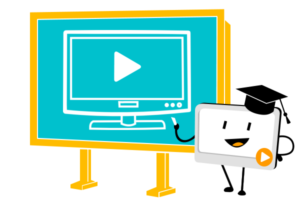 A topic I get a lot of questions on lately is videos. I reviewed mysimpleshow, a new tool that is getting a lot of buzz, and then asked them to share how their digital tool addresses this burgeoning interest in video. Here are some ideas:
A topic I get a lot of questions on lately is videos. I reviewed mysimpleshow, a new tool that is getting a lot of buzz, and then asked them to share how their digital tool addresses this burgeoning interest in video. Here are some ideas:
***
Educators – as you know, we’re in a digital world, and using technology in the classroom such as video as a means of communicating messages is taking over. The days of checking books out of the library, traditional style lecturing, and writing papers with a pen are continuously becoming pastimes. Academia is transforming in a way that responds to most of its younger inhabitants: digital natives who have a knack for technology.
Using technology in and outside of the classroom as a means of teaching and learning is valuable to both educators and students. Teachers can impact and engage their students while learning about new technology tools at the same time. Students can relate to media and technology, whether it be through watching or making videos with mysimpleshow, using apps on smartphones, or logging in to LMS systems to access their online textbook.
Share this:
8 Reasons Why Students Should Create Videos and 15 Webtools to Do That
 For decades, teachers have used videos in the classroom to share information. They communicate a message with audio, visual, motion, color, and spatial details, making videos much more effective than traditional approaches like reading from a text, lecturing, or showing a slideshow. As a result, students retain more information, understand concepts more rapidly, are more enthusiastic about what they are learning, and make new connections between curriculum topics and the world outside the classroom.
For decades, teachers have used videos in the classroom to share information. They communicate a message with audio, visual, motion, color, and spatial details, making videos much more effective than traditional approaches like reading from a text, lecturing, or showing a slideshow. As a result, students retain more information, understand concepts more rapidly, are more enthusiastic about what they are learning, and make new connections between curriculum topics and the world outside the classroom.
So why shouldn’t students create videos when constructing knowledge for formative or summative assessments? Why insist they write a report, participate in a play, or create a poster instead? Here are eight reasons why students should always be offered the option of using flexible learning paths such as videos to leverage their ideas:
Practice writing skills
To tape a video, students must first prepare a storyboard that follows class writing conventions. Before they can turn the camera on, they must draft the script, edit, and rewrite–sound familiar? That’s right out of Common Core writing standards. When preparing for a video, students won’t mind because they’re excited about the goal.
Share this:
10 Ways to Use Thinglink in the Inquiry-based Classroom
 I follow a lot of tech ed forums (like Larry Ferlazzo, Richard Byrne, and Alice Keeler) as a way of keeping up with tech ed trends and what teachers are using in their classrooms. The last few months, it’s been Thinglink. I’ve received more than a handful of questions about this multimedia webtool on my Ask a Tech Teacher Q&A column and it’s popped up in many education discussions about inquiry assessments and year-end summatives. I met Thinglink a few years ago and–like colleagues–was so excited, it often became a favored part of lesson plans to enable students to share their knowledge.
I follow a lot of tech ed forums (like Larry Ferlazzo, Richard Byrne, and Alice Keeler) as a way of keeping up with tech ed trends and what teachers are using in their classrooms. The last few months, it’s been Thinglink. I’ve received more than a handful of questions about this multimedia webtool on my Ask a Tech Teacher Q&A column and it’s popped up in many education discussions about inquiry assessments and year-end summatives. I met Thinglink a few years ago and–like colleagues–was so excited, it often became a favored part of lesson plans to enable students to share their knowledge.
Then, I got away from it. Like Typing Club (a few years ago, this was everyone’s go-to online keyboarding program and then fizzled away), the tech ed opinion leaders moved on. Me, too. I read about so many new tools that I got sidetracked from this phenomenally versatile, robust, and differentiated tool. When I went back and took a second look, I again was soundly impressed and came up with lots of ways to integrate it into my workflow.
Before I get into those, let me back up and explain Thinglink: It is an interactive media platform that allows students to use multimedia content and links to share their knowledge and tell their story by tagging images or videos with hotspots that include additional information.
[gallery columns="2" ids="8521,10525"]This includes photos, videos, maps, pictures, and drawings. Completed projects can be collected into channels that are then shared with colleagues or select students. They can also be shared via social media, a link, or embedded into blogs or websites. With the new addition of 360-degree images and virtual reality (available on the upgraded platform), it has again become one of the most exciting learning tools in the educator’s toolkit.
Share this:
4 Ways to Use Podcasts in the Classroom
 As teachers get more creative about differentiating for student needs, we’re turning to tools that use other approaches than writing a report or creating a class play. One I hear more and more about is podcasts. Ask a Tech Teacher contributor, Emily Southey, has some thoughts on how to integrate podcasts into your lesson planning:
As teachers get more creative about differentiating for student needs, we’re turning to tools that use other approaches than writing a report or creating a class play. One I hear more and more about is podcasts. Ask a Tech Teacher contributor, Emily Southey, has some thoughts on how to integrate podcasts into your lesson planning:
In the age of technology, students and teachers alike listen to podcasts in their spare time. They are funny, entertaining, and often educational. Podcasts are episodic series of audio, video, or PDF files that can be downloaded or streamed through the internet. In addition to the podcasts that already exist in the world, there are enormous benefits to having your students record podcasts of their own. I have found that podcasts can be used both as material for class and as an evaluation tool. What follows are 4 ways that podcasts can be introduced into the classroom. Enjoy!
As an alternative to an oral report
Oral presentations can get old for both the students and the teacher. Having students record their presentations as podcasts and upload them to the class website can be both a class time saver as well as a medium where students can express their creativity with the option to include music or interviews. In addition, assigning a podcast instead of an oral report may allow the shyer students in the class to flourish, as their fears about standing up in front of their peers will be mitigated. This lesson plan from Dr. Pastore highlights several topics that students could create a podcast on with links to examples of podcasts that cover courses ranging from French as a second language to math.
Share this:
Best-in-Class Digital Storytelling Tools
 A digital story is a series of images connected with text and/or a narrated soundtrack — captured by a digital device such as an iPad or smartphone — that tell a story. It can be fiction, non-fiction, narrative, biographic, expository, or even poetry. Think of Ken Burns’ The Civil War, or Colin Low’s City of Gold. Because of its multimedia approach and appealing blend of text, color, movement, sound, and images, it has fast become one of the most popular writing exercises in schools.
A digital story is a series of images connected with text and/or a narrated soundtrack — captured by a digital device such as an iPad or smartphone — that tell a story. It can be fiction, non-fiction, narrative, biographic, expository, or even poetry. Think of Ken Burns’ The Civil War, or Colin Low’s City of Gold. Because of its multimedia approach and appealing blend of text, color, movement, sound, and images, it has fast become one of the most popular writing exercises in schools.
According to Center for Digital Storytelling, there are seven elements critical to a good digital story:
- Point of View — What is the perspective of the author?
- Dramatic Question — A key question that keeps the viewer’s attention and will be answered by the end of the story.
- Emotional Content — Serious issues that come alive in a personal and powerful way and connects the audience to the story.
- Voice — personalize the story with the author’s unique writing style to help the audience understand the context.
- Soundtrack — Music or other sounds that support and embellish the story.
- Economy — Using just enough content to tell the story without overloading the viewer.
- Pacing — The rhythm of the story and how slowly or quickly it progresses.
These elements are the goal and may not be included in the first digital story written by a kindergartner, but by middle school, using the vast swath of multimedia tools available in digital storytelling, students will have no problem including all elements.
Writing a digital story includes five basic steps:
- Research the topic so you are clear on presentation.
- Write a script, a storyboard, or a timeline of activities.
- Collect the required multimedia parts — text, images, audio, video, oral selfies, and more.
- Combine everything into an exciting story.
- Share and reflect on the completed story.
These five steps are stepping stones for beginners and critical to experienced storytellers.
There are so many online options for digital storytelling, rarely is there a student who can’t find a webtool that fits their communication style. Here are nine of the most popular. Try them all and then let students pick the one that works best for them:
Share this:
Bring Experts to Your Class Easily with Nepris
 Statistically, almost half of school dropouts do so because they don’t see the relevance. Teachers have long-known the positive effect industry experts have on students, but the complications of finding the speaker, arranging the event, and preparing the class have made this a daunting task. Nepris, a cloud-based platform that connects STEAM subject experts (science, technology, engineering, arts, and math) with teachers and classes, wants to turn that around. Its intuitive options, step-by-step guidance, and commitment to making the experience positive for both teachers and students helps to not only bridge the gap between classroom and career as students meet those who have applied school knowledge authentically to their jobs, it levels the education playing field across rural and urban landscapes, between schools with vast resource budgets and those who struggle to stay out of the red year-to-year.
Statistically, almost half of school dropouts do so because they don’t see the relevance. Teachers have long-known the positive effect industry experts have on students, but the complications of finding the speaker, arranging the event, and preparing the class have made this a daunting task. Nepris, a cloud-based platform that connects STEAM subject experts (science, technology, engineering, arts, and math) with teachers and classes, wants to turn that around. Its intuitive options, step-by-step guidance, and commitment to making the experience positive for both teachers and students helps to not only bridge the gap between classroom and career as students meet those who have applied school knowledge authentically to their jobs, it levels the education playing field across rural and urban landscapes, between schools with vast resource budgets and those who struggle to stay out of the red year-to-year.
Here’s how it works: