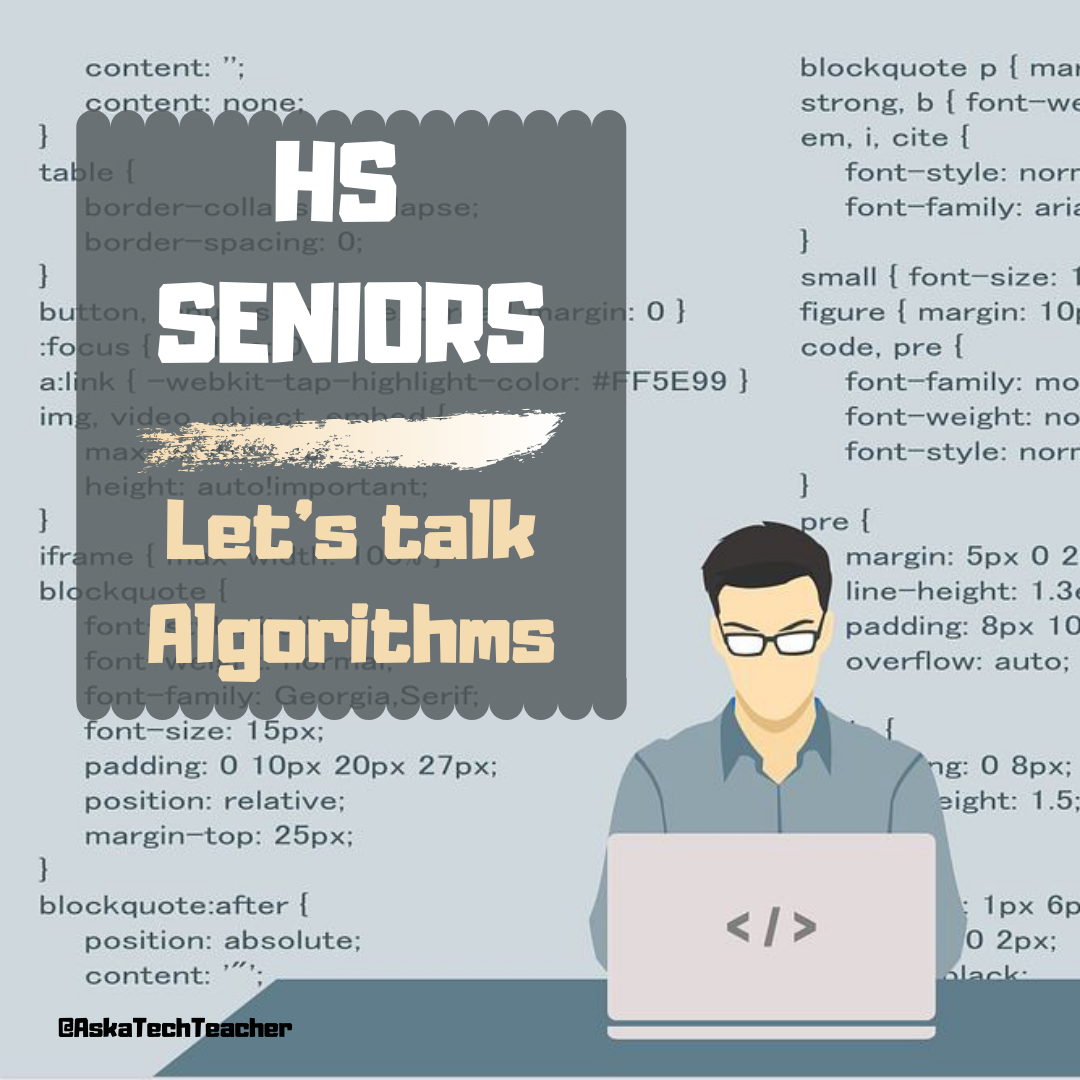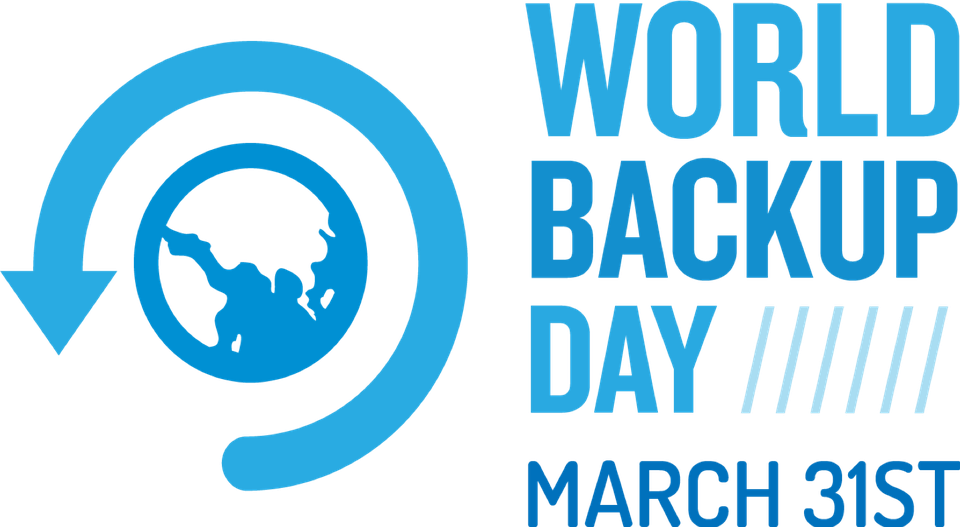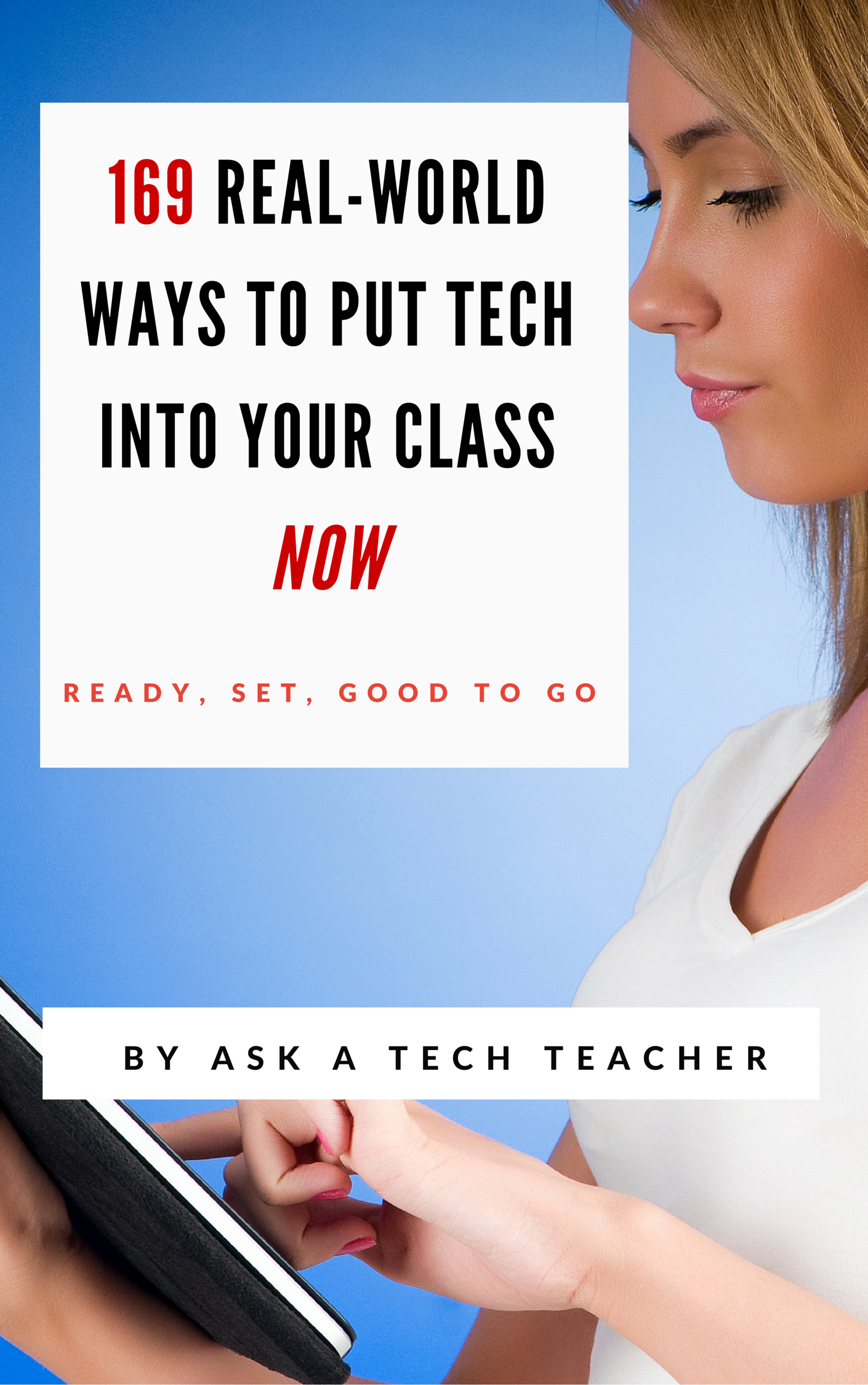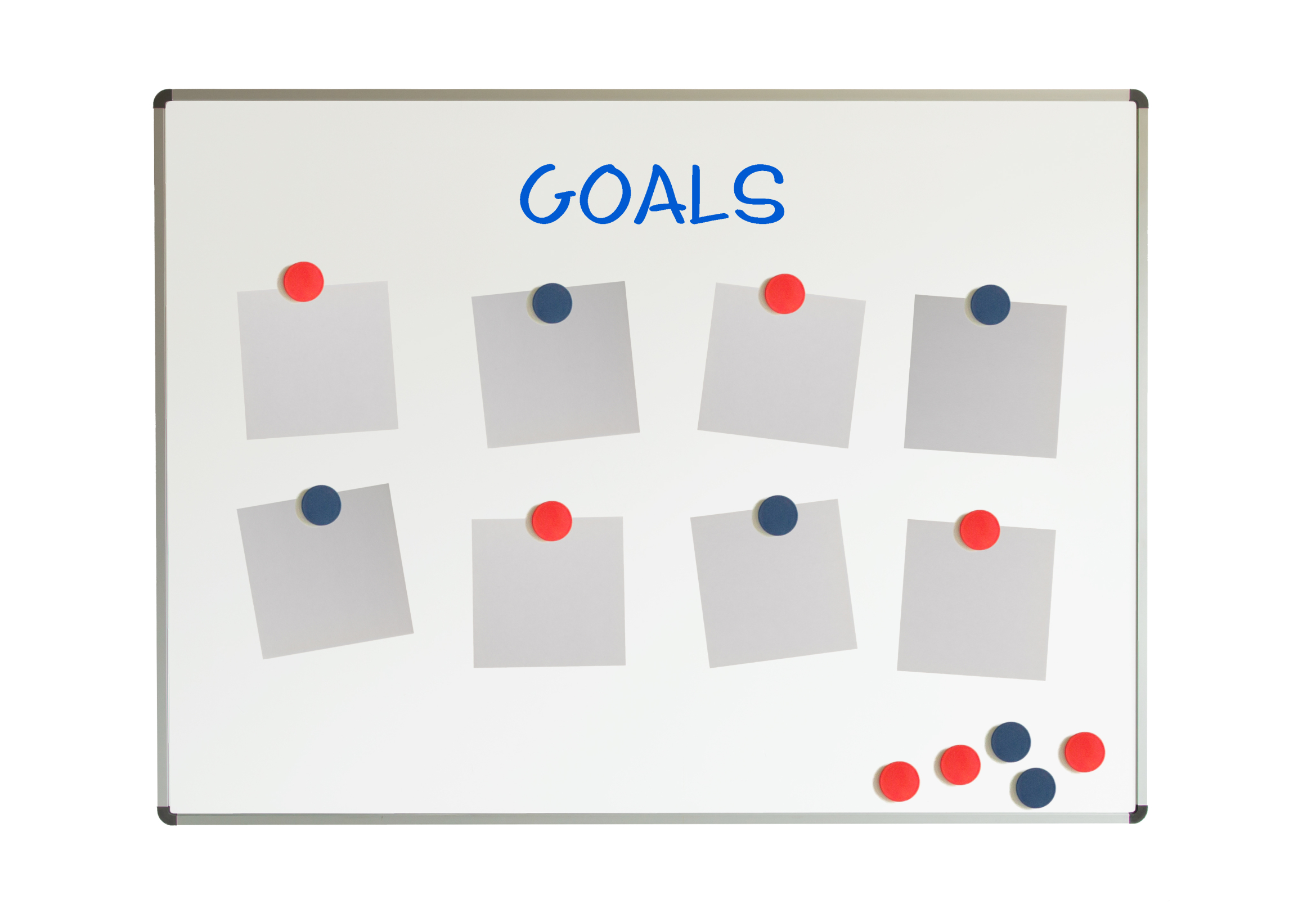Category: Computer skills
How to Backup and Image Your Computer

This week, I’ll post updated suggestions to get your computers and technology ready for the blitz of projects you’ll swear to accomplish in New Year resolutions. Here’s what you’ll get (links won’t be active until the post goes live):
- 8+ Ways to Speed Up Your Computer — December 13th
- 9 Ways to Update Your Online Presence — December 14th
- Backup and Image your computer — December 15th
Regular readers of Ask a Tech Teacher know these are updated each December. New readers: Consider these body armor in the tech battle so you can jubilantly overcome rather than dramatically succumb.

Today: Image and Backup Your Computer
Two maintenance tasks lots of people skip are:
-
- back up your documents
-
- image your computer
Backup Data Files

Every teacher I know has lost critical work because they didn’t back up on a regular basis. There’s no reason for that. Backing up is easy, fairly quick, and usually free. For details on backing up your computer, check out LifeHacker, PC World, and Windows online help.
A reminder from Janet over at Focused on Story:
“…check your external hard drive to make sure it actually has the computer backed up files on it. Unfortunately we backed up to it, but all of the files weren’t getting backed up. We’d had the back-up a long time, so when the tech checked it, he heard something rattling inside. It was broken! sigh.”
Yep–I had that happen once, too!
Another suggestion from Andrew over at Andrew’s View of the Week:
“On a Mac, use an external USB drive and time machine to backup and consider using iCloud for remote backups.”
Image your computer (more…)
Share this:
9 Ways to Update Your Online Presence

This week, I’ll post updated suggestions to get your computers and technology ready for the blitz of projects you’ll swear to accomplish in New Year resolutions. Here’s what you’ll get (links won’t be active until the post goes live):
- 8+ Ways to Speed Up Your Computer — December 13th
- 9 Ways to Update Your Online Presence — December 14th
- Backup and Image your computer — December 15th
Regular readers of Ask a Tech Teacher know these are updated each December. New readers: Consider these body armor in the tech battle so you can jubilantly overcome rather than dramatically succumb.

9 Ways to Update Your Online Presence
For most teachers I know, life zooms by, filled with students, parents, meetings, grading, and thinking. There are few breaks to update/fix/maintain the tech tools that allow us to pursue our trade.
That includes your online presence and all those personal profiles. But, that must happen or they no longer accomplish what we need. If they aren’t updated, we are left wondering why our blog isn’t getting visitors, why our social media Tweeple don’t generate activity, and why we aren’t being contacted for networking. Here’s a short list of items that won’t take long to accomplish:
Share this:
How do I become a Web Designer?
As High School seniors prepare to graduate, many will choose something about computers for their job or continued studies. There’s no greater excitement than being part of the team that puts a face on the internet with web design. Here’s a great overview of that field from a school that prepares students for this future job:
How do I become a web designer?
 Many of our older students are now considering what careers they wish to pursue. Some will decide to work locally while some will either choose to study locally or abroad. With information technology playing an integral role in all our lives and with even the smallest of businesses having a website, we have seen an increasing trend in the number of students who wish to become web designers. Of course, this has become a complex field with lots of competition, even when qualified.
Many of our older students are now considering what careers they wish to pursue. Some will decide to work locally while some will either choose to study locally or abroad. With information technology playing an integral role in all our lives and with even the smallest of businesses having a website, we have seen an increasing trend in the number of students who wish to become web designers. Of course, this has become a complex field with lots of competition, even when qualified.
As a international school in Bangkok, we always encourage pupils to follow their dream careers and seek employment in something that they enjoy. As part of our role as educators, we must prepare students for what to expect in the world of work. In particular, our HS students often need guidance about how to begin their journey, and our careers team are always available to make suggestions and offer help as required. In this article, we will look at what is necessary to become a web designer upon leaving school.
What is the role of a web designer?
Web designers conduct work on various types of website, either for themselves, the company that they work for or for their own clients. It can cover a broad range of topics from relatively simple blogger sites to complicated e-commerce websites with multiple landing pages and sometimes hundreds of thousands of products. However, the role also involves other aspects, aside from the technical points, and this can often go overlooked.
A web designer will need to meet clients to establish what they require for their site. It will include gaining an insight into their business, their objectives and their client base. From here, it is the designer’s job to formulate a plan, showing the structure of the website, including choosing text, background and colour schemes. In some cases, the web designer may be asked for their advice regarding branding and the inclusion of multimedia.
After the site has been completed, the web designer will conduct thorough testing and once complete, upload the site to a server, from where it will be available to the public. Some clients may ask the web designer to work with them on an ongoing basis, managing the site, and uploading fresh content.
Share this:
HS Seniors: What do you know about Search Engine Algorithms?
As High School seniors prepare to graduate, many will choose something about computers for their job or continued studies. Here’s a great overview from an Ask a Tech Teacher contributor of what one of those fields–working with the powerful algorithms that drive search and research–is about:
What are search engine algorithms?
For many students who are approaching school leaving age, they will already have decided the career path which they wish to take. Not surprisingly, given the role it plays in our everyday lives, many choose to pursue a career in IT. Of course, this is an incredibly broad topic. Still, in this article, we will focus predominantly on aspects relating to websites, moreover, how they can help to achieve business goals and other objectives.
As an international school in Hong Kong, we do all we can to prepare our students for going out into the workplace. Our various IT classes cover a wide range of topics with web development, e-commerce and SEO all being covered to some degree. Indeed, it is three areas, which are all interlinked, where most students wish to work, understanding the professional opportunities that are likely to present themselves. However, for a website to fulfil its potential, it must satisfy the needs of search engine algorithms.
What is an algorithm?
Algorithms are not a new phenomenon and have been used as a part of mathematics for thousands of years. They are often mistaken for being a formula but are in actual fact a series of different formulas or ingredients. They are often likened to preparing a meal for a large group. However, the meals may essentially be the same; different people like it to be cooked differently. Some people might want their meat cooked rare while others like it well done, some like salt, some like pepper, and so on. The algorithm means that a different formula is required for each person.
Share this:
World Backup Day–Once a Year
 March 31st is called World Backup Day. At least once a year, backup your data files to an external drive (like a flash drive). This is one that isn’t connected to your local computer so can’t be compromised if you get a virus. It’s good to always backup data to cloud drives or a different drive on your computer but once a year, do the entire collection of data files to what is called an ‘air gap’ drive–one that is separated from any internet connection.
March 31st is called World Backup Day. At least once a year, backup your data files to an external drive (like a flash drive). This is one that isn’t connected to your local computer so can’t be compromised if you get a virus. It’s good to always backup data to cloud drives or a different drive on your computer but once a year, do the entire collection of data files to what is called an ‘air gap’ drive–one that is separated from any internet connection.
How to do this
There are various ways to back up your data. You can back up your data to an external device or you can back up your data to a cloud-based backup service, or back up your data to both an external device and a cloud backup service. You might even make more than one backup to external storage devices and keep the two copies in different places (providing protection and access to your data even if one of the backup devices is destroyed or inaccessible. Preserving your valuable documents and images for future access and use requires planning, as well as the use of automatic backup services.
Share this:
The Easy Way to Teach Internet Skills
 Education used to focus on the 3 R’s — reading, writing, and ‘rithmetic. Without a doubt, those remain critical subjects but these days, they are just the beginning. What about history (because those who don’t understand history are forced to repeat it) and civics (so we understand how government works)? And the STEAM subjects — science, technology, engineering, arts, and math? No wonder it takes eight hours a day — and more — to learn what is required to thrive in the 21st-century world.
Education used to focus on the 3 R’s — reading, writing, and ‘rithmetic. Without a doubt, those remain critical subjects but these days, they are just the beginning. What about history (because those who don’t understand history are forced to repeat it) and civics (so we understand how government works)? And the STEAM subjects — science, technology, engineering, arts, and math? No wonder it takes eight hours a day — and more — to learn what is required to thrive in the 21st-century world.
I need to add another topic to this list, one that is used daily and misunderstood just as often, one that intimidates some and confuses many, one where an introduction feels like drinking from a fire hose. If you haven’t guessed it yet, it’s the Internet. Let’s be honest: The Internet is a monster. You felt that way — probably called it worse — the last time you were hacked. Having your personal information stolen feels like your life swirling down the drain. In your lifetime, you will spend more time on the Internet than sleeping. It doesn’t care about your career, your favorite subject, or life goal. If we are defined by the choices we make, the Internet provides the biggest chance for an oops with the most devastating consequences.
Teenagers spend average nine hours a day on the Internet. It seems irresponsible to adopt the SODTI attitude — Some Other Dude Teaches It.
That’s the bad news: Internet safety must be taught and if not by you, by whom? The good news is, teaching about the Internet is easily blended into almost any subject, any topic. Let’s start with the biggest Internet topics most schools want to cover and I’ll show you how to do that.
Share this:
Is technology outpacing you?
 In considering the question, Is technology outpacing you?, let’s first look at technology’s place in the current education landscape. True, it is touted as a magic wand that will fix all education woes. Sure, 73% of teachers use cell phones in their classrooms and 92% say the Internet has a “major impact” on their teaching. We gush over new hardware like iPads and Chromebooks. We spend millions on training teachers to blend tech into their lessons. We darkly predict that the day will soon arrive when technology erases the need for teachers.
In considering the question, Is technology outpacing you?, let’s first look at technology’s place in the current education landscape. True, it is touted as a magic wand that will fix all education woes. Sure, 73% of teachers use cell phones in their classrooms and 92% say the Internet has a “major impact” on their teaching. We gush over new hardware like iPads and Chromebooks. We spend millions on training teachers to blend tech into their lessons. We darkly predict that the day will soon arrive when technology erases the need for teachers.
But truthfully, technology is less a magic wand than a unicorn. It will never:
- take over education. Using webtools and burying noses in digital devices won’t provide the interpersonal skills required to succeed in the working world. Any job students get post-school will require listening to real people, responding, and adapting when body language says you’ve confused the person in front of you.
- replace teachers. The human piece to education can’t be overstated. The attention and care provided by a teacher — technology may measure it but can’t provide it.
Current research supports this:
“… among school-related factors, teachers matter most. … good teachers are irreplaceable assets for coaching and mentoring students, addressing the social and emotional factors affecting students’ learning, and providing students with expert feedback on complicated human skills such as critical thinking, creative problem solving, communication, and project management.” — RAND Education
What technology does, and does quite well, is make learning materials more accessible, more equitable, more up to date, and better suited to individuals. And importantly, it automates tedious tasks like roll call and grading so teachers have more time for students.
Share this:
Subscriber Special: August
Every month, subscribers to Ask a Tech Teacher get a free/discounted resource to help their tech teaching.
August 1-10
169 Real-World Ways to Put Tech into Your Class NOW
get 10% off with coupon code SUBSCRIBERSPECIAL
169 Real-World Ways to Put Tech Into Your Class Now provides 1) an overview of the tech topics most important to your teaching, and 2) practical strategies to address common classroom tech problems. Each tip is less than a page long–many only a third of a page. The goal: Give you what you need to know without a long learning curve. Topics include iPads, Chromebooks, assessment, differentiation, social media, security, writing, and more.
Here are some images from the curriculum:
Share this:
What are Good Tech Goals for Students?
 A frequent question from readers revolves around technology goals for students. It’s tempting to phrase goals like:
A frequent question from readers revolves around technology goals for students. It’s tempting to phrase goals like:
4th graders can create a chart in a spreadsheet
or:
80% of 5th graders can complete ten skills in MS Word (or Google Docs)
But that’s not what technology is about. Technology supports a curriculum. It’s the pencils and books of our digital world. It scaffolds learning, making it blended, normative, rigorous, and granular. The metric for measuring technology skills isn’t a rubric with a list of skills (i.e., add a border, include a hyperlink, and changed the font color). Rather, it’s evidence of the transfer of knowledge: Did the student use technology to further his/her educational journey?
Here are seven authentic technology goals that are scalable to your needs and can be spiraled up or down as required:
Share this:
A Holiday Card in Publisher
Greeting cards are easy enough for second graders–even early readers. Using MS Publisher, pick a template, add a picture to personalize, add their name–and they’re done. It takes about 15 minutes. Kids always feel great about creating these greeting cards: (more…)