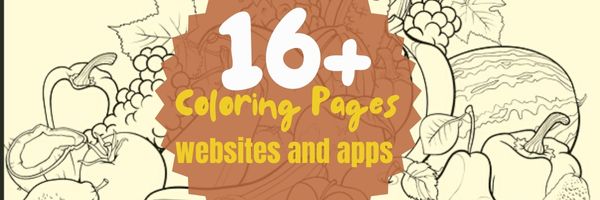Category: 1st
7 Online Resources to Teach About Vehicles
Do your first graders love vehicles? Here are a few of the popular resources teachers are using to teach about them:
- Build a car–abcya Design your very own vehicle with ABCya’s Create a Car! Choose from cars, trucks, buses, and even construction vehicles. Customize your vehicle with different wheels, engines, and more. Enjoy the ride!
- Vehicle Puzzle–click and drag puzzle pieces into place for this picture
- Freight Train Cars–video about all the cars in the freight train from Railway Vehicles
- Patterns in Vehicles–learn about patterns in this video by recognizing them in a video
- Transportation matching–mix and match vehicle parts to make your own unique vehicle
- Transportation Sequence Games–a lesson plan about transportation (but it does require a BrainPop Jr subscription)
- Vehicles–a wide collection of coloring pages for many different vehicles
Do you have any I can add to the list?
–image credit Deposit Photos
Share this:
Know Computer Hardware
Learning computers starts in kindergarten with understanding hardware. This lesson plan (#103 in the lesson plan book noted below) includes three pages. Introduce less with K, more each year until by sixth grade, students are good hardware problem solvers because they understand the basics.
Page 2 is an assessment you can either print out and have students fill in or push out to students to be completed online.
Share this:
15 Online Coloring Apps
Good websites and apps, some for kids, some for adults. Beware: Many have in-app purchases and advertising
Share this:
16 Coloring Book Websites and Apps
Here is a great list of coloring book websites for kids and adults to share for the holidays. Many are color-by-number, some even auto-fill the right color with a long-click. Beware though: Many have in-app purchases and advertising so preview them before sharing:
- ABC Color–color letters with fill or paint brush
- ABCYa Paint
- Art Coloring
- Canva Templates to color
- Coloring book pages–downloadable
- Coloring Book–color by number
- Color Planet–app
- Colorscapes
- Free coloring pages
- Happy Color
- KidPix–visit coloring book backgrounds
- No-pix–color by number
- Paint by Number–app
- Paint Sparkles Draw–free; lots of coloring pages, but maybe too many ads
- Pixel Art
- Tap Color Pro
Click here for a great summary of several of these sites.
–image credit Deposit Photos
Share this:
10 Ways Any Teacher Can (and Should) Use Technology
New technologies have broadened and expanded the role that speaking and listening play in acquiring and sharing knowledge and have tightened their link to other forms of communication. Digital texts confront students with the potential for continually updated content and dynamically changing combinations of words, graphics, images, hyperlinks, and embedded video and audio.
The underlying theme can’t be ignored by teachers any longer: A 21st Century learner requires technologic proficiency. Proof enough is that Common Core summative assessments will be completed online—only possible if students use technology as comfortably as paper and pencil to demonstrate knowledge.
But how do you do that if you aren’t a ‘techie’ or a ‘geek’, if you barely use a Smartphone much less the myriad of online tools. I have ten strategies that will make your teaching life easier, bump up your effectiveness with students, and save time complying with Common Core standards. Try these ten tech uses. Watch what a difference they make:
Share this:
Tech Ed Resources for your Class–K-8 Keyboard Curriculum
I get a lot of questions from readers about what tech ed resources I use in my classroom so I’m going to take a few days this summer to review them with you. Some are edited and/or written by members of the Ask a Tech Teacher crew. Others, by tech teachers who work with the same publisher I do. All of them, I’ve found well-suited to the task of scaling and differentiating tech skills for age groups, scaffolding learning year-to-year, taking into account the perspectives and norms of all stakeholders, with appropriate metrics to know learning is organic and granular.
Today: K-8 Keyboard Curriculum
Overview
K-8 Keyboard Curriculum (four options plus one)–teacher handbook, student workbooks, companion videos, and help for homeschoolers
2-Volume Ultimate Guide to Keyboarding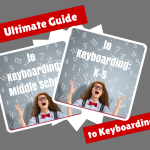
K-5 (237 pages) and Middle School (80 pages), 100 images, 7 assessments
K-5–print/digital; Middle School–digital delivery only
Aligned with Student workbooks and student videos (free with licensed set of student workbooks)
Student workbooks sold separately
__________________________________________________________________________
1-Volume Essential Guide to K-8 Keyboarding
120 pages, dozens of images, 6 assessments
Great value!
Delivered print or digital
Doesn’t include: Student workbooks
Share this:
9 Great Websites to Inspire 1st Graders
 Here’s a great list of age-appropriate, safe websites that will inspire 1st graders whether they’re in your classroom or at home (check here for updated links):
Here’s a great list of age-appropriate, safe websites that will inspire 1st graders whether they’re in your classroom or at home (check here for updated links):
- Geography—find messages around the world
- Hangman
- Brown Bear Typing
- Aesop Fables—no ads
- Aesop’s Fables–audio and visual
- Audio stories—read by actors
- Audio stories—speakaboos
- Childhood Stories
- Children’s Stories–MagicKey
- Classic Fairy Tales
- Clifford
- Fairy Tales and Fables
- Listen/read–Free non-fic audio books
- Starfall
- Zoopz
More for 1st graders
1st grade digital tools and websites
21 Websites and 5 Posters to Teach Mouse Skills
Hour of Code Lesson Plans by Grade
Share this:
Tech Ed Resources for your Class–K-12 Tech Curriculum
I get a lot of questions from readers about what tech ed resources I use in my classroom so I’m going to take a few days this summer to review them with you. Some are edited and/or written by members of the Ask a Tech Teacher crew. Others, by tech teachers who work with the same publisher I do. All of them, I’ve found, are well-suited to the task of scaling and differentiating tech skills for age groups, scaffolding learning year-to-year, taking into account the perspectives and norms of all stakeholders, with appropriate metrics to know learning is organic and granular.
Today: K-12 Technology Curriculum
Overview
The K-12 Technology Curriculum is Common Core and ISTE aligned, and outlines what should be taught when so students have the necessary scaffolding to use tech in the pursuit of grade level state standards and school curriculum.

Each book is between 212 and 252 pages and includes lesson plans, assessments, domain-specific vocabulary, problem-solving tips, Big Idea, Essential Question, options if primary tech tools not available, posters, reproducibles, samples, tips, enrichments, entry and exit tickets, and teacher preparation. Lessons build on each other kindergarten through 5th grade. Middle School and High School are designed for the grading period time frame typical of those grade levels with topics like programming, robotics, writing an ebook, and community service with tech.
Most (all?) grade levels include base topics of keyboarding, digital citizenship, problem solving, digital tools for the classroom, and coding.
Included are optional student workbooks (sold separately) that allow students to be self-paced, responsible for their own learning. They include required rubrics, exemplars, weekly lessons, full-color images, and more.
The curriculum is used worldwide by public and private schools and homeschoolers.
Who needs this
Tech teachers, tech coordinators, library media specialists, curriculum specialists
Classroom grade level teachers if your tech teacher doesn’t cover basic tech skills.
Share this:
Tech Ed Resources–K-8 Keyboard Curriculum
I get a lot of questions from readers about what tech ed resources I use in my classroom so I’m going to take a few days this summer to review them with you. Some are edited and/or written by members of the Ask a Tech Teacher crew. Others, by tech teachers who work with the same publisher I do. All of them, I’ve found well-suited to the task of scaling and differentiating tech skills for age groups, scaffolding learning year-to-year, taking into account the perspectives and norms of all stakeholders, with appropriate metrics to know learning is organic and granular.
Today: K-8 Keyboard Curriculum
Overview
K-8 Keyboard Curriculum (four options plus one)–teacher handbook, student workbooks, companion videos, and help for homeschoolers
2-Volume Ultimate Guide to Keyboarding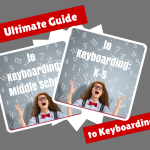
K-5 (237 pages) and Middle School (80 pages), 100 images, 7 assessments
K-5–print/digital; Middle School–digital delivery only
Aligned with Student workbooks and student videos (free with licensed set of student workbooks)
Student workbooks and videos sold separately
__________________________________________________________________________
1-Volume Essential Guide to K-8 Keyboarding
120 pages, dozens of images, 6 assessments
Great value!
Delivered print or digital
Doesn’t include: Student workbooks or videos
Share this:
18 Easter Sites For Students
 Many Christians celebrate Jesus Christ’s resurrection on Easter Sunday. To non-Christians (or non-traditional Christians), that event signifies a rebirth of spring that is filled with joy and gifts — and chocolate! Overall, it is America’s most-popular holiday with Christmas a close second. The date depends on the ecclesiastical approximation of the March equinox. This year, it’s April 12, 2020.
Many Christians celebrate Jesus Christ’s resurrection on Easter Sunday. To non-Christians (or non-traditional Christians), that event signifies a rebirth of spring that is filled with joy and gifts — and chocolate! Overall, it is America’s most-popular holiday with Christmas a close second. The date depends on the ecclesiastical approximation of the March equinox. This year, it’s April 12, 2020.
Here’s a good mixture of games, lesson plans, stories, and songs that can be blended into many academic subjects:
18+ Interactive Easter websites
Preschool-2
This website includes a colorful collection of Easter (and Spring) games and information that is visual and enticing to youngers. Games are Easter Math, Easter Egg Hunt, Easter Egg Dress-up, Easter Word hunt, complete-the-sentence, and more. Also, viewers will find websites about the history of Easter around the world.
ABCYa Easter Egg Hunt
Preschool-Kindergarten
Like all of ABCYa’s games and activities, Easter Egg Hunt is a colorful and intuitive educational game for young children. It is easy-to-understand, playful, with favorite Easter symbols and energetic music that will engage children. The five Easter-themed games are easy-to-understand (no directions required) with a countdown clock to motivate activity. Nicely, it also aligns gameplay with the national standards met.